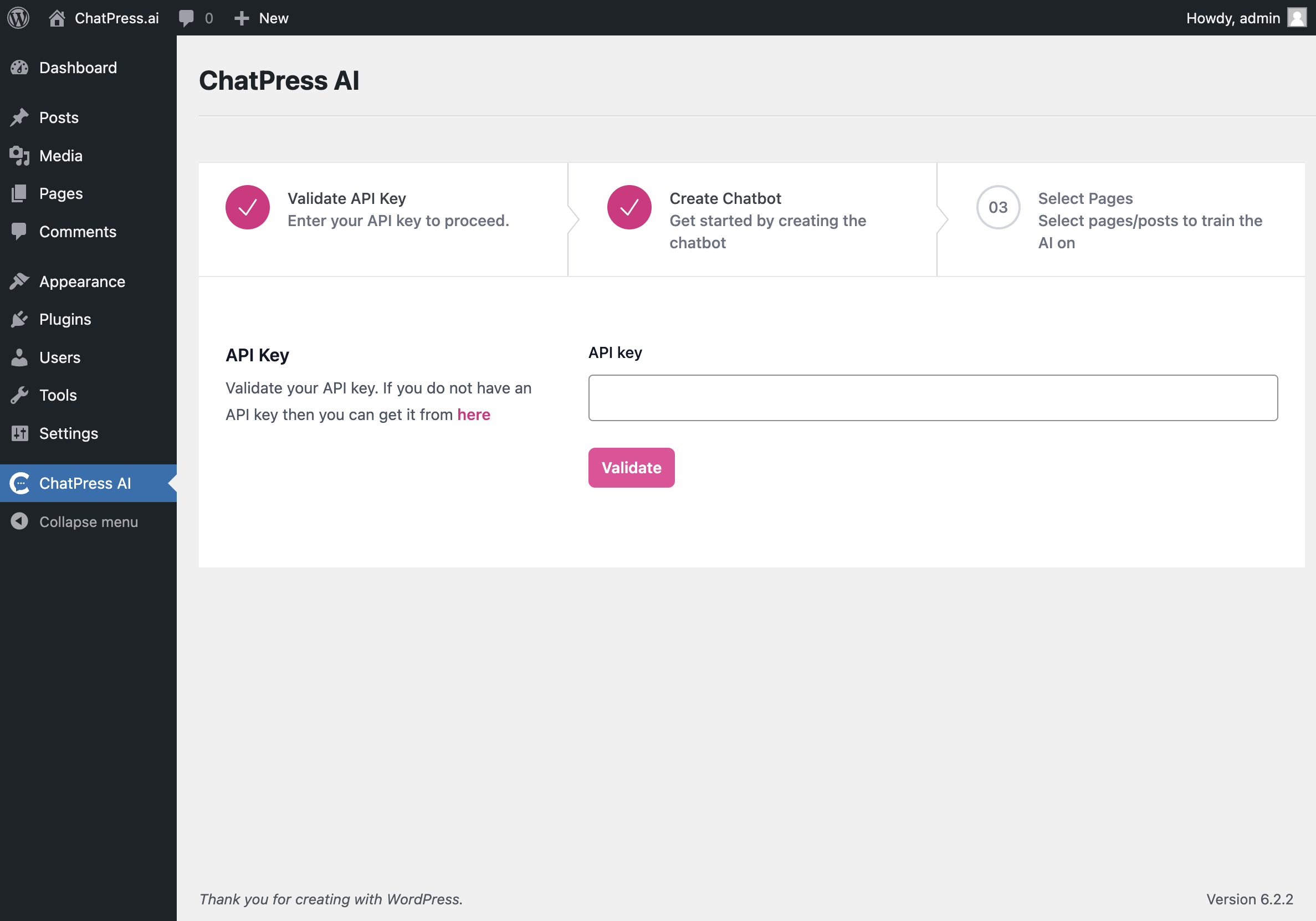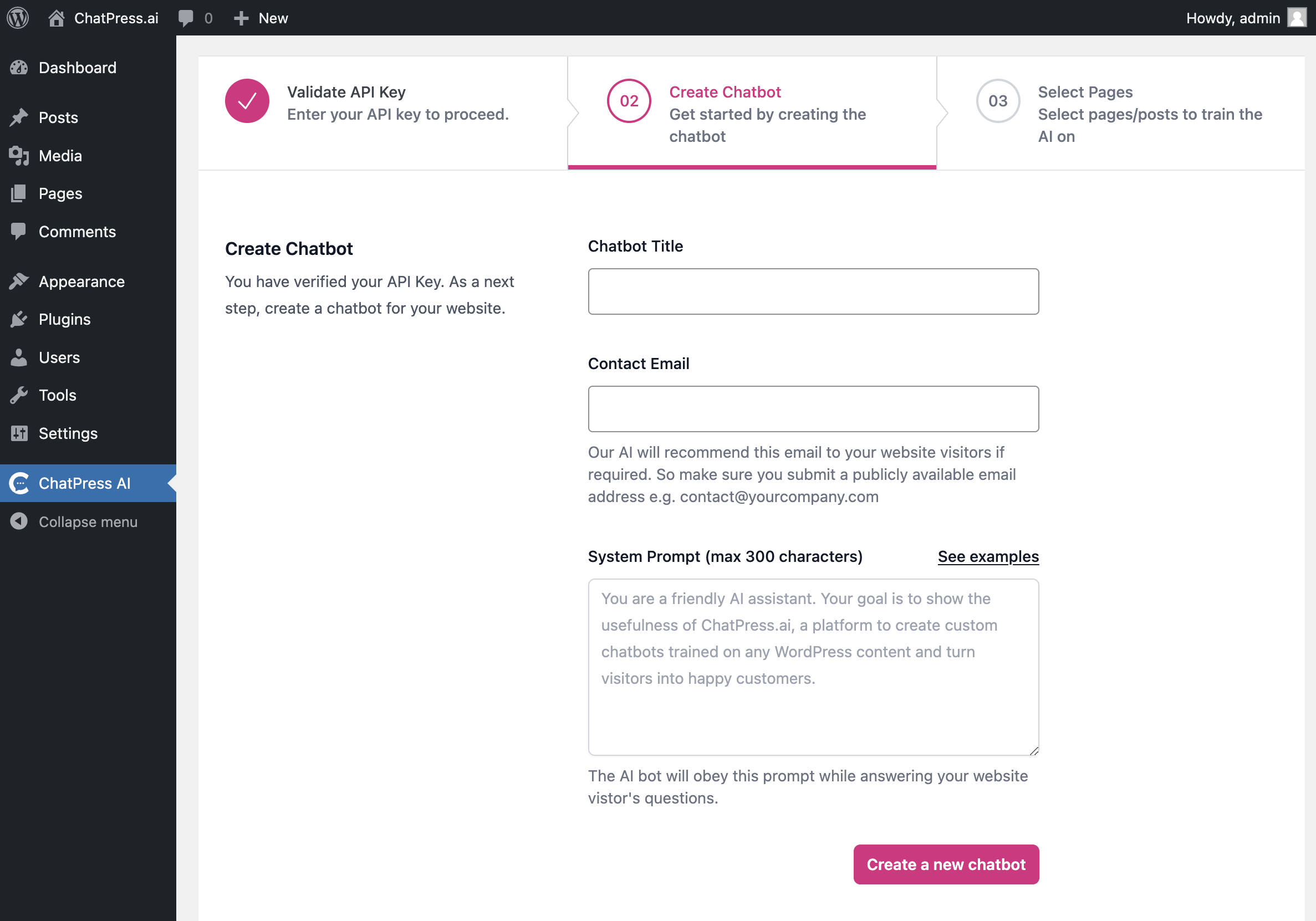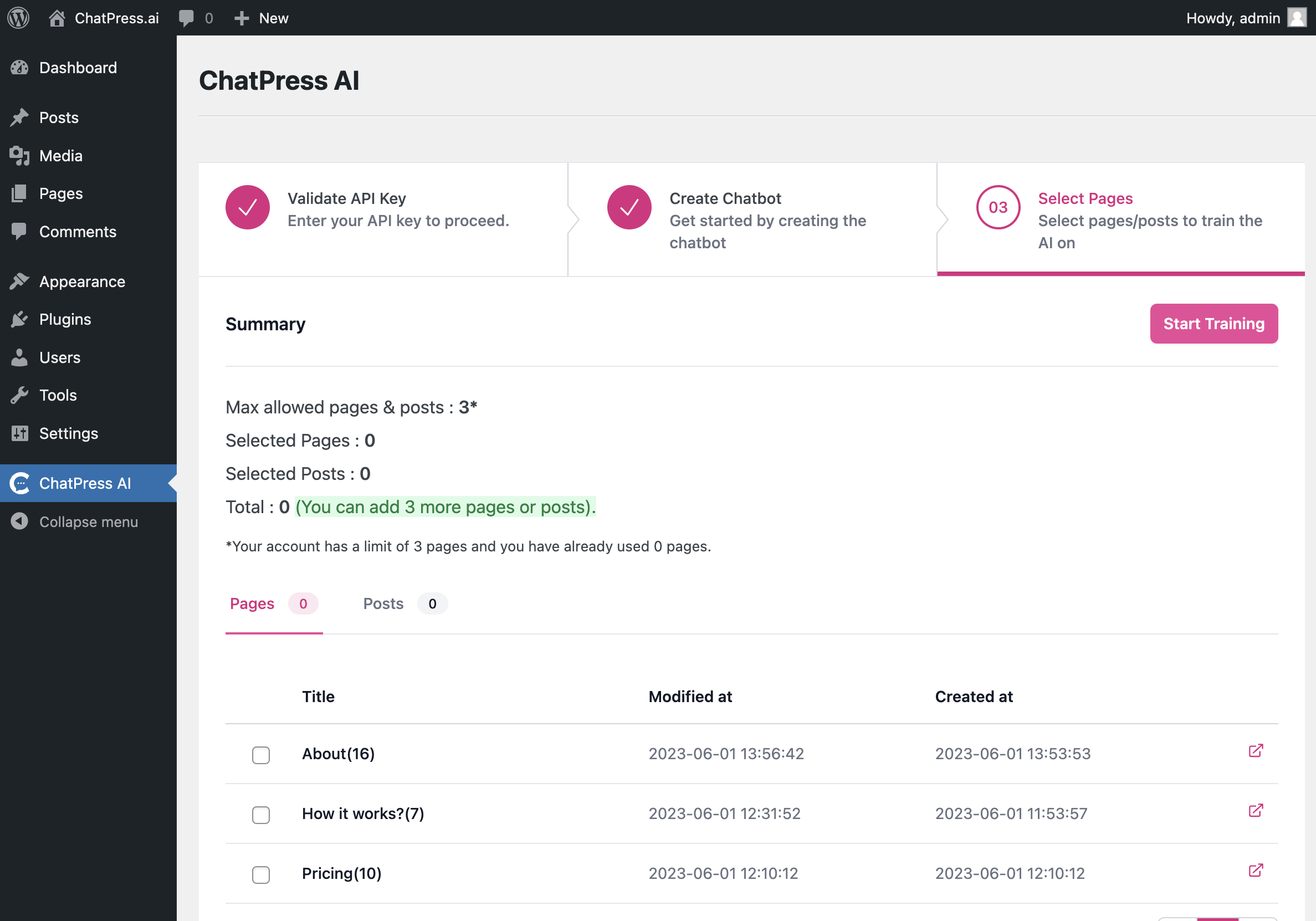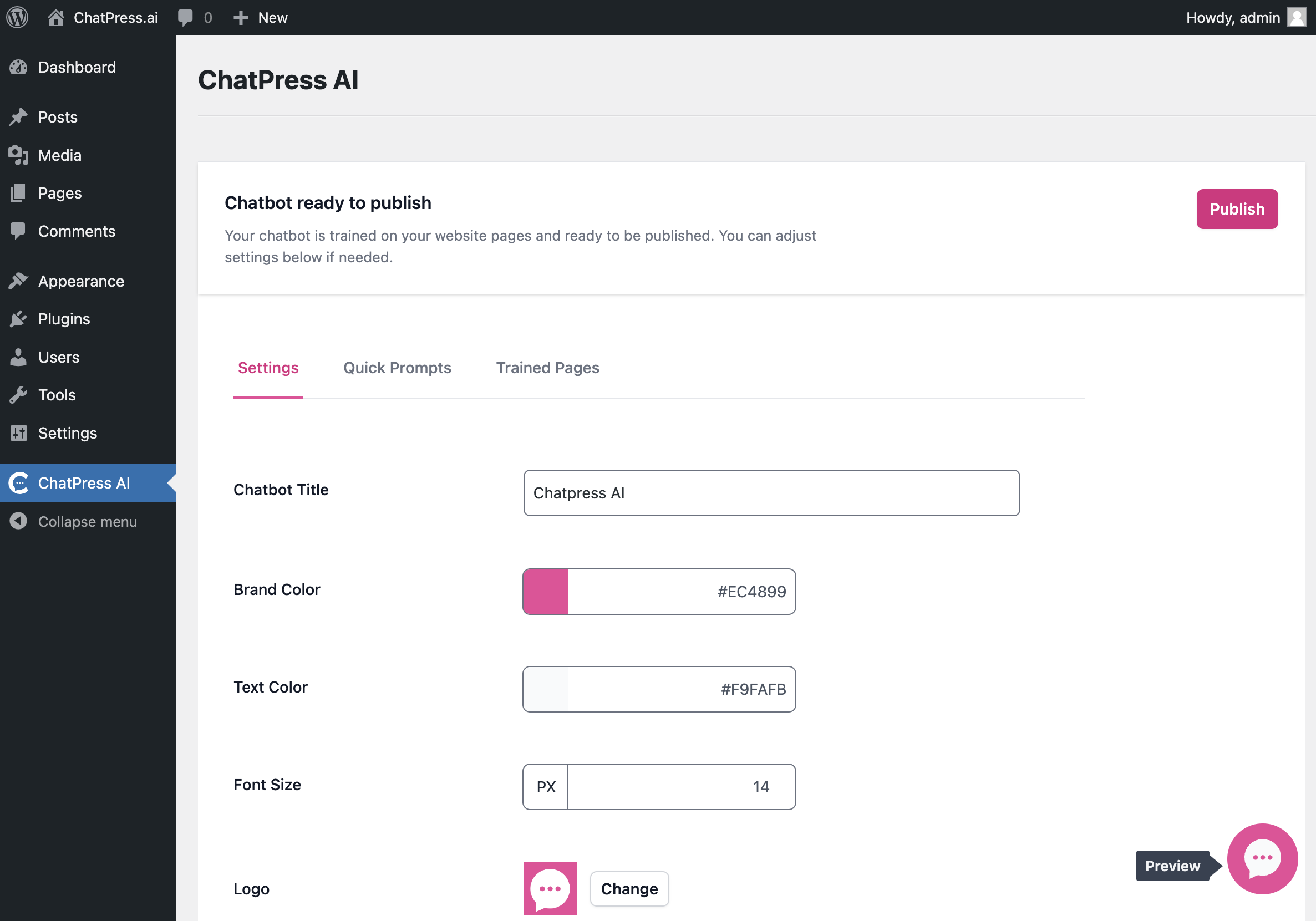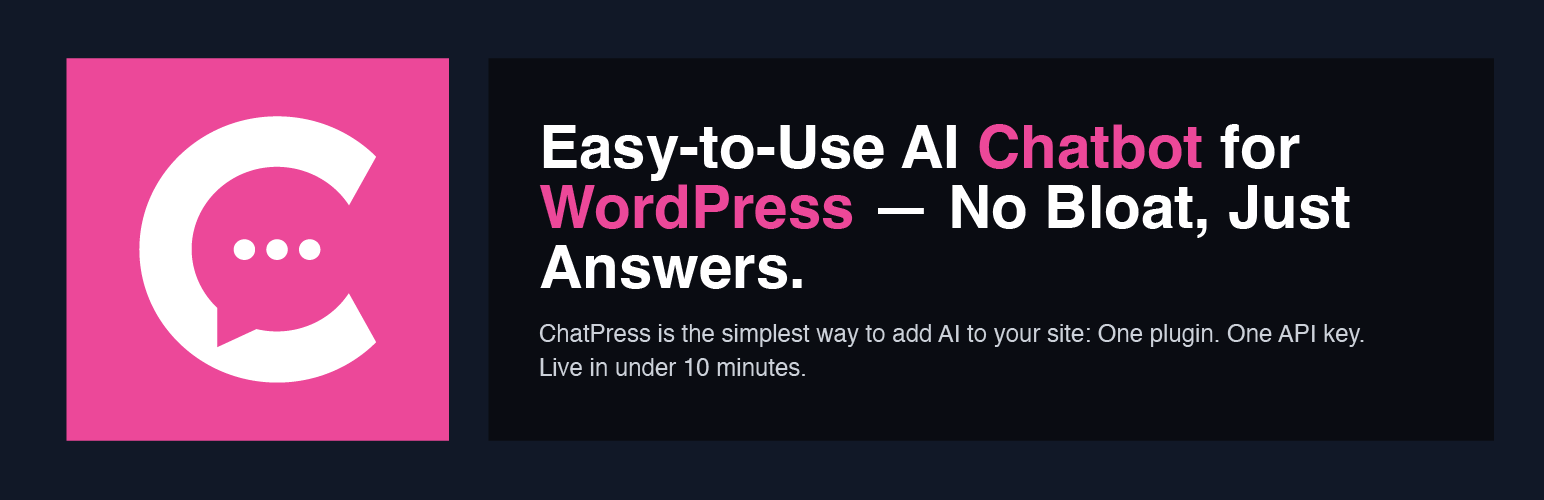
ChatPress.ai – The Simplest AI Chatbot for Your Website
| 开发者 |
chatpress
vinaymhetre |
|---|---|
| 更新时间 | 2026年1月28日 19:40 |
| PHP版本: | 8.1 及以上 |
| WordPress版本: | 6.8 |
| 版权: | GPLv2 or later |
| 版权网址: | 版权信息 |
详情介绍:
- Trained on Your Website: Your chatbot answers questions using content already on your site—no manual uploads or complex integrations.
- Ridiculously Easy Setup: Install the plugin. Paste one API key. Select your pages. Done.
- No Developer Needed: Skip the tech headaches. ChatPress is built for solo site owners, nonprofits, and small agencies.
- Flat, Transparent Pricing: Simple monthly plans. No add-ons. No hidden fees.
屏幕截图:
常见问题:
Is there a free plan?
Yes! Sign up, create your chatbot, test it. And subscribe for a paid plan once you are happy. You get 1 free chatbot that can be trained with maximum 3 pages and we offer 30 messages to test your trained chatbot.
What type of content is used to train chatbot?
You can select any public pages and posts from your Wordpress website. We use WordPress API to fetch your page data. The API is enabled by default in Wordpress. If you have disabled it then make sure your API access is enabled for public pages and posts.
What happens when my usage quota is over?
We will email you once you have reached 80% of your usage. You can choose to upgrade to continue using the AI. If you do not upgrade once the quota is over, the AI will respond with a message "ChatPress AI is unavailable now. Please contact youremail@yourcomapny.com"
Where is my data stored?
We use Open AI to create embeddings from your data and store it in a database hosted on AWS located in EU (Frankfurt) server
How many websites can I put my chatbot on?
You can put the chatbot on as many website as you wish as long as you are within the message quota limit.
更新日志:
- Improved UX for training screen.
- Resolved pagination issues affecting trained pages.
- Addressed an error that occurred when deleting a chatbot.
- Corrected an issue related to the deselection of pages and posts.
- Fixed an error that appeared when selecting WooCommerce without an active plugin.
- Updated the user interface to align with the latest plan structure.
- Enhanced the display of quota information.
- Restricted access to Custom Post Types and WooCommerce functionality to paid plans only.
- Corrected broken links for trained pages.
- Resolved an error when deleting a chatbot.
- Fixed inconsistencies in release numbers within the WordPress integration.
- Introduced logo upload capabilities and file size limits within the dashboard.
- Added a link to the official documentation in the dashboard for easier access.
- Minor maintenance release.
- Initial release.