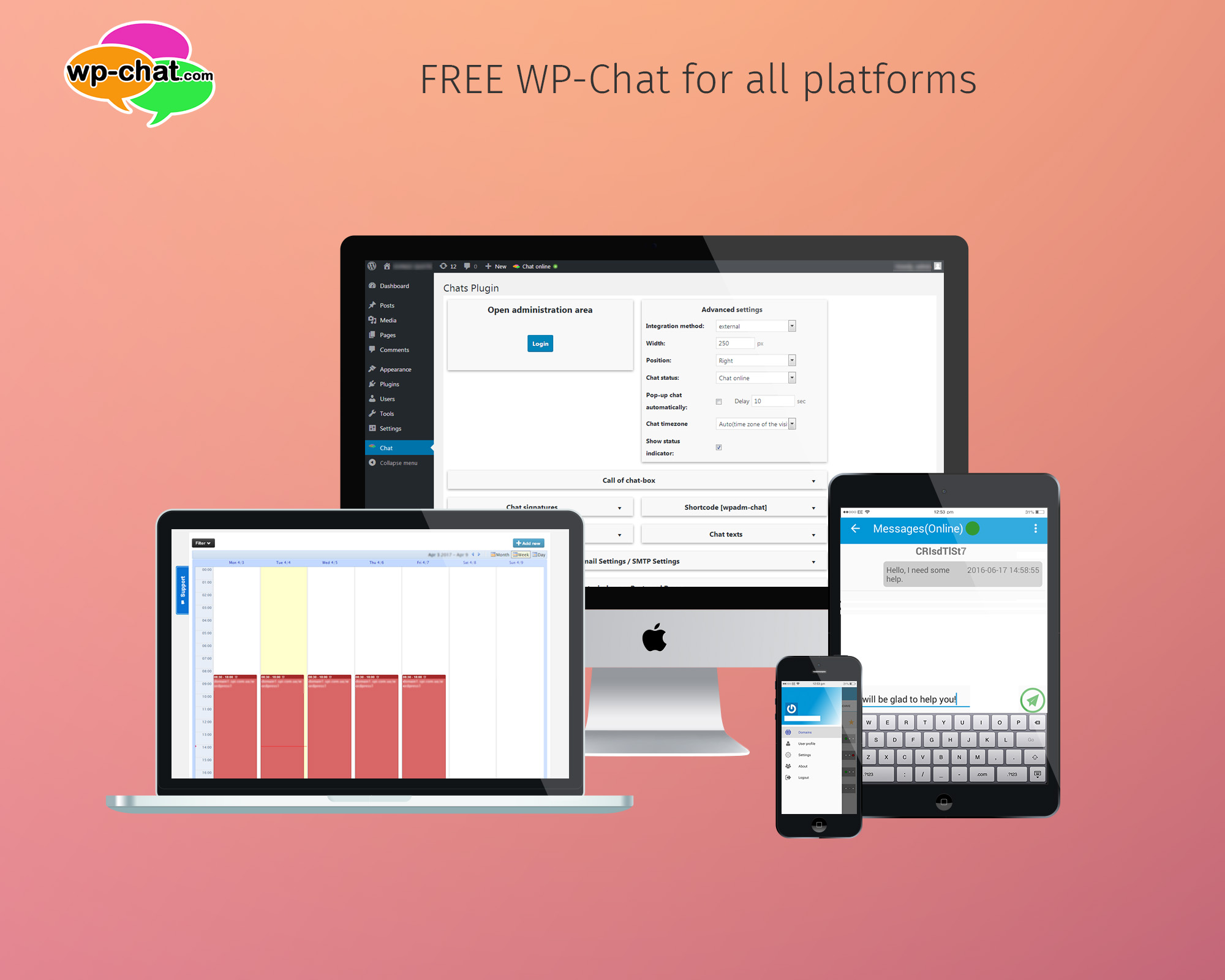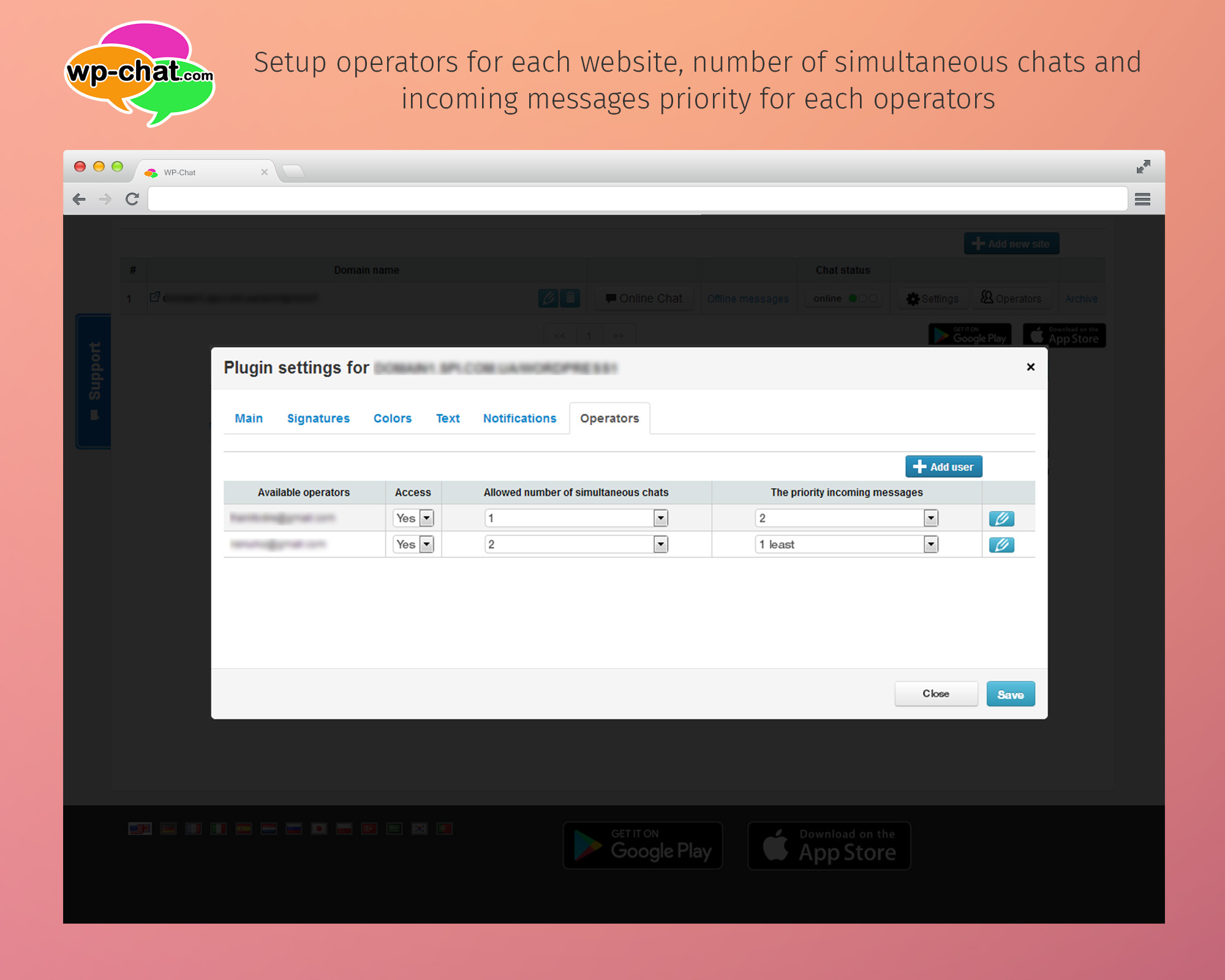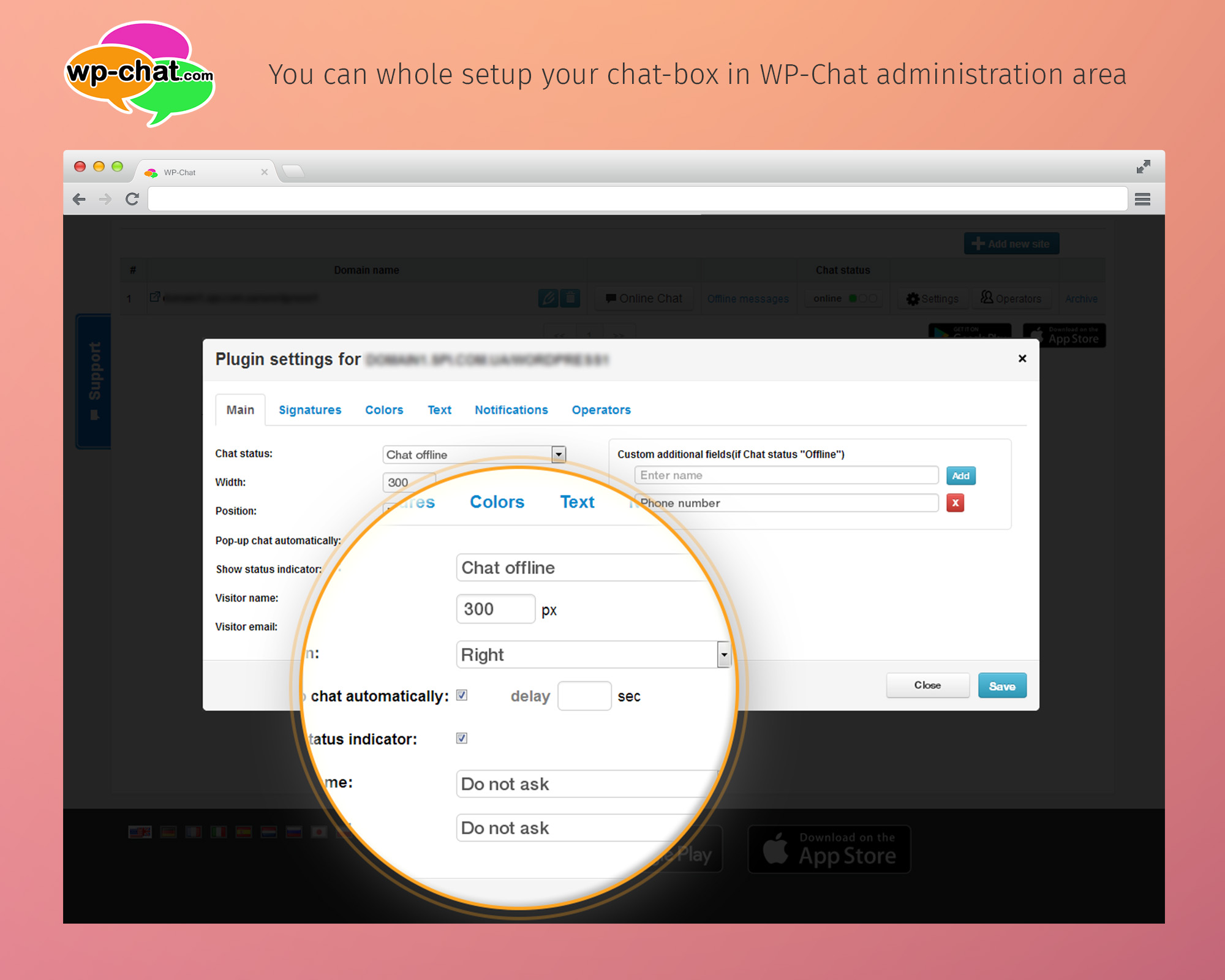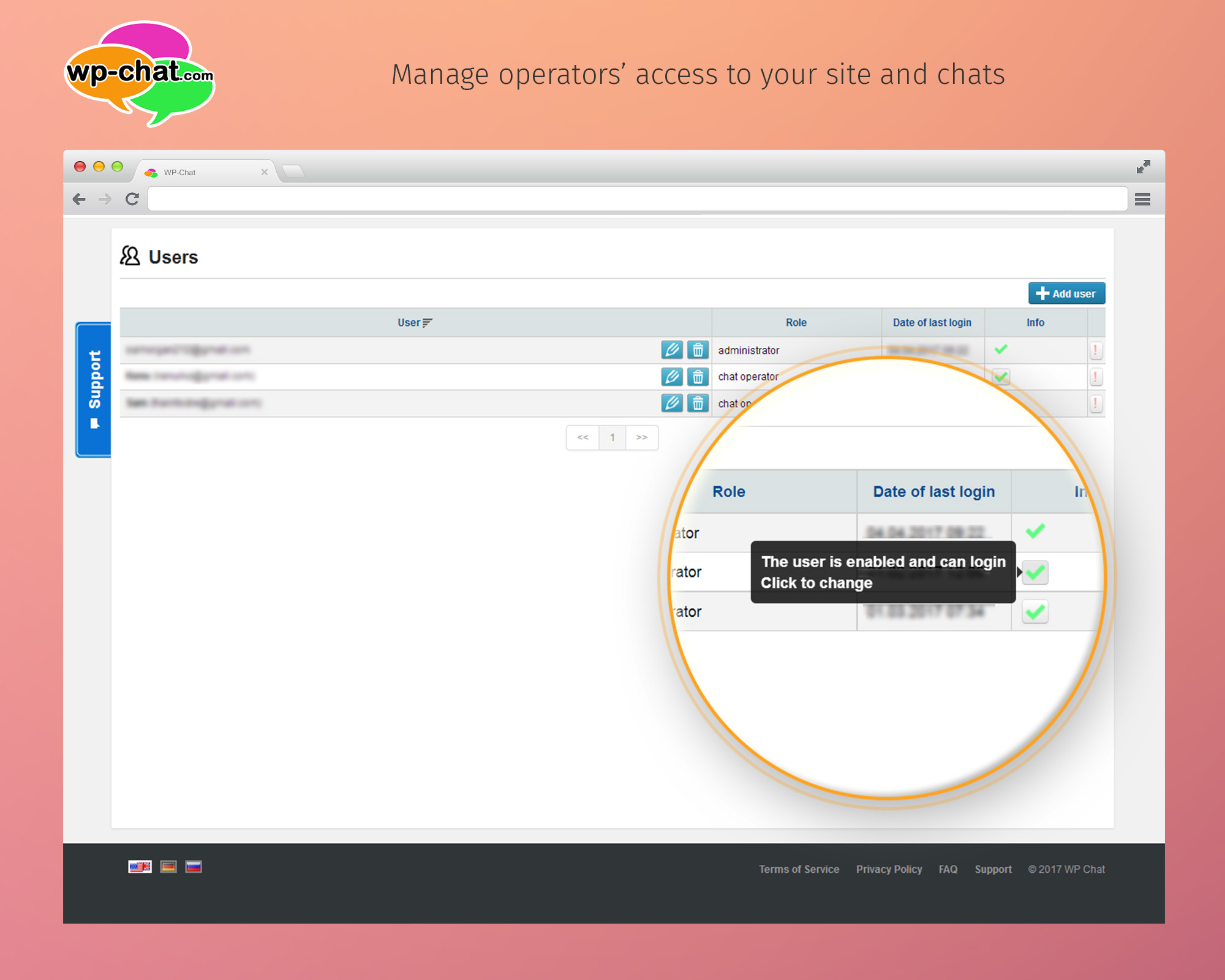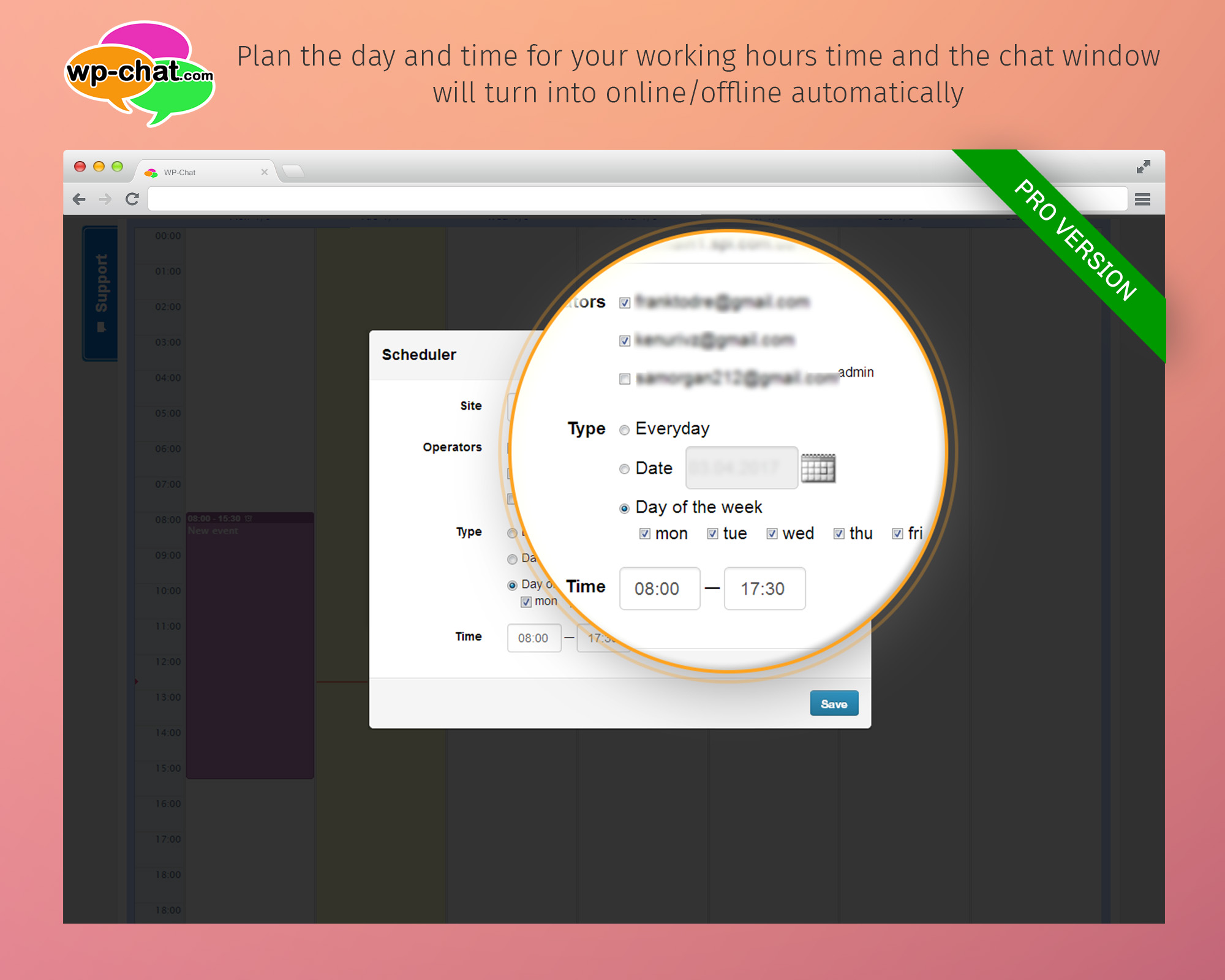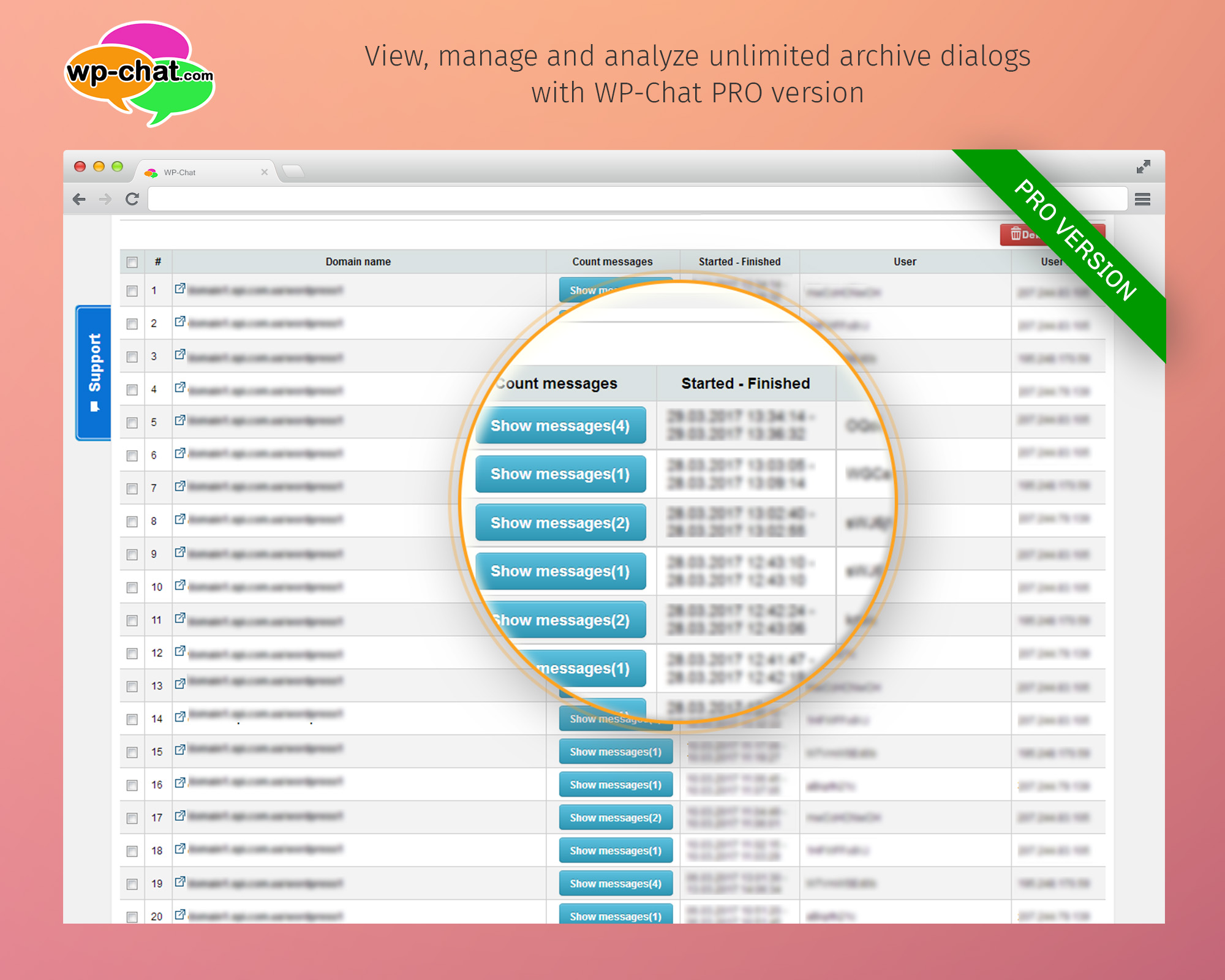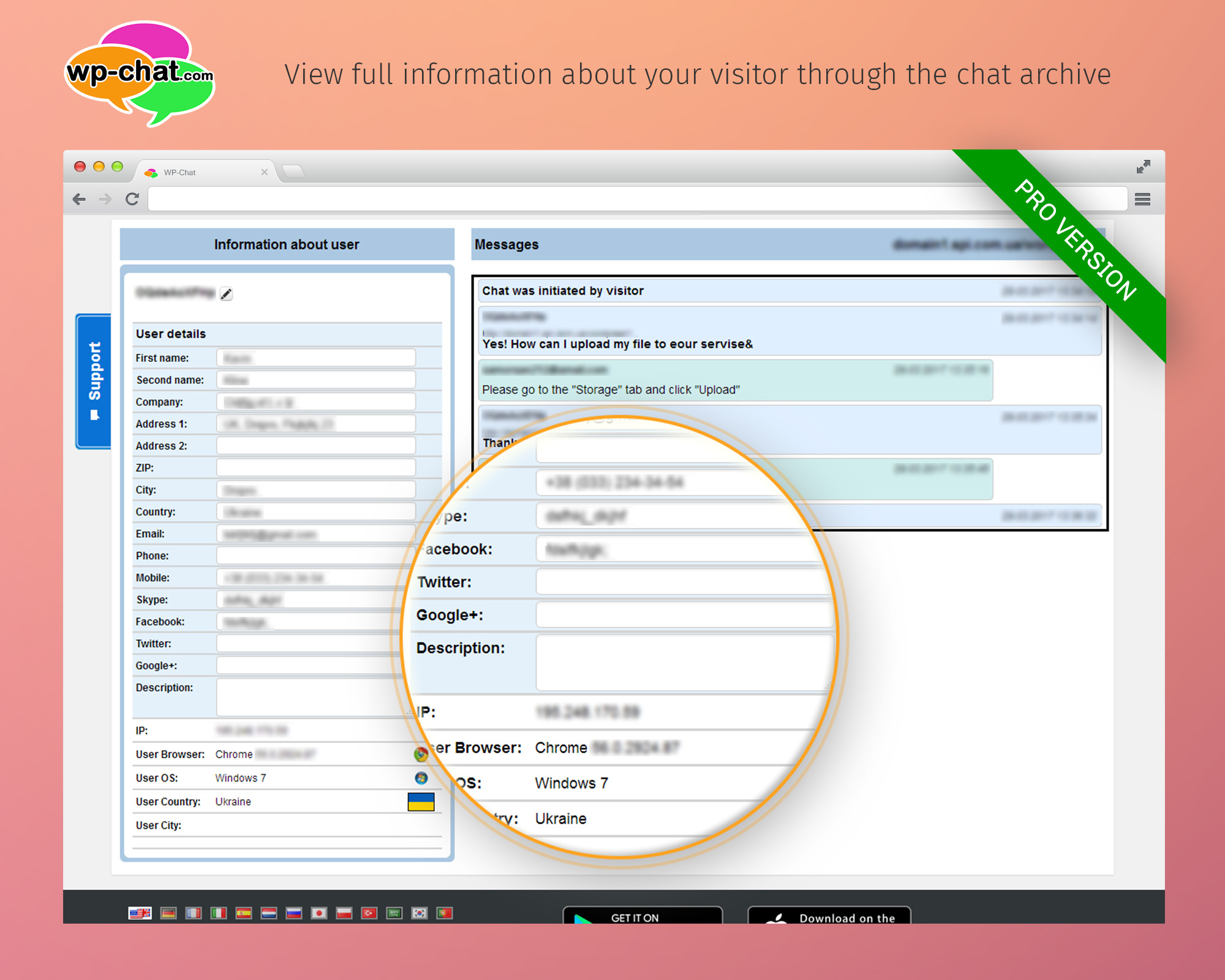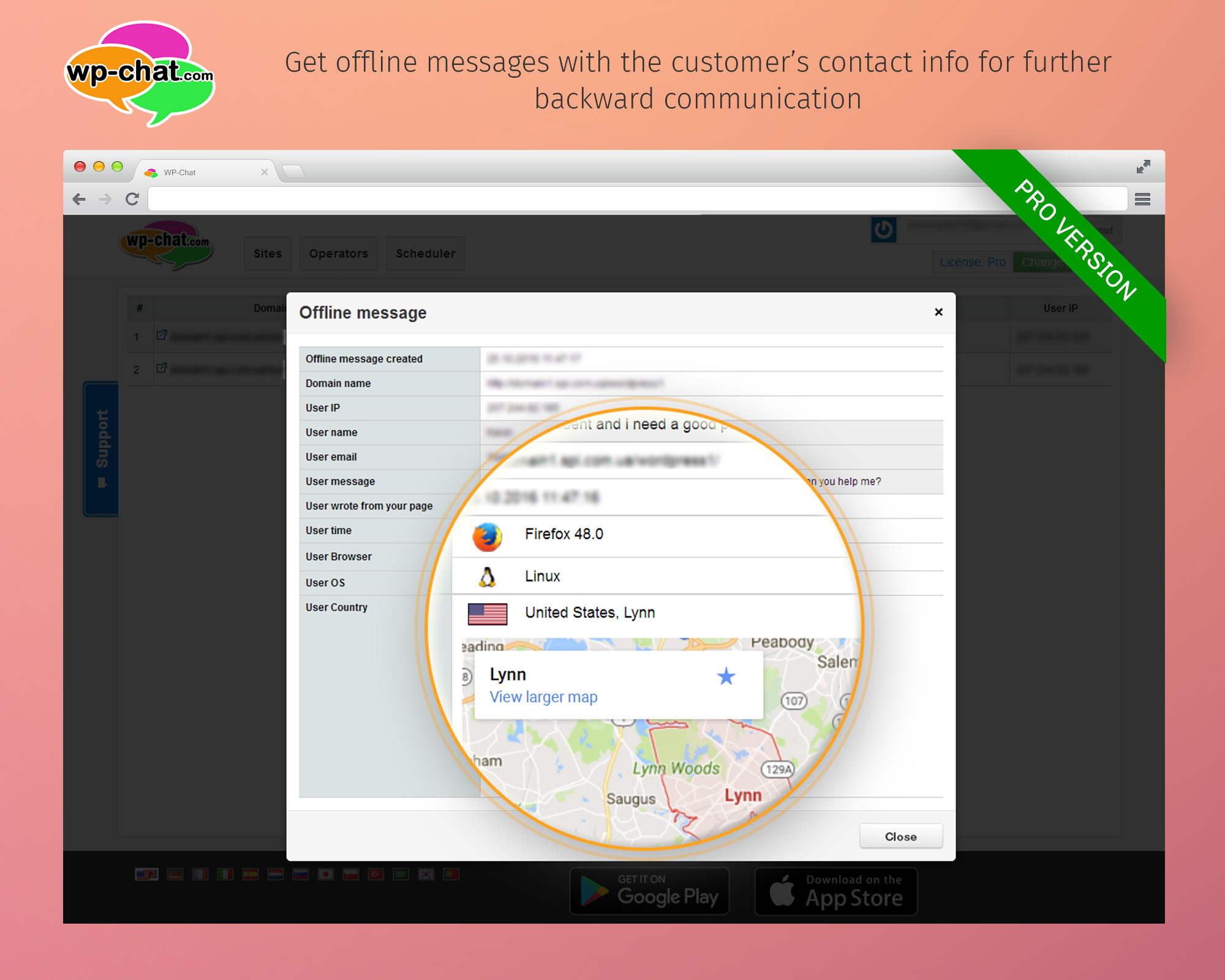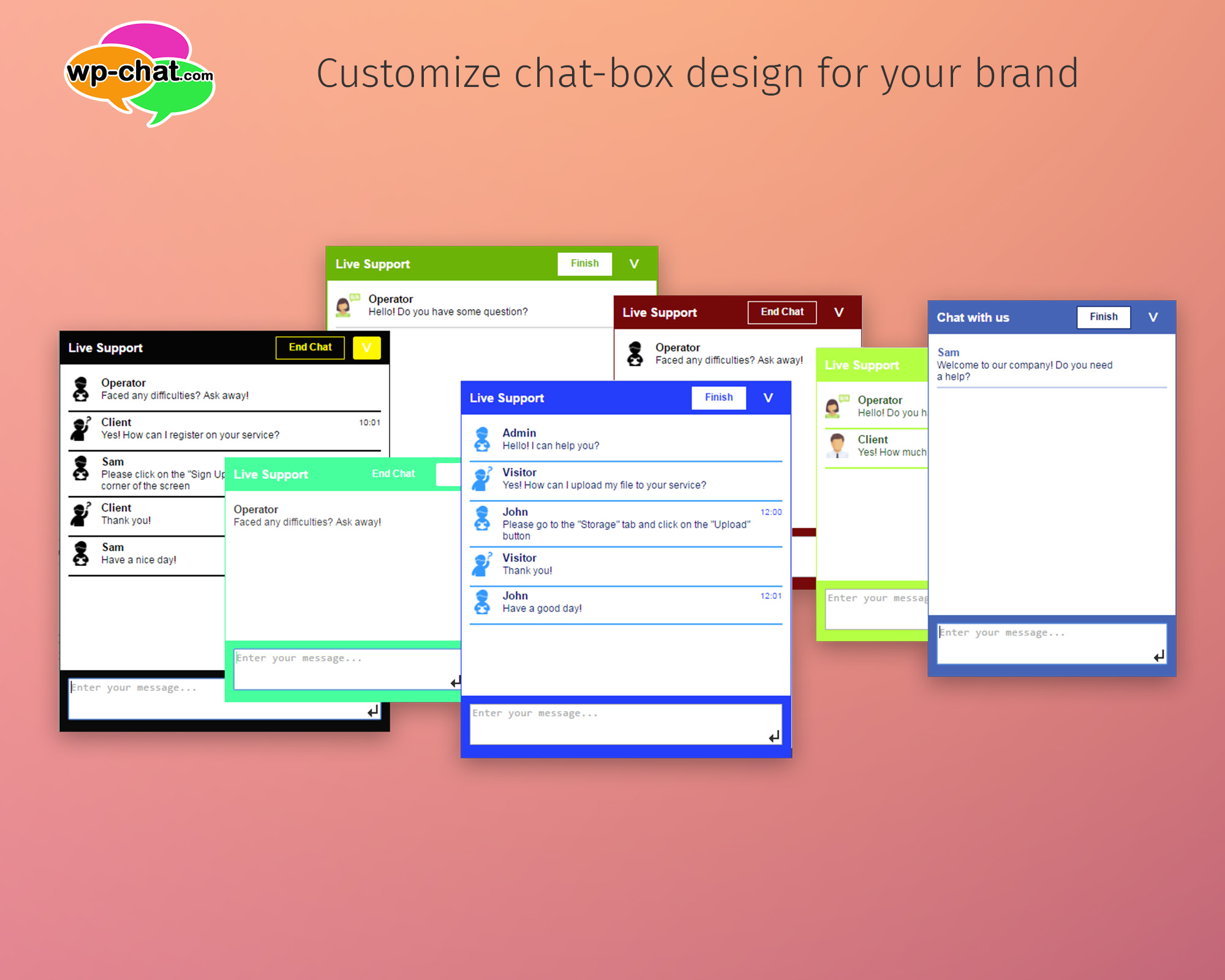Chat - Live Chat, Support, Sales
| 开发者 | wp-chat.com |
|---|---|
| 更新时间 | 2019年4月20日 20:40 |
| 捐献地址: | 去捐款 |
| PHP版本: | 3.9 及以上 |
| WordPress版本: | 4.9.8 |
| 版权: | GPLv2 or later |
| 版权网址: | 版权信息 |
详情介绍:
- Unlimited Websites;
- Unlimited Chats;
- Unlimited Operators;
- Mobile App for live chat plugin to get it on Google Play; (the link to FREE App is available in your account at www.wp-chat.com)
- Mobile App for live chat plugin on iTunes, download on the AppStore; (the link is FREE App available in your account at www.wp-chat.com)
- Chrome App for live chat plugin can be found on Google Chrome Web Store; (the link to extension available in your dashboard at www.wp-chat.com)
- WooCommerce compatible;
- Full customizable window design;
- Chat-window is responsive for mobile devices and tablets;
- Queue in free version also available (if you have many people on the livechat);
- Multilingual Front-Interface;
- Multilingual Admin-Panel;
- Archive of saved chats (historical recorded messages);
- Offline chat messages to email (for case, if chat operator is not online);
- Geolocation. User/Customer on the Map. (Statistics & Analytics data about your visitors);
- Analytics like a Google Analytics;
- High Secure chat: communication and data transfer through HTTPS layer;
- Users/Customers contact data Notes like e-mail, phone, mobile or Skype;
- User/Customer social data Notes like Facebook, Google+, Twitter;
- Users/Customers custom Notes;
- IP information about website visitor and chat speaker;
- Users/Customers name customizing;
- The heading of chat widget (title customization);
- Customizable chat sound (notification sound);
- Layout customization like client-chat colors, and other colored features;
- Change the colors of your message-box theme;
- Choose where you want to position the Chat button and chat box on your web page;
- Responsive web chat design box;
- Chat Badge image, to customize the message box lookout with own badge image;
- Custom badge messages;
- Contact form for messages, if chat has offline mode;
- App for mobile for chat now available on Google Play;
- Chrome App/extension/addon/plugin for web browser now available on Google Chrome Web Store;
- Scheduling (process scheduler) to automate changes of offline/online mode;
- Possibility to use your own SMTP server for Offline messages transport;
- Use SMTP server of wp-chat.com to transfer Offline messages to email;
- Test and customize email sending before your start;
- Custom user/operator signature; (it can be changed on the second tab of "Settings" window in wp-chat.com dashboard;
- Operator/chat working time;
- Schedule your working time hours and message box will change working status automatically;
- No advertising at wp live chat and no advertising on Mobile App;
- "Offline" notifications to email (for case, if status is "offline");
- "Online" notifications to email (for case, if operator is away from computer);
- Visibility of Chat window on posts, pages, categories and main site is customizable;
- High security; etc.
- internal Use of classical methods for WordPress chat connections. Check for new messages occurs every few seconds. There depending on whether the site is accessible to the chat server.
- external Instant message delivery using of WebSocket protocol. It's extended method for chat integration into any website including chat in WordPress website. WebSocket chat does not depend on the accessibility of the site for the chat server. Works through firewall and other security limitations for chat messages transmitting.
- Integrate everywhere a call of chat-box;
- Does not matter is it a link, button or even menu item;
- Call chat as bookmark link;
- Favourite link to call a chat; (#chat_open, #chat_close, #chat)
- Call chat through website menu item;
- Favourite item in menu of the website;
- Call of chat box using a special pages from pages list; (#wpadm-chat-open, #wpadm-chat-close, #wpadm-chat)
- Through adding of bookmark link on any place in theme the chat can be called from there;
- Call of chat using active widget "WPAdm Chat Control" on WordPress website; (Fully customizable Chat widget is available for your needs!)
- Integrate Chat using Shortcode [wpadm-chat] in content or other places on WordPress; (Like a widget it's fully customizable Chat design is available for your needs!)
- Integrate Chat using of JavaScript-methods; (Such methods are available wpadm_chat_open(), wpadm_chat_close() and wpadm_chat() ) To use this service, you need to add your website (domain) to your account at www.wp-chat.com. After adding the site to your control panel at wp-chat.com, your chat will be signed with a safety API key and automatically activated for all visitors of your website.
- English chat plugin;
- German / Deutsch chat plugin;
- Russian / Русский chat plugin;
- Netherlands / Holland chat plugin;
- Espanol / español chat plugin;
- French / Français chat plugin;
- Italian / Italiano chat plugin;
- Polish / Polski chat plugin;
- Turkish / Türk chat plugin;
- Korean / 한국의 chat plugin;
- Japanese / 日本の chat plugin;
- Arabic / العربية chat plugin;
- Portuguese / Português chat plugin; For additional information about sending or receiving of data, please, read the questions and answers on FAQ page.
- We DO NOT SELL and DO NOT TRANSFER the data of our users/customers/visitors to third parties.
- All collected data are required and used ONLY for ensuring performance of our service for you.
- All data are stored separately from web-dashboard, on secure servers, with applying of high security standards.
安装:
- Upload the plugin folder
Chatsto the/wp-content/plugins/directory of your WordPress installation. - Activate the plugin through the
Pluginsmenu in WordPress - Login into your account at wp-chat.com directly from your installed Chats plugin page to activate the Chats plugin and add website to account on www.wp-chat.com.
屏幕截图:
常见问题:
How do I Authorize the Chat plugin? I currently have it active and I login at the back in admin of my WordPress but I still get the message.
Please login to our chats service through Chat plugin page in WordPress admin area.
What kind of data sends my website to your service?
The plugin sends all chats messages into your account on wp-chat.com. Additionally plugin sends to your account on wp-chat.com (to the chats service) IP address and browser names of your website visitors. All messages are sent only with presence of a unique API key.
What kind of data received my website from your service?
The plugin sends all messages into your WordPress website during your chatting. Check the state of the plugin. All messages are sent only with presence of a unique API key.
I want to use this chats plugin as a customer service or customer support. Is it possible?
Customer service - is the provision of service to customers. Customer service before, customer service during and customer service after a purchase. Using chats plugin, you substantially increase quality of your service, without speaking about increase in sales. You can use chats plugin to activate own, full customized widget at your website to guarantee the highest service for customers. Customer support also as well as customer service is a very big step on the way to WordPress. With Chats plugin you will be able to carry out also customer support of your clients on any questions. And YES, this plugin/widget is free of charge and you can easily install messenger on your website or webshop, easily activate, customize design of the widget to test customer support at your discretion.
I am going to establish your customer support widget on our public portal. Whether you will support me, during its work?
We support all our clients irrespective of paid or free version of a support chat of our clients support (customer support).
How many users can serve this live web chat plugin in real time?
We have no limitations for our live web chat customers specially for serving. It doesn't matter if you one of our paid or free users for live web chat you haven't any limitations for serving.
I have installed Chats plugin. Some error was encountered "Connection error". Please help.
You must be sure, that the Chats plugin is activated. Just login into your account at wp-chat.com directly from your installed Chats plugin to activate the Chats plugin.
Hi team, I have installed the Chats plugin. Please help within error encountered "Connection error". This is an testing website as its under construction. Site will be live soon. Please look into the matter.
You must login into your account on your online dashboard at www.wp-chat.com from your WordPress installed Chats plugin to authenticate and activate your Chats plugin. Just Login/Authorize from your domain in your online account at wp-chat.com
I uninstalled your plugin and deleted it. It still shows up on my pages. It is causing my site to not post blog posts as well as update any other pages that i make changes to. How do i get this plugin off of my site?
There are two things, you must check: - the cache of your web browser; For example: cache of Firefox browser, cache of Internet Explorer browser, cache of Safari browser, cache of Chrome browser, cache of Opera browser, etc. - the cache of your website, if you use some of cache plugins for WordPress website; Some of examples coming soon.
Is it possible that the user sees when no one is online for live support with the chat box? I can find several texts in my WP-admin console to inform... but on my site, a visitor doesn't see this information.
Yes, this is possible. Before chat operator goes away, the chat mode must be changed to "Offline" mode. In this case the chat box will show visitors the corresponding texts for "Offline mode" and the chat box still appear on website. All messages will be sent out of the website chat box through email to chat operator.
I have some questions about your Helpdesk chat. How to install helpdesk and how to get started with this helpdesk?
About "How to install helpdesk?" you can read in the chapter "Installation" of this Live Chat plugin. As you can read from Live Chat description: we offer the livechat as chat for live support. It means, that this plugin don't include something like helpdesk ticket system or something like help desk database answer / help desk database with answers for support requests. Despite it we plan to make helpdesk or ticket based helpdesk support system soon. As you see, the help desk will coming, but before you can install our free awesome live chat plugin and take pleasure in it fully.
Is the white label available for live chat plugin?
For sure, but only in live chat PRO plugin version. In the settings you will be able to switch this off.
How do we communicate through the mobile app to our WordPress with installed Chat plugin?
Just install mobile chat app, login with your registered account credentials of wp-chat.com and communicate with customers or visitors of your website.
Chat window is not displayed for guests - but when I logged into WP admin is visible on frontend. How do I change this? That's the whole idea, that there must be chat to guests.
Check your chats plugin status mode. It shouldn't be in "Offline mode" etc. there are some other modes, that you can set. Just select your right chat status mode.
I just installed your Chat plugin and I am logged in. I want to test the Chat, but I can't find any place in my admin dashboards from where I can reply my sites visitors chat.
When the chat get started, you can see your incoming messages in your online chat dashboard at wp-chat.com --> “Online Chat”. To get there you just need to login with your email and pass at wp-chat.com or do it from your Wordpress admin dashboard --> "Chats" --> "Open administration area" --> "Online Chat". In "Online users (active chats)" you will see your incoming messages.
Hi, is there a way to delete some of the chats in archive?
Yes you can delete archive messages, but only in PRO plugin version. In your list of archive messages you will be able to tick the messages you want to delete.
I would like to have the chat now on the landing page.
To set chat on your landing page go to your Wordpress admin dashboard --> Chat --> Chat window on Posts and Pages --> Visibility of chat window. Just play with configuration and do not forget to save the changes.
How do we get admin avatar or headshot for chatbox?
In order to set user and admin avatars for chatbox you have to go from your Wordpress admin dashboard to Chat --> "Chat signatures” --> tick “Show avatars”. In front of “Admin avatars” click "Select" and in an appeared window click on "Select files". When the necessary image is downloaded to Media library" click on "Select" in the right bottom corner of the page. Same do with "User avatar".
Dear Chat Team, I need Chat Chrome extension, could you give me its link?
You can find Chat Chrome extension in Chrome Store by writing "wp-chat" in search box. Here is the link: https://chrome.google.com/webstore/detail/chat/eaccmeonnibgcggeinellnnkieebgnah?hl=en-US
Is it possible to only ask the user for Name, and not Email address?
Yes, it is possible in PRO plugin version. From your online dashboard go to plugin settings and in section "Main" in front of "Visitor email" choose "Do not ask" and save changes.
Hello. We have two people (one in USA and one in France). We both want to get messages when a user tries to chat so one of us can respond. How does it work? Do both of us get messages or only one does (if so can we control who gets it)? And what is the diff between an admin and operator? Thanks
In FREE version of the chat plugin the chat can be seen and spread to all admins and operators equally. The chat is spread to the operator only if he/she is active. In PRO version admin can see all chats and also to what operator the chat is directed. In this version admin can set priority incoming messages to operators and the number of simultaneous chats for every operator. As for the difference between the admin and operator is that the operator takes part in chats of those website, in which the admin allows. Admin add sites, manage them, create and control other users, in PRO version the admin set in that line the operators will answer the message.
更新日志:
- Approved chat security for SSL connections
- Server rewritings
- Some chat speed optimization
- Tested chat for WordPress 4.9.8
- "Default" Chat displaying on new created articles and pages
- Fixed Pro button
- Triggers for free online chat users. Configuration available on https://www.wp-chat.com
- Method of integration "internal" is deprecated
- New status icons
- Tested up to WordPress 4.8
- Tested up to WordPress 4.9
- Fixes for translations
- Bug fixes
- Mail notifications fixes
- Fixes for translations
- Authorization error fixed
- Activation error fixed
- Fixed another bugs
- Fixed Russian and Italian translations
- Simplified registration
- Improved display of the plugin settings page on mobile devices
- Bug fixes
- Show status indicator on chat box
- Show status indicator on administrator toolbar
- Change chat status from administrator toolbar
- Individual signature operator
- Installation of chat on the site was simplified
- Bug fixes
- fits in every design, theme or website template
- Call chat as bookmark link;
- Favourite link to call a chat (#chat_open, #chat_close, #chat);
- Call chat through website menu item;
- Favourite item in menu of the website;
- Call of chat box using a special pages from pages list;
- Integrate everywhere a call of chat-box (#wpadm-chat-open, #wpadm-chat-close, #wpadm-chat);
- Through adding of bookmark link on any place in theme the chat can be called from there;
- Fully customizable Chat widget "WPAdm Chat Control" on WordPress website;
- Integrate Chat using fully customizable Chat Shortcode [wpadm-chat] in content or other places on WordPress;
- Integrate Chat using of JavaScript-methods (available wpadm_chat_open(), wpadm_chat_close() and wpadm_chat() )
- Bug fixes.
- Integration method: internal or external
- Bug fixes.
- Custom additional fields(if Chat status "Offline")
- Tested up to 4.7.1
- Multi lingual interface.
- Chat box is optimized for mobile devices.
- Bug fixes.
- Links in messages.
- Support sites in Cloudflare service.
- Bug fixes.
- Added the ability to ask the name and email of the chat visitor.
- Chat plugin was connected to Mobile App through wp-chat.com service.
- Bug fixes.
- Update of translate.
- Fix of SMTP send.
- Bug fixes.
- Add test to email.
- Bug fixes.
- Fix options update chats.
- Bug fixes.
- Chat interface improvements.
- Stylesheets changes.
- Bug fixes.
- Email notifications by sending of online chat messages.
- Email notifications by sending of offline chat messages.
- Sending of off-line messages can be customized.
- Test of own SMTP for email in chat is possible.
- Using of email address from installed WordPress.
- Bug fixes.
- Added capability to show and change chat avatars (chat badges and chat messages).
- Chat-box and chat button position can be changed.
- The sound of chat can be also changed.
- Interface improvements of Chats plugin.
- Added item to admin-bar menu.
- Interface improvements of Chats plugin.
- Added detection of timezone of user.
- To page with settings was added block "Notifications".
- Added capability to notify admin about the new chat conversion by email.
- Added capability to send "offline" message by email to admin.
- Improved template for page with settings.
- Added area for quick authorization and activation of chat.
- To our live chat software (plugin) was added page with settings of
- customized chat colors,
- background chat settings,
- window chat position,
- chat mode (online chat operator, offline chat operator etc.),
- sizing of chat window (chat window size),
- chat personal key was also added/updated,
- customization of text: chat plugin administrator can customize chat phrases to showing this for customers or just for visitors).
- To live chats was added offline mode.
- Improved method for adjusting settings, connection of plugin, sending offline messages.
- Improved sending of chats messages with ajax.
- To chat was added clearing of chat messages after finishing chat.
- To live chats added sending of chat logs. Improved formatting of chat messages in chat texts.