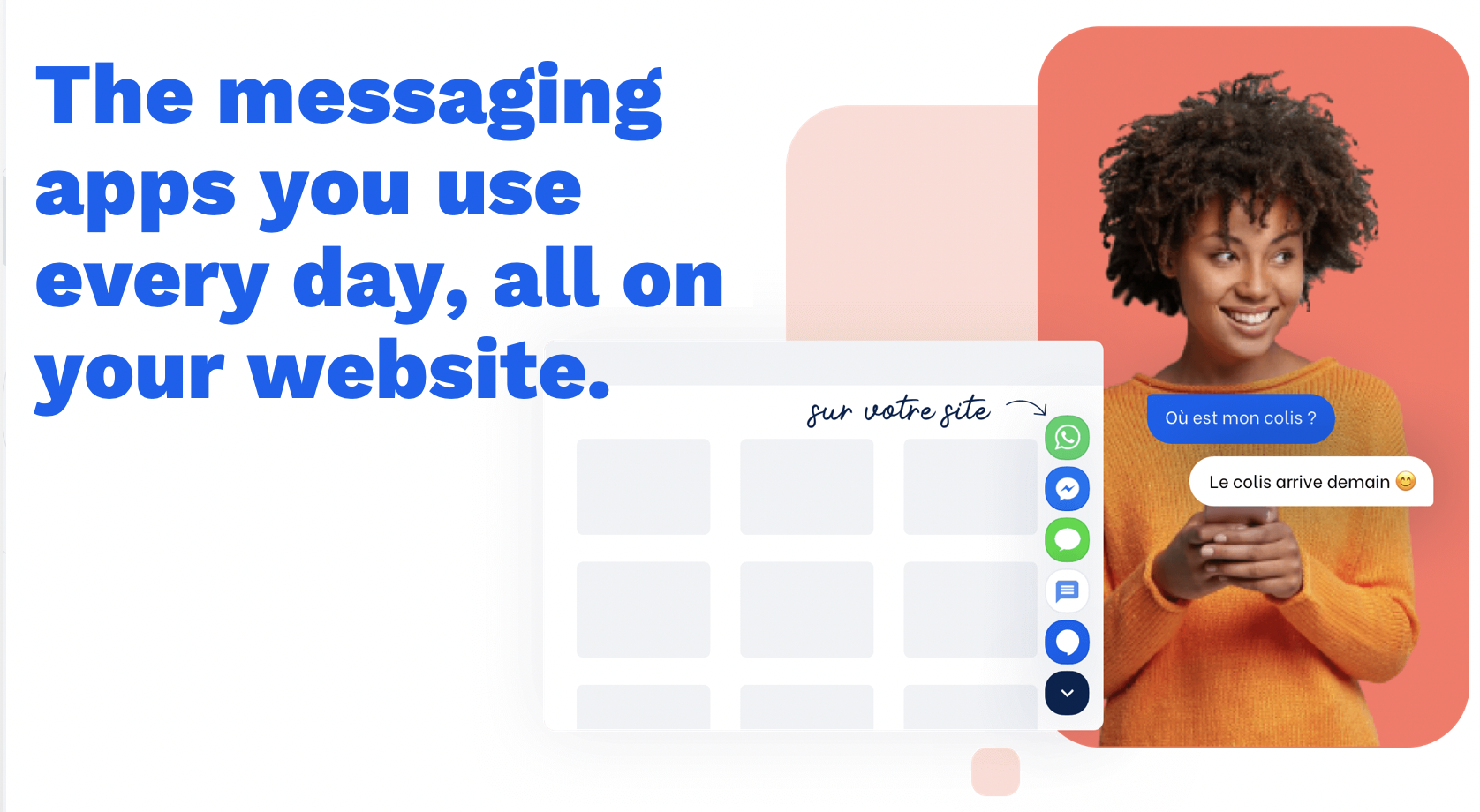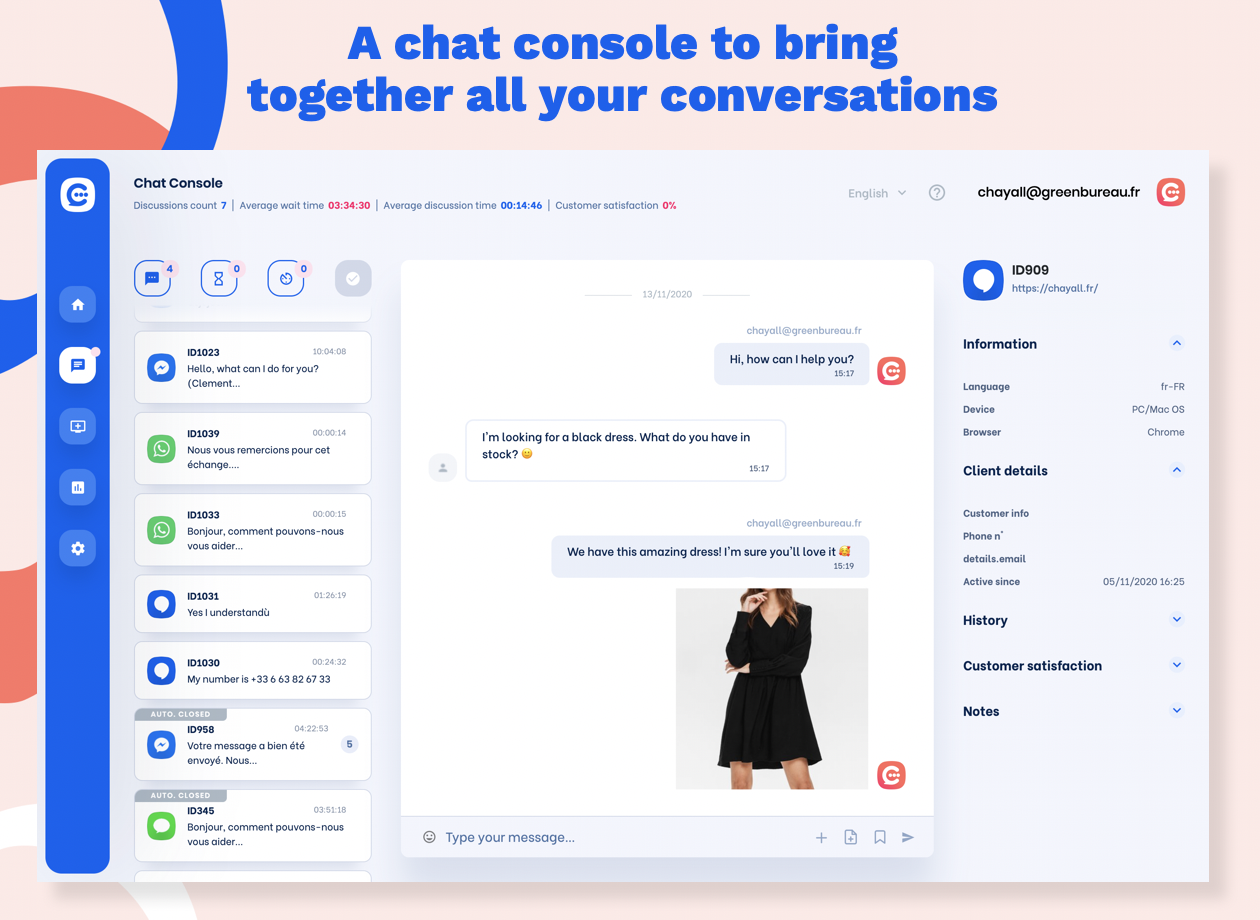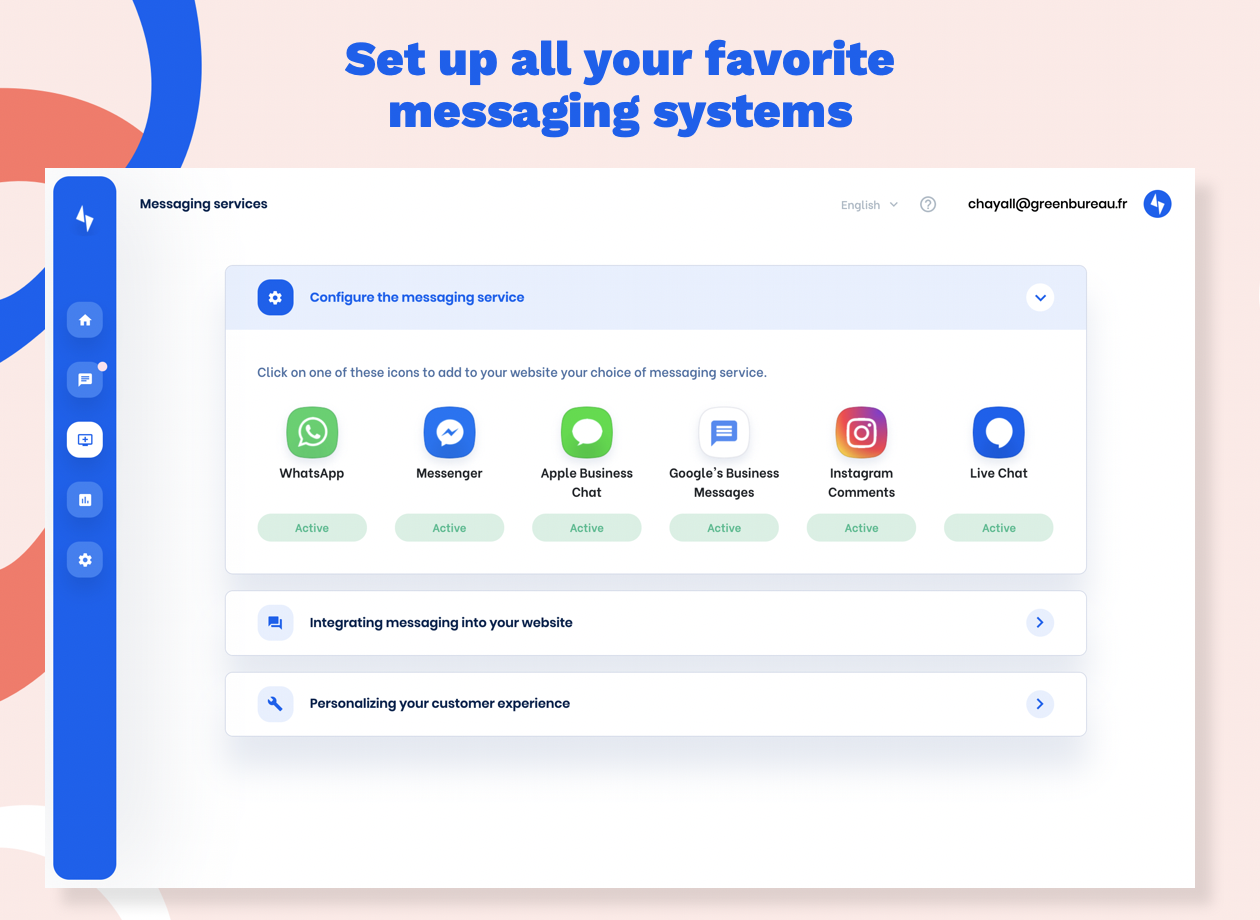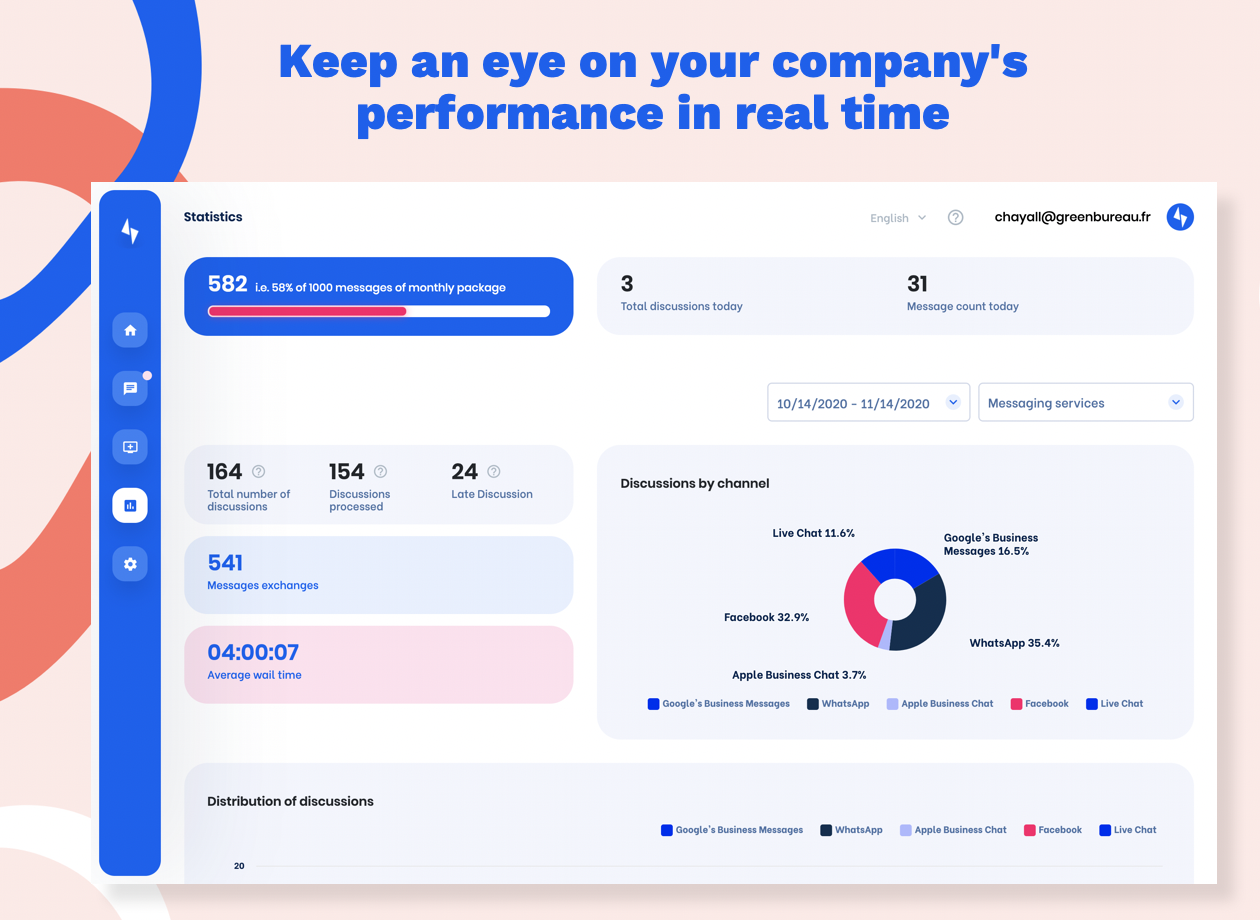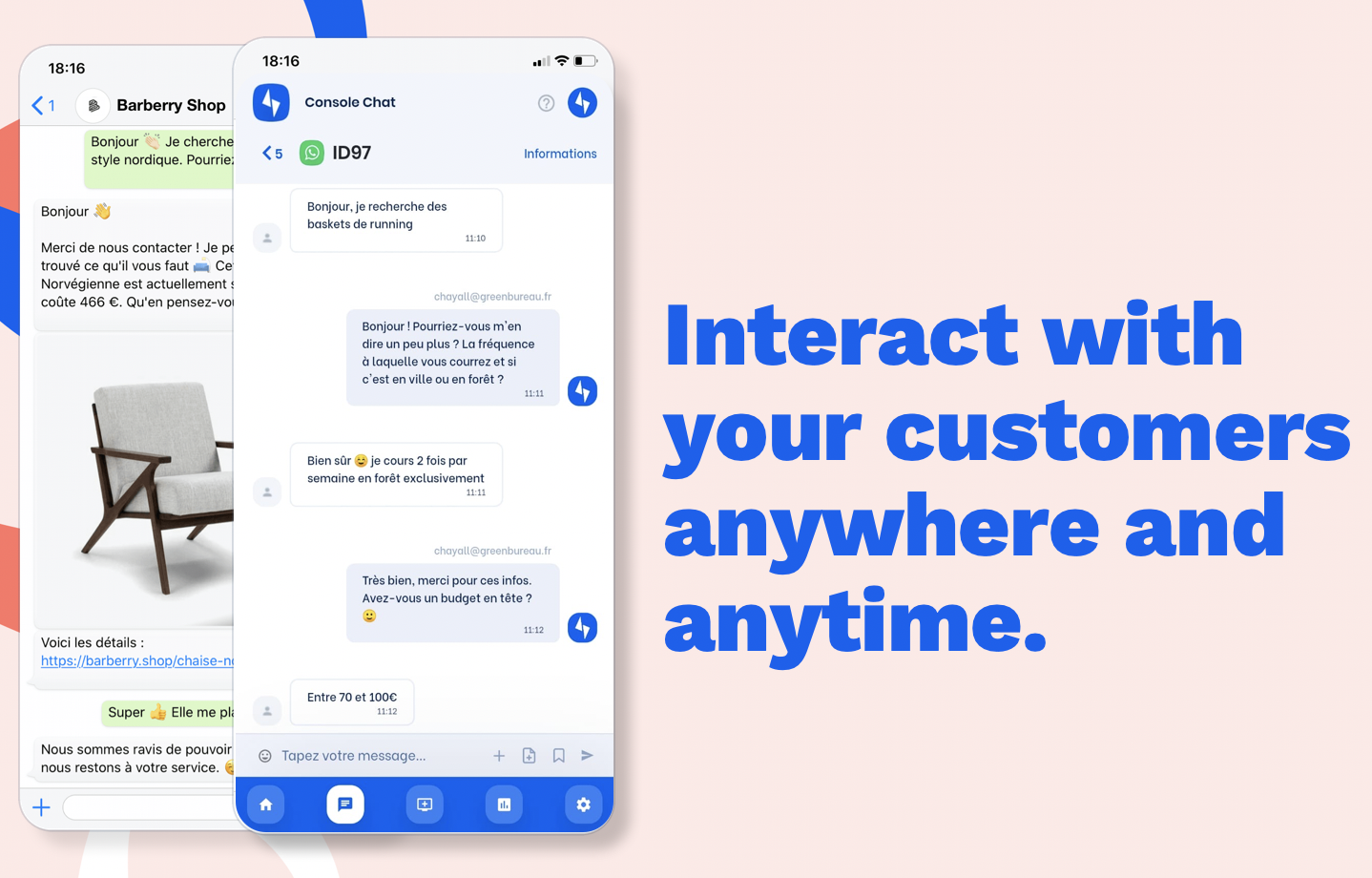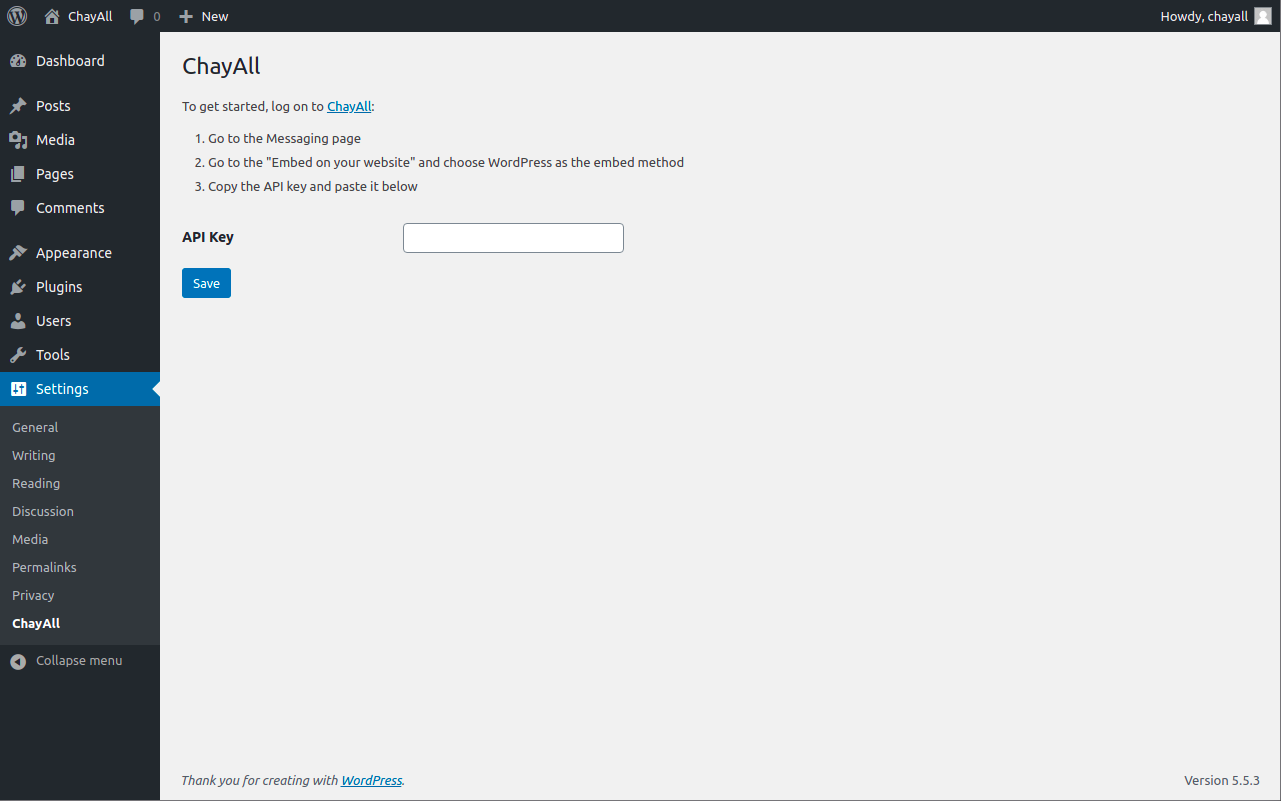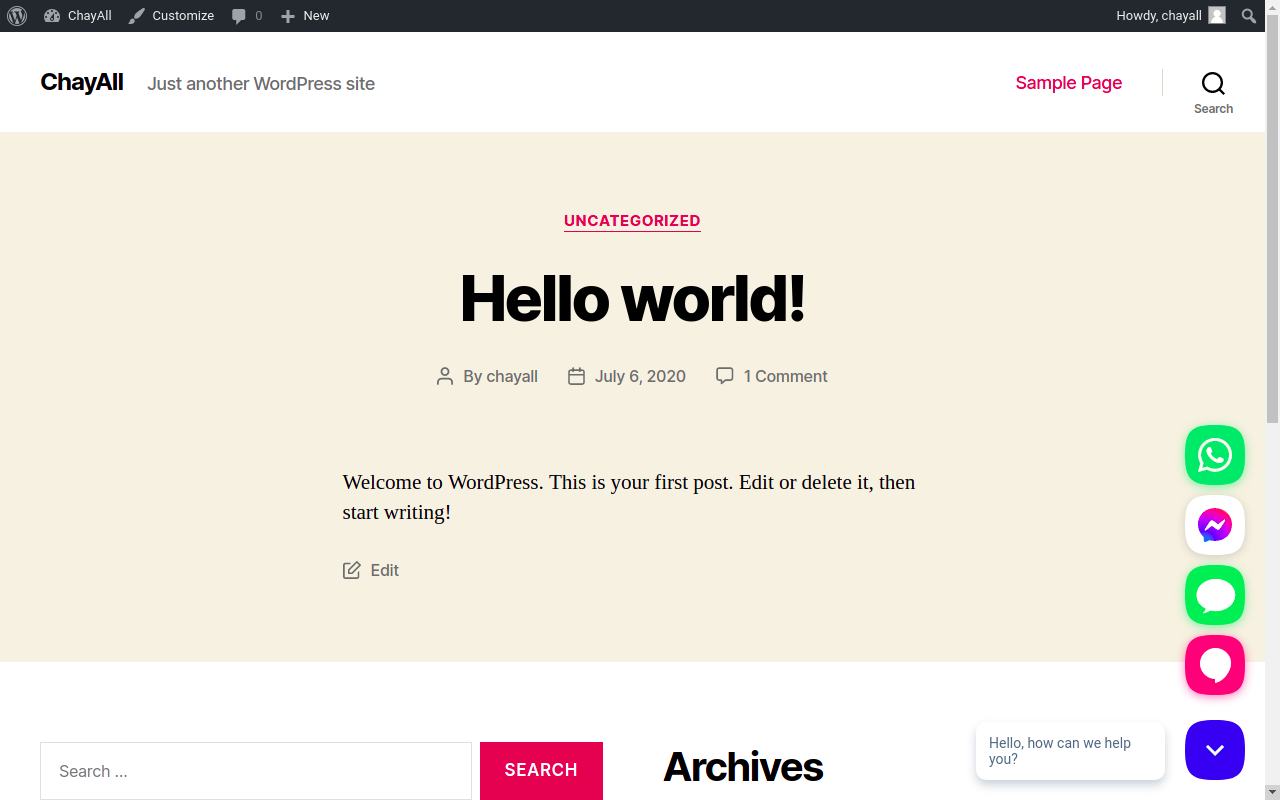ChayAll
| 开发者 | chayall |
|---|---|
| 更新时间 | 2022年7月26日 23:18 |
| PHP版本: | 7.0 及以上 |
| WordPress版本: | 5.6 |
| 版权: | GPLv2 |
| 版权网址: | 版权信息 |
详情介绍:
- Messenger
- Messages iOS
- Google’s Business Messages
- Live chat
- Centralize and manage all your discussions from our Chat console: all your customer conversations, whether they come from WhatsApp, Messenger, iOS Messages, Google's Business Messages, Instagram or Live chat will be brought together onto your chat console. Making it much easier to manage all your interactions!
- Retrieve customer information from the Chat console: access all kinds of information about the customers who come to talk to you: their phone numbers, languages, which page of your site they are on, etc.
- Restaure conversation histories: the Chayall Chat console enables you to retrieve all conversation history. Save time and improve customer experience of your services!
- Manage all your Instagram account’s comments: reply to the comments on your Instagram posts from the ChayAll chat console. Manage all the digital interactions you have with your customers from ChayAll!
- Keep an eye on your performance in real time or over a period of time: retrieve a lot of data thanks to statistics: sent messages, active conversations, average waiting time, etc.
- Customize your Chat app’s color: with the live chat channel, you can match your chat widget’s color to your brand color, and integrate your logo and name. Creating a fully personalized customer experience!
- Build your chatbot very easily and integrate it into your Live chat and the instant messaging systems you decide to use: get access to our Bot Builder, and create your own chatbot. Automate recurring conversations and improve the qualification of your customers' requests.
- Set availability slots: let your customers know when you’re available. During the unavailability periods, they will automatically receive an out-of-office message you can set up from your ChayAll account.
- Customize automated replies: set up a welcome message, a waiting message and an out-of-office message. These automatic messages get sent according to your availability.
- Available on mobile and desktop: you can access your ChayAll dashboard from your mobile or computer. Reply to your customers even if you are not at your desk, keep an eye on your performance statistics at all times or integrate a messaging system from your mobile!
The ChayAll solution is a very simple one to install and integrate, it’s complete and scalable at the same time. Our sales and back-office teams have met no difficulty using it. Their first feedback is very positive. This new tool has become indispensable for a top-notch customer relationship. -- Philippe Garreau – Founder of the Cuisin’Store e-commerce website.
I was looking for an instant messaging plugin for my startup's website. With ChayAll, it took me around 5 minutes to integrate Messenger, WhatsApp and a live chat onto my e-commerce website! The Chayall solution makes it easier to set appointments with my prospect customers, so I highly recommend it. -- Charles Deffontaine – Founder of the startup Trygr.io
屏幕截图:
常见问题:
How to set up the ChayAll chat and instant messaging plugin on my website?
- From your https://app.chayall.fr account, go to the "Messaging" tab and then to the "Integrate on your site" section. Choose "Wordpress" in the drop-down list. You will then see the download link of the plugin as well as your API key.
- In Wordpress, go to the “Extension” left menu and then to the “Add” submenu.
- Click on "Upload an extension" and choose the previously downloaded file.
- Click on the "Activate the extension" button.
What is Chayall?
ChayAll is a free chat and instant messaging plugin. Above all, it allows you to centralize all your customer messages on the same platform. But there's more! Thanks to the Chayall plugin, you can install all the most popular instant messenging systems of the world on your web page in just a few minutes. Messenger, WhatsApp, Google's Business Messages, iOS Messages and finally Live Chat, it's a universal chat messaging system integrated directly into your website!
How to use Chayall?
From the ChayAll platform, you will get access to a chat console which will help you easily interact with all your customers on social networks, regardless of the messaging system of your website. You will also have access to a dashboard and to the means to better customize customer experience of your new Chayall Chat console (availability slots, automated sending of messages ...).
How to customize the Chayall plugin?
You can customize your chat channel. Choose the color of your widget and integrate your logo and brand name to the top of the chat window. The pad which displays all the set up channels is unfortunately not customizable for now (free, Essentiel and Pro packages).
How to integrate a chatbot into my instant messaging channels?
Yes, you can even simply create your own chatbot directly from your ChayAll platform! It is also possible to set up several chatbot paths and to integrate them onto the messenging systems of the social networks you choose to integrate.
How to activate and deactivate my Chayall plugin extension?
Using a calendar, you can select your availability periods (days and times) to reply to messages from any channel. If your customers contact you at an “off time”, an out-of-office message gets sent to them. A chatbot widget can also be prompted, so that you should remain reachable at any time.
How to automate replies?
Yes, you can set up automatic messages on instant messenging systems like Live Chat! Choose a welcome message to greet your customers as soon as a conversation starts. And set up a waiting message as well, which gets sent as soon as a user sends a first message. And finally don’t forget to include an out-of-office message, which gets automatically sent to your contacts when they try to reach you at times when your Chat service is closed.
更新日志:
- Initial release