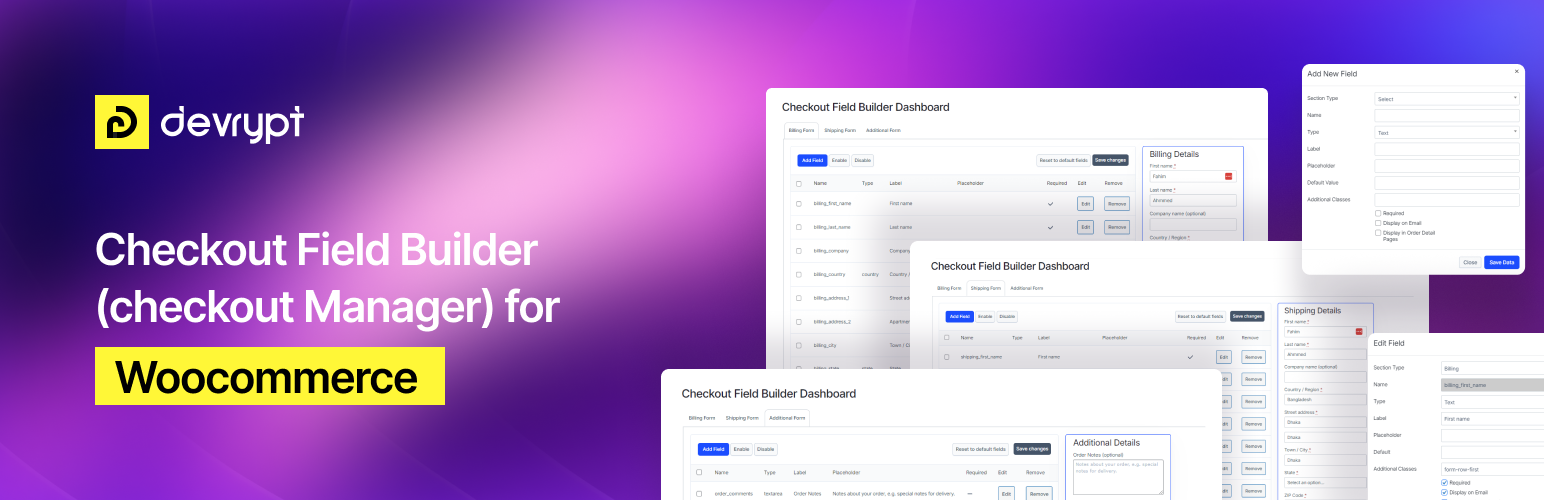
Checkout Field Builder (Checkout Manager) for WooCommerce
| 开发者 | DevRypt |
|---|---|
| 更新时间 | 2024年10月25日 20:44 |
| PHP版本: | 7.2 及以上 |
| WordPress版本: | 6.6.1 |
| 版权: | GPLv2 or later |
| 版权网址: | 版权信息 |
详情介绍:
Checkout Field Builder
Checkout Field Builder allows you to easily add 20 different types of custom checkout fields to your WooCommerce checkout page with a user-friendly interface. Customize your checkout process to suit your store's needs, providing a better customer experience.
Features:
- Add, edit, or remove fields from the checkout page.
- Support for 20 field types, including text, dropdowns, checkboxes, and more.
- Enable or disable fields..
- Display custom checkout fields in emails and order details. Whether you need to capture extra information or simplify the checkout process, Checkout Field Builder gives you full control over the checkout fields in your WooCommerce store.
安装:
Automatic Installation
- Log in to your WordPress dashboard.
- Navigate to the "Plugins" menu and click "Add New".
- Search for 'Checkout Field Builder' plugin.
- Click 'Install Now', and WordPress will handle the rest.
常见问题:
Can I provide custom validation other than the predefined ones like email, phone, etc.?
The free version doesn’t allow custom validators. However, the pro version of the plugin allows you to define custom validation rules using regular expressions.
更新日志:
1.0.0
- Initial Release
- WP.org issue fixed.
- Frontend validation fix.
- Sanitization issue fixed.
- Overall improvements.