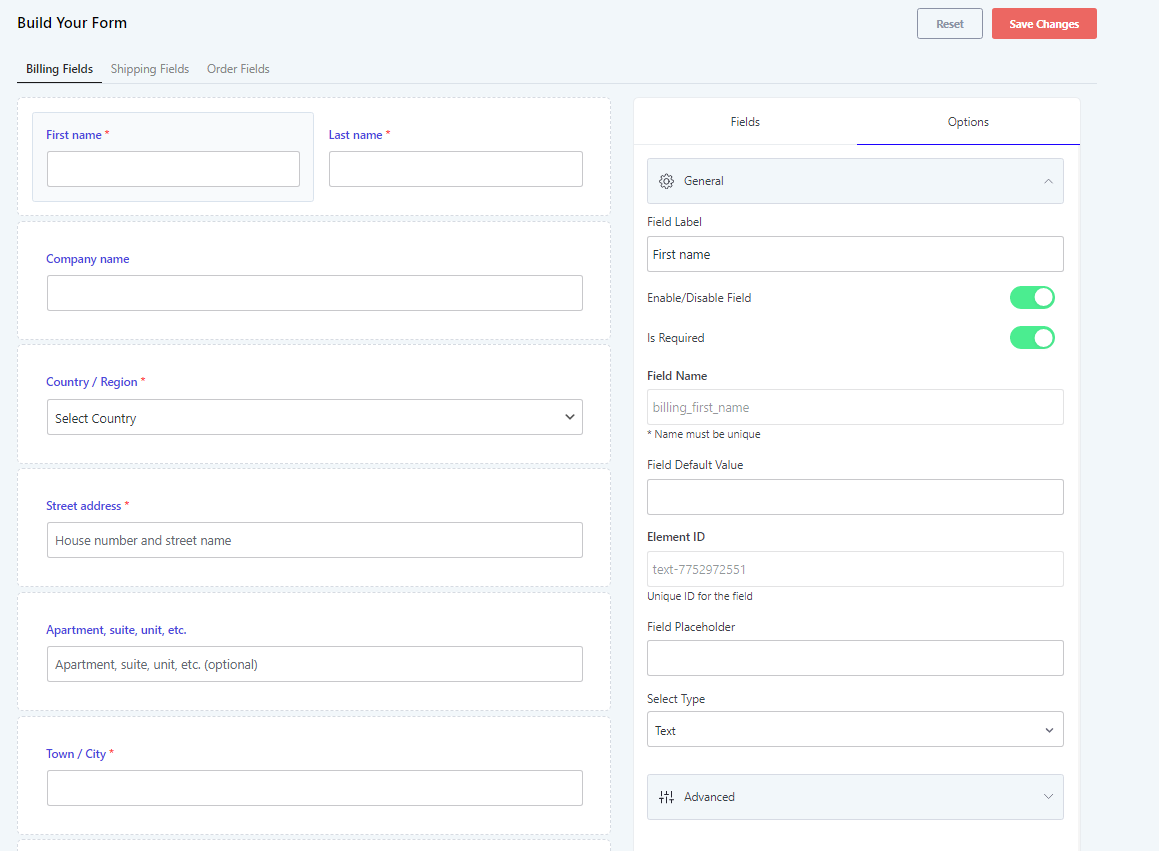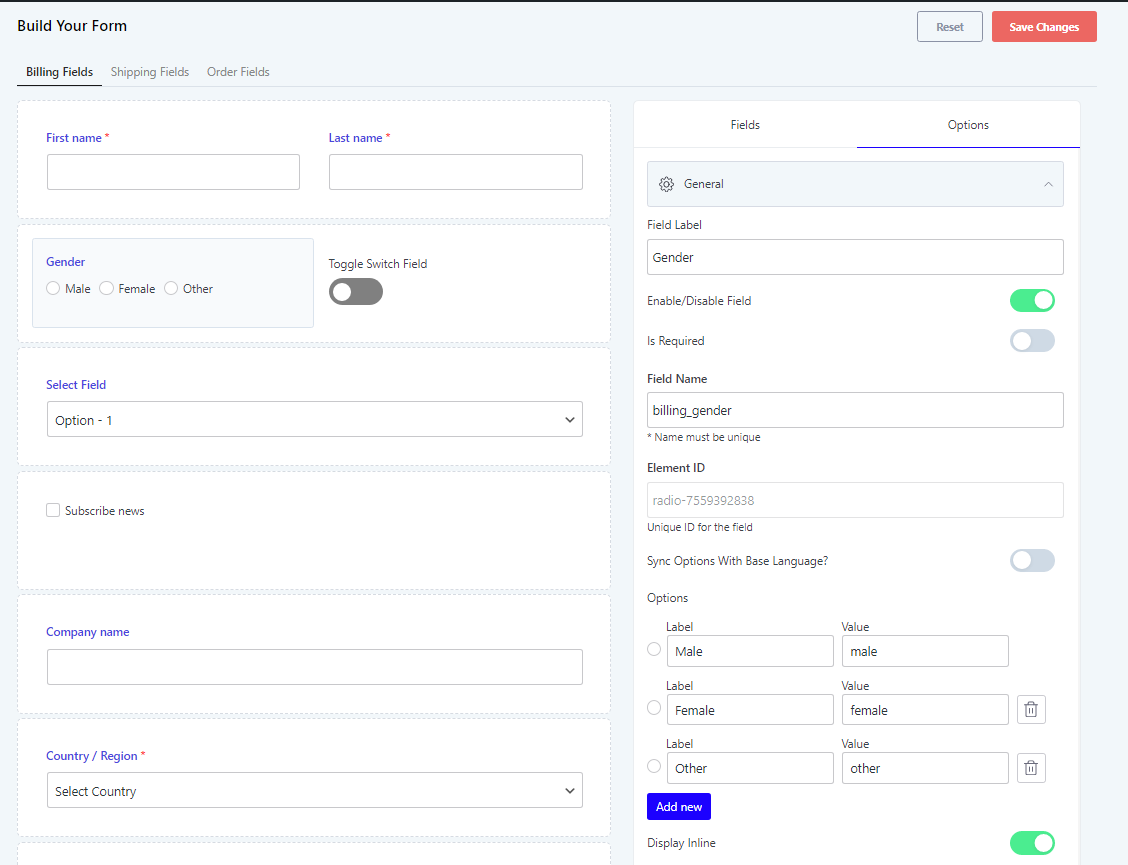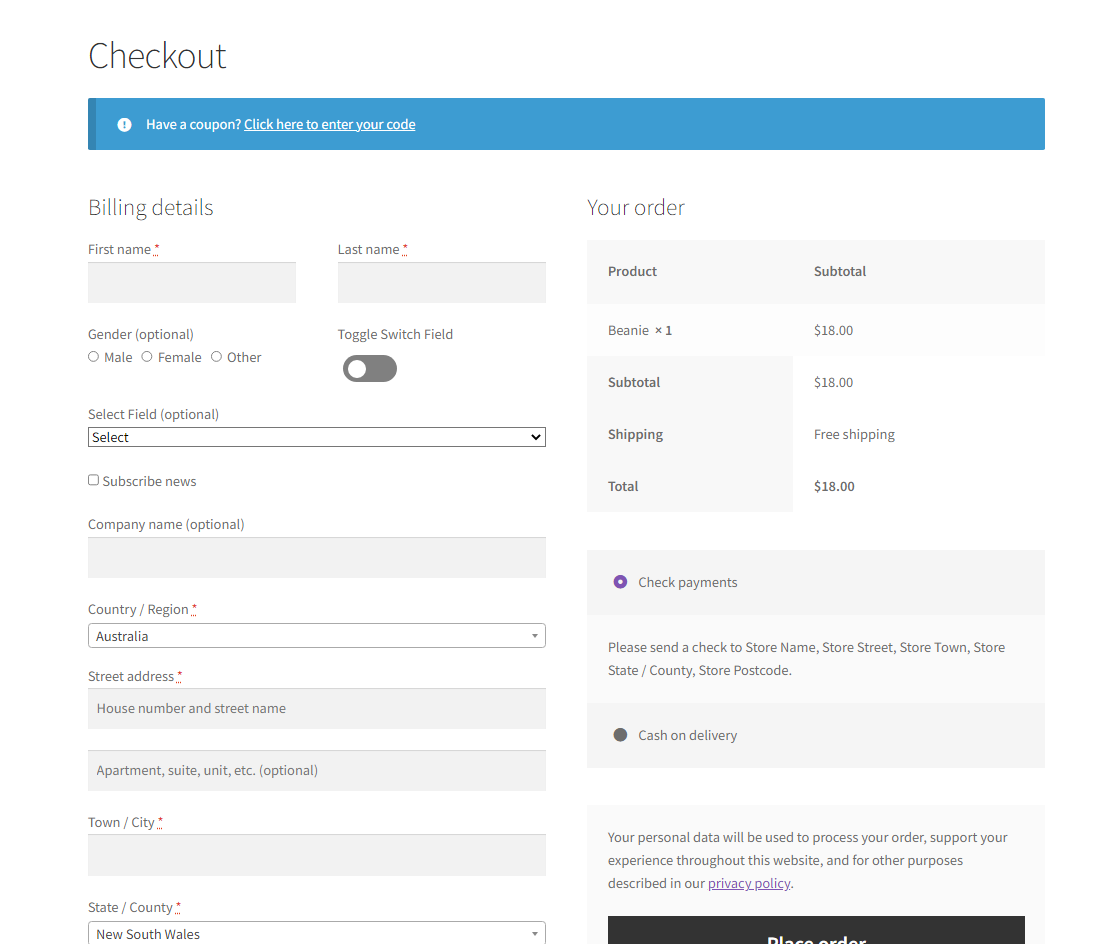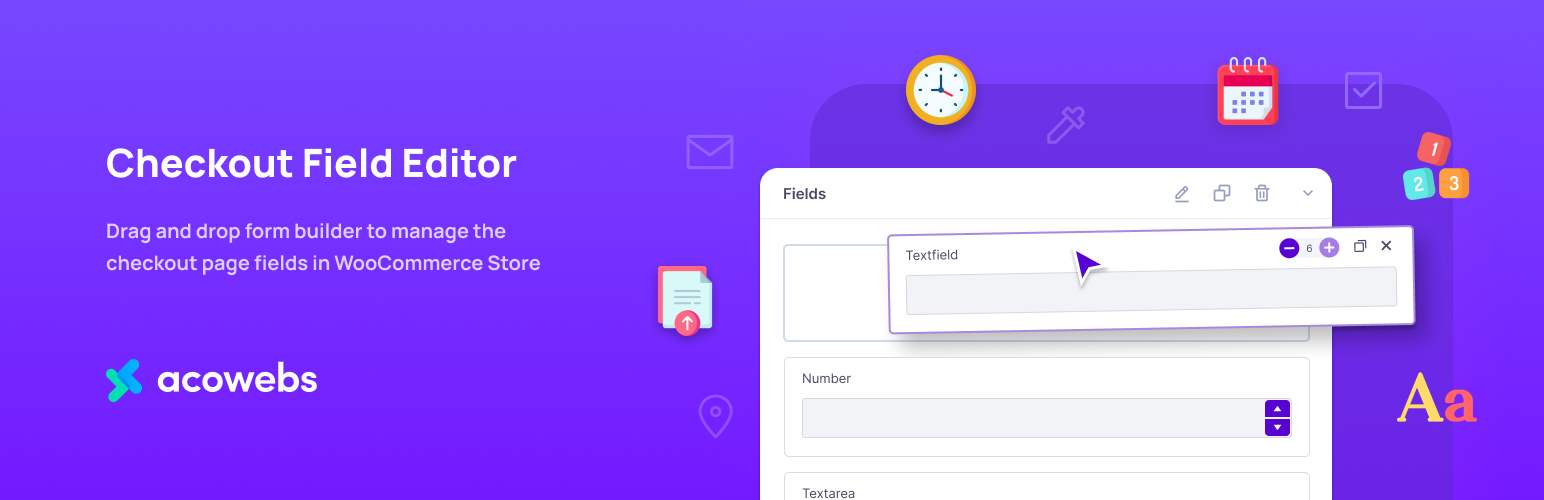
Checkout Field Editor for WooCommerce - Checkout Manager
| 开发者 |
acowebs
acowebssupport saneshacodez |
|---|---|
| 更新时间 | 2026年2月10日 18:40 |
| PHP版本: | 4.0 及以上 |
| WordPress版本: | 6.9 |
| 版权: | GPLv2 or later |
| 版权网址: | 版权信息 |
标签
WooCommerce custom checkout fields
WooCommerce Checkout Field Manager
checkout field customizer
checkout form designer
checkout form editor
下载
2.2.16
3.0.1
2.1.13
2.3.0
2.3.1
1.0.1
1.0.2
1.0.3
2.0.0
2.1.16
2.1.17
2.1.18
2.1.20
2.2.24
2.2.6
2.0.8
2.0.9
2.1.0
2.1.21
2.1.24
2.1.26
2.1.14
2.1.15
2.1.25
2.2.0
2.1.22
0.1.0
1.0.0
1.0.4
2.1.23
1.0.5
2.1.19
2.1.3
2.2.2
2.2.3
2.1.5
2.2.9
2.0.6
2.2.10
2.2.12
2.2.5
2.2.8
2.0.7
2.2.14
2.2.13
2.2.20
2.2.4
2.0.1
2.1.2
2.2.1
2.2.11
2.2.15
2.2.18
2.2.21
2.2.23
2.2.25
2.2.26
2.2.7
0.1.1
2.0.2
2.1.1
2.2.17
2.2.19
2.3.2
2.3.3
3.0.0
2.2.22
3.0.2
详情介绍:
WooCommerce checkout field editor and manager plugin helps to manage the checkout page fields in WooCommerce Store.
It's drag and drop form builder helps editing checkout fields easier. It can use to add, modify or hide default WooCommerce checkout fields.
Try the Demo | Documents | Pro Version
安装:
Installing "Checkout Field Editor and Manager for WooCommerce" can be done either by searching for "Checkout Field Editor and Manager for WooCommerce" via the "Plugins > Add New" screen in your WordPress dashboard, or by using the following steps:
- Download the plugin via WordPress.org
- Upload the ZIP file through the 'Plugins > Add New > Upload' screen in your WordPress dashboard
- Activate the plugin through the 'Plugins' menu in WordPress
屏幕截图:
常见问题:
Can I remove default checkout page fields
No, you can only able to disable default fields.
Where can I add new fields, only at beginning and ending of default fields?
There is no such restrictions. You can add, reorder fields everywhere in each sections using our drag and drop editor, like at the beginning, ending and in middle of default fields.
Where can I find new fields in order details
Extra fields details can be found at the default order data box on the order detail page.
Is it possible to include extra fields to order emails
Yes, each field has an option given to check whether it should shown on the email or not.
Is it possible to duplicate default sections
Yes, you can duplicate a default section on a single click with pro version of our plugin.
Is it possible to display custom filed value as order table column
Yes it is possible with pro version of our plugin, but not with free version.
更新日志:
Version 3.0.2 - 2026-02-06
- Support for WooCommerce 10.5
- Support for WooCommerce 10.3
- Support for WordPress 6.9
- Major update: Added full support for WooCommerce Checkout Block
- Introduced dynamic custom field rendering in block-based checkout
- Supports field types: Text, Select, Checkbox
- Fields now display and save seamlessly with WooCommerce block flow
- Improved field ordering via block template parsing
- WooCommerce 10.2 compatible
- Bug fixes
- Support for WooCommerce 10.0
- Support for WooCommerce 9.9
- Support for WooCommerce 9.8
- Support for WordPress 6.8
- Support for WooCommerce 9.6
- Support for WordPress 6.7
- Support for WooCommerce 9.4
- Support for WooCommerce 9.3
- Support for WordPress 6.6
- Support for WooCommerce 9.1
- Support for WooCommerce 8.9
- Support for WordPress 6.5
- Support for WooCommerce 8.7
- Support for WooCommerce 8.5
- Support for WooCommerce 8.4
- Bug fix
- Support for WordPress 6.4
- Support for WooCommerce 8.3
- Support for WooCommerce 8.2
- Support for WooCommerce 8.0
- Support for WordPress 6.3
- Support for WooCommerce 7.9
- Added advanced settings
- Support for WooCommerce 7.7
- Support for WooCommerce 7.6
- Support for WordPress 6.2
- Support for WooCommerce 7.5
- Support for WooCommerce 7.4
- Support for WooCommerce 7.3
- Support for WooCommerce 7.2
- Bug fix – WooCommerce PayPal Payments plugin compatibility
- Support for WooCommerce 7.1
- Support for WordPress 6.1
- Translation fix
- Support for WooCommerce 7
- New field types: URL, toggle switch
- UI update
- New field types: Number, checkbox
- Support for WooCommerce 6.9
- Support for WooCommerce 6.8
- Support for WooCommerce 6.7
- Support for WordPress 6
- Support for WooCommerce 6.5
- Support for WooCommerce 6.4
- Support for WordPress 5.9
- Support for WooCommerce 6.1
- Support for WooCommerce 6
- Support for WooCommerce 5.9
- Support for WooCommerce 5.7
- Bug fix
- Support for WooCommerce 5.6.x and WordPress 5.8.1
- Support for WooCommerce 5.5.x and WordPress 5.8.x
- Reset button added
- WooCommerce 5.4 compatible
- Bug fix
- Added support for WooCommerce 5.2.2
- Added support for WooCommerce 5.1.0 and WordPress 5.7.0
- WooCommerce 5.0.0 compatible
- WooCommerce 4.9.0 compatible
- Added support for WooCommerce 4.8.0 and WordPress 5.6.0
- Bug fix
- Bug fix
- WooCommerce 4.7 compatible
- Bug fix
- WooCommerce 4.6 compatible
- WooCommerce 4.5.2 compatible
- Bug fix
- Added support for WooCommerce 4.5.0 and WordPress 5.5.1
- Bug fix
- WooCommerce 4.4.0 compatible
- Added support for WordPress 5.5
- WooCommerce 4.3.0 compatible
- WooCommerce 4.2.0 compatible
- WooCommerce 4.1.0 compatible
- Bug fix
- WooCommerce 4.0.0 compatible
- Bug fix
- Bug fix
- Bug fix
- UI enhancements
- Bug fix
- WooCommerce 3.8.0 compatible
- Bug fix
- Bug fix
- Bug fix
- WPML and Polylang support
- Bug fixes
- Corrected database field key
- Initial release (beta)