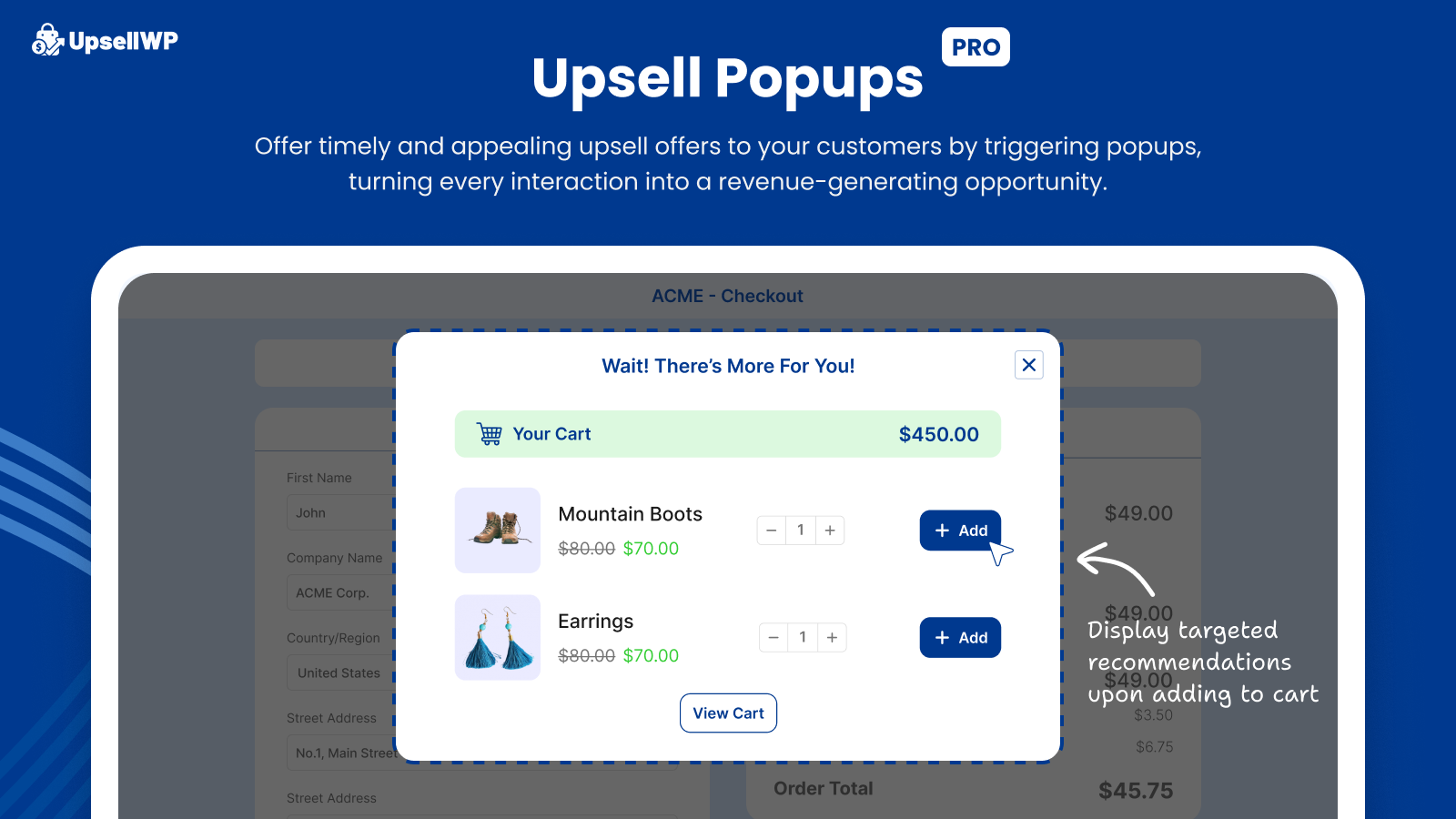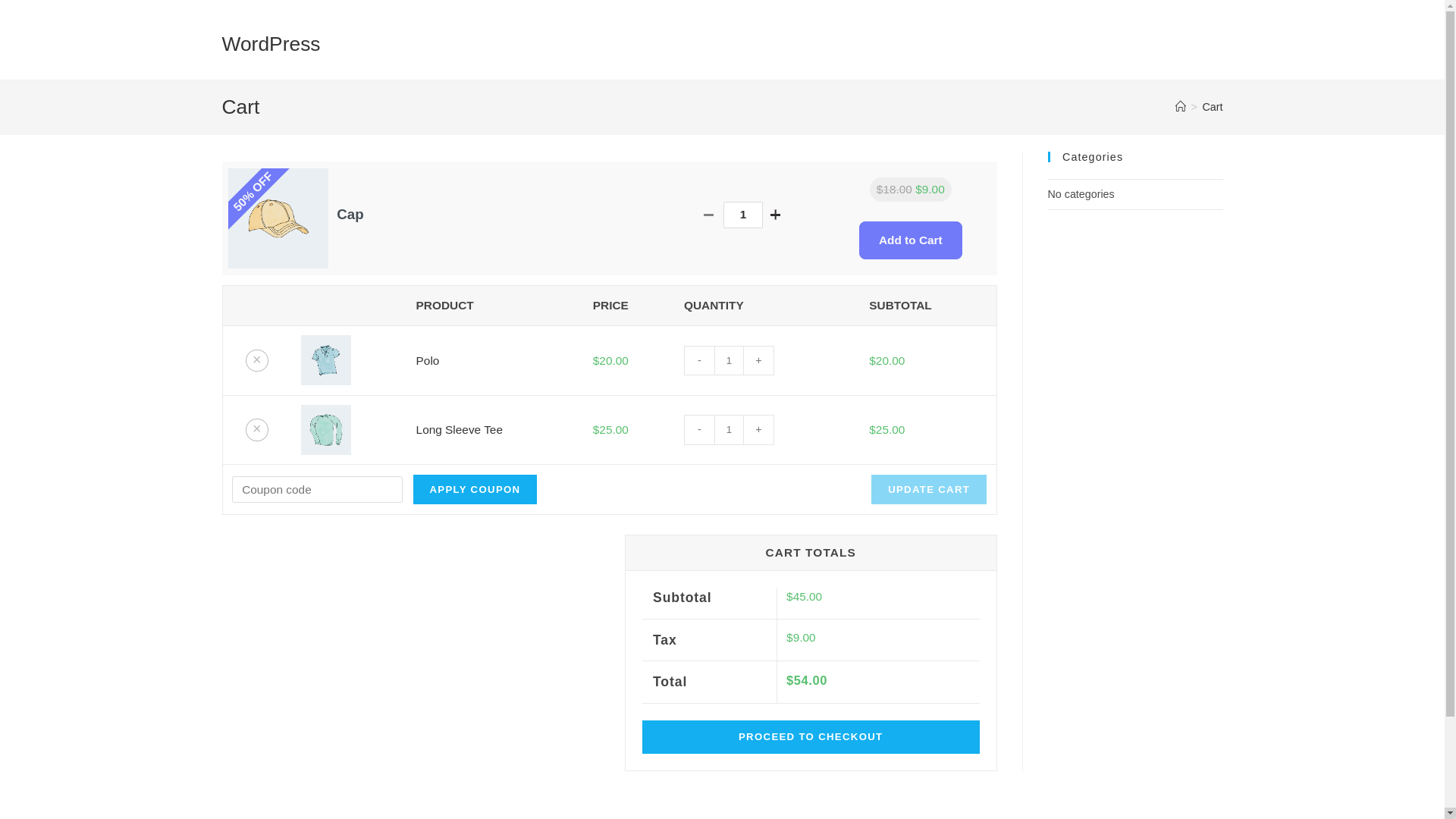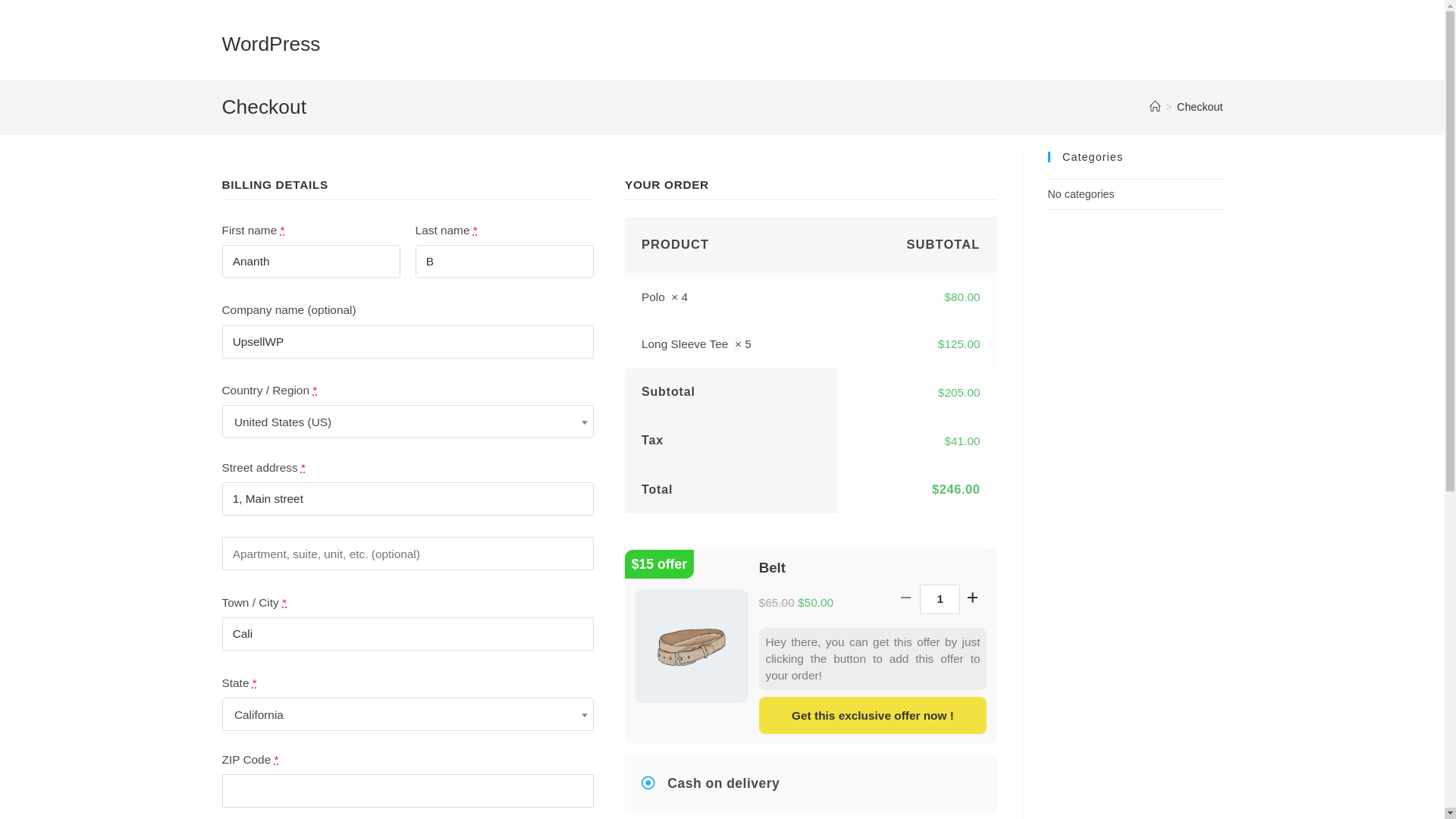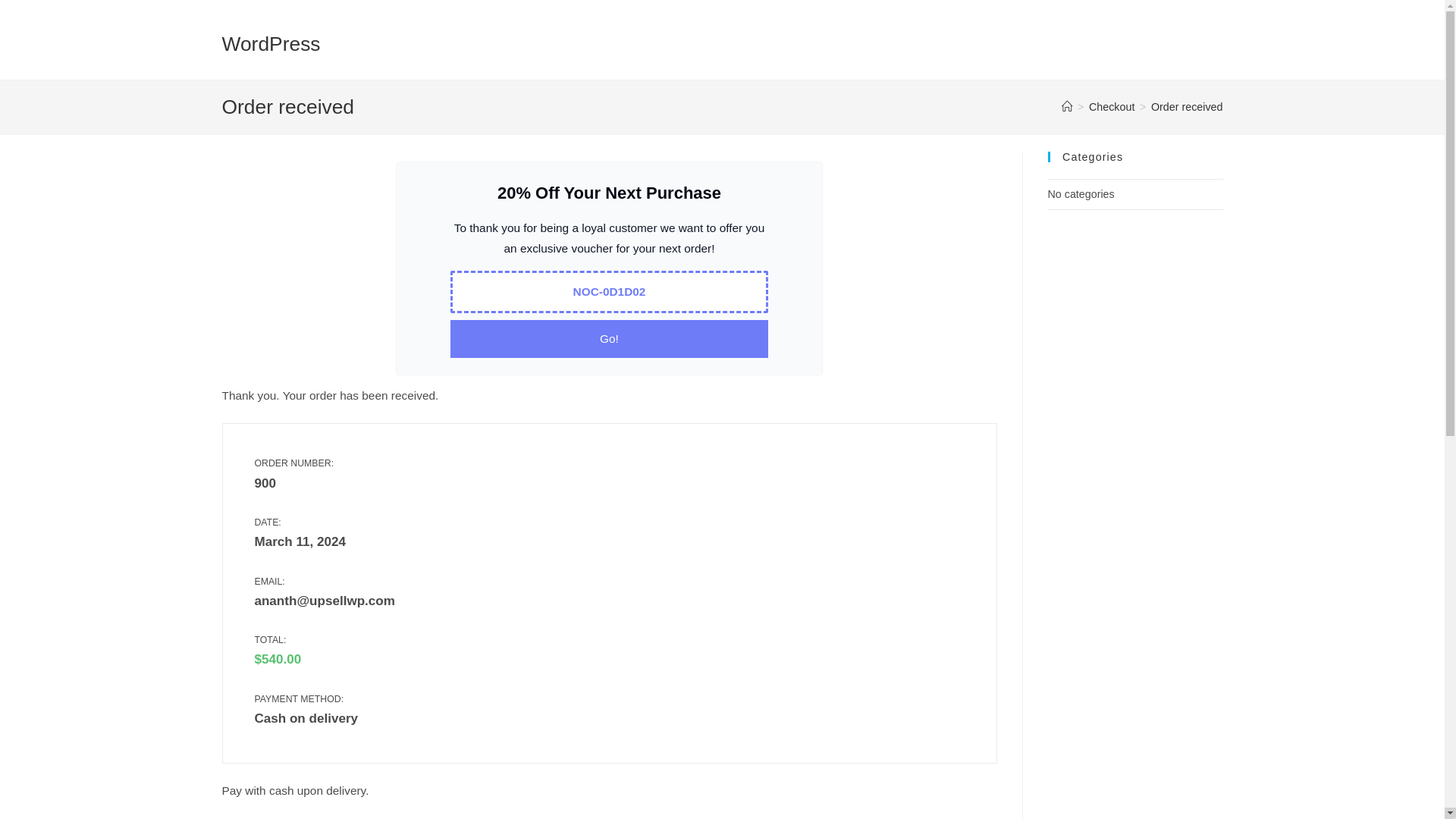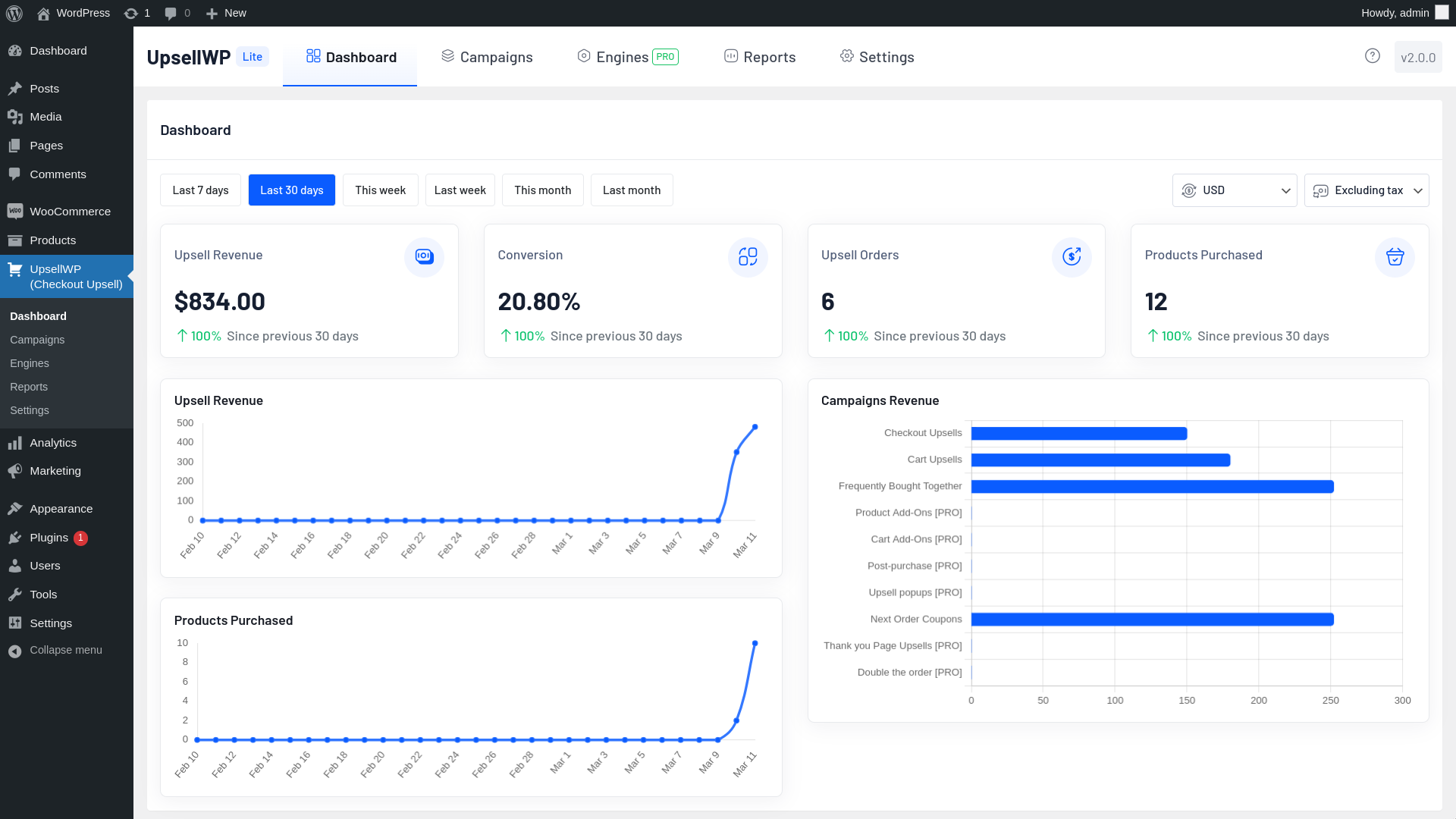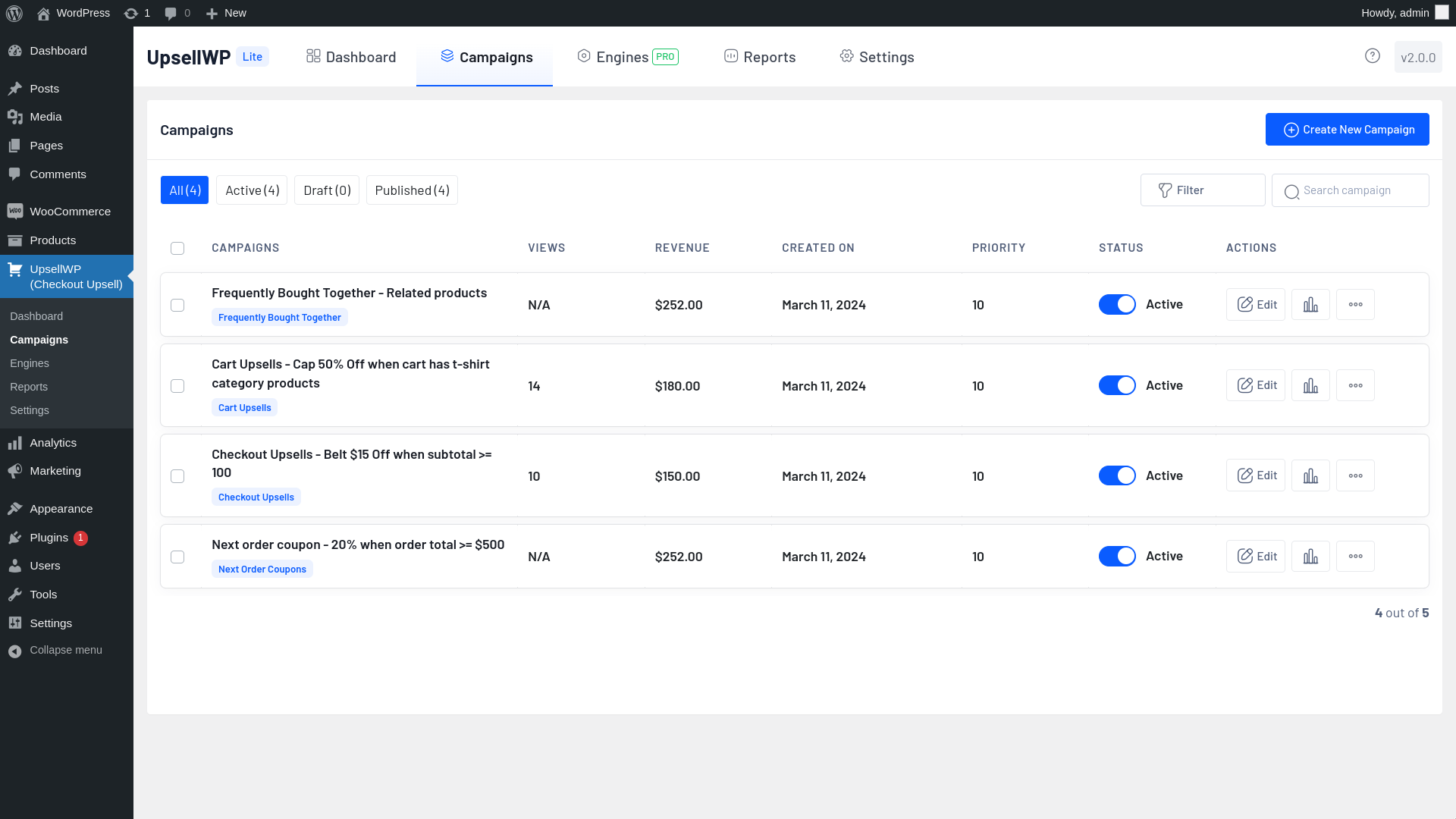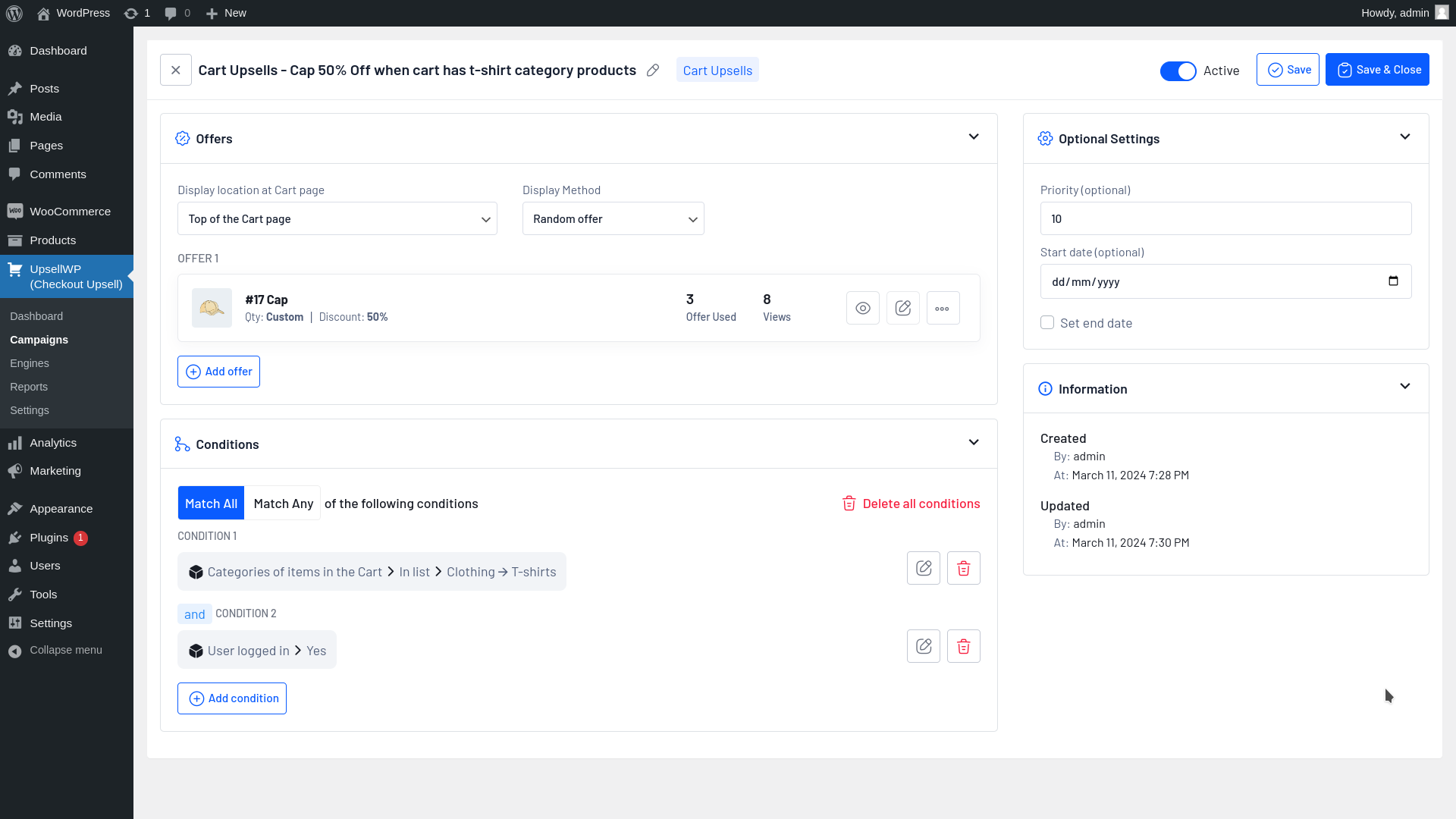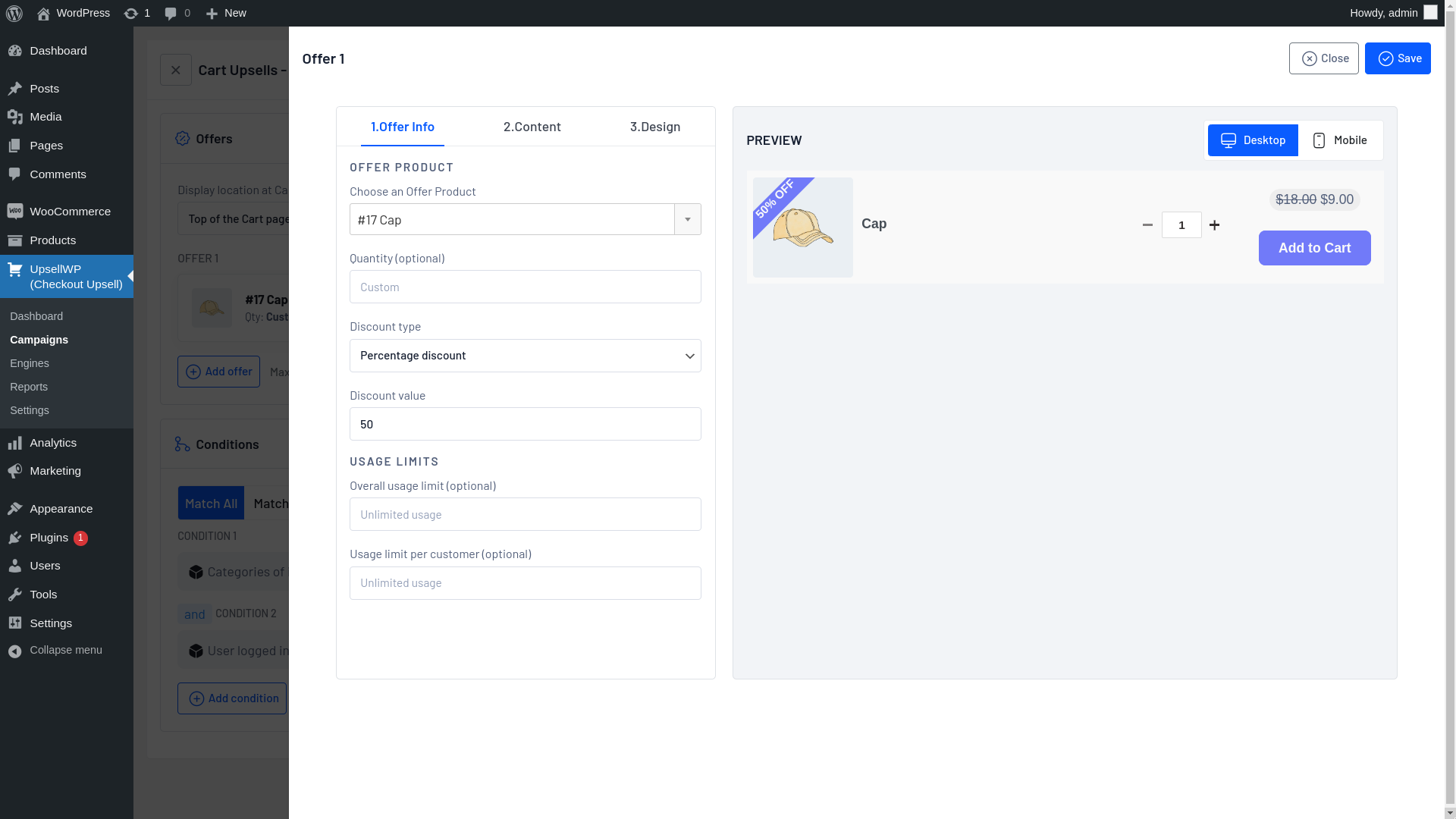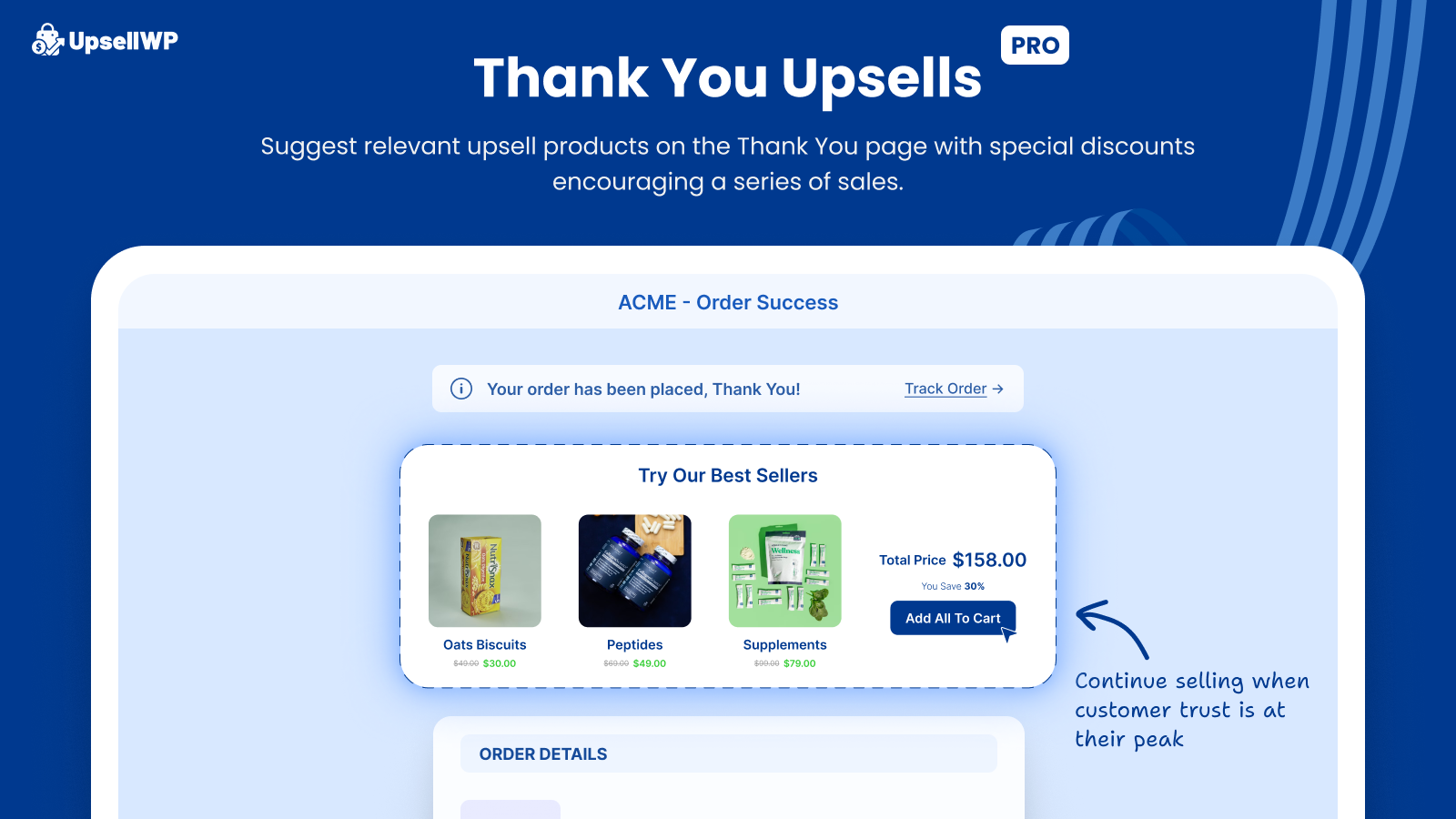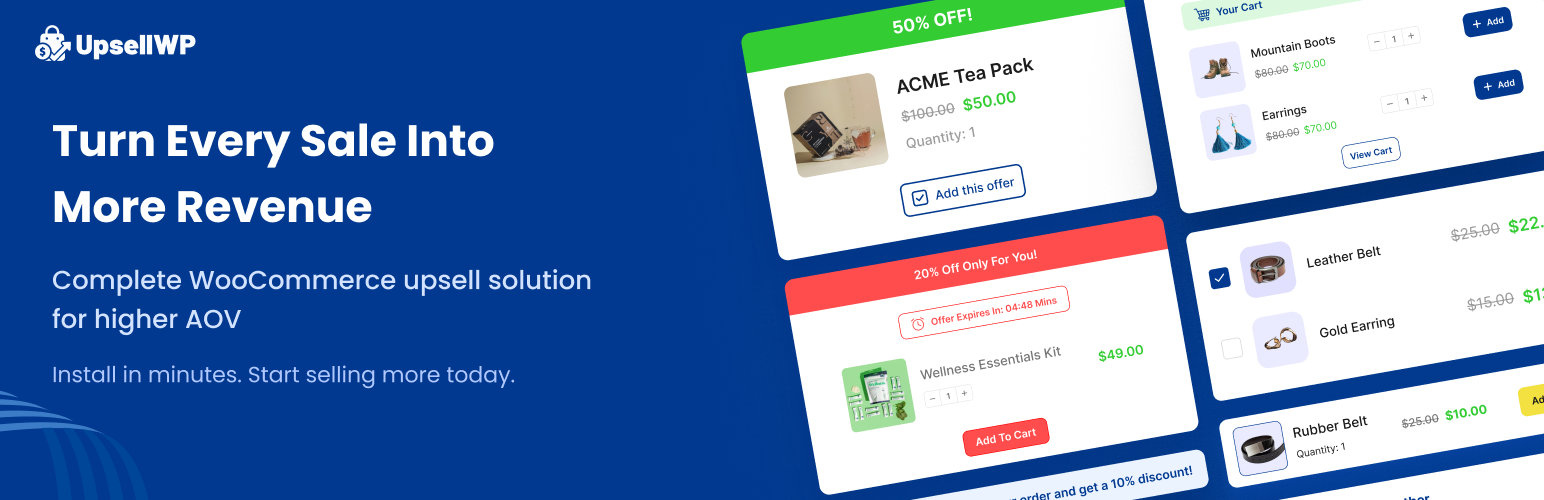
UpsellWP – WooCommerce Upsell and Related Products Offers
| 开发者 | flycart |
|---|---|
| 更新时间 | 2026年1月27日 15:52 |
| 捐献地址: | 去捐款 |
| PHP版本: | 7.0 及以上 |
| WordPress版本: | 6.9 |
| 版权: | GPLv3 or later |
| 版权网址: | 版权信息 |
详情介绍:
- Boost sales by up to 2x with strategic upselling
- Display frequently bought together, product bundles and recommendations on product page
- Create one-click checkout upsells, cart upsells, order bumps and more
- Show post-purchase upsell offers to maximize revenue per customer
- Works as a complete AOV booster for your entire store
- Zero coding required - setup takes just minutes Trusted by thousands of WooCommerce stores worldwide, UpsellWP transforms casual browsers into high-value customers through intelligent product recommendations and seamless purchasing experiences.
安装:
- Download UpsellWP plugin.
- Upload the plugin files to your /wp-content/plugins/ directory, or install the plugin through the WordPress dashboard -> Plugins -> Add New section directly (search for UpsellWP).
- Activate the plugin through the Plugins section in WordPress.
- Navigate to your WordPress dashboard -> UpsellWP to start creating the campaigns
- WordPress 5.3 or greater
- WooCommerce 6.0 or greater
- PHP version 7.0 or greater
- MySQL version 5.0 or greater
屏幕截图:
常见问题:
How to create order bumps in WooCommerce
To create an order bump in your WooCommerce store:
- Install and activate the UpsellWP plugin for WooCommerce
- Create a Checkout upsell campaign
- Choose the offer product and configure the offer
- Choose the offer display location
- Save and set live. Now your customers will see the order bump at the WooCommerce Checkout
How to create Frequently Bought Together bundles in WooCommerce
To create a frequently bought together offer in your WooCommerce store:
- Install and activate the UpsellWP plugin for WooCommerce
- Create a campaign and choose the campaign type as: Frequently Bought Together
- Configure your product bundle
- Save and set live. Now your customers will see the frequently bought together bundles at the product pages in your WooCommerce store.
How to create post purchase upsell offers
Follow the steps below in order to create a post purchase upsell offer in a WooCommerce store:
- Install and activate the UpsellWP PRO plugin for WooCommerce
- Create a campaign and choose the campaign type as: Post purchase upsell offer
- Configure your post purchase upsell funnel with offers
- Save and set live. Now your customers will see the upsell offers when they are about to complete their purchase.
How to create a one-click upsell offer in WooCommerce?
To create a WooCommerce one-click Upsell offer:
- Install and activate the UpsellWP plugin for WooCommerce
- Create a Checkout upsells campaign
- Choose the offer product
- Set up the conditions to display the offer
- Choose the offer display location
- Save and set live (You can also schedule it for specific period as well).
Can I customize the offer templates?
Yes. You can customize the template, change the text, background, colors, images and more to fit your branding.
How to create an order bump based on the items in the cart?
When creating an upsell campaign, choose the "Items in the cart" condition and choose the products. Now, the order bump will show only when the selected products are found in the cart.
How to show more than one order bump on the checkout page?
The PRO version allows you to show more than one order bump on the checkout page.
How to A/B test the order bump offers?
The PRO version allows you to create multiple offers in the same campaign and choose the "A/B testing" mode to measure the performance of the offers.
更新日志:
- Fix: Ajax nonce handle.
- Fix: Text domain issue.
- Fix: Campaign end date reset.
- Fix: Double the order stock management issue.
- Fix: Add-on activation issue.
- Fix: Upsell email template override issue.
- Fix: Redirect customer after item is added to cart in add to cart popup.
- Fix: Improved WPML compatibility for Buy More Save More Addon [PRO].
- Fix: WooCommerce 10 compatibility.
- Fix: load text domain warning
- Fix: Plugin check issue.
- Fix: Double the order: Case sensitive coupon code [PRO]
- Fix: Plugin update check [PRO]
- Fix: WPML Multi-currency compatibility [PRO]
- Fix: Upsell popup display in single product page
- Improved: Unsuccessful order status for Next Order Coupon campaign [Free]
- Improved: Coupon limits for Next Order Coupon campaign [Free]
- Improved: Add shipping details for Post-Purchase campaign (After payment) [PRO]
- Fix: Add revenue for unsuccessful orders [Free]
- Fix: Outlined quantity selector for Product add-on campaign [PRO]
- Fix: Error notice shown for Next order coupon [Free]
- Fix: Plugin check.
- Improve - Stock management
- Improve - Double the order campaign
- Fix - Product recommendation campaign title.
- Add - Filter for FBT and Product Add-on.
- Add - Logo for Email Upsell campaign.
- Improve - Banner image for Recommendation page.
- Add - View Count for all product campaigns.
- Add - New tempates for all campaigns.
- Add - "Get pro" tab.
- Add - Shortcode for Smart Product Recommendations Campaign [PRO]
- Add - Custom Template for Smart Product Recommendations Campaign [PRO]
- Add - Recommendations Tab [FREE]
- Improve - Woocommerce Subscriptions Compatability [PRO]
- Improve - License Updater [PRO]
- Compatability - Buy more Save more Addon [PRO]
- Fix - Bugs
- Improve - PUC Updated to v5.4
- Fix - Bugs
- Improve - Checkout Upsells template 4 (offer/template-4) image display
- Improve - Frequently Bought Together templates total price display
- Improve - Backend UI
- Fix - Bugs
- Add - Compatibility for WooCommerce 9.2
- Add - Cart Upsells display locations for Cart Blocks
- Add - Checkout Upsells display locations for Checkout Blocks
- Fix - Bugs
- Add - Compatibility for WordPress 6.6
- Add - Compatibility for WooCommerce 9.1
- Add - Compatibility for Speed Optimizer plugin by SiteGround
- Add - Change upsell product variant select template option in Settings
- Add - Choose upsell product variant by attributes template for all the campaigns
- Add - Cart Upsell Minimal templates (offer/cart-template-5-mini and offer/cart-template-6-mini)
- Add - Checkout Upsell Minimal templates (offer/template-7-mini and offer/template-8-mini)
- Improve - Upsell product details popup (common/product-details-popup)
- Improve - WooCommerce Subscriptions plugin compatibility
- Improve - Update some campaign templates (HTML)
- Fix - Bugs
- Add - Add-ons section with 2 add-ons
- Add - Compatibility for WooCommerce 9.0
- Improve - WooCommerce Subscriptions plugin compatibility
- Improve - Shoptimizer theme compatibility
- Fix - Bugs
- Add - Compatibility for WooCommerce 8.9
- Add - Weekly digest email type option
- Fix - Bugs
- Add - Compatibility for Shoptimizer theme
- Add - Checkout Upsells Always display offer option
- Add - Some dynamic translation stings by default
- Add - Tutorials (Videos & Documentation) section in Campaign edit view
- Improve - Plugin performance by reducing save order meta method calling
- Improve - Backend UI (Accordion indicators, border colors)
- Fix - Bugs
- Add - Support for WooCommerce 8.8
- Add - New Next Order Coupon template (noc/template-3-classic)
- Add - Next Order Coupon message display option in template edit section
- Improve - Next Order Coupon validation while applying coupon
- Fix - Unable to save conditions or filters in some sites due to conflict
- Fix - Bugs
- Add - Support for WordPress 6.5
- Add - Support for WooCommerce 8.7
- Add - Flatsome and Woodmart theme compatibility
- Add - Frequently bought together added to cart redirection option
- Add - Frequently bought together advanced template customization section
- Improve - Frequently bought together and Cart upsells templates
- Improve - Increased maximum number of products display limit selection (up to 12) in settings
- Improve - Backend UI (notifications, review notice)
- Add - New backend UI
- Add - Weekly digest mail
- Add - Support for PHP 8.3
- Add - Support for WooCommerce 8.6
- Add - Upsell Products data tab in product create or edit page
- Improve - Settings (generalize some settings and remove campaign display location options)
- Improve - Templates (change variant image while changing variant and price display)
- Improve - Next Order Coupons campaign Expires after option (input days manually instead of selecting)
- Improve - Plugin performance and stability
- Remove - $cuw_app global variable (use the CUW function instead)
- Remove - Use global setting from the campaign display location
- Remove - Support for PHP 5.6
- Fix - Bugs