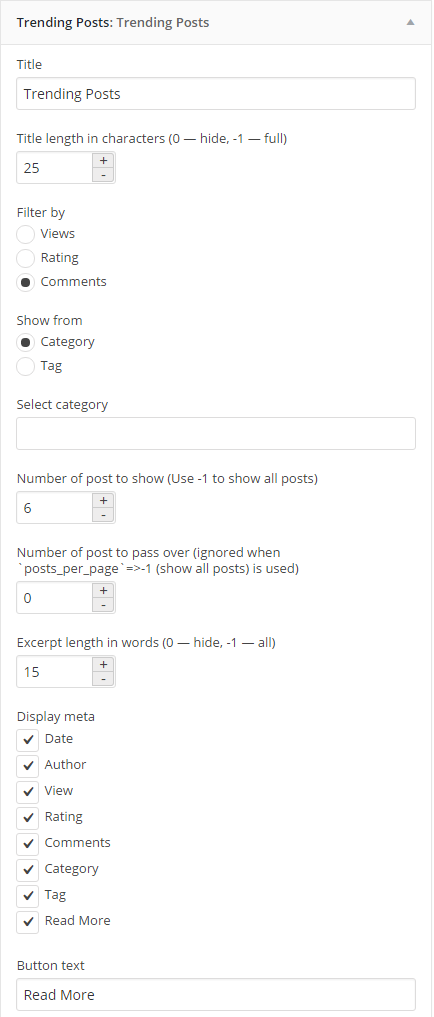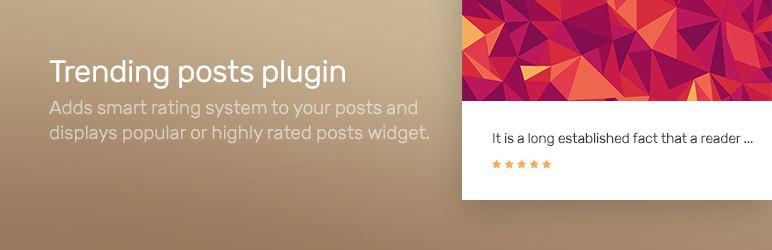
Cherry Trending Posts
| 开发者 | Zemez |
|---|---|
| 更新时间 | 2019年5月7日 19:11 |
| PHP版本: | 4.5 及以上 |
| WordPress版本: | 5.1.0 |
| 版权: | GPL-3.0+ |
| 版权网址: | 版权信息 |
详情介绍:
This plugin will allow you to track and display the most popular posts of your WordPress website based on the number of views, rating and the number of comments; and thus increase its view-per-visitor rate.
The plugin comprises three main components:
- Post Views Counter – displays the number of page views for each post;
- Post Rating – displays the number of votes and the average rating using a visual five-star system;
- Widget – shows the most popular posts.
安装:
- Upload cherry-trending-posts folder to the
/wp-content/plugins/directory - Activate the plugin through the 'Plugins' menu in WordPress
屏幕截图:
常见问题:
How to use?
It is not enough to install and activate the plugin to make it work properly. You also need to add 2 actions to the template.
do_action( 'cherry_trend_posts_display_rating' )/do_action( 'cherry_trend_posts_return_rating' )- display / return HTML for ratingsdo_action( 'cherry_trend_posts_display_views' )/do_action( 'cherry_trend_posts_return_views' )- display / return HTML for post views counter
更新日志:
1.0.0
- Initial release