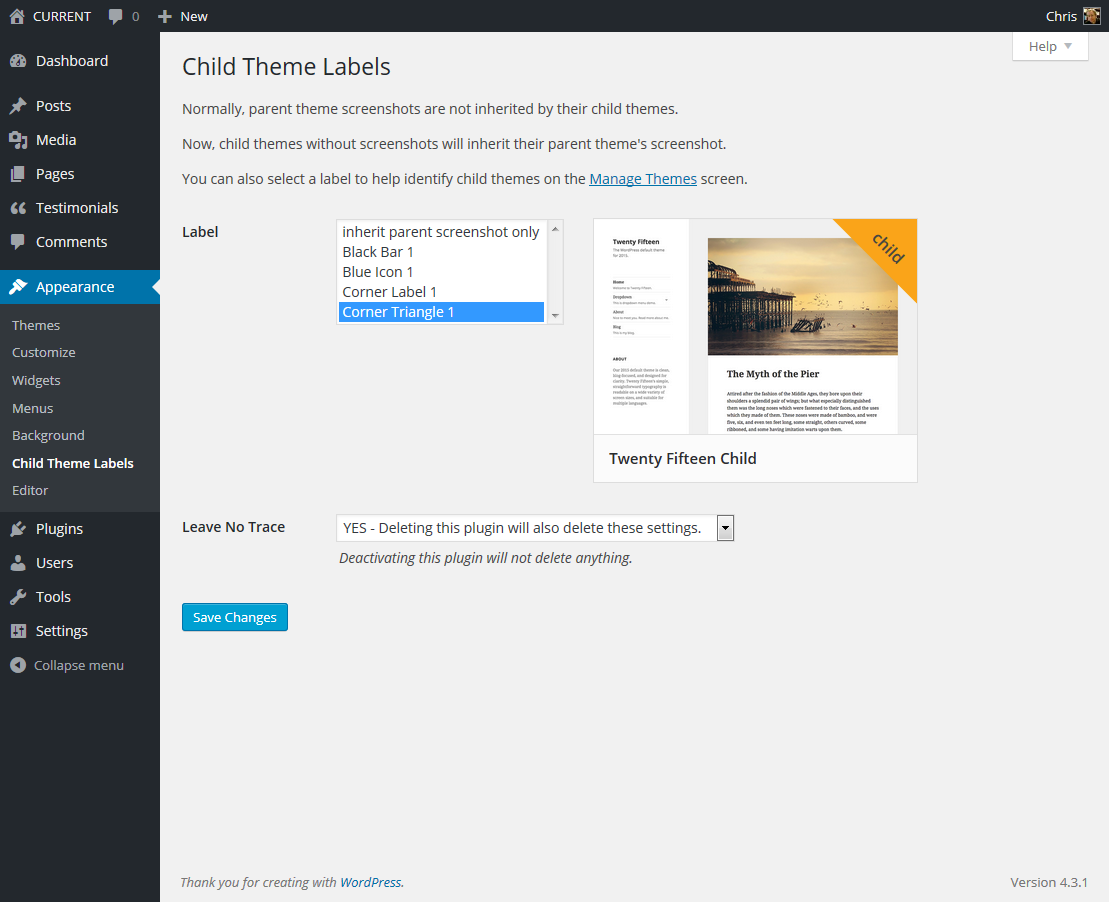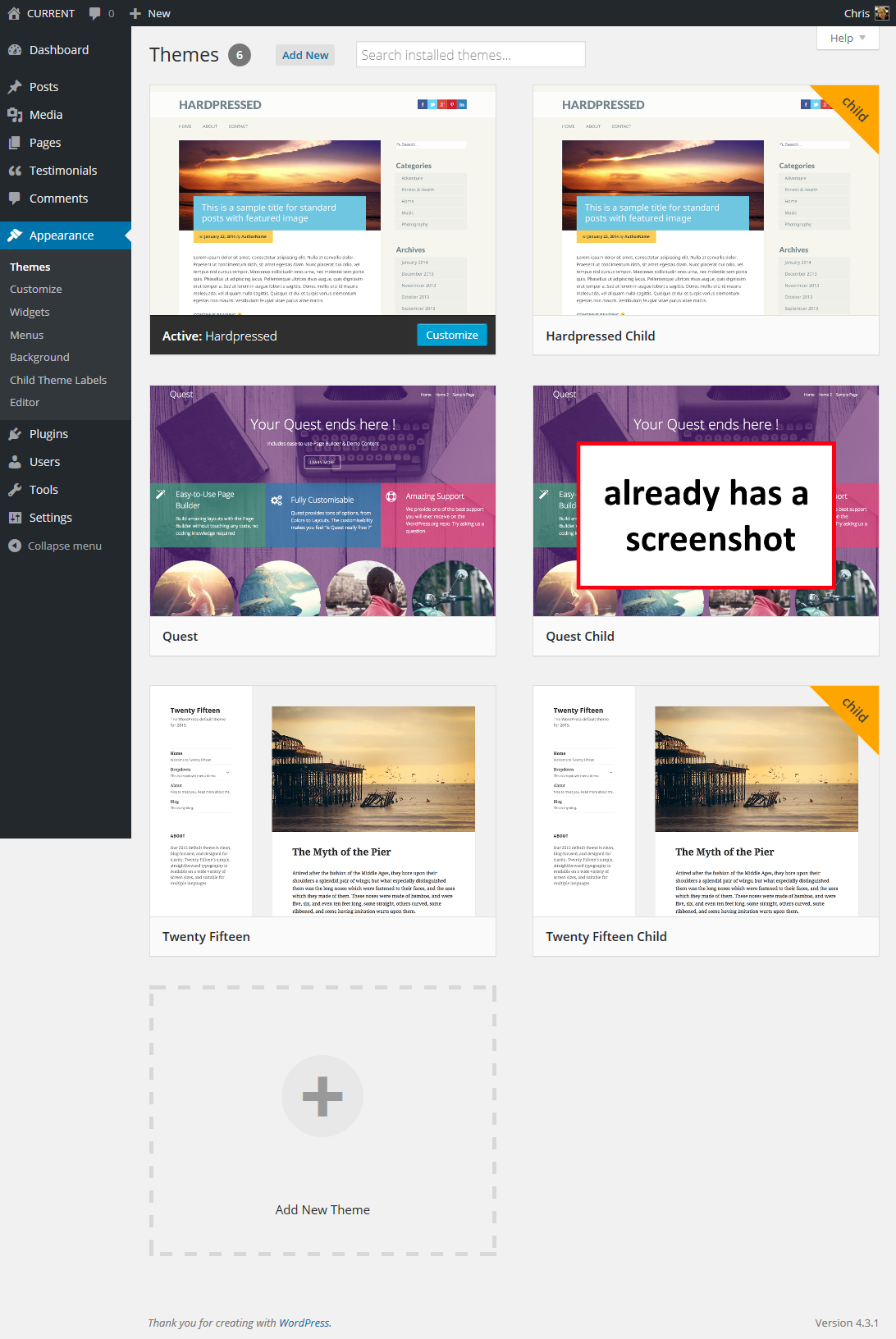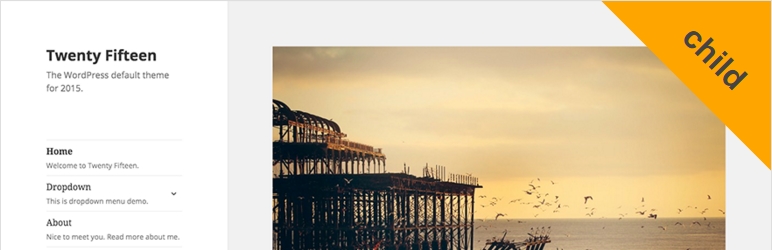
Child Theme Labels
| 开发者 | cdillon27 |
|---|---|
| 更新时间 | 2016年3月11日 20:34 |
| 捐献地址: | 去捐款 |
| PHP版本: | 3.5 及以上 |
| WordPress版本: | 4.3 |
| 版权: | GPLv3 or later |
| 版权网址: | 版权信息 |
详情介绍:
Child Theme Labels by WP Mission is a lightweight plugin that helps you visually identify child themes.
Child themes are great. They let you customize a theme without risk of losing your changes when the parent theme is updated.
Normally, parent theme screenshots are not inherited by their child themes. Sure, you could copy the screenshot file from the parent to the child. You could even modify the screenshot to add a label; the word "child" in the corner, for example.
Why not let WordPress handle it for you? What if the parent theme screenshot is updated?
This plugin allows child themes without a screenshot to inherit their parent's and it allows you to select from a variety of labels to help identify them in a consistent manner. No more missing screenshots. No more time spent in Photoshop just to modify a simple screenshot.
Bonus: For designers, this plugin adds a CSS class and an overlay to the screenshot so you can code your own labels.
This plugin will optionally leave no trace. If you delete the plugin, all settings will be removed from the database, guaranteed. However, simply deactivating it will leave your settings in place, as expected.
Recommended
Wider Admin Menu lets your admin menu b r e a t h e.
Translations.
Can you help? Contact me.
安装:
Option A:
- Go to
Plugins > Add New. - Search for "child theme labels".
- Click "Install Now".
- Download the zip file.
- Unzip it on your hard drive.
- Upload the
child-theme-labelsfolder to the/wp-content/plugins/directory.
- Download the zip file.
- Upload the zip file via
Plugins > Add New > Upload.
屏幕截图:
常见问题:
What if my child theme already has a screenshot?
That screenshot will be used and no label will be applied.
Can it just inherit the screenshot without adding a label?
Yes.
Can I choose the label?
Yes. There are four labels to choose from and more will be added.
Can you design a label for me?
Yes. Use the support forum or contact me.
Can I add my own labels?
Yes. The plugin adds a CSS class and an overlay to the screenshot for easy customization. I would be happy to include it in the plugin if you want to share it.
更新日志:
1.1
- Fix bug in Customizer.
- First release.