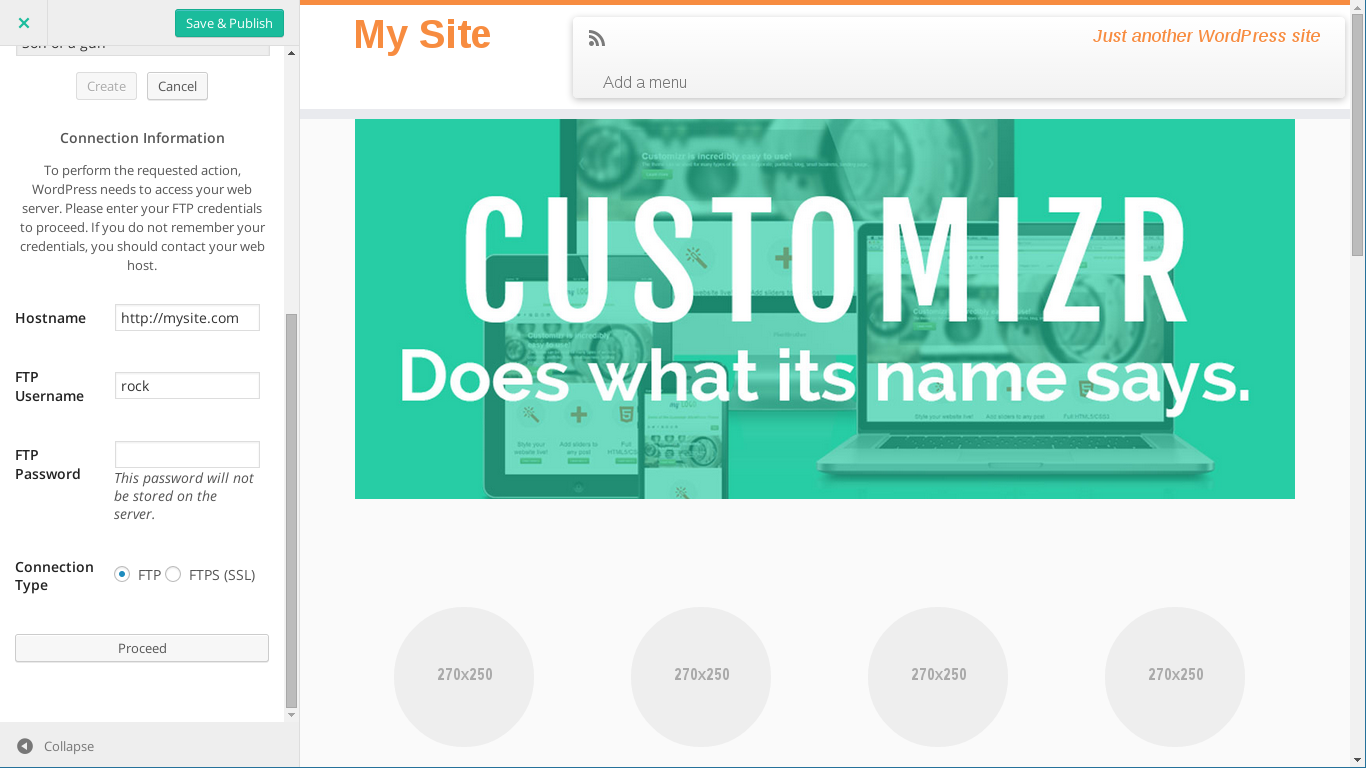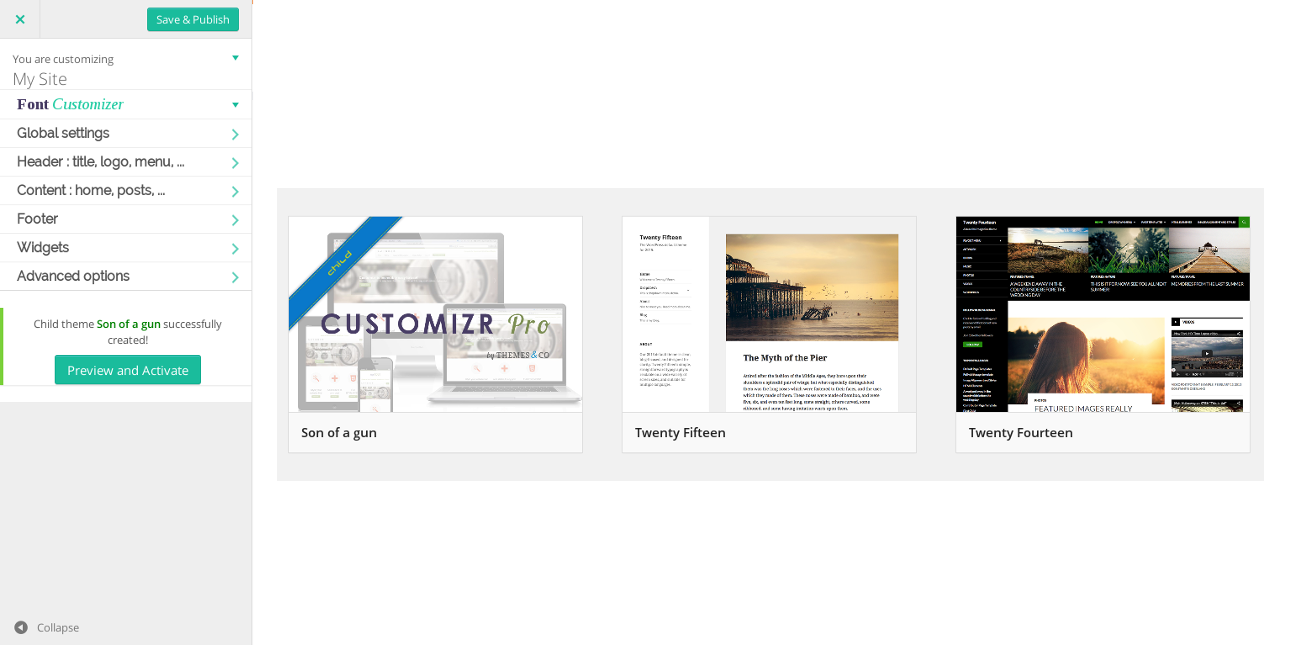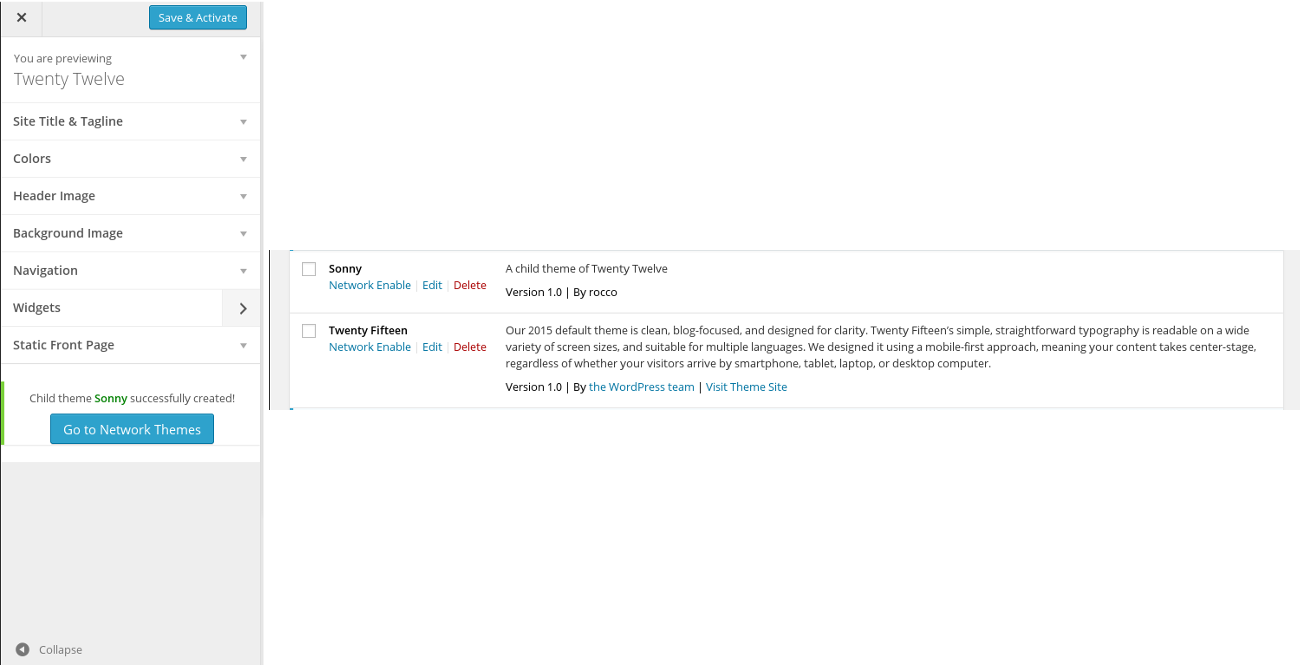Childify Me
| 开发者 | d4z_c0nf |
|---|---|
| 更新时间 | 2024年11月28日 04:22 |
| PHP版本: | 3.4 及以上 |
| WordPress版本: | 6.7 |
| 版权: | GPLv2 or later |
| 版权网址: | 版权信息 |
详情介绍:
- Thanks to @nikeo for spurring me, testing my plugin and for his valuable advices
- Thanks to @rdellconsulting for testing my plugin even on multisite and for his valuable advices
- German ( by @presskopp )
- Portuguese ( by @wph4 )
- Dutch ( by @wph4 )
安装:
- Install the plugin right from your WordPress admin in plugins > Add New. 1-bis. Download the plugin, unzip the package and upload it to your /wp-content/plugins/ directory
- Activate the plugin
- Go to Appearance -> Customize and you'll see the "Childify Me" button. 3-bis. In Appearance -> Themes, hover on a non-child theme and click on Live Preview, once there you'll see the "Childify Me" button
屏幕截图:
常见问题:
I'm in Appearance -> Customize but I cannot find the "Childify Me" button, why?
Is your theme a non-child theme? Childify Me is designed to make child themes only for non-child themes.
I created a child theme from Preview, but when I back to Appearance -> Themes I cannot see it, why?
Please, refresh the page.
How can I create a child-theme in multisite?
Go to Appearance -> Customize (or to Appearance -> Themes, if you want to create a child-theme of a non-active theme, hover on a non-child theme and click on Live Preview)
I created a child-theme but I lost my menu, how so?
This is because some options aren't really part of the theme options. Basically you can consider them as options related to theme. WordPress saves them in a different db row of the wp-options table. From the Codex: http://codex.wordpress.org/Child_Themes Note: You may need to re-save your menu (Appearance > Menus, or Appearance > Customize > Menus) and theme options (including background and header images) after activating the child theme.
Why my child-theme's screenshot doesn't have the ribbon?
That feature is implemented using some functions of the PHP GD module. So you need a PHP version >= 4.0 and the GD module installed and loaded.
Why for some themes the child-theme style.css uses the @import directive ?
Please read this topic
更新日志:
- Tested against WordPress 6.7.1
- Replaced childify-me badge with a smaller image
- Fixed localized strings split in chunks
- Always show up the Customize button under the Appearance menu
- Code clean-up
- fix buttons css
- capitalPdangit(readme.txt)
- bump Tested up to
- Imp: improve WP PHPcs
- Imp: autodetect parent screenshot size
- Imp: create child screenshot png also from parent jpeg files
- Imp: improve javascript
- Imp: improve child badge
- Rm: remove translations already hosted on wp.org
- Imp: add hueman-pro as special theme
- Imp: generated screenshot size now follows latest wp recommandations
- Fix: cm container was partially visible in the new open custom css box
- Imp: Add domainpath and textdomain to the plugin header
- Add: Improved child-theme creation for Hueman theme
- Imp: small css fixes
- Imp: restrict plugin scope to is_admin() == true
- Upd: update Tested up to WordPress version version 4.5.1
- Add: Fix rtl CSS: Many thanks to Yaacov Glezer
- Upd: update Tested up to WordPress version version 4.4
- Add: Hebrew translation: Many thanks to Yaacov Glezer
- Fix: readme typo
- Add: added Portuguese and Dutch translations: Many thanks to @wph4
- Fix: minor css fix to radio buttons
- Fix: fix css according to some Customizr theme css in the customize
- Add: added Russian and Ukrainian translations. Many thanks to @baneff
- Fix: for security reasons, fallback on generic "Administrator" if no user Name and Last name are set
- Fix: translations updated
- Fix: fix typo while creating child-theme screenshot.png
- Fix: handle parent 8 bit colormap screenshot.png
- Fix: cancel button bug, css form padding
- Fix: improve compatibility with PHP versions < 3.5.3
- Fix: css, change some padding
- First offical release!