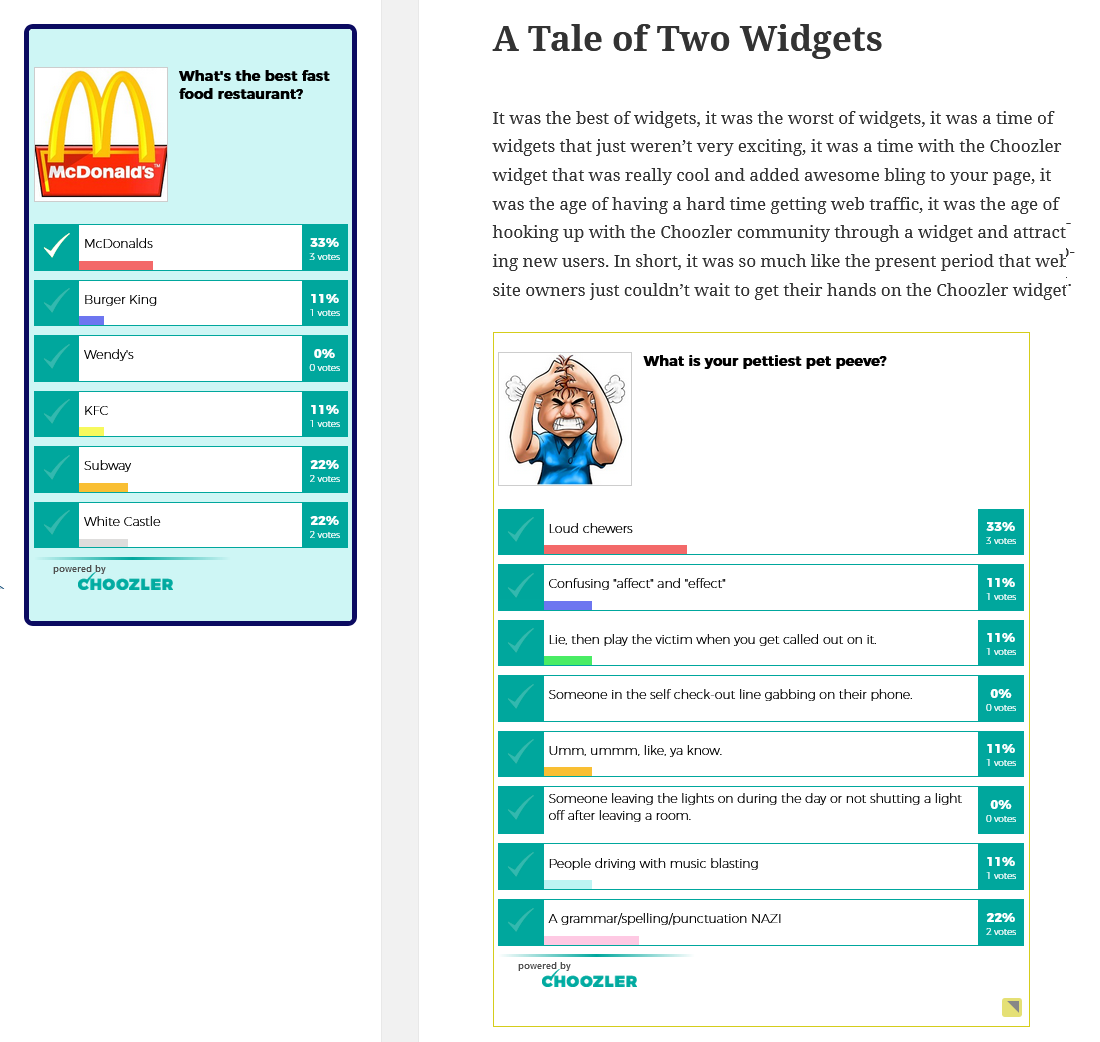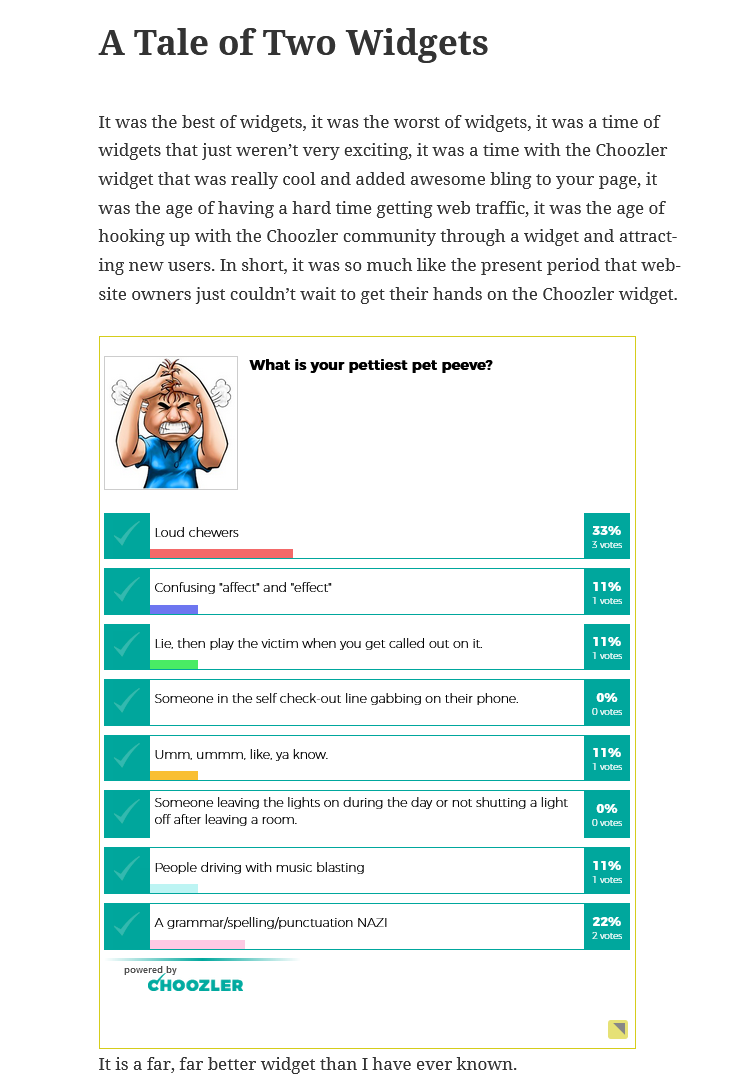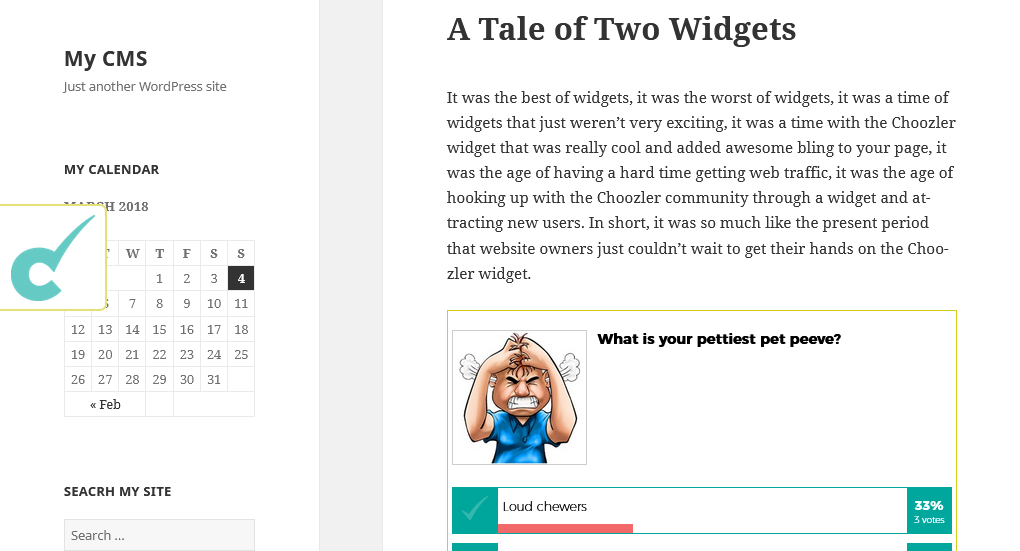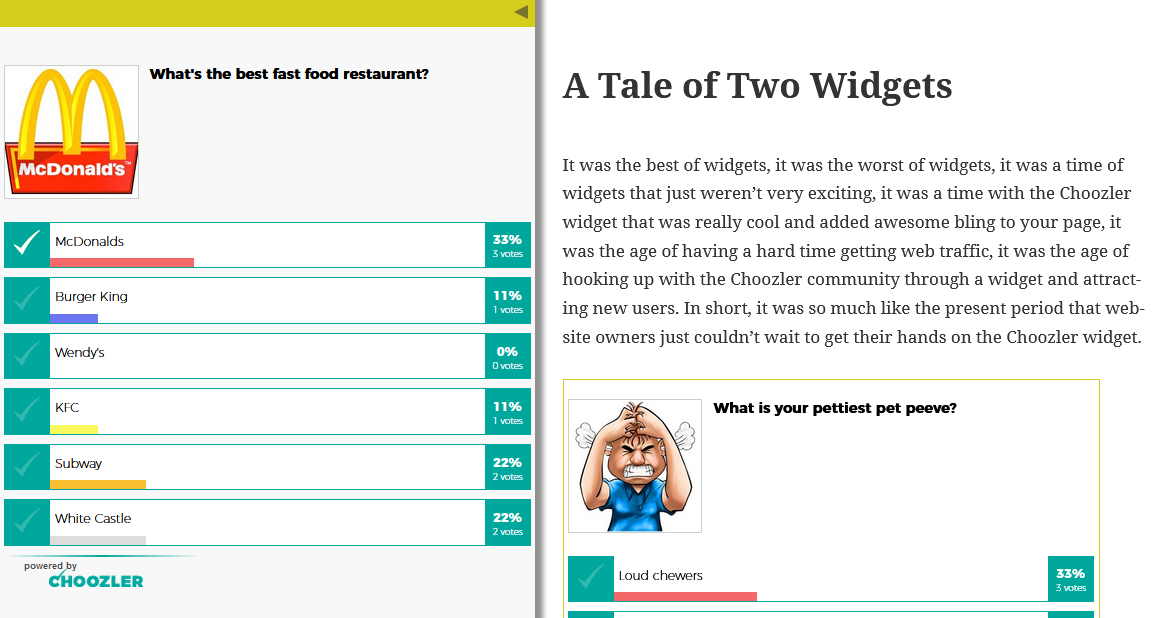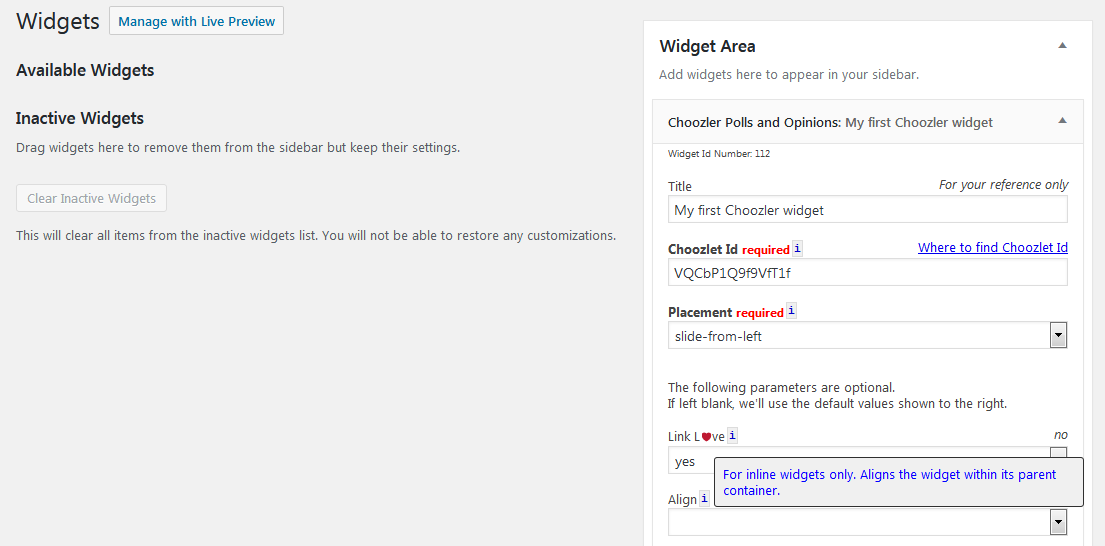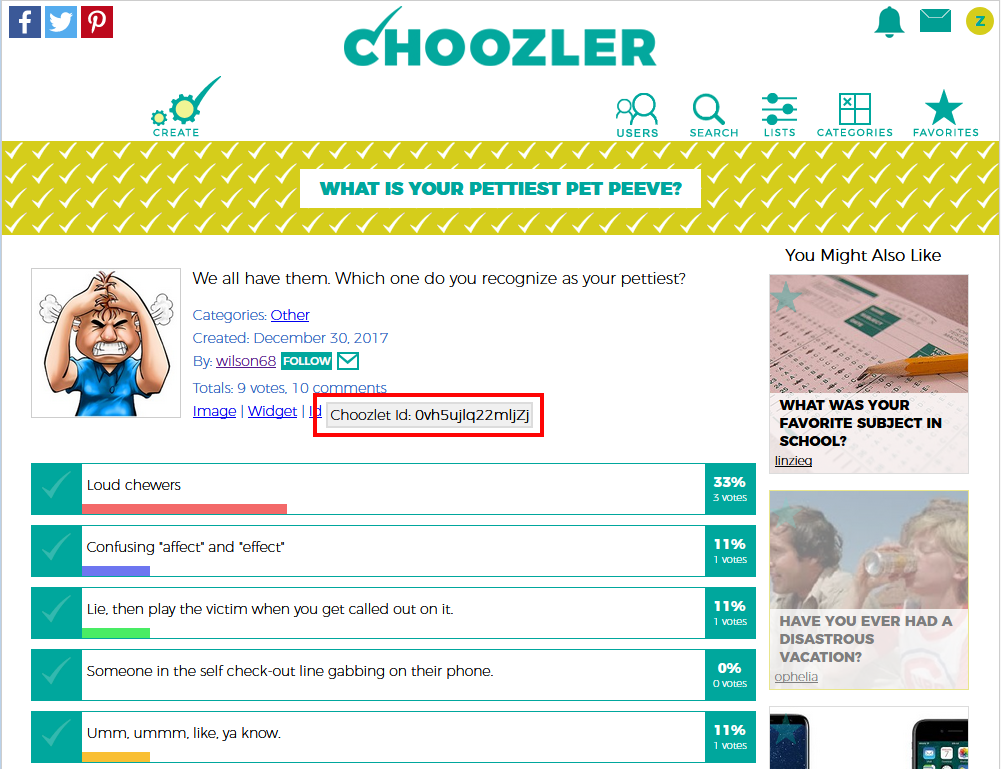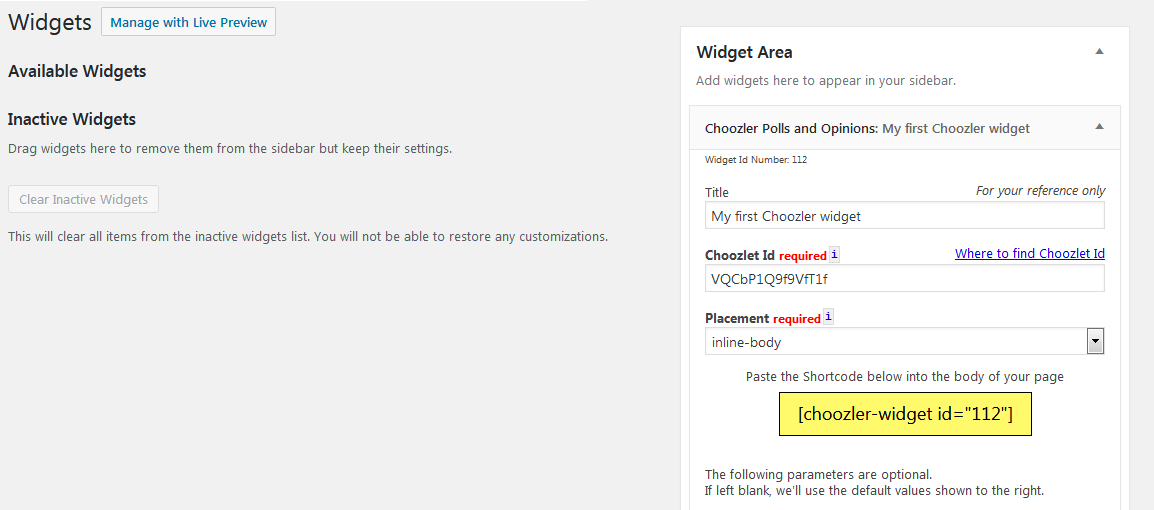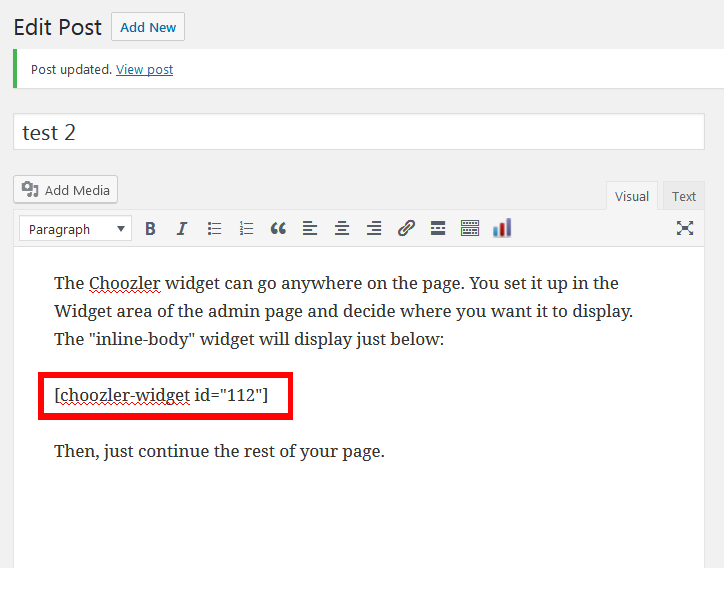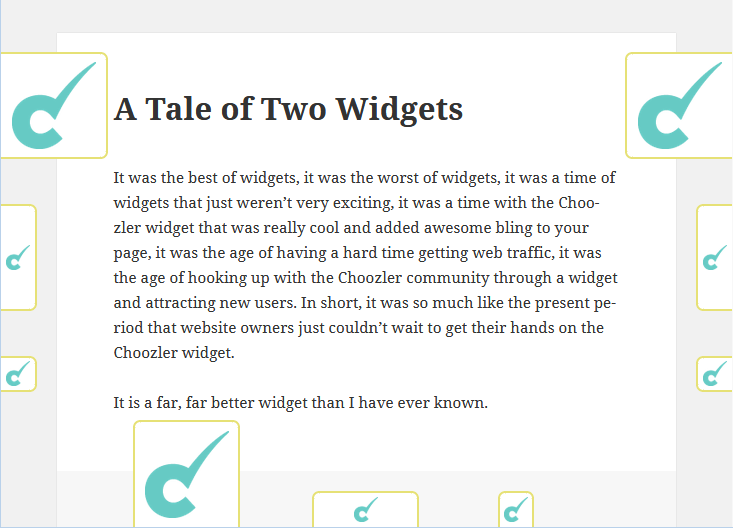Choozler Polls and Opinions
| 开发者 | choozler |
|---|---|
| 更新时间 | 2018年4月6日 20:25 |
| 捐献地址: | 去捐款 |
| PHP版本: | 2.8.0 及以上 |
| WordPress版本: | 4.9.4 |
详情介绍:
- Create a Choozlet at Choozler (or find an existing one).
- Copy the Choozlet Id.
- Paste the Id into the "Choozlet Id" option.
- Follow us on Twitter: https://www.twitter.com/choozler
- Like us on Facebook: http://www.facebook.com/choozler
安装:
- Upload the entire "choozler-polls-and-opinions" folder to the "/wp-content/plugins/" directory.
- Activate the plugin through the "Plugins" menu in WordPress.
- Find "Choozler Polls and Opinions" in the Widget section of the Admin page.
屏幕截图:
常见问题:
Where do I find a Choozlet Id?
Every Choozlet page contains that Choozlet's Id. For an example, go to the following page and search for "Id." Click on the link and the Choozlet Id will be displayed. https://www.choozler.com/who-was-the-greatest-tv-character-of-all-time
How come some options don't work?
While most options apply to all widgets, there are a few that only apply to "slide-from" widgets, while some only apply to "inline" widgets. For example, the options "Tab Style" and "Tab Position" only apply to sliders whereas "Margin" and "Align" only apply to inline widgets. This is noted on the "i" (information) icon next to the option label where appropriate.
Can I have more than one poll / widget on a page?
Absolutely. You can have any number of polls / widgets on a page. Just be sure that, if they are sliders on the same side of the page (ex: slide-from-left), you adjust the "Tab Postion" for each one. Otherwise, they will all have the same default location and will be placed one on top of the other--and you will only see the topmost tab.
Can I create a poll through the widget?
Not as of now. The current version of the widget requires that you get a Choozlet Id (created for every poll) from choozler.com.
How do I place a poll in the body of my post?
Every widget is set up in the Widgets section of the Admin page. When you select "inline-body" for the "Placement" option, a Shortcode will be generated. Simply paste this Shortcode into the body of your post. Once you add it the poll will show up in that location, you can still change the other options for this widget in the Widget area.
Why does my inline widget have scrollbars? Couldn't the widget just have rendered a little taller?
This won't happen often, but you may occasionally see an inline widget that should have been made a little taller (this can't happen with sliders). For inline widgets, we calculate the height based on the content. But we don't know the width of the widget. Width may be set to 100% but if it resides in a thin sidebar of your theme, it will not be very wide. In this scenario, the height that we calculated may be a bit small, resulting in scrollbars. If that happens, simply set the height manually with the "Height" option. A little trial and error may be needed to get it just right.
Is the widget compatible with mobile devices?
Yes. The widget will work on any screen size and any device--desktop, phone, tablet, etc.
更新日志:
- Initial release