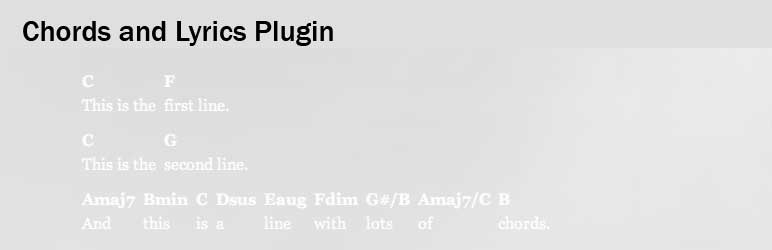
Chords and Lyrics
| 开发者 | rlisle |
|---|---|
| 更新时间 | 2024年5月15日 20:29 |
| PHP版本: | 2.7 及以上 |
| WordPress版本: | 4.9.5 |
详情介绍:
This plugin assists in the creation of staffless lead sheets, also called chords sheets.
It defines a [chordsandlyrics] shortcode which can be used in your post or page text.
It does not require any editing of your template files.
Text appearing between the [chordsandlyrics] and [/chordsandlyrics] tags will be
formatted for chord symbols written in square brackets (eg. [Cmaj]) embedded
inline within lyrics.
It will then display the chord symbol at the same horizontal position above the lyrics.
For example:
[C]Oh [F]say can you see...
will be reformatting using HTML table to display as
C F
Oh say can you see...
with the C correctly positioned over "Oh" and the F positioned over "say".
The commonly used alternative is to use fixed fonts which isn't very attractive.
This syntax is similar to the that used by ChordPro/Chordii.
Features:
- Format lead sheets, keeping chord symbols above the correct lyric.
- Appearance options page allows each end user to select Lyrics only or Chords And Lyrics display via their profile (user's option page).
安装:
These are the directions for the install. Be sure to read Directions for Use before using.
- Upload the 'ChordsAndLyrics' directory to the
/wp-content/plugins/directory - Activate the plugin through the 'Plugins' menu in WordPress
- Insert [chordsandlyrics] and [/chordsandlyrics] shortcodes around text containing embedded chords symbols in square brackets.
常见问题:
Is it possible to customize the formatting of the lyrics and chord symbols?
Yes. Adjust the CSS in your theme. Chords are wrapped within div#cnl div#chord strong tags. Lyrics are wrapped within div#cnl div#lyric tags.
Can I display European chords?
Yes. Beginning with version 1.7, European chord convention is supported. A new option in the Reading Settings allows enabling display using aHcdefg instead of abcdefg. For entering chords in a post using European chord convention, add the european=yes argument to the chordsandlyrics short tag (eg. [chordsandlyrics european=yes])
更新日志:
1.8.0
- Fix deprecated get_currentuserinfo error
- Add support for European chord style (aHcdefg, B=Bb)
- Fix bug preventing headings from showing.
- Improved formatting for big chords over small words.
- Clean up options API code.
- Settings now displayed at bottom of settings -> reading page.
- Removed multi-page option.
- Convert previous use of tables to CSS layers for formatting.
- Change multicolumn formatting to allow author to control it better.
- First public release to WordPress.org subversion.
- Move controls from a widget to the user's profile page.
- Initial creation. Used privately on http://TheRockBand.org.