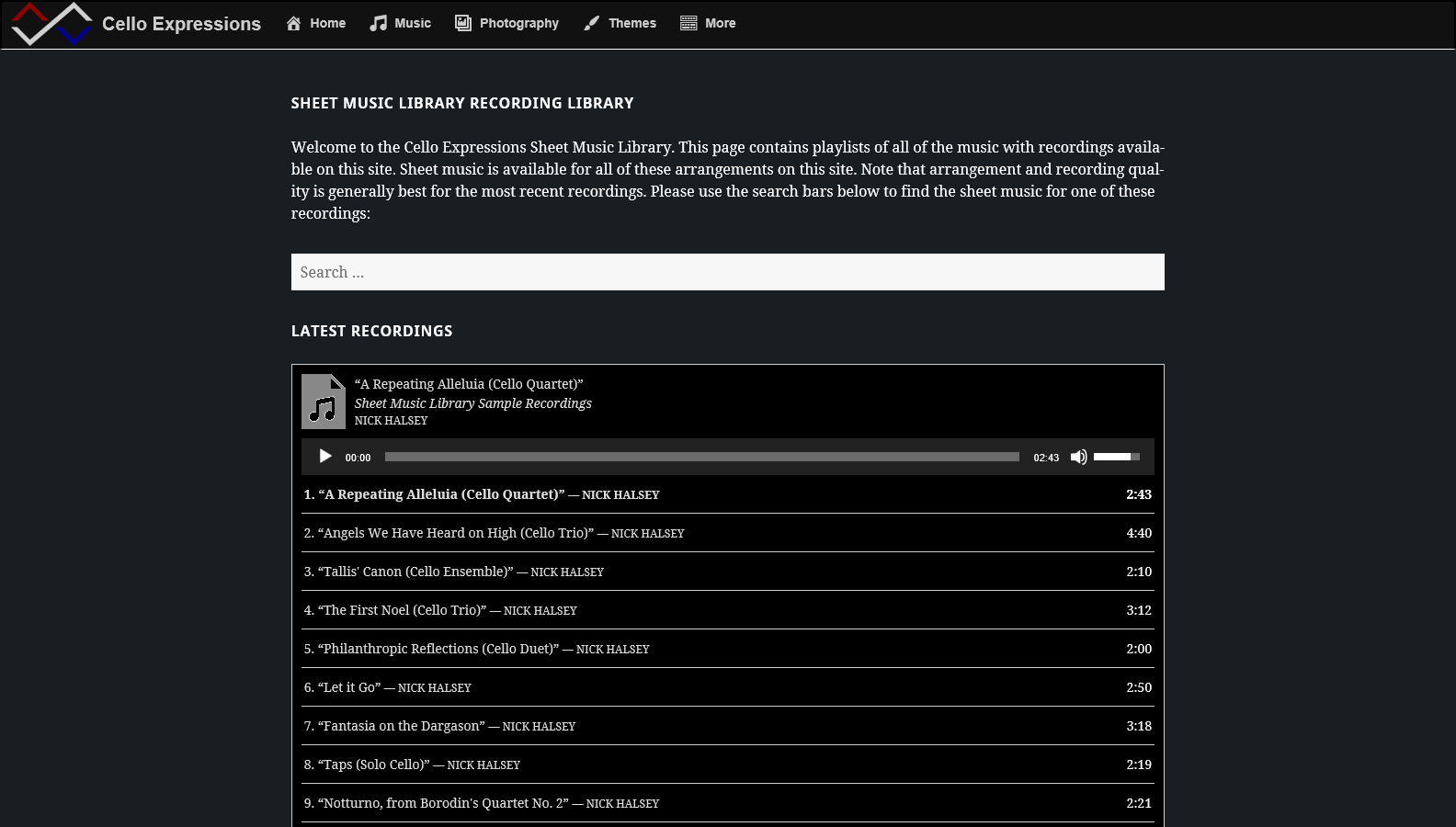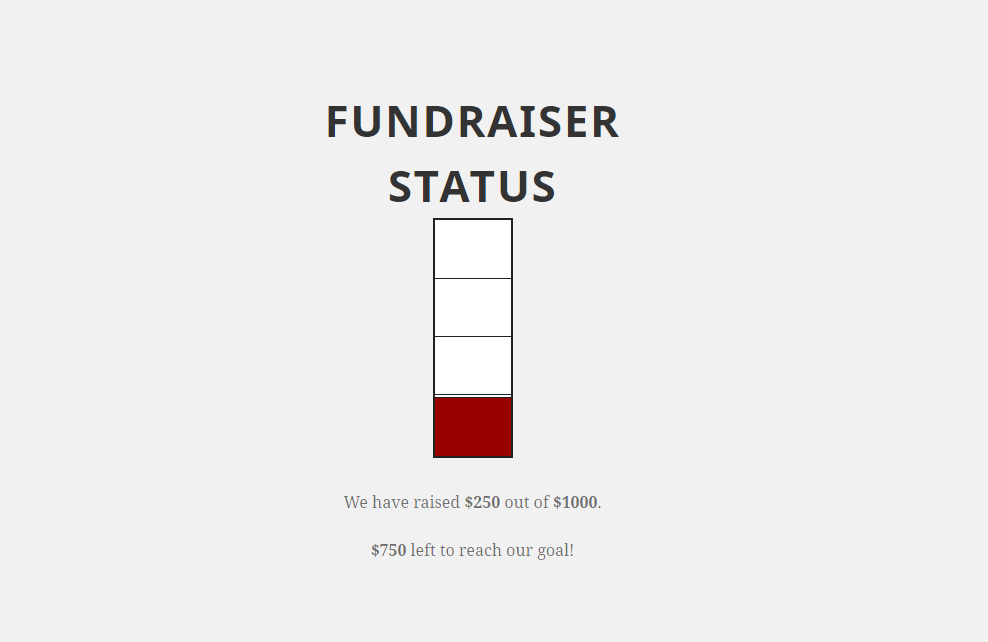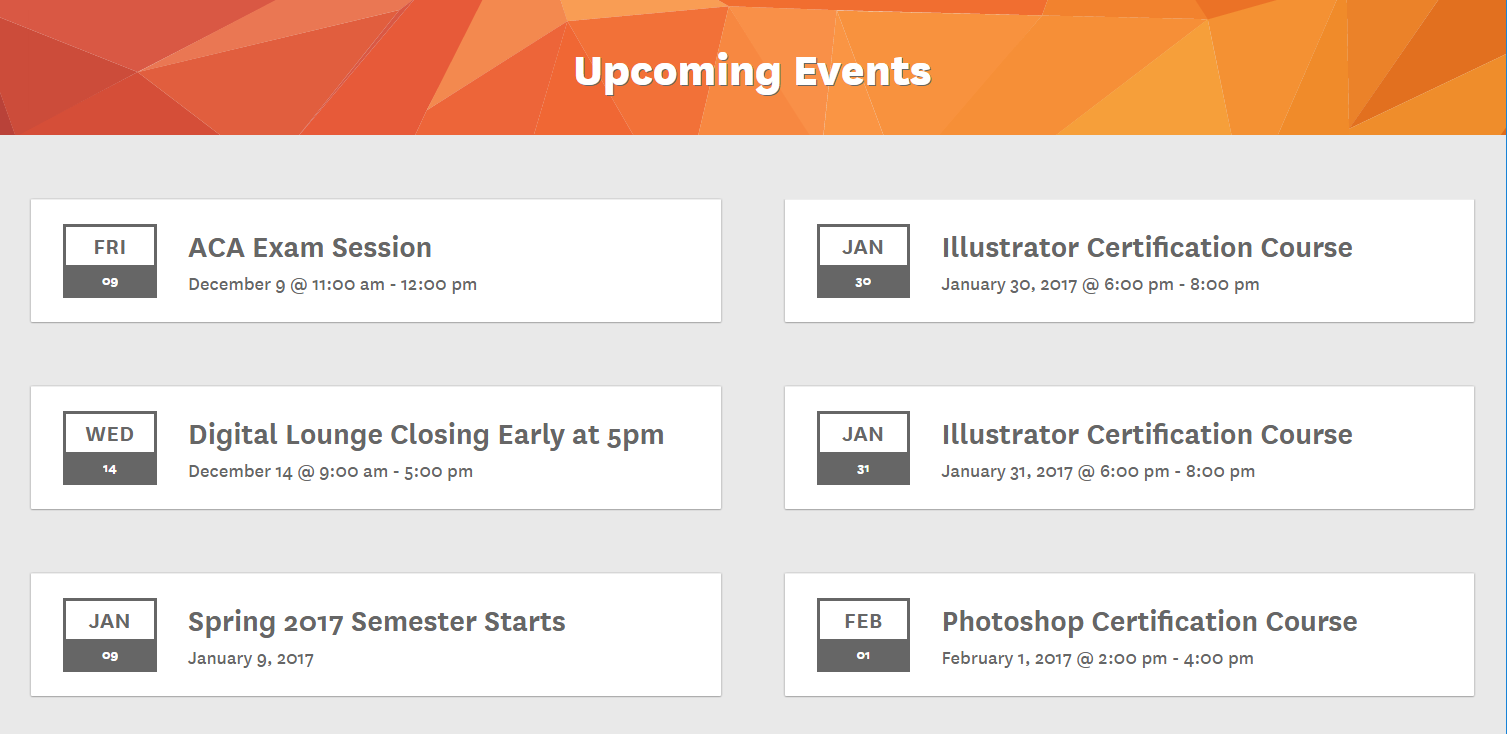Chromeless Widgets Page
| 开发者 | celloexpressions |
|---|---|
| 更新时间 | 2024年10月6日 03:45 |
| PHP版本: | 4.0 及以上 |
| WordPress版本: | 6.7 |
| 版权: | GPLv2 |
详情介绍:
Chromeless Widgets Page is a framework for building a specific-use page at a custom URL. Once you specify the URL slug, you can add widgets to the page and style it with CSS that's scoped to the page, all from within the Customizer.
This plugin is an open-sourced project originally built for the USC Annenberg Digital Lounge's events page, which is displayed on TV screens throughout our physical space. It isn't actively developed or supported, but feel free to fork the plugin if you'd like to make adjustments to make it fit your related or unrelated needs.
安装:
- Take the easy route and install through the WordPress plugin adder, OR
- Download the .zip file and upload the unzipped folder to the
/wp-content/plugins/directory - 通过 WordPress 的的“Plugins”菜单激活插件
- Go to the Customizer (Appearance -> Customize), and set the slug (URL) for the page. Go to that link (on the front-end), then open the Customizer from the admin bar, and you can add widgets and style everything with the scoped custom CSS option.
屏幕截图:
更新日志:
1.1
- Fix a major bug with custom page slug handling.
- Add a code editor for the custom CSS, based on WordPress core functionality introduced in version 4.7.
- First publicly available version of the plugin.