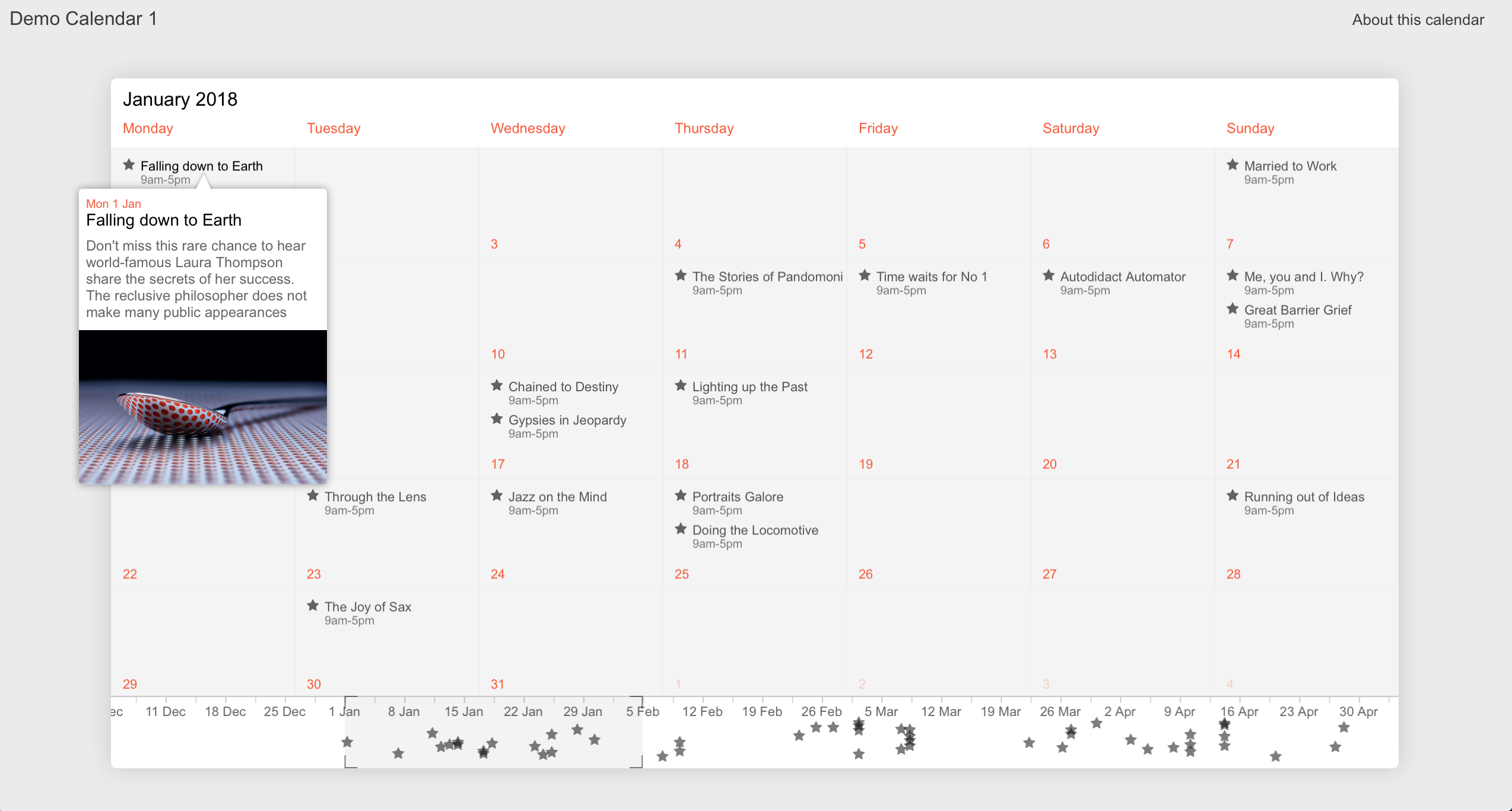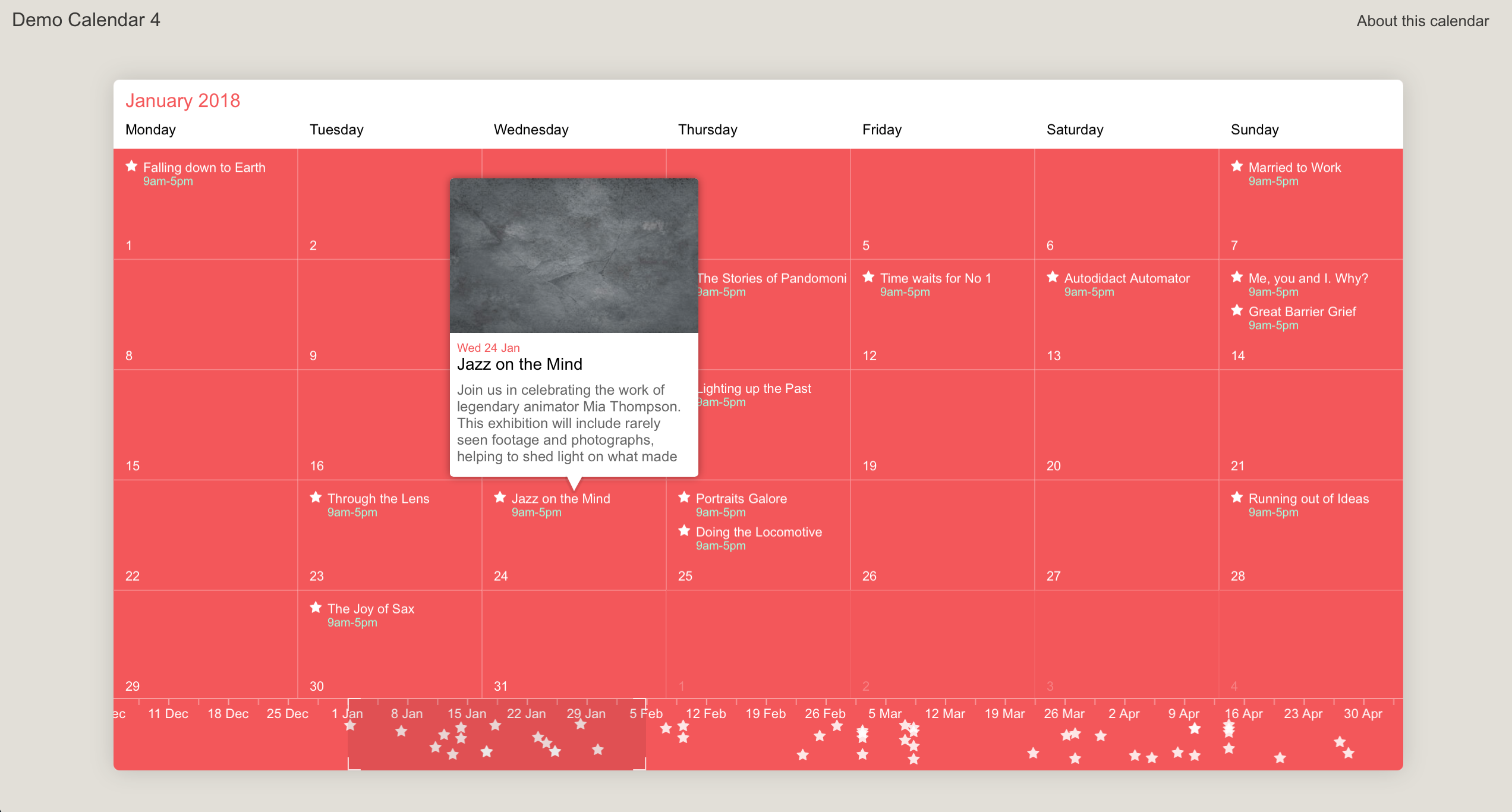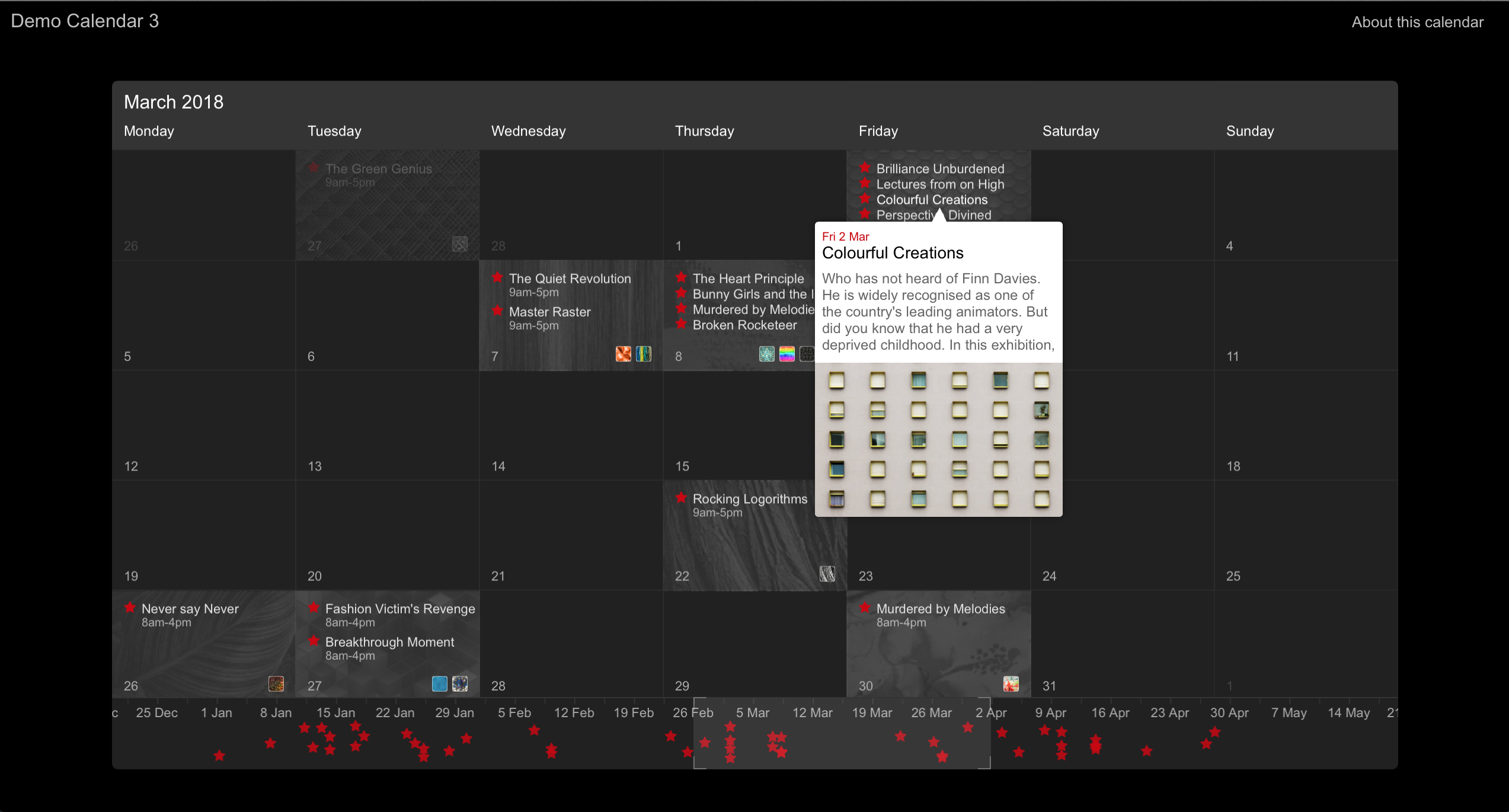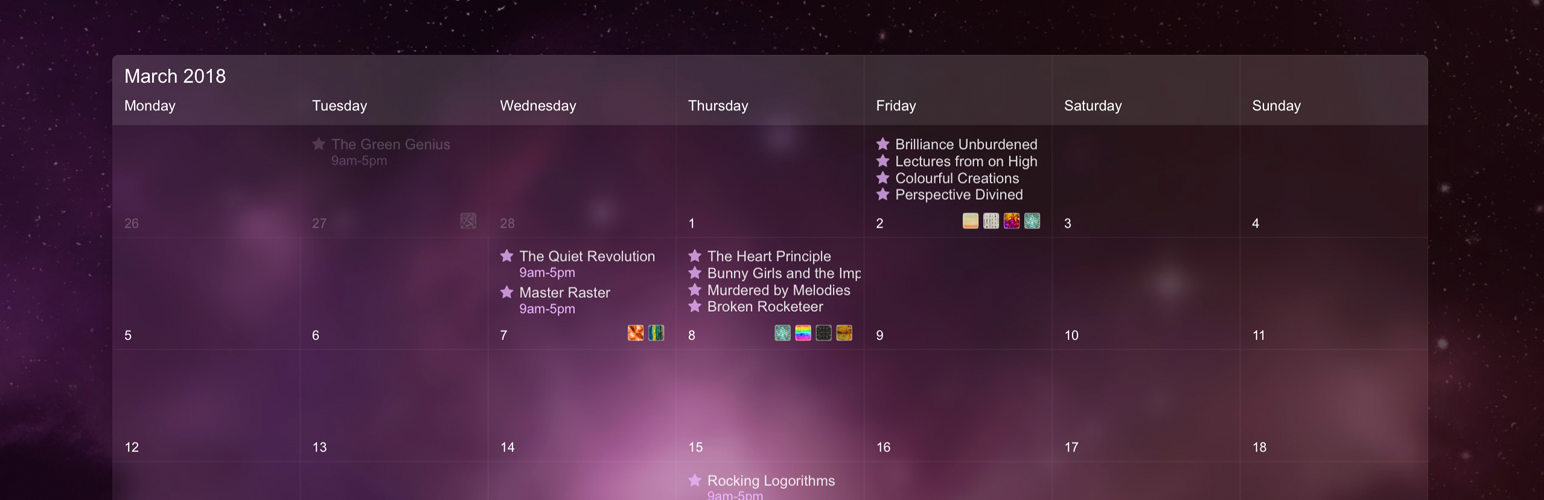
ChronoFlo Calendar ShortCode
| 开发者 | webalon |
|---|---|
| 更新时间 | 2018年3月23日 00:21 |
| PHP版本: | 5.2.4 及以上 |
| WordPress版本: | 4.9 |
| 版权: | GPLv2 or later |
| 版权网址: | 版权信息 |
详情介绍:
ChronoFlo Calendar is the best looking embeddable calendar software on the web. With an innovative timeline-based navigation, unrivalled visual customization options and rich media content, there is no better way of promoting your events to your customers.
This plugin provides a shortcode to embed a ChronoFlo calendar on your website. Please note that you will need to sign up for a (free) account on www.chronoflocalendar.com to create your calendar.
Why choose ChronoFlo Calendar:
- Choose from our beautiful hand-designed calendar templates
- Or create your own themes to perfectly match your branding
- Incude a background image to make your calendar really stand out
- Include rich media - including images, videos and audio - in your calendar
- Pioneering timeline navigation makes it effortless to explore the calendar
- Create content for your events using the popular and powerful markdown text language
- Populate your calendar with content from RSS feeds, iCal files or JSON Requires premium account
- Create a fully functional calendar
- Include images and videos from the web on the calendar
- Create your own theme for the calendar
- Embed the calendar on your website
- 100/month embeddable views
- Output calendar as a printable PDF ChronoFlo Calendar's premium accounts offer the following:
- All the functionality of the free account
- Upload images from your computer to our servers
- Embeddable calendars can use feeds
- Higher limits on monthly embeddable views and number of events
- Feeds work on shared and embedded calendars
- No ChronoFlo Branding
- No adverts Please note ChronoFlo Calendar Accounts cannot be used commercially by digital agencies/consultants to create calendars for clients. If you want to create a timeline for a client, please contact us at help@chronoflocalendar.com for rates.
安装:
- If you haven't already, sign up for a free or premium account on the ChronoFlo Calendar website
- Create or edit your calendar on the ChronoFlo Calendar website
- Obtain the embedkey for your calendar. You can find this as follows:
- Select the 'Share and embed' option in the Options panel
- Copy the embedkey text. It will look something like this: 68-1662695519
- Now install the ChronoFlo Calendar plugin. You can do this as follows:
- Login to your Wordpress dashboard
- Select Plugins -> Add New from the options on the left
- Enter ChronoFlo Calendar into the search field
- Click on the install button for ChronoFlo Calendar
- Alternatively, you can download a zipped version of the plugin here and manually install it in wordpress's plugins directory (/wp-content/plugins/)
- Now activate the plugin in your Wordpress dashboard
- Select Plugins -> Add New from the options on the left
- Click the activate option against the ChronoFlo Calendar plugin
- You can now use the ChronoFlo shortcode to embed the calendar on youe website Shortcode Instructions:
屏幕截图:
更新日志:
1.0
- first release