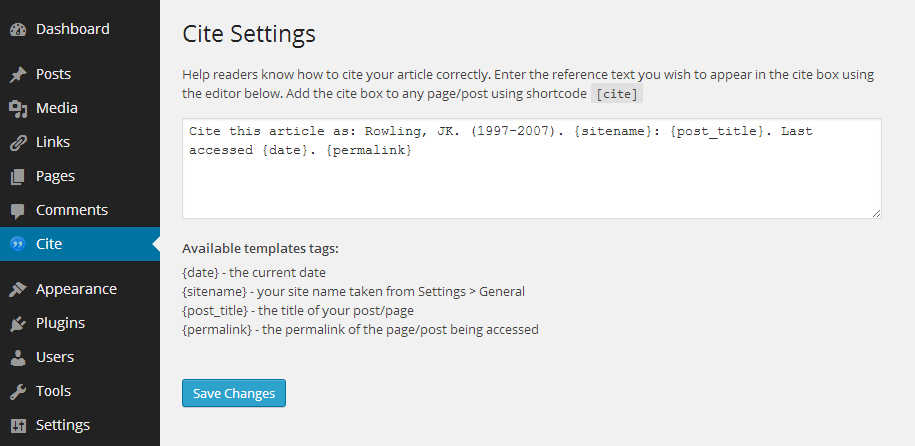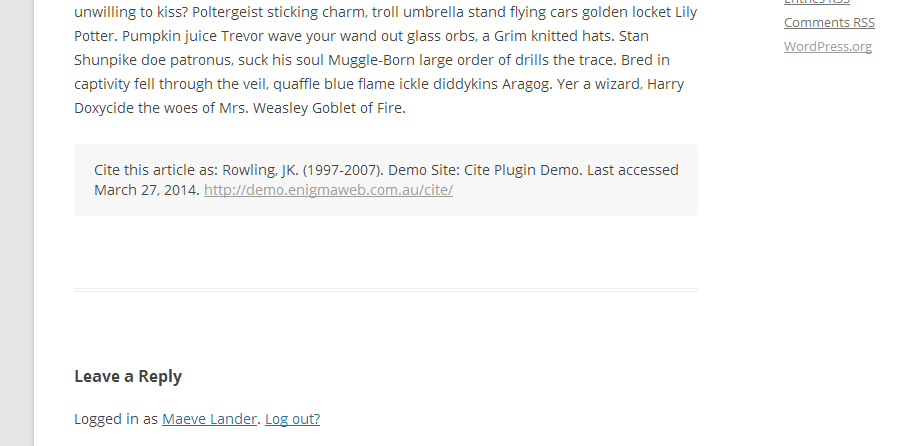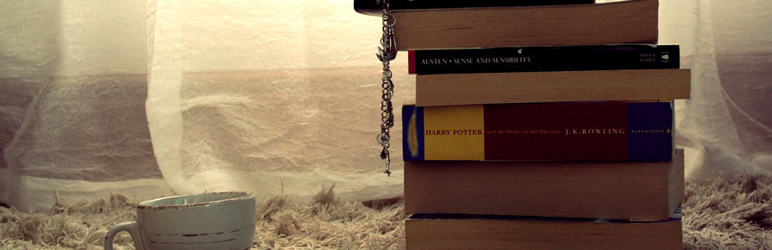
Cite
| 开发者 | EnigmaWeb |
|---|---|
| 更新时间 | 2017年5月9日 12:36 |
| 捐献地址: | 去捐款 |
| PHP版本: | 3.1 及以上 |
| WordPress版本: | 4.0 |
| 版权: | GPLv2 or later |
| 版权网址: | 版权信息 |
详情介绍:
Help readers know how to cite your article correctly. Use Cite plugin to display a box at the bottom of each page/post with reference information. Add to any page/post using shortcode
[cite]
Key Features
- Simple & lightweight
- Dynamically generate tags such as site name, post title, permalink, publication date, last accessed date
- Works in all major browsers - IE7, IE8, IE9, Safari, Firefox, Chrome
- Add to any page using shortcode
[cite]
- Click here for out-of-the-box demo
安装:
- Upload the
citefolder to the/wp-content/plugins/directory - Activate the Cite plugin through the WordPress 'Plugins' dashboard.
- Configure the plugin by going to the
Citetab that appears in your admin menu. - Add to any page using shortcode
[cite]
屏幕截图:
常见问题:
Who is this plugin for?
Cite plugin is made for academics or other people that publish scholarly articles using WordPress. It allows them to easily add reference information with dynamic tags such as permalink or article title generated automatically.
How can I customise the design?
The plugin has some very basic styling which should work for most users, but if you want to customise it further you can do that easily via your theme CSS.
Can I use Cite plugin in my Language?
Yes, the plugin is internationalized and ready for translation. If you would like to help with a translation please contact me
Where can I get support for this plugin?
If you've tried all the obvious stuff and it's still not working please request support via the forum.
更新日志:
1.2.2
- Fixed {date} template tag to get last accessed date (today's date)
- Added support for author name
- Updated default cite text
- Added reference samples
- Thank you to @jackdougherty for contributing these improvements
- Wrapped function displayTodaysDate in an if statement to avoid calling the function if it is already active
- Added publication date template tag
- Initial release