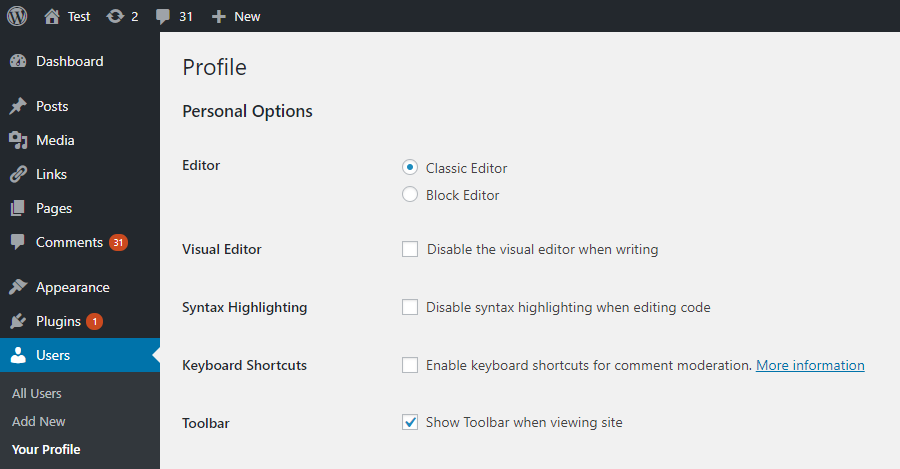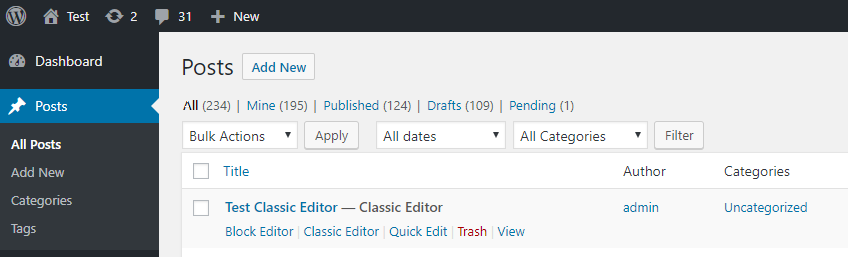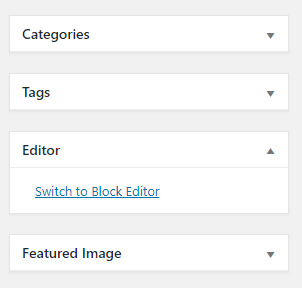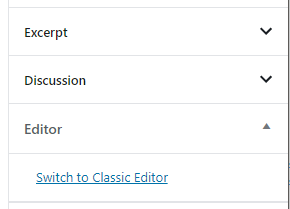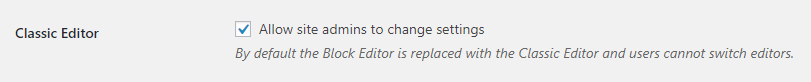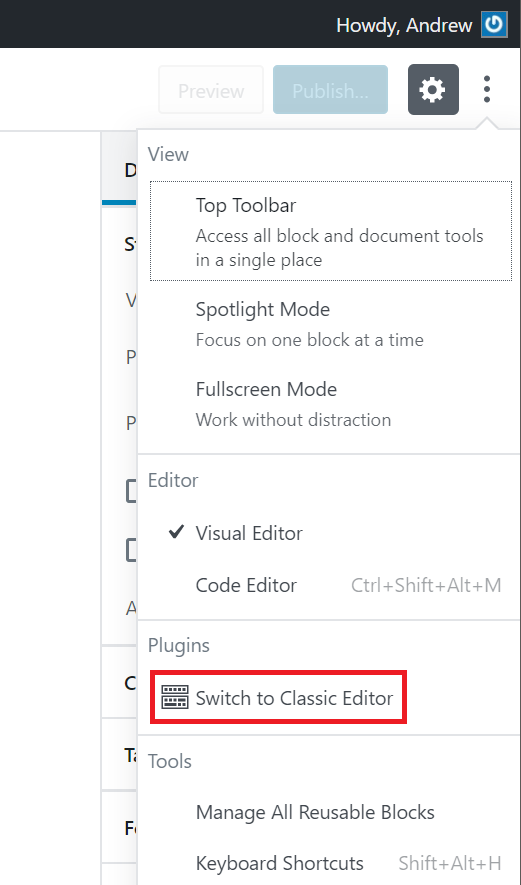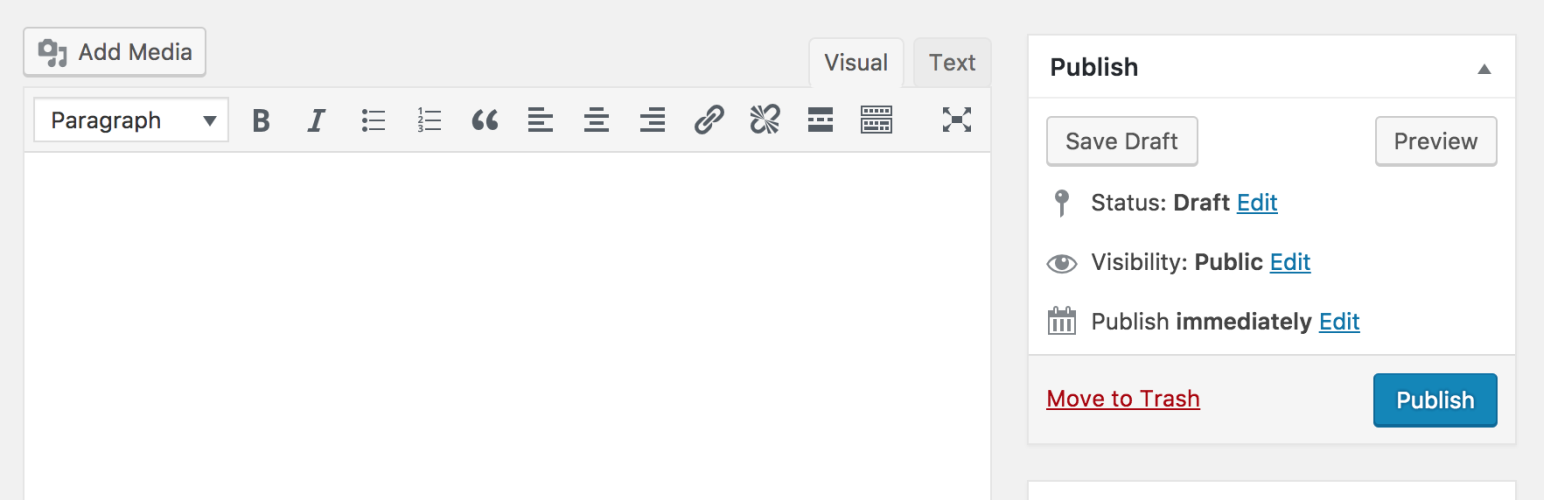
经典编辑器
| 开发者 |
wordpressdotorg
azaozz melchoyce chanthaboune alexislloyd pento youknowriad desrosj luciano-croce ironprogrammer |
|---|---|
| 更新时间 | 2024年12月4日 05:03 |
| PHP版本: | 5.2.4 及以上 |
| WordPress版本: | 6.7 |
| 版权: | GPLv2 or later |
| 版权网址: | 版权信息 |
详情介绍:
经典编辑器是由 WordPress 团队维护的官方插件,用以恢复较早版本「经典」的 WordPress 编辑器和“编辑文章”页面。此插件亦能供其他扩展该页、加入旧式 meta box 及其他依赖经典编辑器的插件使用。
经典编辑器是一个 WordPress 官方插件,会被支持及维护到至少 2024 年,或视需要延长。
总的来说,这个扩展加入了以下功能:
- 管理员可以为所有用户设置默认编辑器。
- 管理员可以允许用户修改他们的默认编辑器。
- 如果允许,则用户可自由选择为每篇文章使用何种编辑器。
- 无论由谁最后编辑,每篇文章都会以最后使用的编辑器打开。因为这能让编辑内容时的使用体验保持一致。
屏幕截图:
常见问题:
默认设置
When activated and when using a classic (non-block) theme, this plugin will restore the previous ("classic") WordPress editor and hide the new block editor ("Gutenberg"). These settings can be changed at the Settings => Writing screen.
网络安装的默认设置
有两个选项:
- When network-activated and when using a classic (non-block) theme, this plugin will set the classic editor as default and prevent site administrators and users from changing editors. The settings can be changed and default network-wide editor can be selected on the Network Settings screen.
- 在站点不属于网络时,每个站点的管理员都能激活此插件并为用户选择编辑器。
找不到“切换到经典编辑器”链接
It is in the main block editor menu, see this screenshot.
是否适用于全站编辑和区块主题?
No, as block themes rely on blocks. See Block themes article for more information.
更新日志:
1.6.7
- Fixed loading of script translations when post.js is replaced in WordPress 6.7.1.
- 添加了对 WordPress 6.7.1 中点击旧版「编辑文章」页面上的类别复选框时选择/取消选择多个不需要的类别的修复。
- 添加了对 Safari 18 中浮动水平负边距的修复。
- 添加了对管理员为其他用户选择默认编辑器的支持。
- 添加了一些 WPCS 修复,道具来自 GitHub 上的 NicktheGeek。
- 更新了自述文件中的「Tested up to」,并将其从 classic-editor.php 中删除。这将在未来修复安全插件中的误报错误。
- 修复了阻止保存上次使用的编辑器的错误。
- 修复了基于块编辑器的窗口小部件屏幕上的警告。
- 修复了不推荐使用的筛选器。
- 已针对 WordPress 5.5 更新。
- 修复了与调用不赞成使用的功能,不必要地注册卸载钩子以及某些字符串大写有关的小问题。
- 为 WordPress 5.2 和 Gutenberg 5.3 做出更新。
- 增强并修复了「在用于编辑它们的最后一个编辑器中打开文章」的逻辑。
- 修复了添加 post 状态的问题,因此可以从其他插件轻松访问。
- 在站点网络安装中取消了仅网络启用的限制。
- 增加了网络管理员可选择对于网络全局的默认编辑器的支持。
- 修复了 "关于网络 "页面警告中的设置链接。
- 在区块编辑器菜单中,适当地新增了“切换到经典编辑器”选项。
- 修复了移除“Try Gutenberg”仪表盘小工具的问题。
- 修复了更新内容页面上升级后提示的显示条件问题。当经典编辑器获选择且用户无法切换编辑器时进行提示。
- 修复了保存草稿文章之前从添加新(文章)界面切换编辑器的问题。
- Fixed typo that was appending the edit URL to the
classic-editorquery var. - 将 WordPress 5.0 的检测改为不使用版本检查。修复了测试 5.1-alpha 时的一个 bug。
- 将允许用户切换编辑器的选项的默认值改为 false。
- 添加了禁用 Gutenberg 插件的功能,并将所需的 WordPress 版本降级到 4.9。
- Added
classic_editor_network_default_settingsfilter.
- 已对 WordPress5.0 更新。
- 将所有“古腾堡”的名称替换为“区块编辑器”。
- 刷新了设置 UI。
- 移除了禁用 Gutenberg 插件的功能。这是在 WordPress 4.9 中为了测试而添加的。如果用户想在 WordPress 5.0 及以后继续关注 Gutenberg 的发展,将不需要另一插件来禁用此功能。
- 增加了对默认编辑器的每个用户设置的支持。
- 添加了对管理员设置网站默认编辑器的支持。
- 添加了对管理员的支持,允许用户更改其默认编辑器。
- 添加了对网络管理员的支持,以防止站点管理员更改默认设置。
- 添加了存储每个文章使用的最后一个编辑器并在下次打开它的支持。当用户可以选择默认编辑器时启用。
- 在文章屏幕上的文章列表中添加了“文章编辑器状态”。显示将为文章打开的编辑器。当用户可以选择默认编辑器时启用。
- Added
classic_editor_enabled_editors_for_postandclassic_editor_enabled_editors_for_post_typefilters. Can be used by other plugins to control or override the editor used for a particular post of post type. - Added
classic_editor_plugin_settingsfilter. Can be used by other plugins to override the settings and disable the settings UI.
- 针对 Gutenberg 4.1 和 WordPress 5.0-beta1 更新
- 移除了 Gutenberg 的一些现有函数。
- 修复了查看文章修订版本后被重定向回经典编辑器的问题。
- 修复了未启用 Gutenberg 插件时删除“ Try Gutenberg”调用的问题。
- 修复了总是在插件列表中显示设置和设置链接的问题。
- 更新了 readme 文案。
- 将选项从复选框更换为几个单选按钮,看起来更直观。感谢 @designsimply 提供的标签文字建议。
- 一些常规更新和优化。
- Gutenberg 1.9 的更新。
- 如果未启用 Gutenberg 请移除警告并自动禁用。