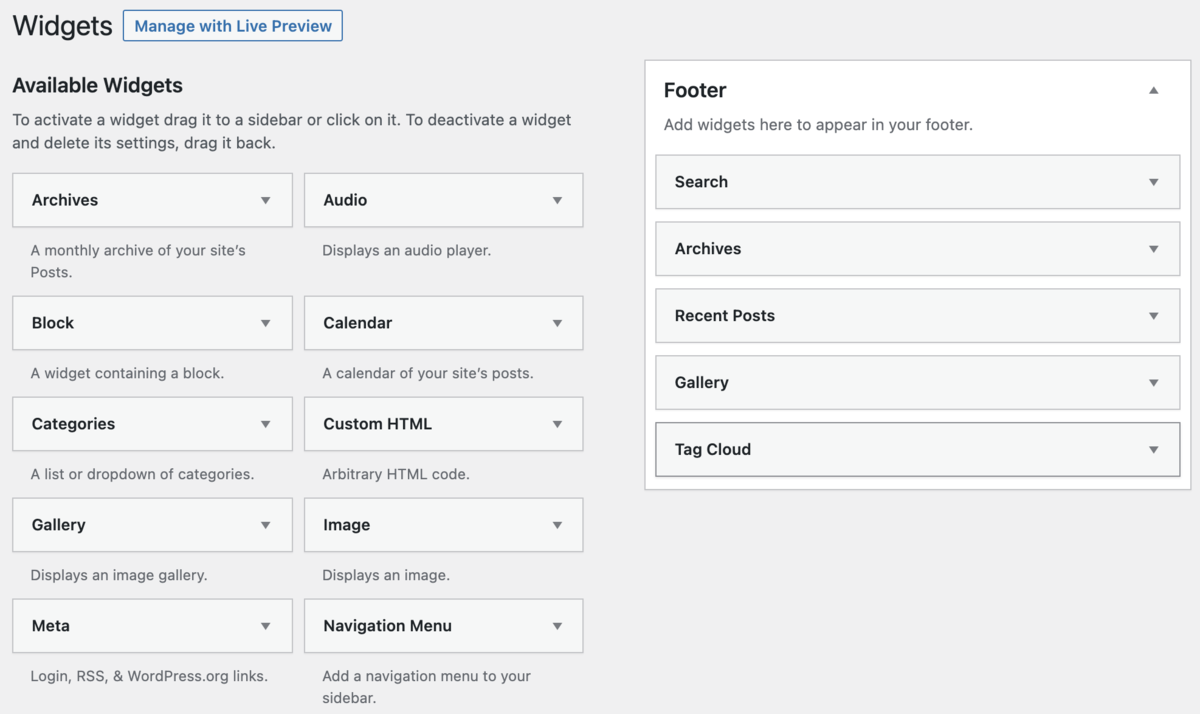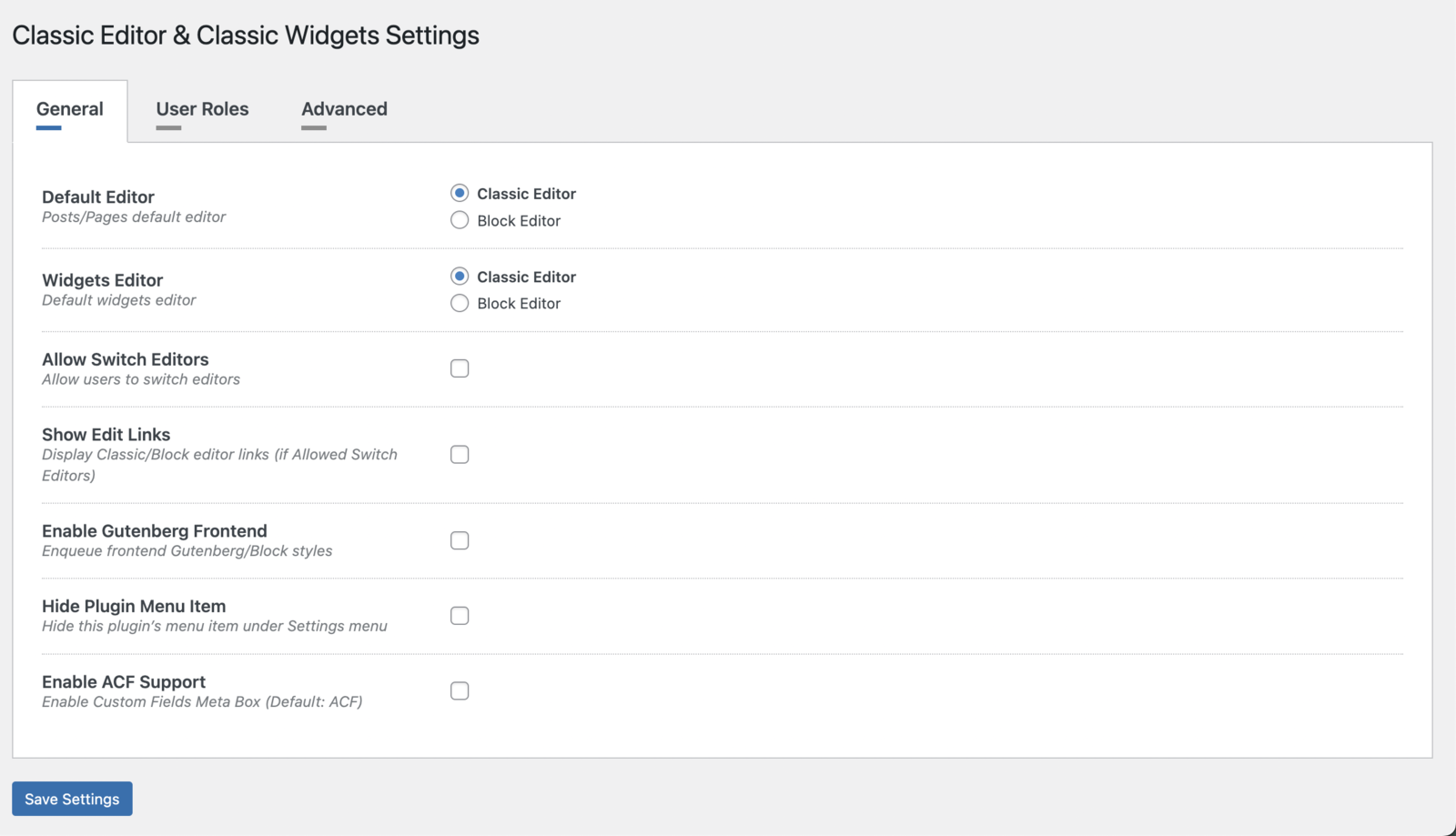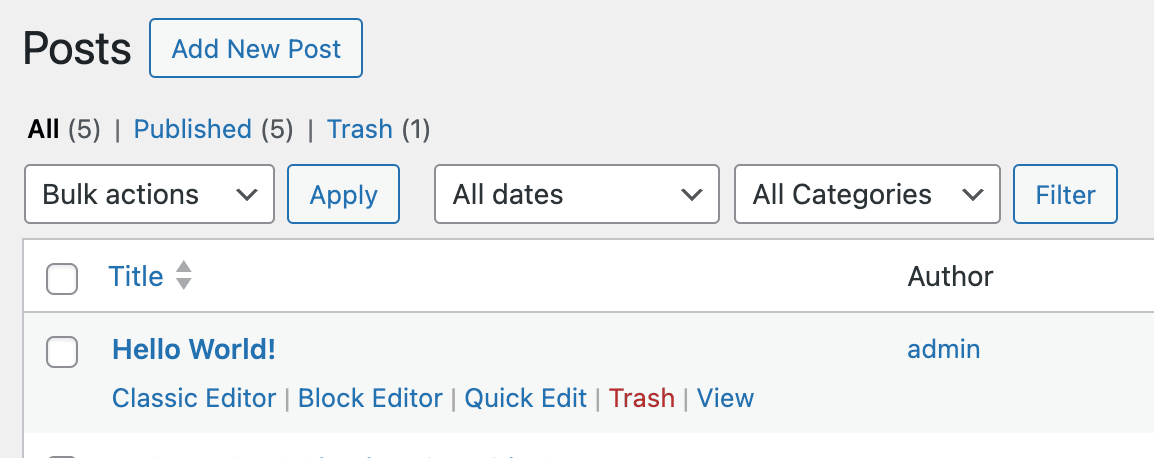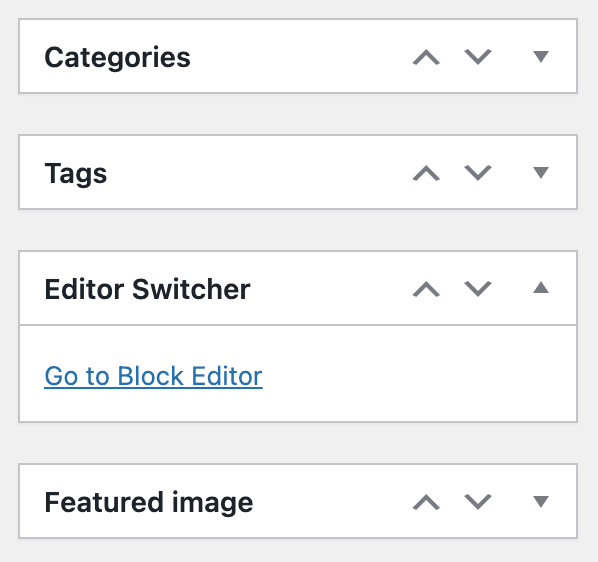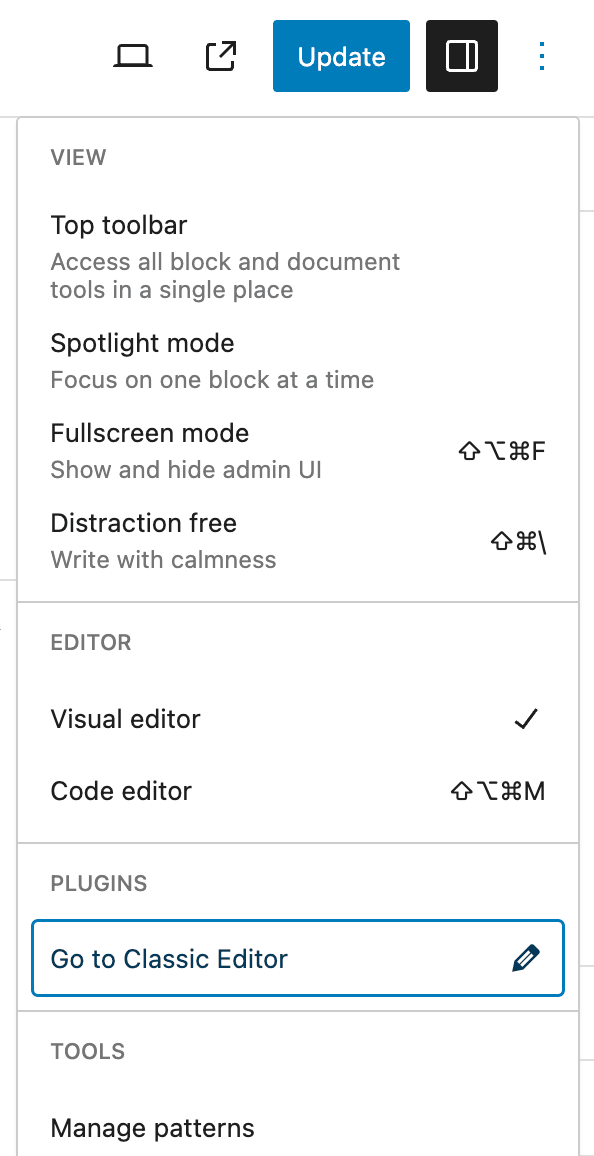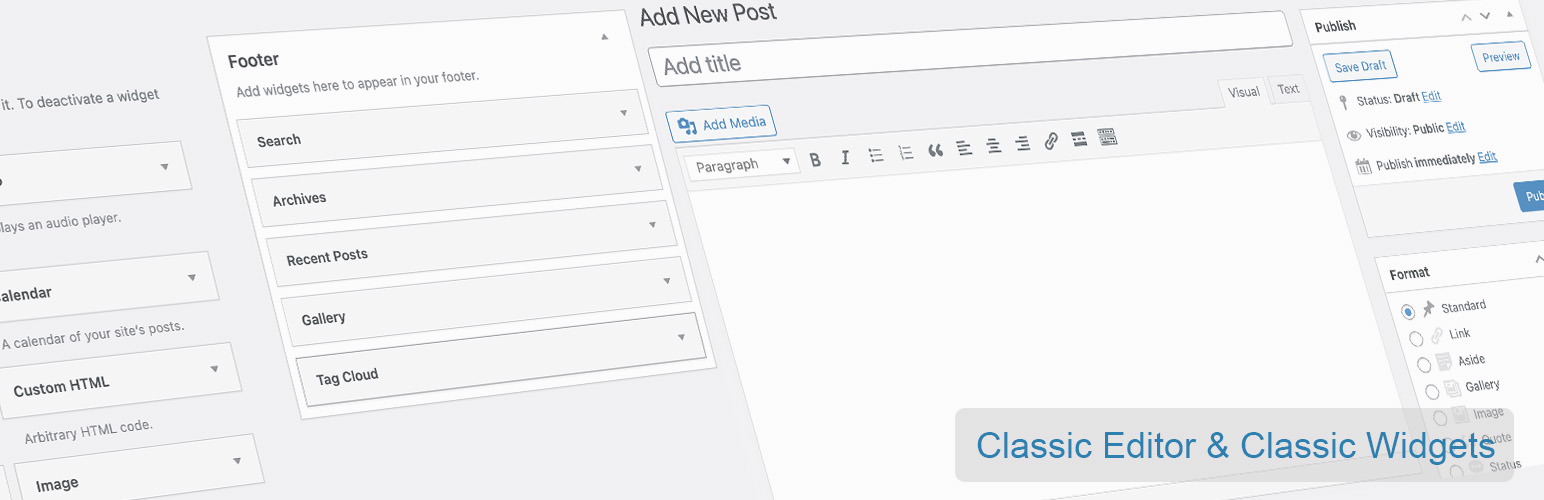
Classic Editor and Classic Widgets
| 开发者 | wpgrim |
|---|---|
| 更新时间 | 2026年2月12日 11:15 |
| 捐献地址: | 去捐款 |
| PHP版本: | 5.6 及以上 |
| WordPress版本: | 6.9.1 |
| 版权: | GPLv2 or later |
| 版权网址: | 版权信息 |
详情介绍:
The free Classic Editor & Classic Widgets plugin helps you to easily disable Gutenberg editor totally everywhere and enables Classic Editor and Classic Widgets.
Classic Editor and Classic Widgets plugin enables old-style WordPress Classic Editor for "Edit Post" with TinyMCE (WYSIWYG), Meta Boxes (Custom Fields), and others. Once activated, this plugin hides all functionality available in the new Gutenberg block editor.
What does this plugin do?
- Disables the Gutenberg Editor
- Enables WordPress Classic Editor
- Enables Classic Widgets
- Disable Gutenberg totally
- Disable Gutenberg for any post type
- Editor Switcher
- Choose Editor for each Post
- Choose Default Editor
- Choose Widgets Editor
- Full Support Advanced Custom Fields (ACF)
- Hide plugin menu item
- Enable/Disable frontend Gutenberg styles
- WooCommerce compatible
- WPML Compatible
- Polylang compatible
By default, this plugin hides all functionality available in the new Gutenberg block editor without setting up any extra options.Upgrade to Pro Version Classic Editor and Classic Widgets PRO plugin provides more additional features. Go to the Next Level with Pro Version. Pro plugin works together with this Free Plugin and does not need any re-installation or deactivation of Free version. Premium Features
- Choose Editor for User Roles
- Choose Editor for Custom Post Types
- Remember Last used Editor
- Displaying Post States
- Exclude Posts/Pages by Autocomplete
- Premium Support
安装:
This section describes how to install the plugin and get it working.
- Upload the plugin files to the
/wp-content/plugins/directory, or install the plugin through the WordPress plugins screen directly. - Activate the plugin through the 'Plugins' screen in WordPress
- Please find more details on Plugin Installation in documentation
屏幕截图:
常见问题:
Where can I find Plugin Settings?
This plugin doesn't have any Settings. It works with activating the plugin.
更新日志:
1.5.0 - 2026-02-12
- WordPress 6.9.1 compatible
- Minor bug fixes
- Settings page appearance improved
- WordPress 6.9 compatible
- Minor bug fixes
- Appearance > Widgets Editor Switcher button added
- WordPress 6.8.2 compatible
- WordPress 6.8 compatible
- WordPress 6.7.1 compatible
- UI/UX improvements
- WordPress 6.7 compatible
- Vulnerability fix
- WordPress 6.6.1 compatible
- Pro plugin dependency added
- WordPress 6.6 compatible
- WordPress 6.5.4 compatible
- Minor bug fixes
- WordPress 6.5.3 compatible
- Go to Classic Editor link issue fixed
- WordPress 6.5 compatible
- Language files added
- PHP 8.2 compatibility improved.
- UI/UX improvements.
- WooCommerce compatibility improved.
- WPML compatibility improved.
- Readme updated.
- UI/UX improvements.
- WordPress 6.4 compatible.
- WordPress 6.3.1 compatible.
- Minor bug fixes.
- WordPress 6.3 compatible.
- Minor bug fixes.
- stripslashes() Passing null parameter issue fixed.
- Security update.
- WordPress 6.2 compatible.
- Minor bug fixes.
- Minor bug fixes.
- WordPress compatibility update.
- WordPress 6.1 compatible.
- New features added.
- Minor bug fixes.
- WordPress 6.0 compatible.
- Settings Page added.
- Choose Default Editor feature added.
- Choose Widgets Editor feature added.
- Allow Switch Editors feature added.
- Show Edit Links feature added.
- Enable Gutenberg Frontend feature added.
- Hide Plugin Menu Item feature added.
- Enable ACF Support feature added.
- Try Gutenberg Panel removed.
- Readme updated.
- WordPress 5.9 compatible.
- WordPress compatibility update.
- New Improvements.
- Readme updated.
- Release.