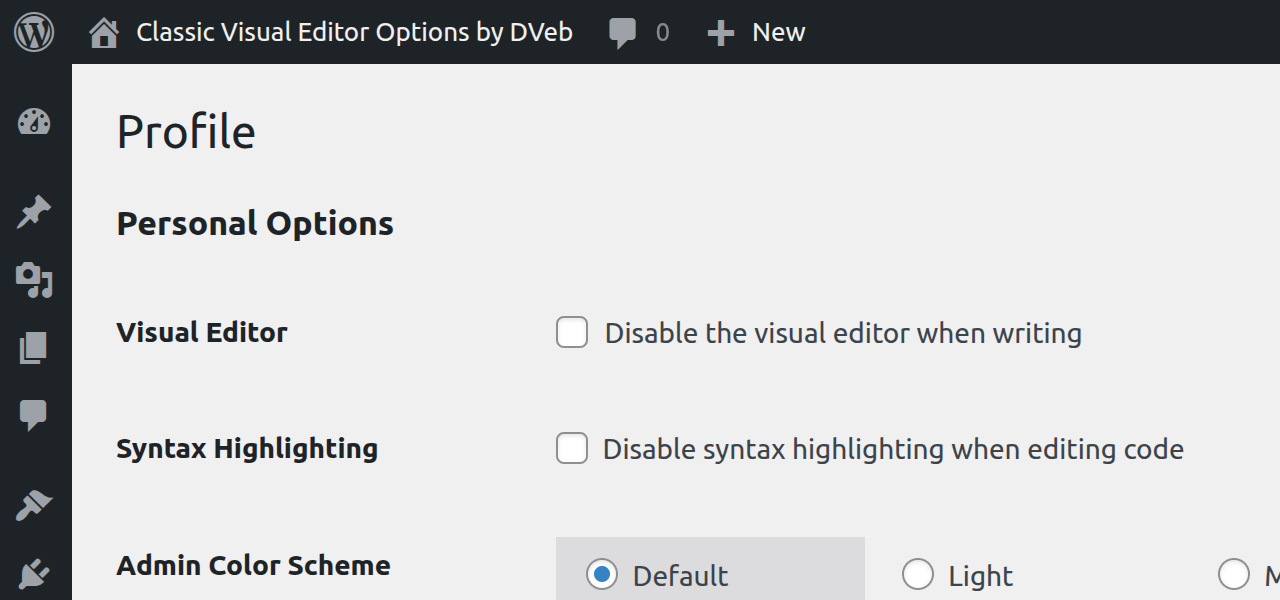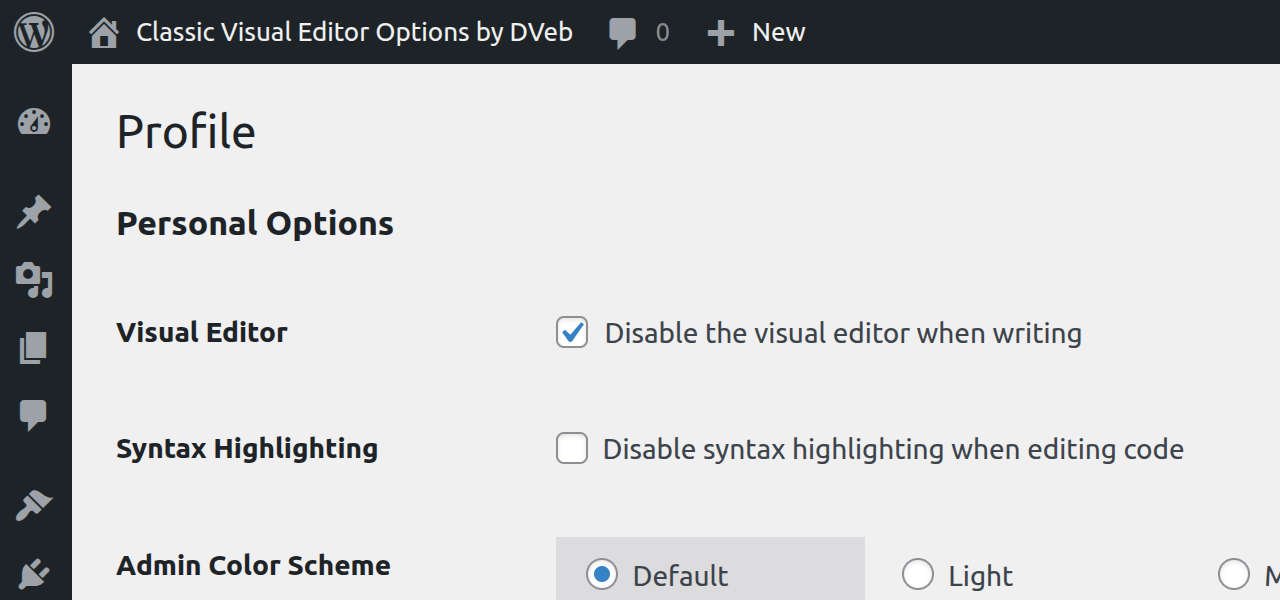Classic Visual Editor Options
| 开发者 | supracorona |
|---|---|
| 更新时间 | 2025年12月4日 07:40 |
| PHP版本: | 7.4 及以上 |
| WordPress版本: | 6.9 |
| 版权: | GPLv2 or later |
| 版权网址: | 版权信息 |
详情介绍:
💬
Dear and respected members of the WordPress community, especially those who still believe that "Code is Poetry" — believe it or not, there are people like me for whom this removed feature still matters.
This plugin restores the classic
“Visual Editor Options”
section to the user profile screen.
It’s a clean, dependable tweak — made for those who prefer writing in plain text, without distraction, without visual clutter.
No extra settings. No noise. Just the option that once was.
Perfect for:
- writers who live in the HTML tab,
- developers who avoid visual editors,
- or anyone who simply misses that checkbox.
安装:
- Upload the plugin to
/wp-content/plugins/or install it directly via Plugins > Add New. - Activate the plugin.
- Go to Users > Your Profile, check “Disable the visual editor when writing”, and save changes.
- Done. The editor will now default to plain text for that user.
屏幕截图:
常见问题:
Does this really disable Gutenberg?
Yes — for users who disable the visual editor. The plugin uses native filters to bypass both Gutenberg and TinyMCE.
What about other users on the site?
Nothing changes for them unless they also choose to disable the visual editor in their profile.
Do I need the Classic Editor plugin installed?
No. This plugin works entirely on its own.
Is it safe to use with other editor-related plugins?
Yes — as long as those plugins respect WordPress coding standards and core filters.
Is this plugin actively maintained?
Yes — by a developer who still writes in HTML mode.
更新日志:
1.0.2
- Updated "Tested up to" to WordPress 6.9.
- Prefixed a global variable to meet WordPress PHPCS standards.
- Added a minor security hardening check for
$_SERVER['PHP_SELF']. - General maintenance and compatibility updates.
- Added Japanese translation credit (@kimipooh)
- Readme updates
- Initial release.
- Plugin was originally submitted as “Restore Visual Editor Options.”
- Renamed to Classic Visual Editor Options for clarity and naming consistency.