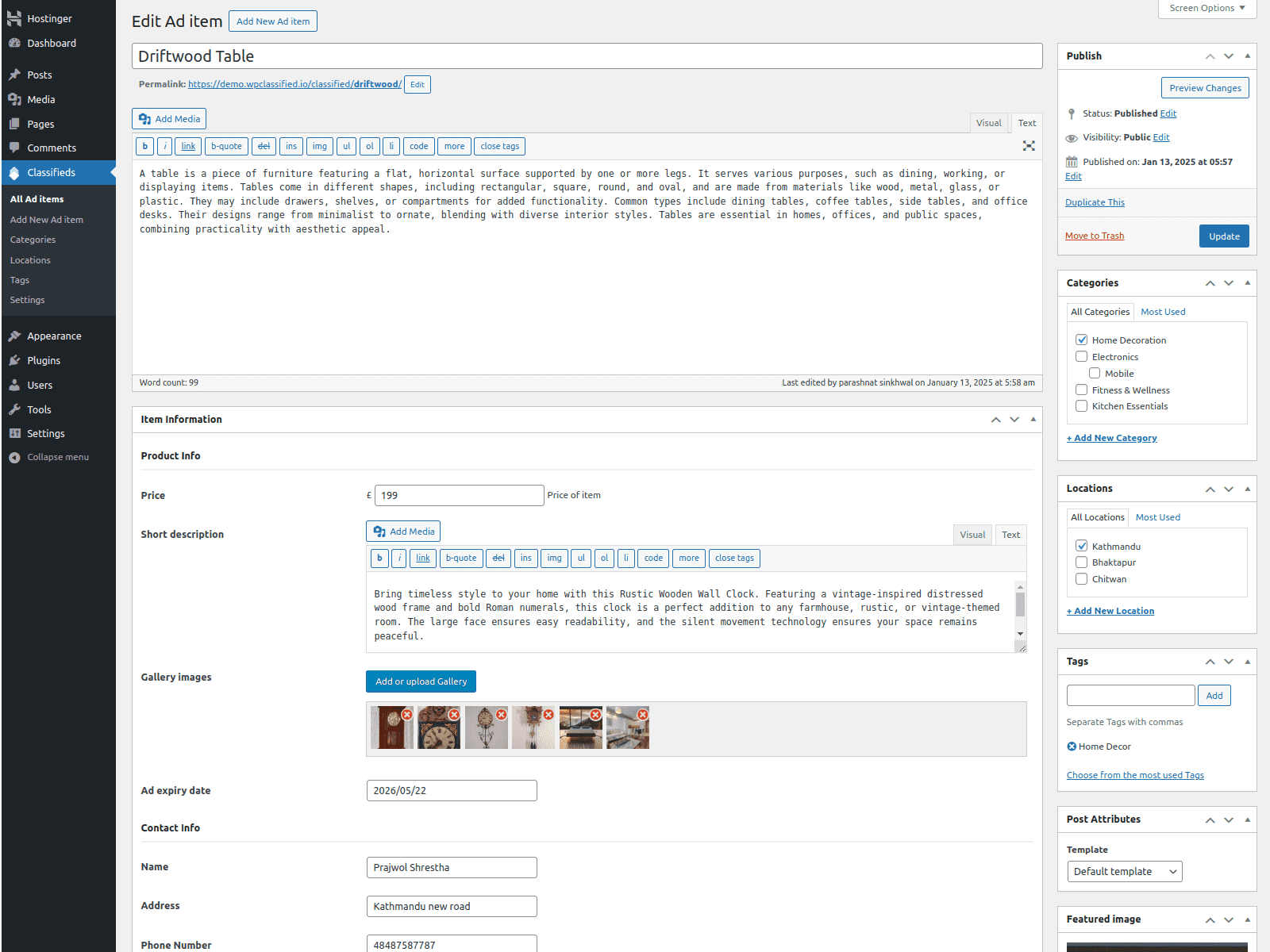WP Classified
| 开发者 | WEN Solutions |
|---|---|
| 更新时间 | 2017年6月6日 00:13 |
| 捐献地址: | 去捐款 |
| PHP版本: | 4.4.0 及以上 |
| WordPress版本: | 4.7.4 |
| 版权: | GPLv3 |
| 版权网址: | 版权信息 |
详情介绍:
WP Classified is a free plugin which easily turns your WordPress site into Classified site, which allows ads posting, viewing, reviewing and rating ads. One can easily post ads, review and rate ads and use other essential features after successfully registering an account. It is highly customizable and convenient tool if you want to sell your products via ads.
Frontend Submission
WP Classified plugin provides form to fill up to provide information of the ads with their descriptions, images along with item details, price, categories, locations and Ad expiry date in the website. The contact information of seller with his/her name, address, phone number, Email address can also included along with the item.
User Registration and Login
Using the WP Classified plugin, user can register themselves and only registered user can add ads in the website after logging in. The post is checked by the admin and verified post can only be published in the website.
Reviews and Ratings
WP Classified plugin allows addition of users reviews and ratings on the ads. The reviews and ratings helps in the selection of ads in effective and easy manner.
Customization and Flexibility
WP Classified plugin is very flexible and highly customizable. There are number of hooks and filters which makes plugin really flexible from the developers point of view. There are bulk of options which adds further more flexibility in the plugin.
Dedicated Support and Documentation
We have an entire team of happiness engineers ready to help you. Ask your questions in the support forum, or contact us directly. Also there are altogether 2 documentations for the plugin. One documentation is for the users which deals with basic uses and settings of the plugin User Documentation and next one is for the developers which deals with plugin customization and flexibility including available hooks and filters in the plugin Developer Documentation.
安装:
Using The WordPress Dashboard
- Navigate to the 'Add New' in the plugins dashboard
- Search for classified
- Click Install Now
- Activate the plugin on the Plugin dashboard
- Navigate to the 'Add New' in the plugins dashboard
- Navigate to the 'Upload' area
- Select classified.zip from your computer
- Click 'Install Now'
- Activate the plugin in the Plugin dashboard
- Download classified.zip
- Extract the classified directory to your computer
- Upload the classified directory to the /wp-content/plugins/ directory
- Activate the plugin in the Plugin dashboard
屏幕截图:
更新日志:
2.0.5
- Coding standard updated.
- Security issue updated.
- user agent function update for view count.
- Shop / Archive Page Display type added.
- Add aditem without rigistering user.
- Changed template file - "frontend-submission-aditem.php".
- Compatibility added with classified form builder addons.
- WP error with breadcrumb on empty search result page fixed.
- Added "classified_get_options" function.
- Updated fontawesome to 4.7.0.
- Fixed minor issues.
- Ads addition issue fixed.
- Some warning notices including gallery fixed.
- Login page redirection enhanced.
- Short-description is now optional.
- Ads expire date validation.
- Dropdown issue on category page fixed.
- Function added for veiw count.
- View count table altered and script updated.
- Access modifier changed in frontend scripts.
- Escaping data on some fields fixed.
- Minor query dependency issues fixed.
- Issue with variable in category fixed.
- Frontend gallery upload popup issue on single page fixed.
- Minor bug fixing.
- Plugin Name Changed to "WP Classified".
- Frontend add product form added with shortcode 'CLASSIFIED_ADITEM_FORM'.
- User registration form added with shordcode 'CLASSIFIED_REGISTRATION_FORM'.
- Login form added with shortcode 'CLASSIFIED_LOGIN_FORM'.
- Forget Password form added with shortcode 'CLASSIFIED_FORGET_PASSWORD'.
- Profile page added with shortcode 'CLASSIFIED_USER_PROFILE'.
- Schedule implemented to update expired post into draft.
- Rating & reviews.
- Product view count added.
- Added Terms and Conditions in single ad item page.
- Added disclaimer in Single ad item page.
- Settings updated.
- Fontawesome icon added for category.
- New templates added.
- Breadcrumb issues fixed.
- Image size of 300X300 added.
- New hooks added.
- Fixed some bugs.
- Initial beta release.