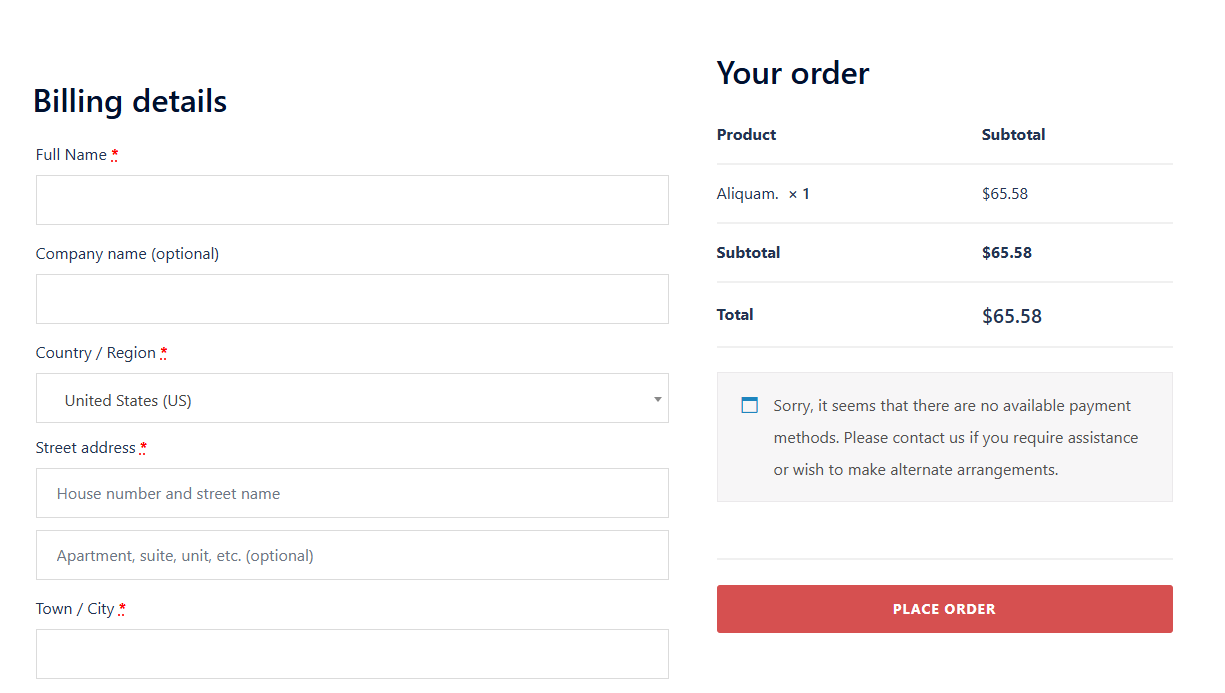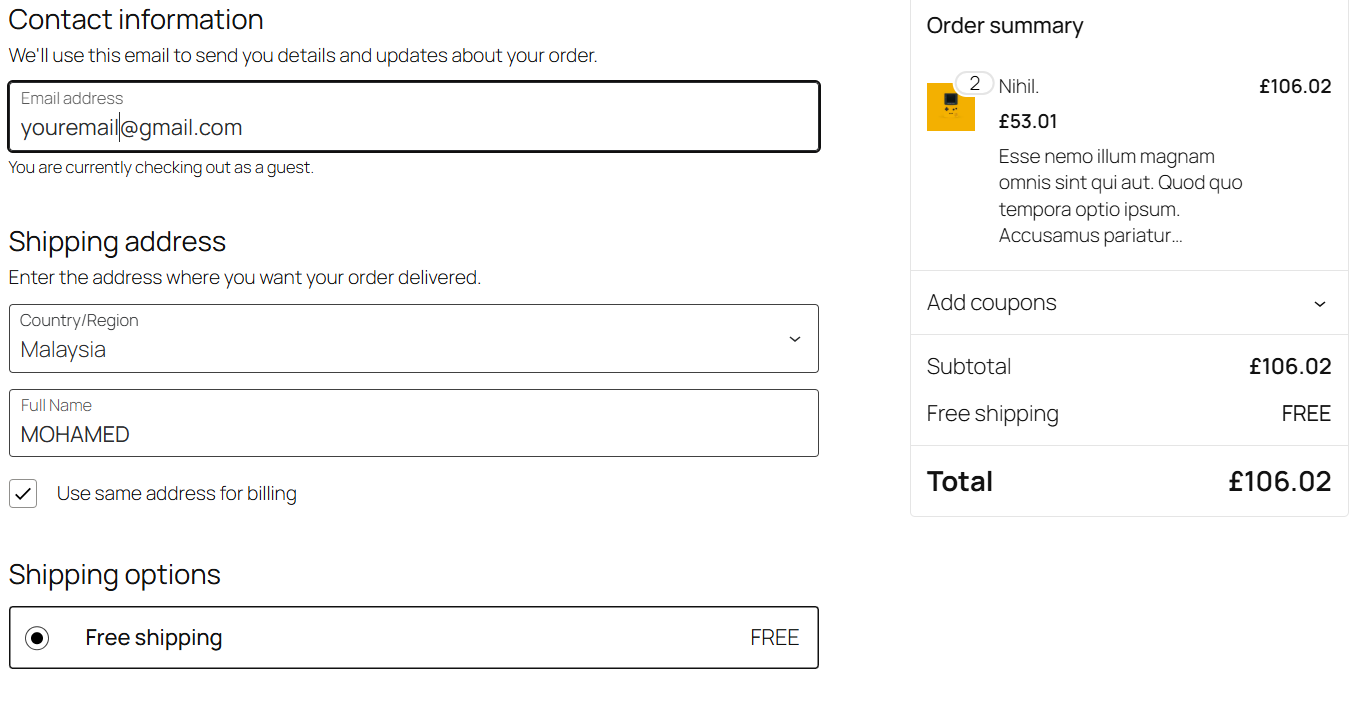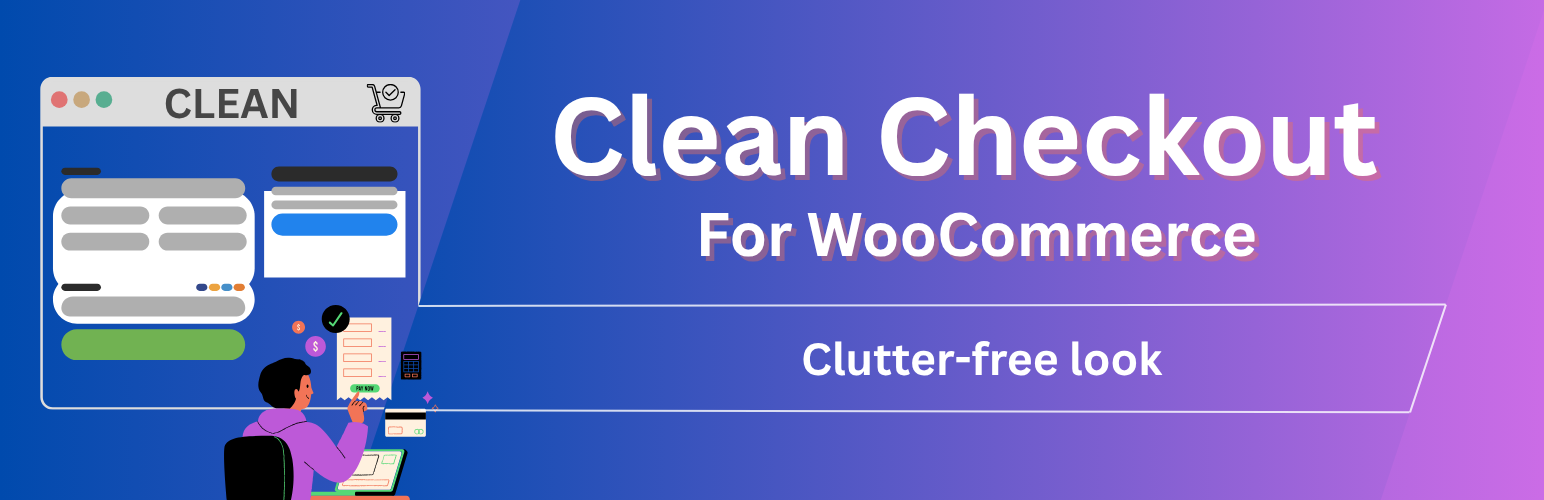
Clean Checkout for WooCommerce
| 开发者 |
riffazwplugins
riffaz |
|---|---|
| 更新时间 | 2025年10月24日 01:20 |
| PHP版本: | 7.0 及以上 |
| WordPress版本: | 6.8 |
| 版权: | GPLv2 or later |
| 版权网址: | 版权信息 |
详情介绍:
Clean Checkout for WooCommerce 2.0 introduces full compatibility with the new WooCommerce Checkout Blocks, along with the familiar control over the classic checkout form.
This plugin lets you hide any checkout fields, add a single "Full Name" field, and maintain a faster, cleaner checkout experience. It automatically detects whether your site is using the classic or block checkout and applies the correct logic for each.
No CSS or JavaScript files are loaded on the frontend — so your checkout stays fast!
Key Features:
- 🧩 Block Checkout Support — Now works with WooCommerce Checkout Blocks
- 👤 Full Name Field — Unified field for first + last names (stored in order details)
- ⚙️ Toggle-based Settings — Enable or disable individual checkout fields easily
- ⚡ Lightweight — No frontend scripts or extra load
- 💬 Classic Checkout Only Notice — Clear notes on fields not available in Block Checkout (e.g., Country) Perfect for store owners who want to reduce checkout friction and improve user experience.
安装:
- Upload the
clean-checkout-for-woocommercefolder to the/wp-content/plugins/directory. - Activate the plugin through the Plugins menu in WordPress.
- Go to WooCommerce → Clean Checkout in your WordPress admin dashboard.
- Configure your preferred checkout fields using the toggle switches.
- Save your settings and test the checkout page.
屏幕截图:
常见问题:
Does this work with the new WooCommerce Checkout Blocks?
✅ Yes! Version 2.0 adds full support for Checkout Blocks (WooCommerce 10.0 and above).\ Please note that Country and Email cannot be removed due to WooCommerce API restrictions, but you can hide or simplify others.
Can I still use it with the classic checkout?
Absolutely. The plugin continues to support classic checkout seamlessly.
Is any JavaScript or CSS loaded on the frontend?
No, everything runs only in the backend settings — keeping your checkout lightweight.
Where are the settings located?
Navigate to WooCommerce → Clean Checkout to configure your fields.
更新日志:
2.0.1
- 🛠️ Fix: Missing file causing fatal error on activation (Blocks loader).
- ✨ Added full support for WooCommerce Checkout Blocks (10.2+)
- 👤 Added new Full Name field (works in both Classic and Block checkout)
- ⚙️ Unified toggle settings for both checkout types
- 💬 Added admin notes and "Classic checkout only" labels for clarity
- 🪄 Improved UI design and toggle spacing
- 📸 Added new screenshot (Screenshot_3.png)
- Initial release — support for disabling default WooCommerce billing fields and adding a Full Name field (classic checkout only)