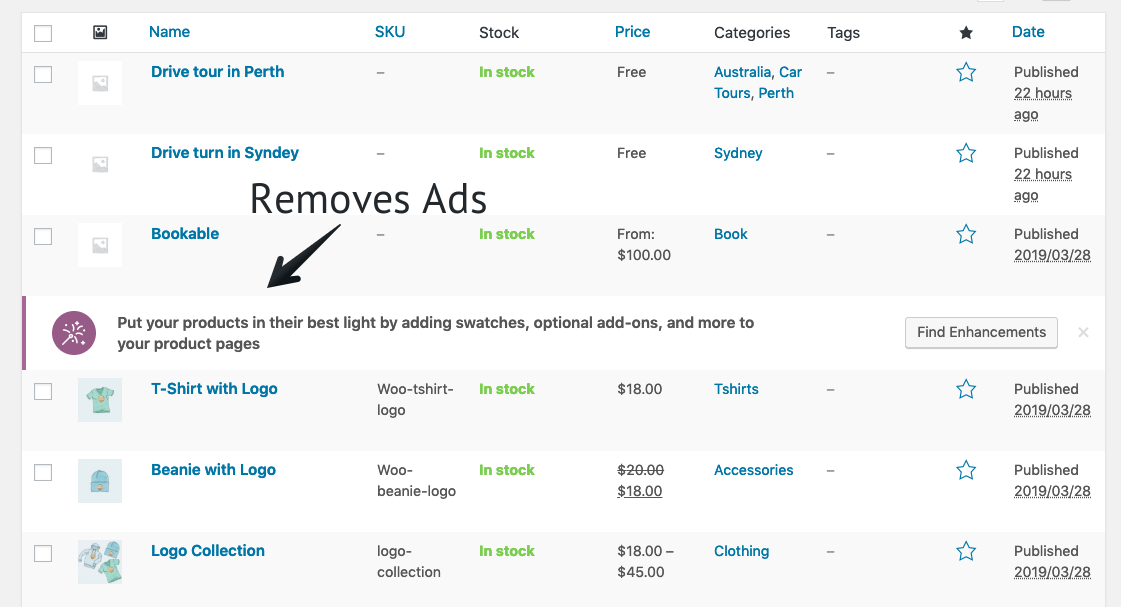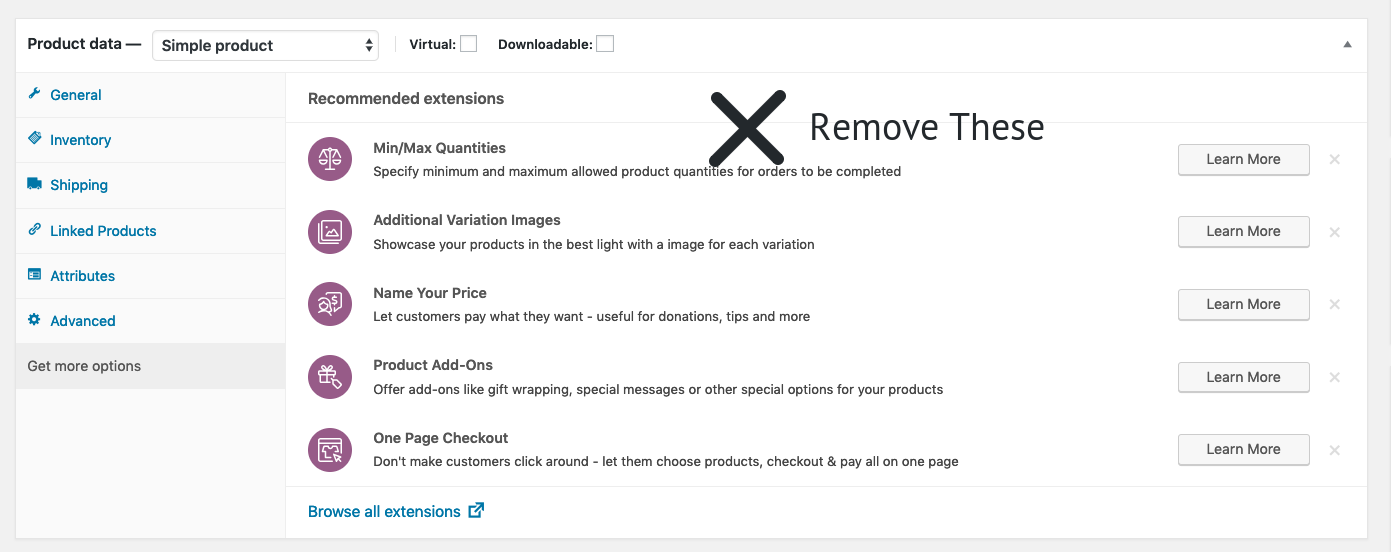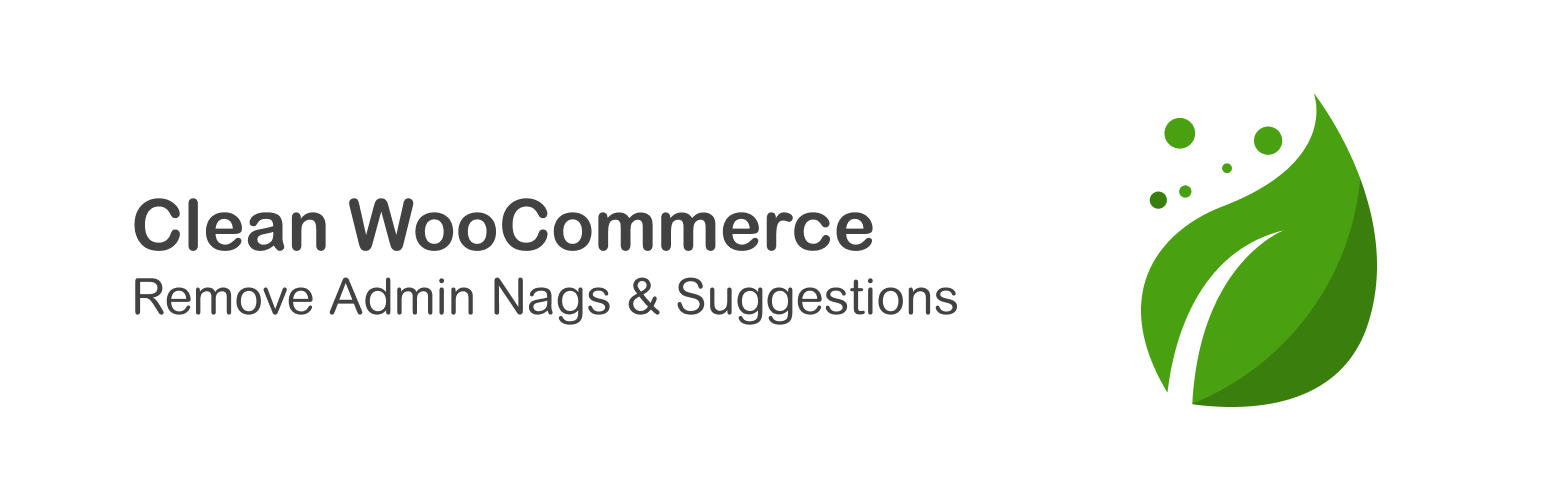
Clean WooCommerce - Remove suggestions & 'connect to woocommerce.com'
| 开发者 | morganhvidt |
|---|---|
| 更新时间 | 2019年11月1日 13:05 |
| 捐献地址: | 去捐款 |
| PHP版本: | 5.6 及以上 |
| WordPress版本: | 5.3 |
| 版权: | GPLv2 or later |
| 版权网址: | 版权信息 |
详情介绍:
Remove WooCommerce 3.6 Extension Ads
This plugin disables the WooCommerce Marketplace suggestions. The suggestions appear in the admin area. They can be located in-between your product list and on product edit pages. These might be useful to newcomers, but they can be a distraction to everyone else.
Remove the "Connect your store to WooCommerce.com to receive extensions updates and support."
This plugin also disables the admin nag which prompts you to connect to WooCommerce.com
Does this work on 3.5?
Yes, you can active Clean WooCommerce before upgrading to WooCommerce 3.6. The plugin will still remove the "Connect to woocommerce.com" admin nag.
Set and forget
Everything is disabled automatically when the plugin is activated. Deactivating will bring back the admin nags.
Why does this plugin exist?
Ads can be distracting and take away from the experience of running an online business. I personally like my WordPress sites to be as clean and advertisement free as possible.
安装:
Note: This plugin requires WooCommerce to be installed.
Download and upload the Clean WooCommerce plugin to your /wp-content/plugin/ directory or through the Plugin admin section under “add new”.,
Activate the plugin through the ‘Plugins’ menu in WordPress.,
That’s it!
屏幕截图:
更新日志:
1.0.3
Ready for WooCommerce 3.8+
Ready for WordPress 5.3+
1.0.2
Tested with WooCommerce 3.7
1.0.1
Tested with WordPress 5.2
1.0.0
Initial release