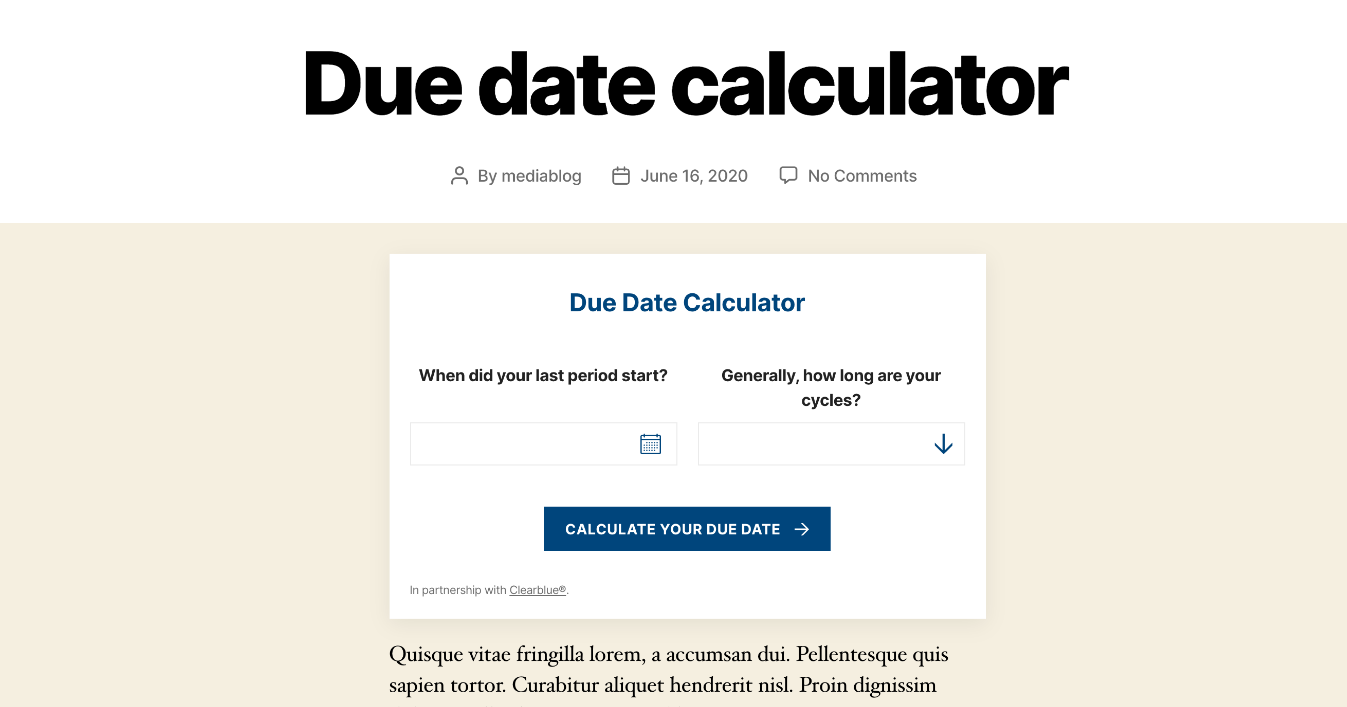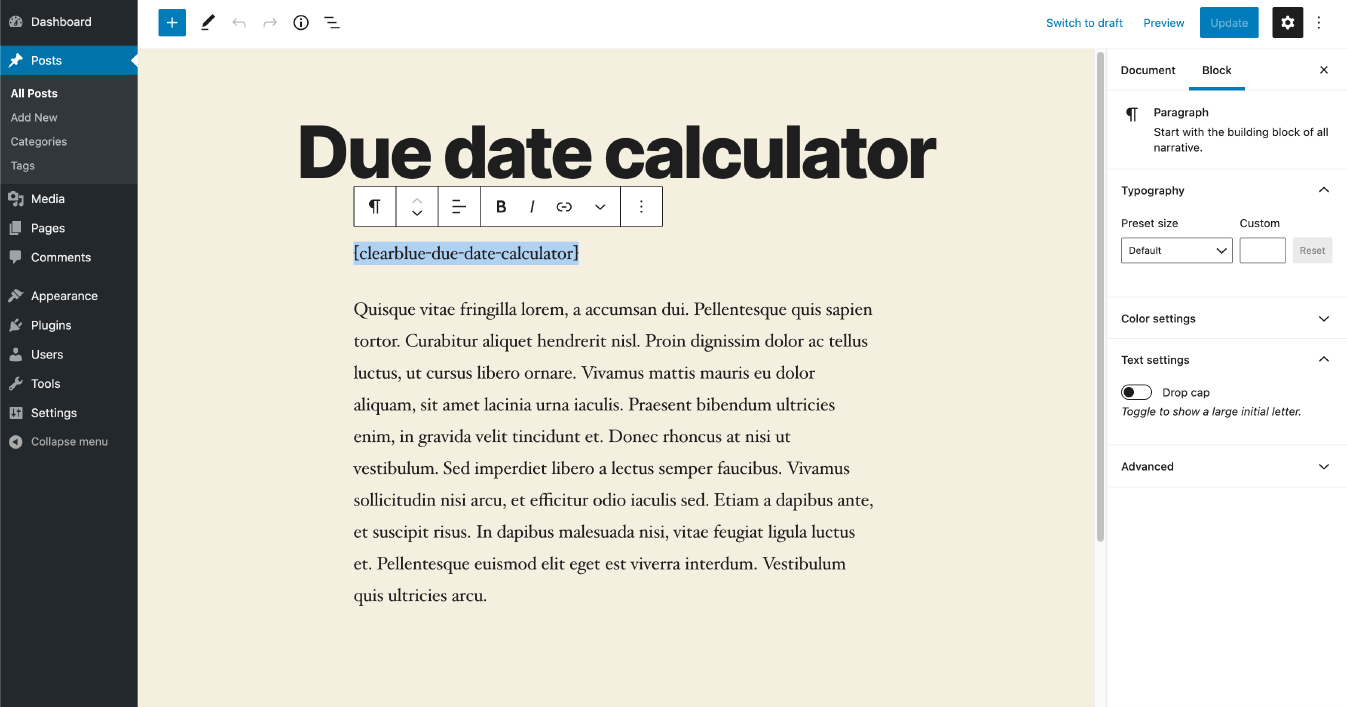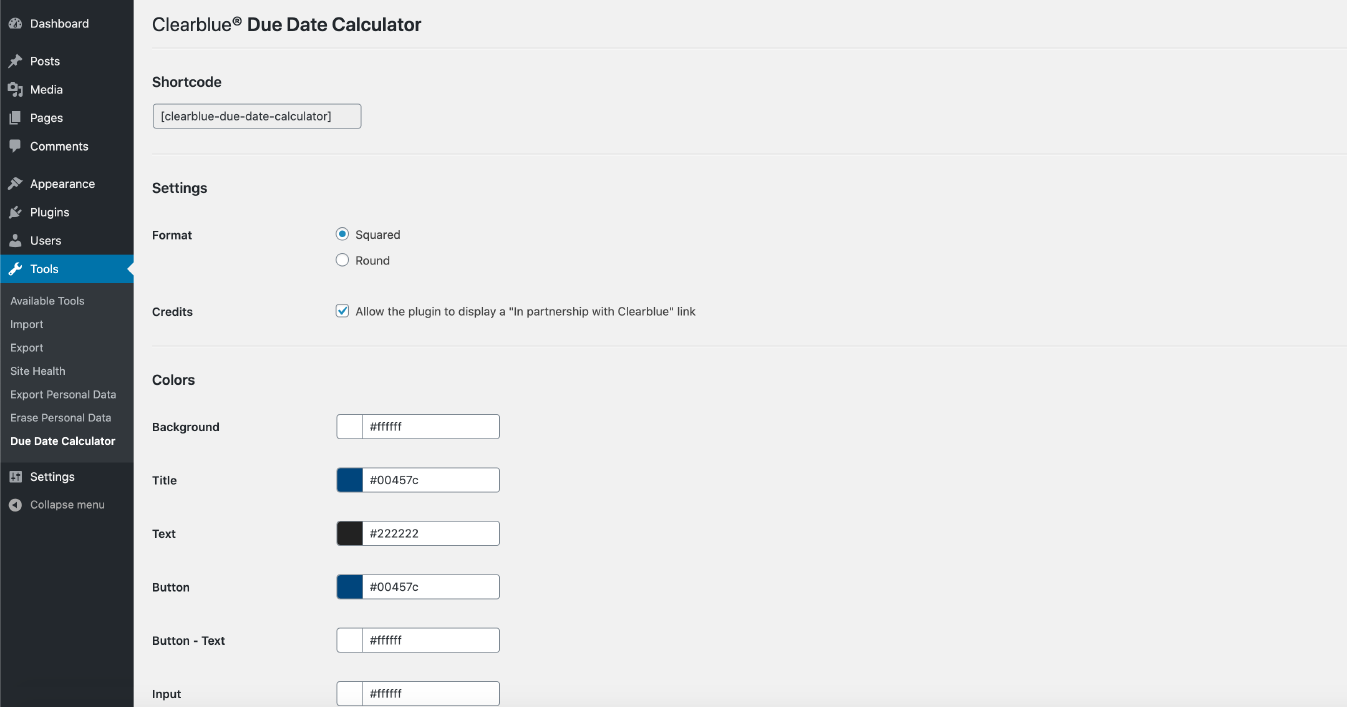Clearblue® Due Date Calculator
| 开发者 | agence-kali |
|---|---|
| 更新时间 | 2022年7月7日 21:12 |
| PHP版本: | 7.0 及以上 |
| WordPress版本: | 6.0 |
| 版权: | GPLv2 or later |
| 版权网址: | 版权信息 |
详情介绍:
Embed our due date calculator to enrich your pregnancy and fertility content. The due date calculator estimates the date a baby is due to be born by using the date of the first day of the woman’s last period and her average menstrual cycle length to calculate the estimated date of the baby’s birth. Currently, our tool only works for WordPress, but this plugin will be available on other platforms shortly.
What is a due date calculator?
If a woman is pregnant, then a due date calculator will estimate the date when her baby is likely to be born. It asks her for the date she started her last period and her average cycle length and uses this information to estimate the day she ovulated. Since she can only become pregnant within 24 hours of ovulation due to the short lifespan of the egg if not fertilised by a sperm, the day of ovulation is an excellent predictor of the day conception took place, and from there, the calculator can approximate the likely date her baby is due.
How to use the due date calculator?
- The user enters the date her last period started on the calendar.
- She enters her average cycle length from the drop down list.
- The woman clicks calculate.
安装:
Installation from within WordPress
- Visit Plugins > Add New.
- Search for Clearblue® Due Date Calculator.
- Install and activate the Clearblue® Due Date Calculator plugin.
- Upload the entire
clearblue-due-date-calculatorfolder to the/wp-content/plugins/directory. - Visit Plugins.
- Activate the Clearblue® Due Date Calculator plugin.
- Visit Tools > Due Date Calculator.
- Configure the tool according to your needs.
- See below on how to display the tool on your website.
屏幕截图:
更新日志:
1.1
- Add French and Spanish version
- Stable version of the plugin
- English only