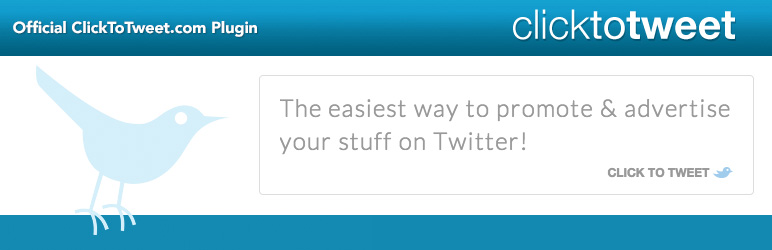
Click To Tweet
| 开发者 | clicktotweet |
|---|---|
| 更新时间 | 2018年7月2日 23:40 |
| PHP版本: | 3.4 及以上 |
| WordPress版本: | 4.9.6 |
详情介绍:
Click to Tweet: The #1 WordPress Plugin for Twitter
Click to Tweet is the easiest way to promote your content and encourage your audience to share it on Twitter through active prompts and optimal usability.
So how does it work? After installation and activation, bloggers and content managers can create click to tweet text or image boxes comprised of relevant excerpts from a blog post or page. Because the plugin accommodates a myriad of styles, if there’s new or revised content to disperse, Click to Tweet can facilitate it via highly customizable displays and themed templates.
Click to Tweet is the professional, noninvasive way to ask subscribers and visitors to share content while giving them a single-click pathway to completion. If you want your content to be shared, you absolutely must make it easy.
Click to Tweet is successful because of its simple, effective promotion that adheres to the character count parameters of Twitter. You can also include Twitter usernames automatically to increase social media followers even more!
Plugin Features
- Both the app and plugin are free to install and include five full-featured links with an automatic URL shortening service, full scale tracking including location, and analytics to monitor site traffic and overall engagement.
- Upgrades to unlimited plans are available for an affordable cost of $4.97 per month for Pro and $49.70 per year for Expert (receive 2 months free). Both membership options include unlimited links.
- Link tracking allows users to take advantage of automatic link shortening and statistics of each embedded link. Click tracking provides detailed analytics on the Click to Tweet link such as total number, date, and location of clicks.
- Click to Tweet links are automatically embedded and fully editable. Links can be categorized using folders by topic, date range, etc. for quick reference.
- Lots of themes to choose from to really make your tweetable links stand out! Fully customize the display box that appears including colors, text, images, and more.
安装:
There are 2 different ways to quickly and easily get this plugin installed on your website, listed below for your reference.
WordPress Administrator Panel
WordPress admin section installation is the easiest option to install a plugin as WordPress handles the file transfers itself. To complete a WordPress admin section installation for the Click To Tweet plugin, you’ll need to log in and navigate to the “Plugins” menu. Click on the “Add New” option at the top of the page.
In the search field at the right side, type “click to tweet” and perform the search. The first plugin listed is ours! Once you’ve found the plugin in the search results, you can view the details about it such as the point release, rating and description. In order to install the plugin, you just need to click “Install Now” and you will be asked if you’re sure you want to install the plugin. Please click “Yes” and WordPress will automatically complete the installation process.
Within the configuration file of your website, if “FS_METHOD” is set to direct and you try to install the plugin from the admin section, it will prompt you to fill in the FTP credentials of your website and upon posting the same, it will install the plugin.
Using File Transfer Protocol
The manual installation involves downloading the Click To Tweet plugin from the WordPress directory and then uploading it to your webserver via the FTP application. In this case, you need to perform the following steps:
- Download the plugin file to your computer and unzip it.
- Using a FTP application, or your hosting control panel, upload the unzipped plugin folder to your WordPress installation’s wp-content/plugins/ directory.
- Activate the plugin from the plugins menu within the admin section. Final Step
更新日志:
2.0.14
Fixed an issue where some blogs installed in a sub folder may not function properly when creating a new Click To Tweet link (ie. loading bar forever)
2.0.13
Fixed issue that sometimes caused hashtags to be stripped from tweets. Minor fixes.
2.0.12
Fix for non-breaking space issue in AJAX request and better handling of quotes in shortcodes.
2.0.11
Allows links to not be shortened, if desired. Also, a fix for some long post URLs not inserting correctly into your ClickToTweet links.
2.0.10
Now supports 280 character tweets.
2.0.9
Updated the referring blog post feature to use a different technique as some blogs were blocking referrer information. This update also allows you to modify the URL, if needed.
2.0.8
New option to include the referring blog post page in the tweet text.
2.0.7
User interface bug fixes to saving Call To Action text for box and author box designs.
2.0.6
Minor SSL loading issue fixed with text editor.
2.0.5
By popular demand, there is now a separate text area for how you want your tweet displayed in your blog post (ie. the tweet can now be different than what is shown in your blog post). For example, your tweet may include a URL and/or hashtag, but it can now be displayed without that in your post.
2.0.4
More CSS updates to correct issues with some themes.
2.0.3
CSS updates to correct issues with some themes.
2.0.2
Plugin now backwards compatible with CTT links created using the version 1.x ClickToTweet plugin.
2.0.1
Updates to make image uploading work for embedding images in tweets.
2.0.0
Major overhaul of the plugin. New features include the ability to design and customize your Click To Tweet box from a variety of options.
1.0.8
Now escaping double quotes to prevent issues with shortcodes.
1.0.7
Update to fix an SSL error some users experienced when connecting their plugin.
1.0.6
Fixed an issue that made some users unable to log-in to their ClickToTweet.com account (endless redirect).
1.0.5
Added the ability for users to specify a different quote/title that appears on their post/page from what actually gets tweeted. Minor style updates.
1.0.4
Fixed an issue that caused some users to lose the ability to create new links from the plugin.
1.0.3
Updated to be compatible with WordPress version 3.9.1
1.0.2
Housekeeping.
1.0.1
Initial version.