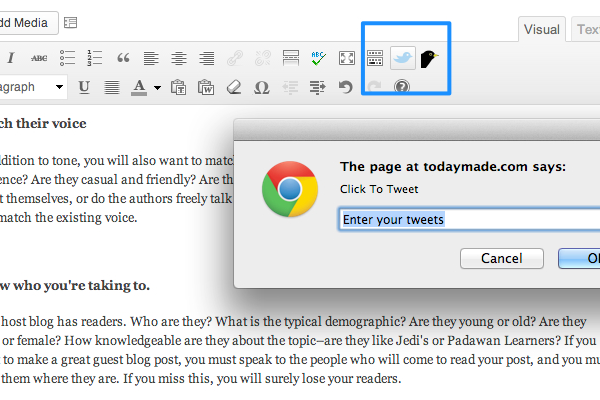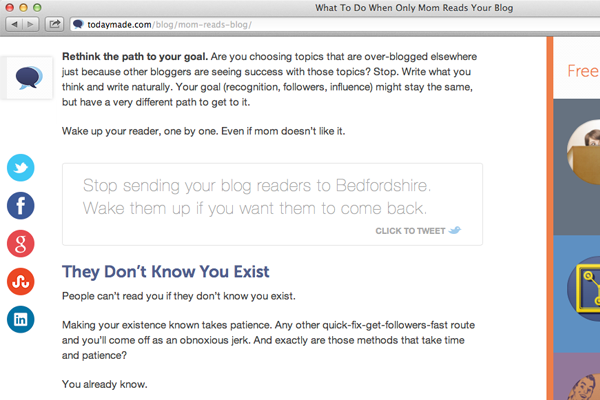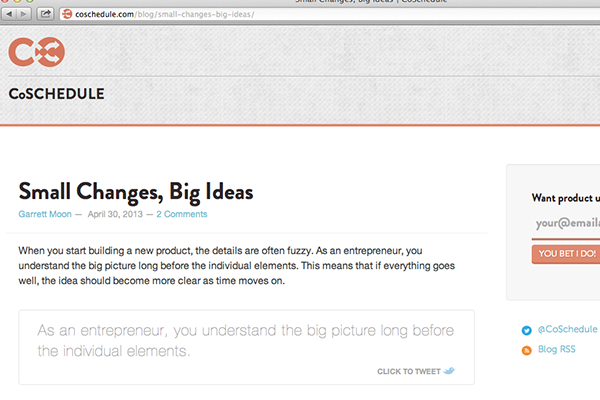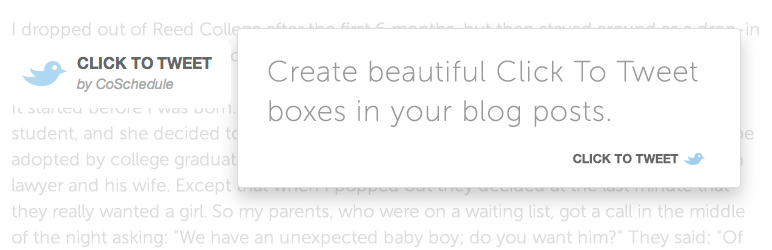
Click To Tweet
| 开发者 | CoSchedule |
|---|---|
| 更新时间 | 2025年10月10日 00:34 |
| 捐献地址: | 去捐款 |
| PHP版本: | 3.1 及以上 |
| WordPress版本: | 6.8 |
| 版权: | GPLv2 or later |
| 版权网址: | 版权信息 |
详情介绍:
This WordPress plugin allows you to easily create tweetable content for your readers. Use pullquotes and custom messages inside the body of your blog post to highlight your content for the reader and make it simple for them to share on Twitter.
This is a plugin by CoSchedule, the all-in-one content marketing editorial calendar for WordPress.
安装:
To install the plugin manually in WordPress:
- Login as Admin on your WordPress blog.
- Click on the "Plugins" tab in the left menu.
- Select "Add New."
- Click on "Upload" at the top of the page.
- Select the 'tm-click-to-tweet.zip' on your computer, and upload. Activate the plugin once it is uploaded.
- Unzip the 'tm-click-to-tweet.zip' file. Upload that folder to the '/wp-content/plugins/' directory.
- Login to your WordPress dashboard and activate the plugin through the "Plugins" tab in the left menu.
屏幕截图:
常见问题:
How Does Click To Tweet Work?
Read our help section to learn more about Click To Tweet: http://coschedule.com/click-to-tweet Click To Tweet is a simple plugin that enables you to create beautiful Click To Tweet boxes in your blog posts. By either using simple code or a one-click in your editor, you can generate a custom tweet-able message for your blog readers. Find out more here: http://coschedule.com/click-to-tweet
更新日志:
1.5
- Update WordPress compatibility version
- Improved support for twitter 280 character length
- Removed powered by link
- Fixed support for php short tags
- Improvements to twitter sharing
- Initial Release