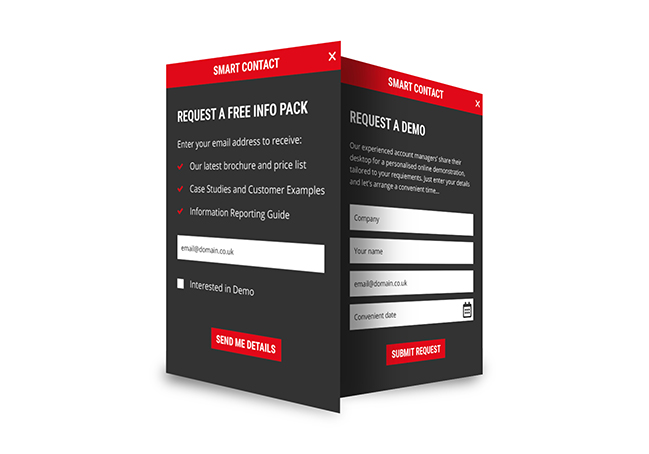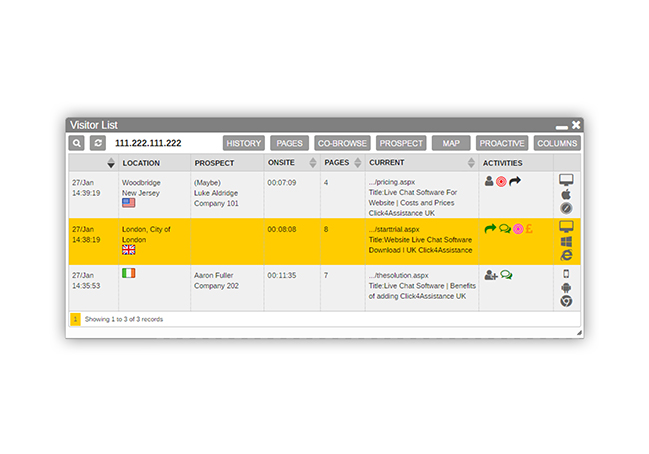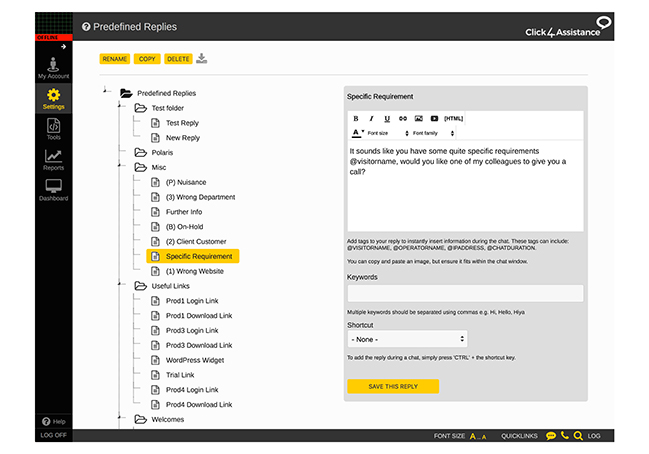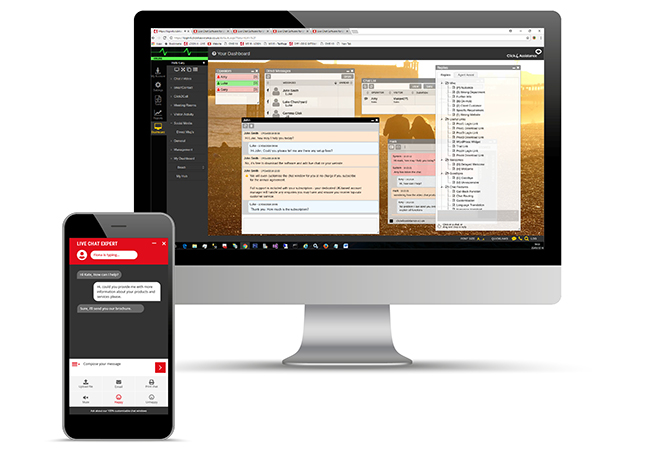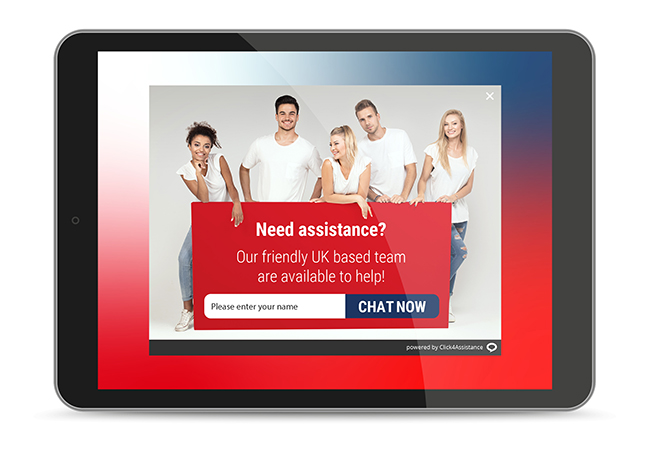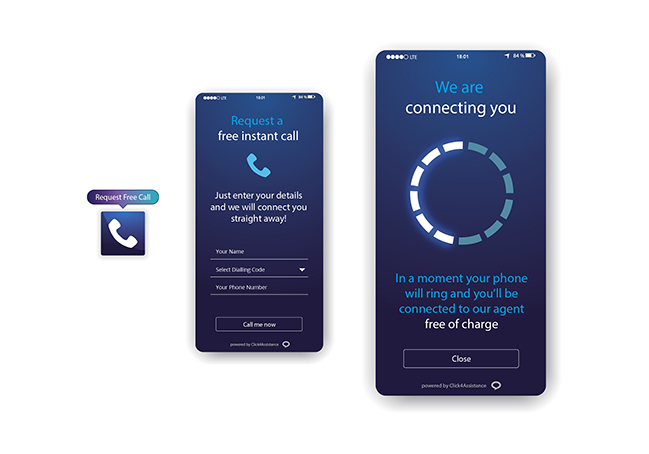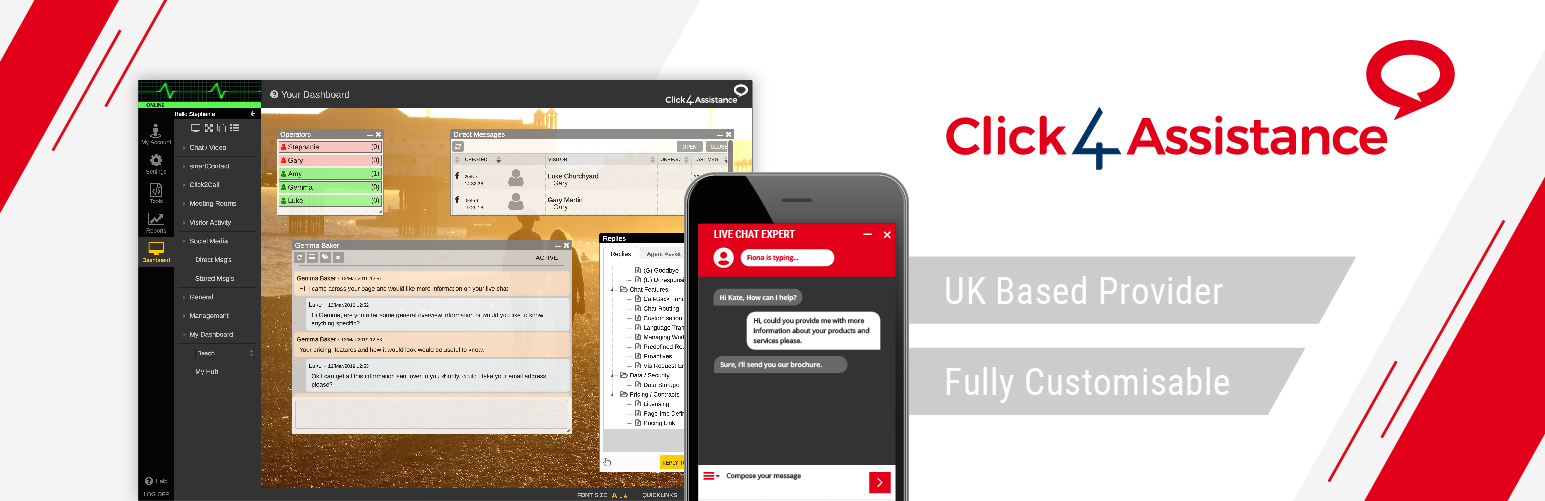
Plugin Name
| 开发者 | Click4Assistance UK |
|---|---|
| 更新时间 | 2025年7月31日 18:37 |
| 捐献地址: | 去捐款 |
| PHP版本: | 4.0 及以上 |
| WordPress版本: | 5.3 |
| 版权: | GPLv2 or later |
| 版权网址: | 版权信息 |
标签
chat button
live chat
live chat software
wordpress live chat plugin
chat widget
online chat software
web chat
live chat website plugin
live chat plugin for website
chat window
chat for websites
live chat for your website
best live chat provider
web chat software
live chat website
live chat for small business
下载
详情介绍:
Wordpress Live Chat Plugin from the leading UK provider
Click4Assistance has been providing live chat plugin for websites to UK businesses for nearly 2 decades. If you’re looking to drive more sales or offer better support, our expertise and experience will ensure a successful live chat implementation, using this wordpress live chat plugin.
This extension will add a small piece of script to your website, providing a wordpress live chat plugin together with all the functionality the Click4Assistance solution can offer.
https://www.click4assistance.co.uk
Live Chat Website Plugin
All data including chat transcripts are stored in a UK data centre conforming to UK and EU regulations including GDPR, Cyber Essential Plus and ISO27001.
Phone, email and live chat with your account manager and our support team working in UK time zones.
Click4Assistance is the preferred chat provider used by many UK organisations including finance, retail, healthcare and the public sector.
Proactively Engage & Monitor Visitors
Don’t just wait for your website visitors to start a chat; using your live chat website plugin configure proactive rules and automatically engage with visitors on your website based on pages viewed and duration, increase chat uptake by 300%.
Monitor visitors on your website in real-time and manually send a chat invitation, access a variety of reports to understand the performance of your website and its communications.
Fully Customisable
This wordpress live chat plugin allows you to completely configure and customise your live chat windows and buttons like no other solution, full access to the HTML, CSS and JavaScript. Ensure your chat facility includes your branding, colour scheme and gathers the information before, during and after the conversion that your organisation requires.
Designed to work on PC, tablet and phones and all major browsers
One Complete Communication Solution
Not only does Click4Assistance provide a live chat plugin for your website; this extension also allows multiple tools to be easily added to your website, including:
- ChatBots / AI – With hand-off and transfer facility to a real agent
- Video Chat - 1 or 2-way voice and video communications
- Chat Rooms – Offer virtual conferences, open days, webinars and product launches
- Click2Call - Allow visitors to request a FREE phone call, instantly connecting them to your team over the normal phone network.
- Promotions (also known as popups) - Automatically present an image to your visitors, sharing latest products, special deals or important news, and redirect them to the relevant page.
- Social Media Integration – Collate messages from various solutions including Facebook and WhatsApp all in one solution
安装:
This section describes how to install the plugin and get it working.
- Install and Activate the wordpress live chat plugin through the 'Plugins' menu in WordPress
- Visit our website site and register your free Click4Assistance trial account https://www.click4assistance.co.uk/live-chat-software-free-trial.
- Download the Click4Assistance software to handle chats, monitor your visitors and make changes to the chat window or button, plus much more.
- Go to Settings > Click4Assistance in the menu.
- Enter your Click4Assistance registration information and press save.
- A sticky chat button and embedded window will appear in the bottom-right corner of your website.
屏幕截图:
常见问题:
What if my website does not have a widget area?
You can use the shortcode [C4AChatButton] to add into the content of your page or post
How do I change the colour or design of the chat button?
You can choose from many button designs or even upload your own within the Click4Assistance software.
How do monitor visitors on my website?
Login to the Click4Assistance software and select "Website Activity"
What happens when I'm not available to handle chats?
Click4Assistance will present a call-back form to your visitors; they can leave you a message which gets emailed to you immediately. Alternatively, you can hide the chat button if required.
Will this work on an Apple Mac?
You can handle chats in Click4Assistance using just a browser, contact us for more information.
更新日志:
1.0
First release of the Click4Assistance AddOn
2.0
AddOn for Click4Assistance Version 4
2.1
Content change to profile