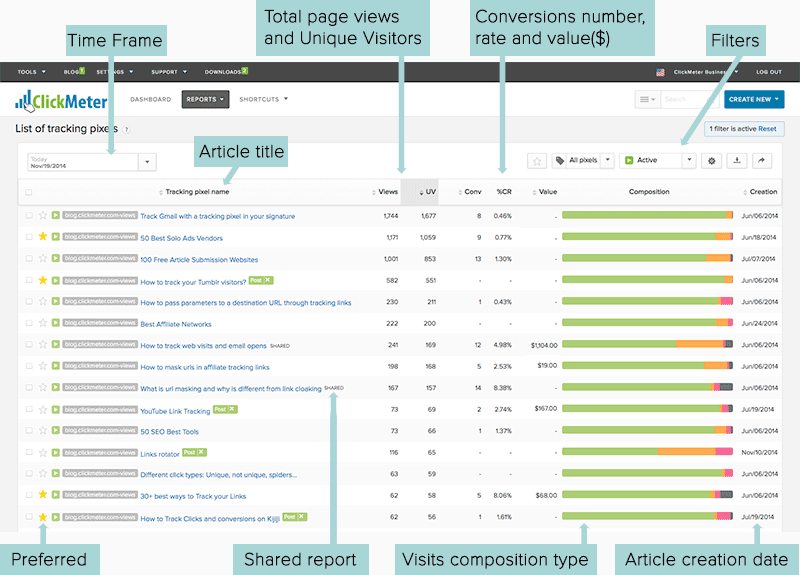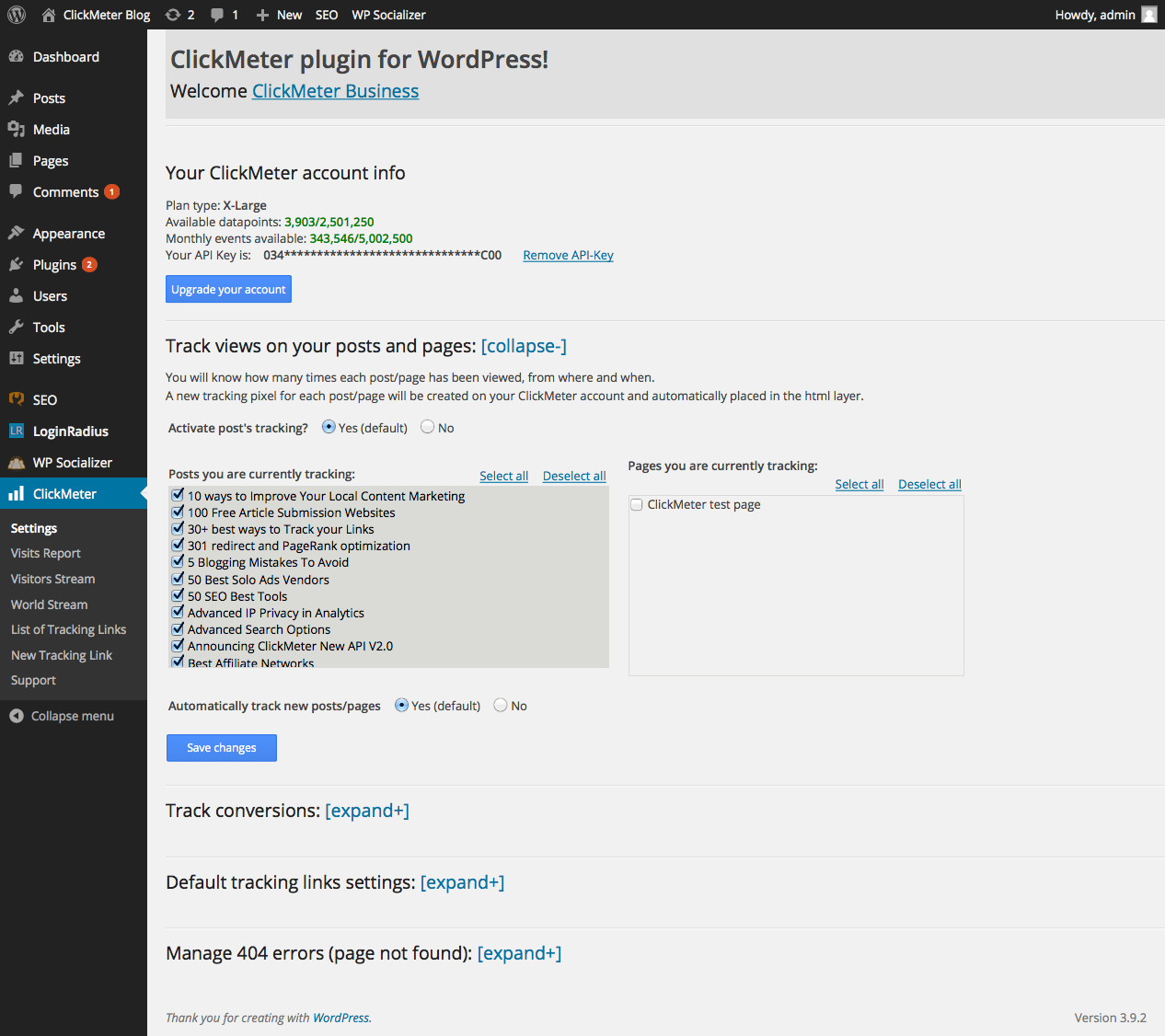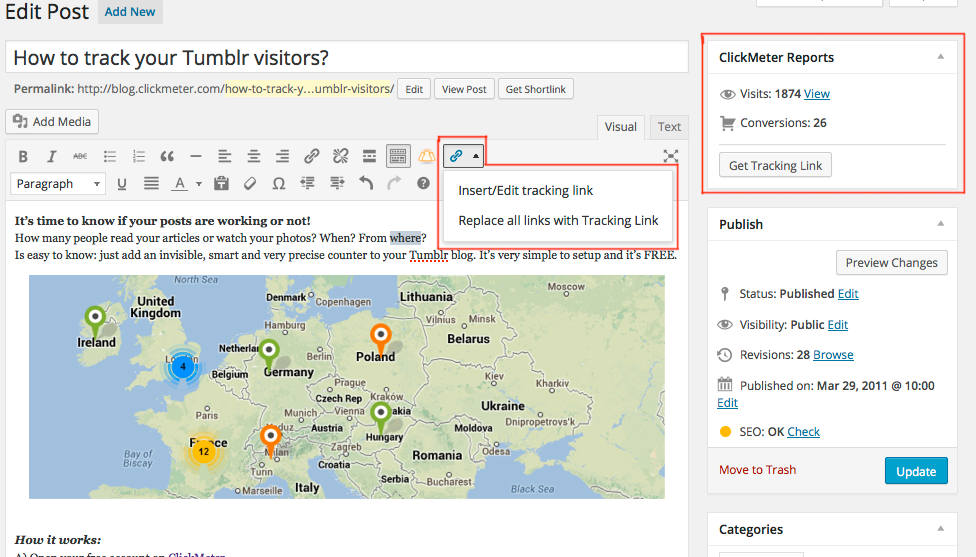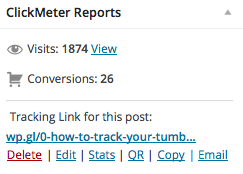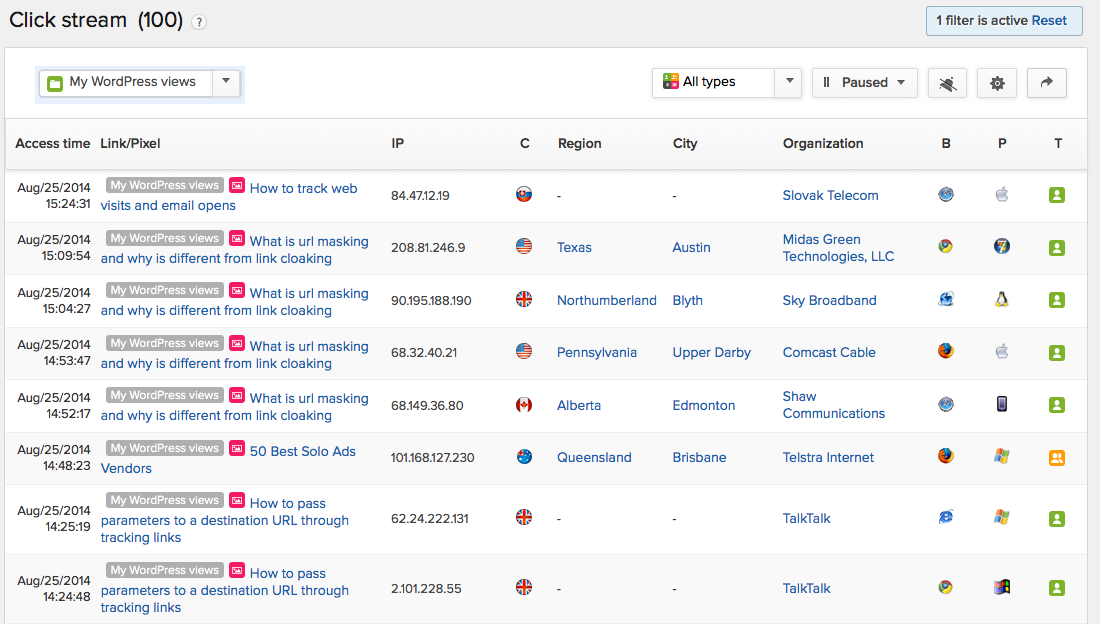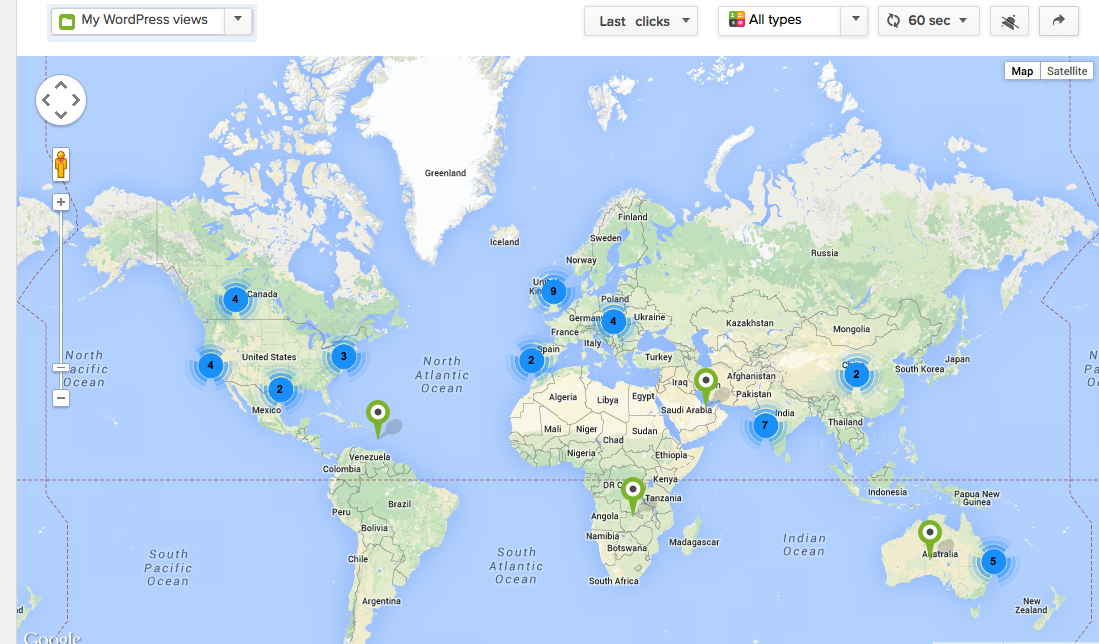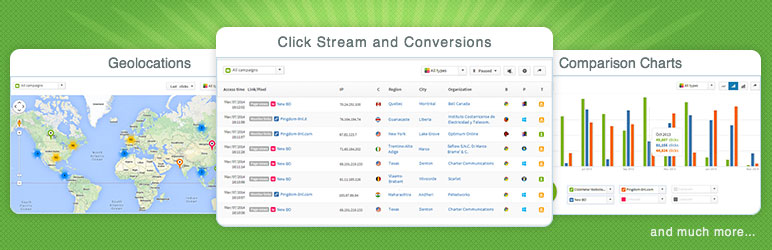
Plugin Name
| 开发者 | ClickMeter |
|---|---|
| 更新时间 | 2017年1月10日 19:19 |
| 捐献地址: | 去捐款 |
| PHP版本: | 3.5.0 及以上 |
| WordPress版本: | 4.7 |
| 版权: | GPLv2 or later |
| 版权网址: | 版权信息 |
标签
widget
Post
posts
plugin
page
tracking
wordpress
marketing
redirect
pages
statistics
admin
stats
views
analytics
301 redirect
permalink
google analytics
track
qr code
shorten
shortlink
shorturl
tinyurl
tracker
online users
pageviews
reports
monitor
clicks
publishers
affiliates
cloak
cloaking
mask
masking
link tracking
link tracker
click
automation
analyze
analytic
short url
url shortener
bitly
ga
advertisers
Agencies
clickmeter
custom url
link management
link monitor
spiders
world map
wp.gl
wp.me.
下载
详情介绍:
The ClickMeter Link Shortener and Analytics plugin is dedicated to marketing Agencies, Affiliates, Publishers and Advertisers. This powerful all-in-one plugin allows you to immediately optimize your web-marketing actions:
- Custom Domain link shortner: Shorten every link inside and outside of your WordPress site using your own domain name (as opposed to using tinyurl.com, goo.gl, bit.ly, or any other link shortner service). Using a dedicated domain, short url’s will increase brand awareness, not look spammy and will not be blacklisted.
- Advanced url redirect: Using the advanced redirection options you will be able to redirect users where they yield the best conversion rates, be able to protect your affiliate codes and create safe links for SEO.
- Actionable analytics: Understand which posts or pages are the most viewed, which posts or pages lead to the most valuable conversions and why. You have the ability to see all the results in one easy-to read report or if you prefer you can drill-down to view every single click or conversion.
- Link Monitor: Discover broken links and redirect them to a custom page, detect click fraud activities, blacklisted landing pages and other wrong server activities.
- Create short links using your own domain name
- Track meaningful insights into your website’s visitors including: the number of unique and non-unique visitors; human or robots; nation; town; IP address;
- Mobile or desktop; operating system, language.
- Track the number and value of conversions that were lead by your WP blog: opt-ins, purchase, subscriptions, downloads, etc…
- Track important details about traffic sources: referrer, keywords, parameters.
- Advanced redirect options including redirect by nation, by language, by unique visitors, click cap, custom timeframe.
- Protect your affiliate code with advanced cloaking.
- Monitor your links and protect them from click fraud actions, 400 and 500 server errors, blacklists.
- Track 404 errors, page not found, and redirect your “lost” visitors to a customizable landing page.
- Other features: Real-time, hosted engines and databases, multilanguage dashboard, Google analytics compatible; SEO safe (301 or 307) redirect
安装:
Install plugin
You can install ClickMeter Link Shortener and Analytics in the following ways:
- Activate the plugin through the 'Plugins' menu in WordPress (Plugins > Add New)
- Upload 'clickmeter-link-shortener-and-analytics.zip' to the '/wp-content/plugins/' directory
- Click on “Remove API-Key” button in the main page of the plugin (Settings menù).
- Wait for the delete operation to complete.
- Go to plugins directory in the WordPress admin dashboard.
- Click on "deactivate" button to turn off the plugin.
- Click on "delete" button to complete the uninstall process.
屏幕截图:
更新日志:
1.2.8
- fix tracking pages
- Link and pixel storage improvements
- Minor bugfixes
- Better error handler
- minor interface BugFixs
- Interface BugFix
- BugFix: the plugin was breaking some other plugin settings in wp admin panel
- BugFix: the new plugin was not working with older php versions
- Tracking links creation in batch mode
- Better user experience
- Minor bug fixes
- Fixed the bug on replacing all current links in a post (or page) with tracking links
- Better language encoding
- Minor bug fixes
- send error email to our dev center by default
- BugFix: error on removing API-KEY for some installations
- BugFix: error on creating post without title for some installations
- Better plugin installation and removal for some Wordpress version
- Verified plugin compatibility with latest Wordpress version
- BugFix: for some installations the plugin was tracking posts's views just if you were logged in your Wordpress account
- Minor bugfix
- Minor bugfix
- Minor bugfix
- Optimized adding tracking pixels in posts: the pixel is inserted only when the single post is displayed.
- Add error report option
- Minor bugfix
- Bugfix for 404 redirection links
- Changed default redirection type from 301 (permanent) to 307(temporary)
- Patch to tracking links redirection fix of the previous of version 1.2.4
- Enabled parameters passing for tracking links created with WP plugin
- Hide menu entry for other users than administrators
- Fixed post's tracking links redirection loop
- Minor bugfix
- Changed tracking links table order (last created first)
- Fixed available datapoints counter
- Patch to clickmeter's logo
- Other view optimizations
- Minor bugfix
- Added clickmeter logo
- Changed input text box to textarea for destination URLs
- Other view optimizations
- Minor bugfix
- Changed delete TL popup
- Changed some labels
- Changed number of link in the list
- Other bugfix
- New system to manage operations involving lots of posts/pages
- Removed "on start" tracking pixel creation
- New "safe" uninstalling system
- Compatibility tested upon WordPress 4.0
- New copy-to-clipboard dialog
- Other bugfix
- Multiple WordPress blogs installation
- Campaing names changed in "your_wordpress_blog_name".com-xxxxxx
- New conversions management: select to associate conversion only to posts, pages or both of them
- Added WordPress database cleaning after uninstalling
- Added cloaking with URL encryption for tracking links
- Minor bugfix