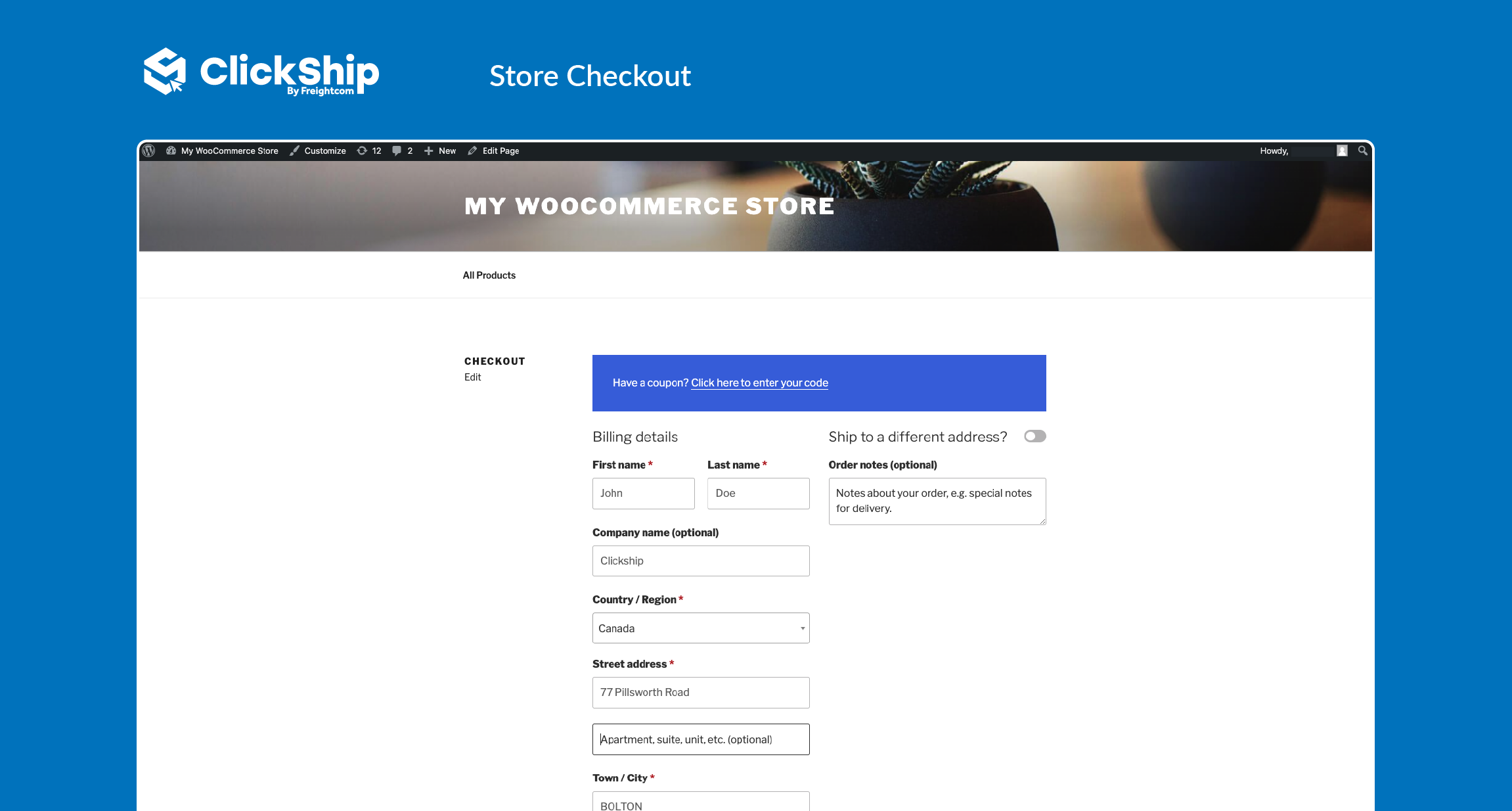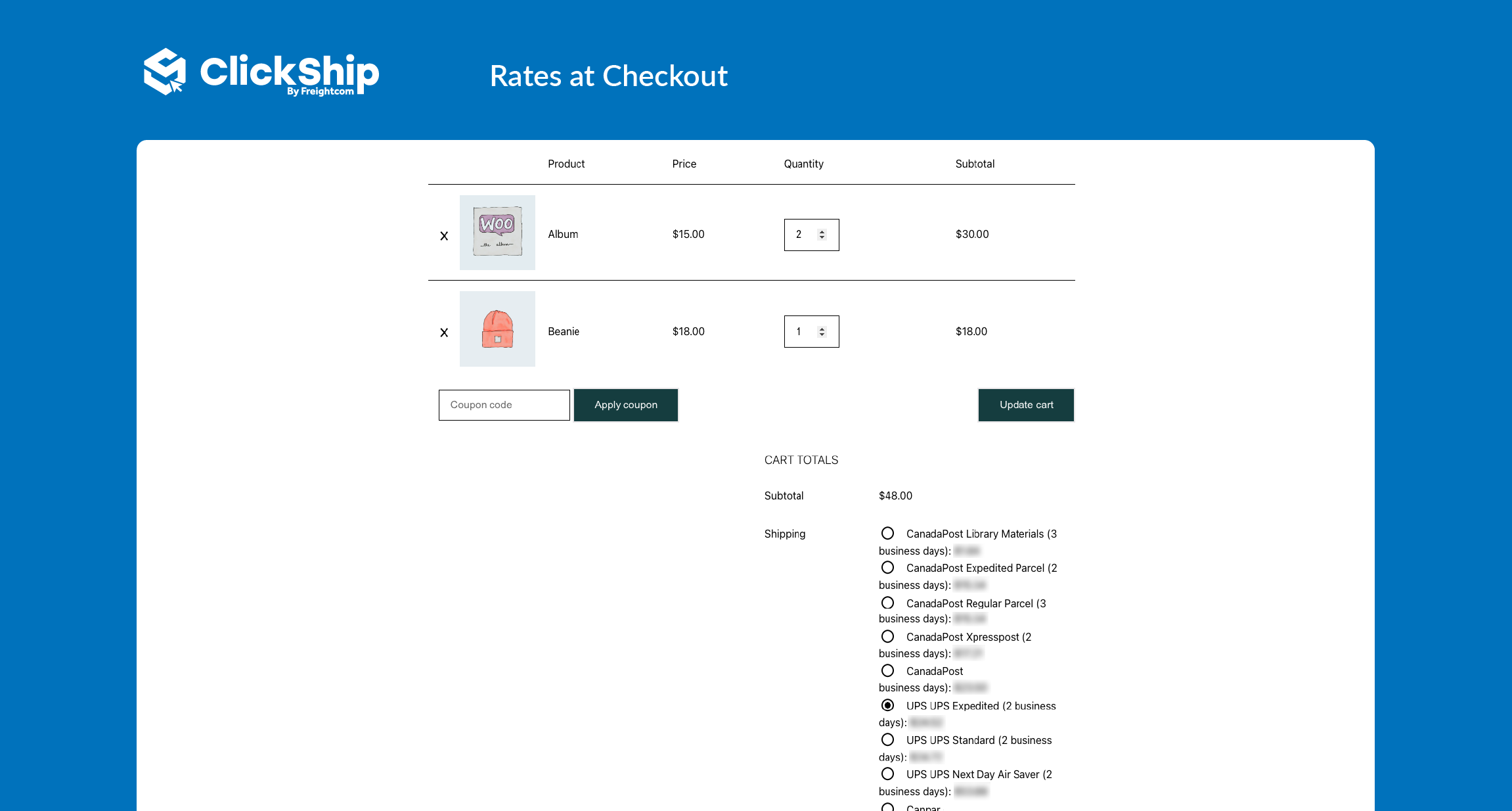ClickShip
| 开发者 | clickshipfc |
|---|---|
| 更新时间 | 2025年12月12日 19:27 |
| PHP版本: | 7.2 及以上 |
| WordPress版本: | 6.9 |
| 版权: | GNU General Public License v3.0 |
| 版权网址: | 版权信息 |
详情介绍:
Get top-tier carriers with pre-built discounted shipping rates across North America based on your shipping needs. Purchase shipping labels, schedule pickups and manage all your stores and orders in one consolidated platform.
Create Shipping Labels and Process Returns
Prepare and print your labels in bulk as well as create and provide return labels to your customers.
Ship Orders as a Pallets
We offer pallet shipments for orders that are too big to be sent via courier. With our pallet rates, we provide the same trusted carriers for your LTL (less-than-truckload) shipments.
Schedule Pickups for your orders – for free
Have carriers pick up your orders, straight from your doorstep. ClickShip provides all pickups for free.
Advanced Custom Branding
Put your brand at the forefront to every customer interaction with customized emails and tracking page. Send your customer’s updates on the status of their order with customized styling.
Advanced Search Functionality for Orders
Create pick lists and see what products need to be packed for all your orders and know exactly what needs to be packed and shipped. Filter your orders by store, shipping destination, and even by single or multi-order, and keep your orders on-track easily!
Even More Features to Help You Click, Ship and Save!
- Robust dashboard information to see your order summary for the day
- Print shipping labels, packing slips and shipment details in bulk
- Schedule pickups for your orders, directly at your doorstep
- Ship orders with pallets and provide pallet rates at your store checkout
- Smart Packaging solution allows you to utilize product and package dimensions to accurately quote customers at checkout. YouTube Video WooCommerce Integration & Real-Time Rates Guide for ClickShip
- customersupport@clickship.com
- techsupport@clickship.com
安装:
Create a ClickShip Account
Enabling Real-Time Rates at Checkout requires a ClickShip account and connecting your WooCommerce Store.
Don’t have an account? Click here to create a free account
To calculate real-time shipping rates at checkout, dimensions and weight must be added to your products.
Once your account is created and have your WooCommerce connected, install the ClickShip plugin on your WooCommerce dashboard.
- Find the ClickShip plugin in the WooCommerce Plugin page
- Click Install Now
- On your dashboard, go to WooCommerce > Settings and click on the Shipping tab.
- Go to ClickShip navigation link and enter your Marketplace ID from your ClickShip account
- To find your Marketplace ID, log in to your ClickShip account and go to Marketplaces > Edit Store Settings
- Enable ClickShip Shipping Rates and click Save changes