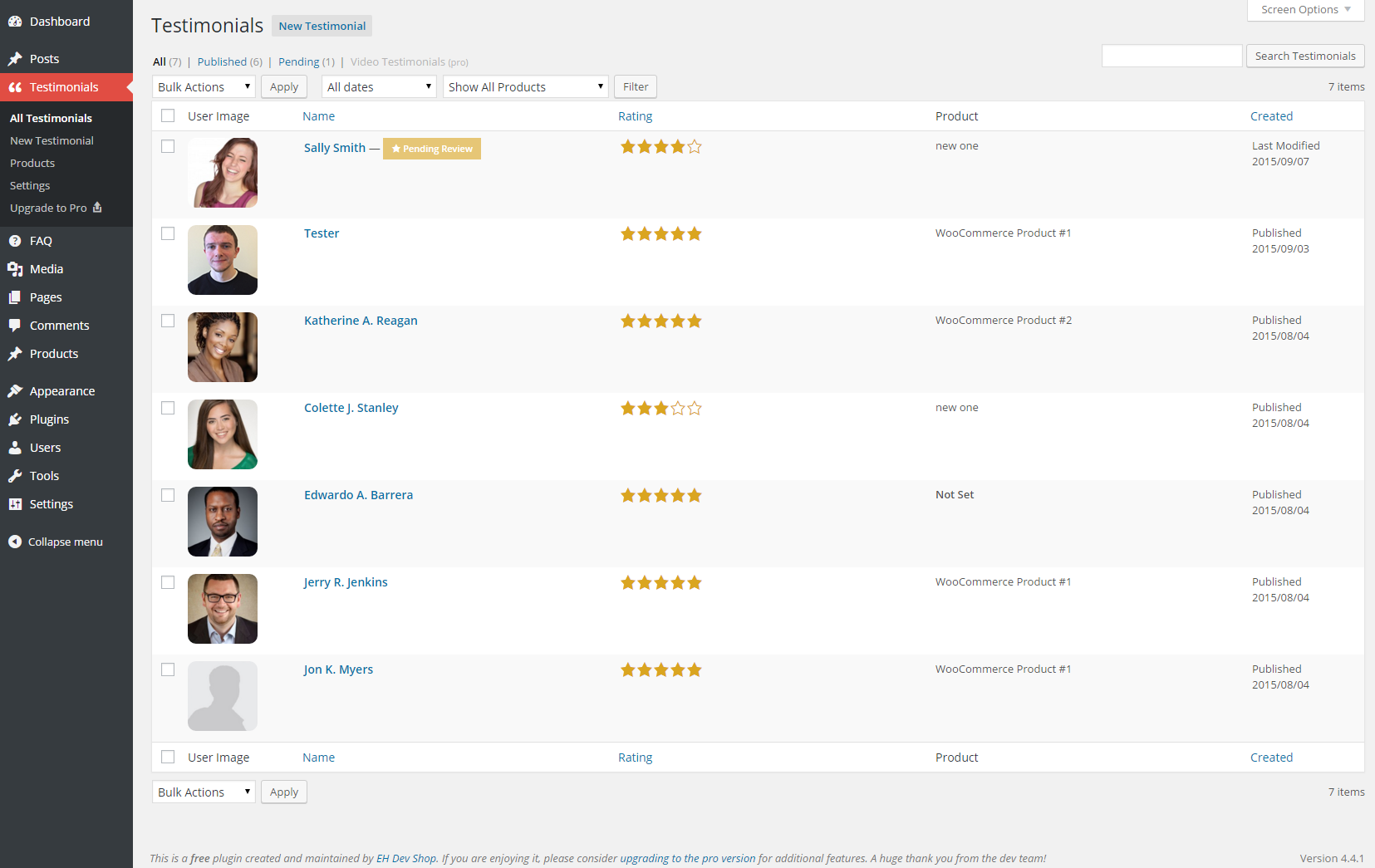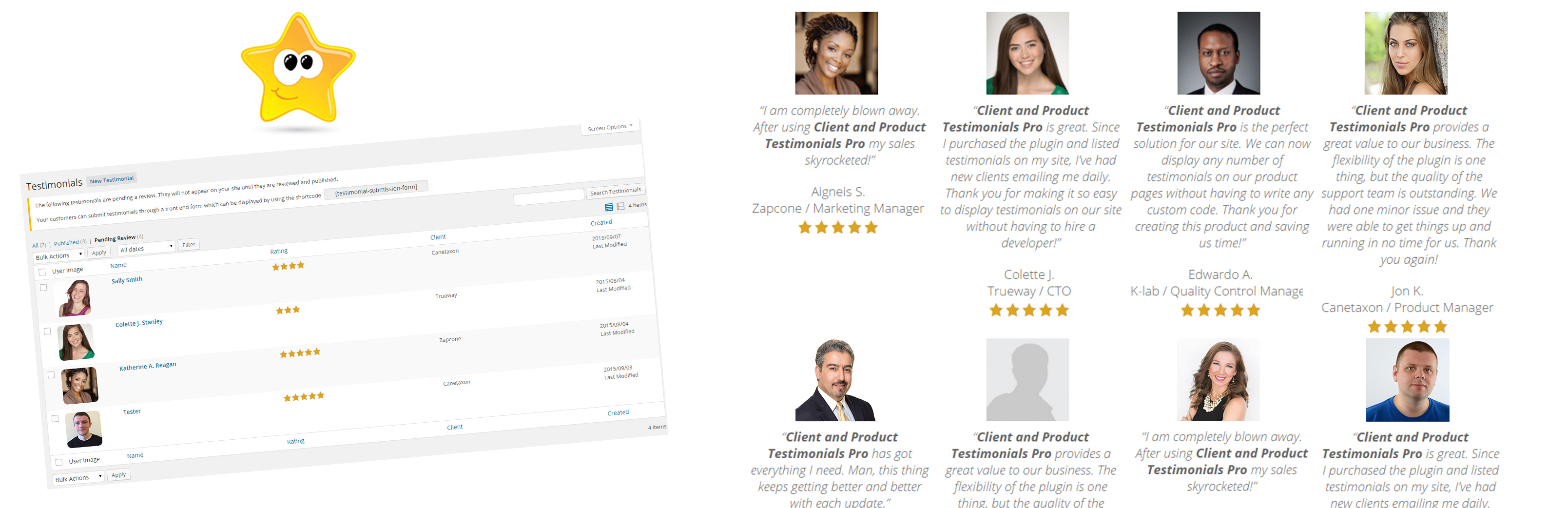
Client and Product Testimonials
| 开发者 | eherman24 |
|---|---|
| 更新时间 | 2017年9月1日 22:04 |
| 捐献地址: | 去捐款 |
| PHP版本: | 4.0 及以上 |
| WordPress版本: | 4.8.1 |
| 版权: | GPLv2 or later |
| 版权网址: | 版权信息 |
详情介绍:
Client and Product Testimonials is the most robust, stylish and extensible testimonial plugin. Quickly and easily generate beautiful testimonials for your site in just a few clicks. You have the option to choose between 'product' testimonials/reviews or 'client' testimonials/reviews.
You can create as many products/clients as needed and assign your testimonials to each one as needed. We've also included a very powerful shortcode generator that allows you to create highly customized testimonials, quickly and effortlessly without writing any code.
Client and Product Testimonials is highly extensible as we've built in a ton of hooks and filters for developers to take advantage of.
3 Included Shortcodes:
[testimonial-fade-slider]- A simple but beautiful testimonial slider.[testimonial-full-width]- Display a single testimonial in a full width container. Set to random on each load, or display a single testimonial each time.[testimonial-list]- Display your testimonials in list form. You have the ability to specify a 1/2/3 or 4 column display.
- List Widget - Display a single column list of testimonials in your sidebar or any widgetized area of your site.
- Slider Widget - Display a simple slider in your sidebar or any widgetized area of your site.
- Multiple image styles - included fade to color on hover
- Powerful shortcode generator
- Toggle testimonials between pending review and live on your site
- Fallback image when a testimonial image is not specified
- Adjust empty star visiblity to show only filled stars, or all stars
- Toggle between products or client testimonials
Pro FeaturesWant to give things a try? We've setup a demo site where users can create testimonials and play around in the admin dashboard using the full, pro version, of the plugin. Test the Pro Version!Get the pro version!
- Additional Shortcodes
- Frontend Submission Form
- Testimonial Admin Management (approve/pending review)
- Video Testimonials
- Rich Snippet for Reviews and Ratings markup
- Priority Support, code/styles as needed, developer support
安装:
- Download the plugin .zip file and make note of where on your computer you downloaded it to.
- In the WordPress admin (yourdomain.com/wp-admin) go to Plugins > Add New or click the "Add New" button on the main plugins screen.
- On the following screen, click the "Upload Plugin" button.
- Browse your computer to where you downloaded the plugin .zip file, select it and click the "Install Now" button.
- After the plugin has successfully installed, click "Activate Plugin" and enjoy!
屏幕截图:
更新日志:
1.0.1 - February 23rd 2016
- Change redirect location on activation.
- Set flexslider overflow to visible (some themes were hiding the controls)
- Set the divider between the client name & company position to hidden when no client was assigned.
- Initial Realease