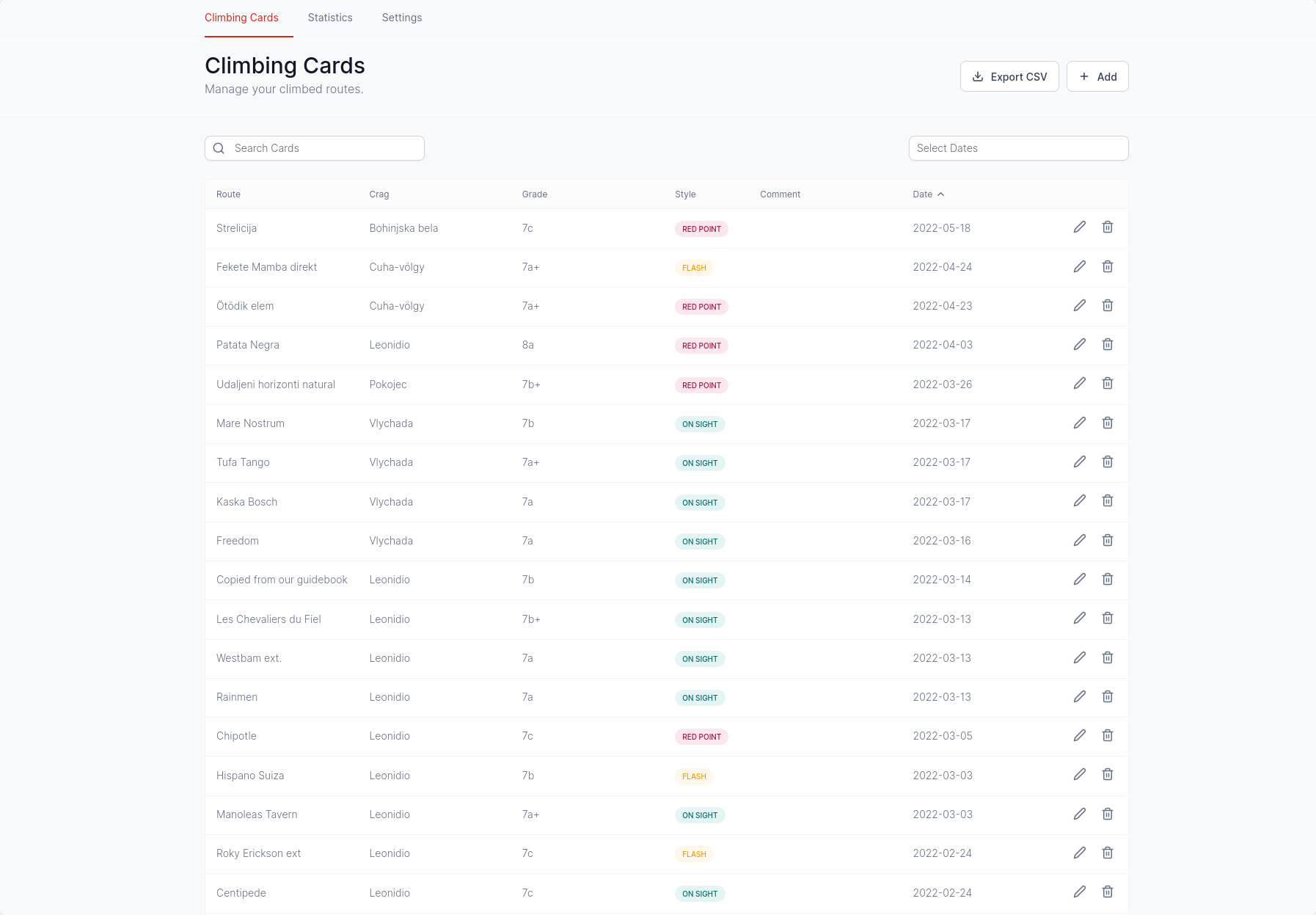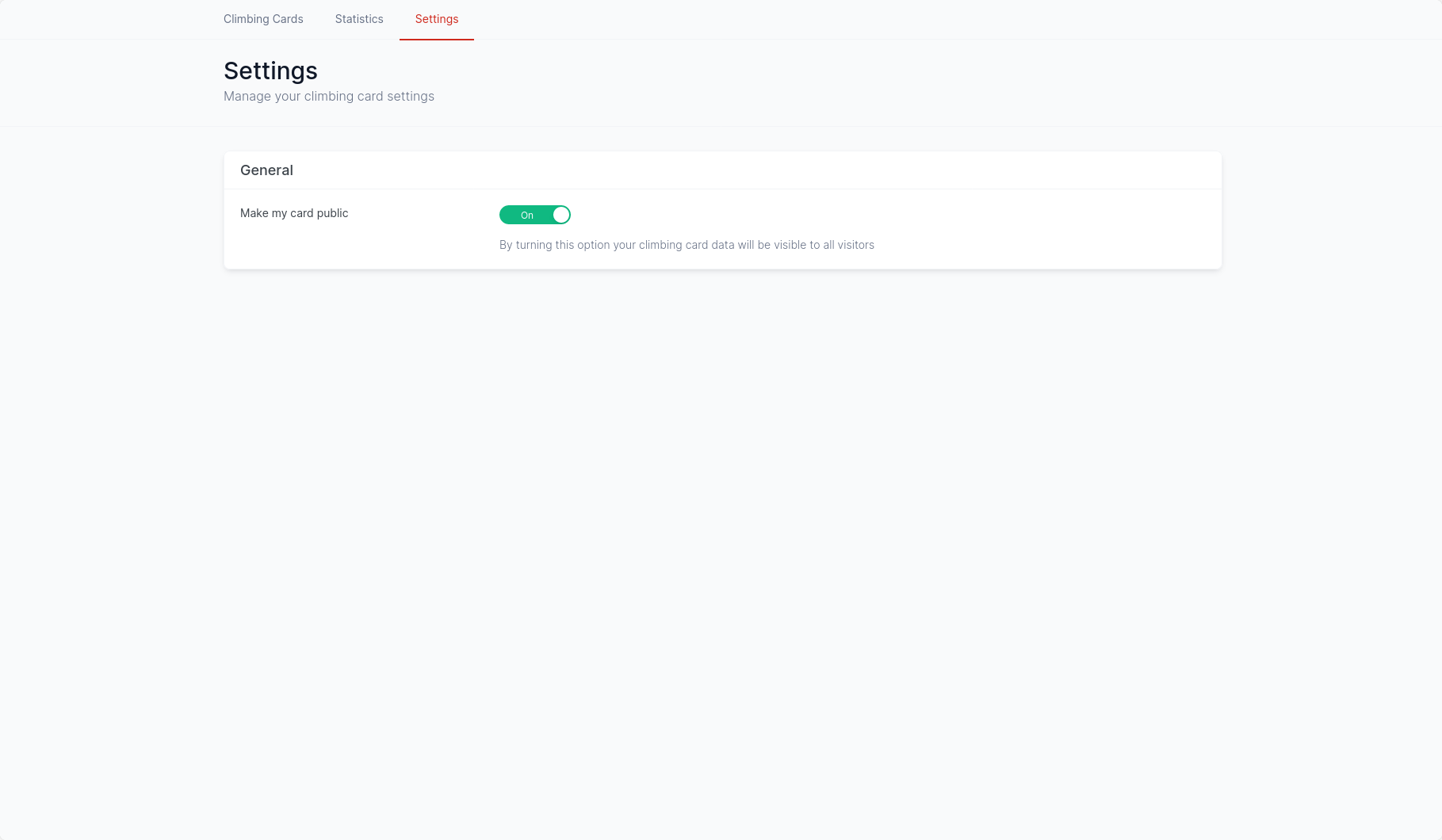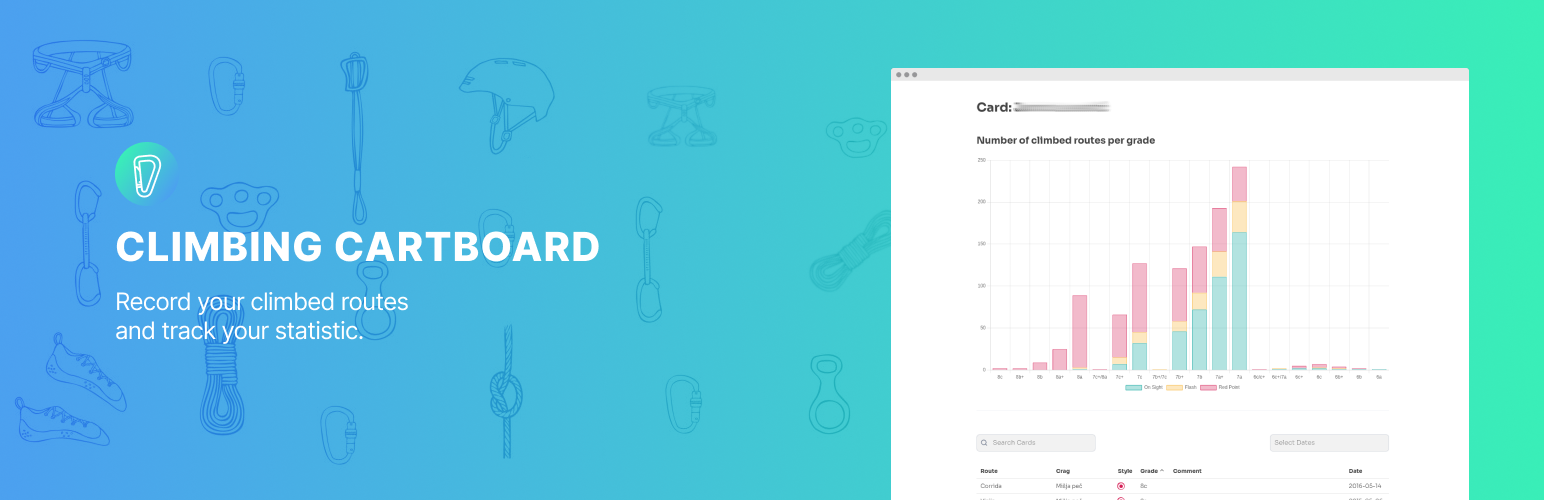
Climbing Cardboard
| 开发者 | gardelin |
|---|---|
| 更新时间 | 2023年1月8日 23:11 |
| PHP版本: | 7.0 及以上 |
| WordPress版本: | 6.1.1 |
| 版权: | GPLv3 or later |
| 版权网址: | 版权信息 |
详情介绍:
The ideal plugin for rock climbing lovers which allows registered users to create and add climbed routes to own climbing card/logbook. Also, the plugin calculates statistics for every user individually and all users too.
Wiki
You can find Wiki
Shortcodes
[last_climbed_routes number="10" show-route-in-header="0|1" show-date-in-header="0|1"]
[stats_counter]
[top_users_by_number_of_climbed_routes number="10"]
[stats]
Privacy notices
This plugin does not:
- track users by stealth;
- write any user personal data to the database;
- send any data to external servers;
- use cookies.
安装:
Installing the plugin is easy. Just follow these steps:
- From the dashboard of your site, navigate to Plugins –> Add New.
- Select the Upload option and hit “Choose File.”
- When the popup appears select the climbing-card.zip file from your computer. (For example: climbing-card-v1.0.7.zip).
- Follow the on-screen instructions and wait as the upload completes.
- When it’s finished, activate the plugin via the prompt. A message will show confirming activation was successful. And you will redirect to the Welcome page.
屏幕截图:
常见问题:
Does it work with any WordPress theme?
Yes, it will work with any standard WordPress theme.
Is this plugin for free?
This plugin is for free and licensed to GPL. It's open source following the GPL policy.
更新日志:
1.0.9 - November 25 2022
- Removing users that have 'is_climbing_card_public' set to false from shortcodes calculations
- Fixing bug with not able to more than one route without reloading page
- Adding adminer in docker-compose
- Readme update
- Dockerization
- Adding Pie chart to Admin > Statistics screen
- Requires at least wordpress 6.1
- Creating Admin screen to manage all DB entries in wp_climbing_cards table, data pagination
- Creating api route /users/me to get data about current user (to get roles)
- Adding getPaginatedFilteredData so it can be used to paginate api requests
- Adding is_administrator helper function
- Adding not allowed page for some routes
- Installing illuminate/paginator:8.0.0 to paginate cards api responses
- Cards search improvement
- Changing DELETE and UPDATE to POST because of web hosting disable DELETE and PUT
- Fixing boolean value for user metadata
- Removing local skeletons and using vue-spinner for loading animation.
- Renaming views folder to pages.
- Moving all api calls to vuex
- Breaking store into modules
- Removing Controller class (no need it for now) and abort method in ApiController class
- Fixing echo left overs
- Update README.md
- Sanitize and validate first and last name fields in registration form
- Allow only one page with template "Climbing Cards"
- Adding svg log
- Escaping echoed data in views
- Adding link to user cartboard in top-users-by-number-of-climbed-routes shortcode
- fixed graph render on "Climbing Card" page template
- Adding LICENCE.md
- Adding readme.txt
- Translation update