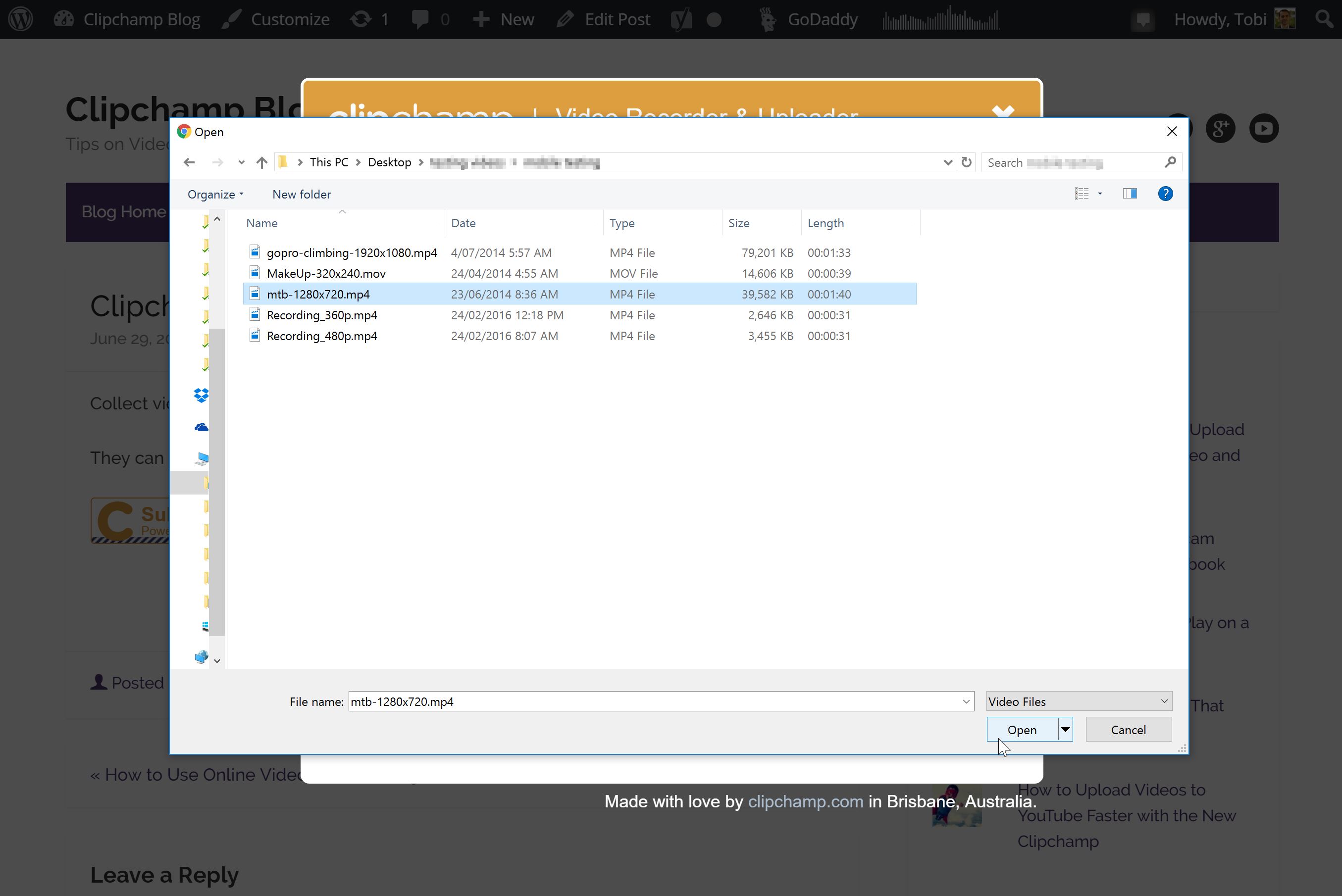Video Recorder, Video Converter & Video Uploader
| 开发者 | Clipchamp Pty Ltd |
|---|---|
| 更新时间 | 2018年11月13日 08:17 |
| 捐献地址: | 去捐款 |
| PHP版本: | 4.0.0 及以上 |
| WordPress版本: | 4.9.4 |
| 版权: | GPLv2 or later |
| 版权网址: | 版权信息 |
详情介绍:
- Embed a video recorder & video uploader in -- posts -- pages -- forms created with Gravity Forms
- Collect videos and let users record webcam clips directly on your site. Either use the Clipchamp Uploader icon in the editor, the Clipchamp Uploader blocks widget in Gutenberg or the Video Uploads advanced field in Gravity Forms to insert the recorder. Your visitors can record with their webcam or mobile device camera on-the-spot or upload an existing video file that they already have on their computer. You decide which input options to offer. All videos get directly submitted from users' devices to the upload target you enable in the plugin settings - YouTube, Google Drive, Dropbox, AWS S3, MS Azure or the WP Media Library. Our HTML5 camera is based on the Clipchamp video API, bringing modern video recording, client-side transcoding and uploading to WordPress in one package - no Flash, no WebRTC. All plans inlcude a free trial for 14 days, no credit card required. At the end of the trial period, there are 4 plans to choose from, depending on the features you'd like to use and your expected video volume per month. Plans start at $29/month and you can upgrade, downgrade or cancel at any time. Please see here for an overview of all plans and features. Unlike other webcam recorders or video uploaders, Clipchamp is entirely HTML5 & JavaScript, using the cutting-edge of modern web technologies. Its client-side transcoding component reduces or even eliminates the need for server-side transcoding and involved costs - you receive video files that are streaming-ready and in a standard format. Clipchamp is unique insofar as it compresses and converts user-generated videos on the user device into one of the supported video formats (MP4, WebM, ASF, FLV) before files get uploadd to you. The videos your users record get submitted directly from their devices to an upload target you choose without any detours through our servers for better privacy protection - we never have access to your users' videos. Our video recorder is in use on websites and in web apps across a broad range of industries such as education, online casting, recruiting, real estate, market research and sports video analysis. It's also a popular video tool for web design agencies for client projects. Send us a message at info(at)clipchamp.com for anything you'd like to clarify. Greetings from Brisbane and happy recording :-)
安装:
This section describes how to install and set up the Video Uploader and Webcam Recorder plugin.
1. As with most plugins, you can install it through the WordPress plugins screen directly or upload the plugin files to the
/wp-content/plugins/clipchamp directory.
1. Activate the plugin after installation, you'll be guided through the brief setup process.
1. As part of the setup, you'll have to log in or sign up to a Clipchamp API trial account
1. Make sure to set up your upload target credentials and whitelist your website domain(s)
1. Configure the plugin in the WP backend in the last step - this includes options for input & output, visual appearance, etc.
For additional setup tips and more information please refer to our help centre article.屏幕截图:
更新日志:
1.6.7
- Improved error handling when connecting Clipchamp account### 1.6.6
- Reintroduced Before and After Create Hooks
- Minor improvements and fixes### 1.6.5
- Security Update
- Plugin now compliant with WP coding standards### 1.6.4
- Fixed another issue with the Gravity Forms integration### 1.6.3
- Added missing gravityforms.js### 1.6.2
- Fixed broken links### 1.6.1
- Updated links### 1.6
- Added support for gravity forms
- Added support for new Gutenberg editor
- Improved account management through WordPress plugin### 1.5.3
- Post thumbnails will be automatically created for video posts
- Before and after post created hooks available to inject custom JavaScript### 1.5.2
- Fixed issue with post category assignment when not logged in### 1.5.1
- Bug fixes for PHP warnings### 1.5.0
- Added custom post type for videos uploaded through the Clipchamp API### 1.0.2
- Added support for WordPress versions down to 4.0.0### 1.0.1
- Added support for the framerate API option### 1.0
- Initial release of the Clipchamp video uploading and webcam recording plugin