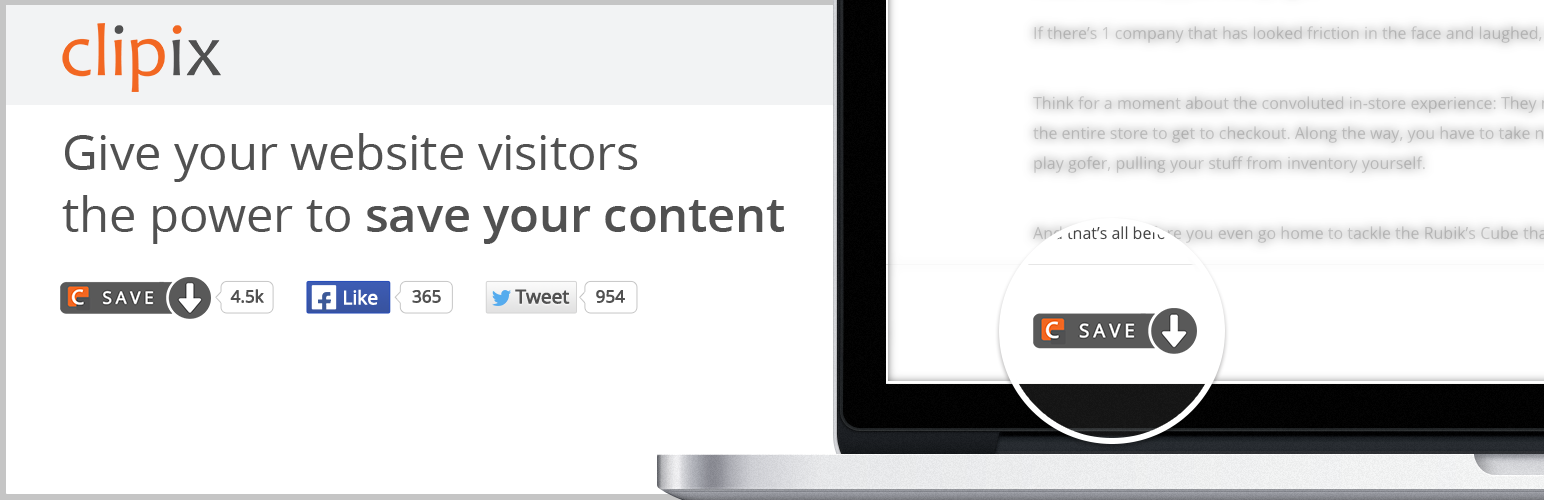
Clipix "Save" Button
| 开发者 | Clipix.com |
|---|---|
| 更新时间 | 2015年8月21日 22:33 |
| PHP版本: | 3.9 及以上 |
| WordPress版本: | 4.2 |
| 版权: | GPLv2 or later |
| 版权网址: | 版权信息 |
详情介绍:
No need to copy and paste code throughout your WordPress site.
Add Clipix "Save" Button to your posts in minutes!
安装:
Admin Search
1. In your Admin, go to menu Plugins > Add.
1. Search for "Clipix"
1. Find the plugin that's labeled Clipix "Save" Button.
1. Click to install.
1. Activate the plugin.
1. A new menu item "Save Button" will appear in the main menu.
Download & Upload
1. Download the plugin (a zip file) on the right column of this page.
1. In your Admin, go to menu Plugins > Add.
1. Select the tab "Upload".
1. Upload the .zip file you just downloaded.
1. Activate the plugin.
1. A new menu item "Save Button" will appear in the main menu.
更新日志:
0.1.2
- Added options to customize the location of the Save button### 0.1.1
- Added options to customize the Save button### 0.1.0
- Initial release