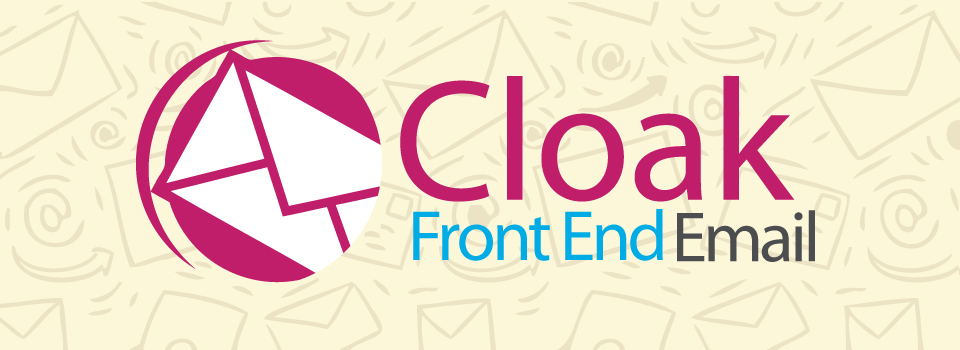
Cloak Front End Email
| 开发者 | webbernaut |
|---|---|
| 更新时间 | 2025年1月14日 06:49 |
| 捐献地址: | 去捐款 |
| PHP版本: | 3.0.1 及以上 |
| WordPress版本: | 6.7.1 |
| 版权: | GPLv2 or later |
| 版权网址: | 版权信息 |
详情介绍:
Plugin is easy to use: just install it, use short code [email] and it just works. If you want multiple email addresses go to the settings page and create your custom email address and use the short code referenced. Will be similar to [email name="cfe-example"]. Simple to add a subject line with subject parameter in shortcode [email name="cfe-example" subject="My Email Subject Line"]
Simple and easy to use plugin for displaying your email on the front end of your website safely and securely through JavaScript cloaking / obfuscation. Email that is displayed is the email you have setup as your admin email in WordPress General Settings or the custom email you setup in on the "Cloak Email" settings page. Source code does not show your actual email address which keeps scrapers from email harvesting and putting you on their email spam lists.
安装:
- install and activate the plugin on the Plugins page
- use short code [email] or [email name="cfe-example"] or [email name="cfe-example" subject="My Email Subject Line"] in your pages, posts, or widgets where you want to display your mailto email address.
更新日志:
1.1
- Fixed bug, cloak front end email was making WordPress top admin to disappear in 4.3.1
- Reformatted Ajax call
- Added ability to have multiple email addresses. Includes an admin settings page for adding custom or additional email addresses for the front end of your website with an easy short code [email name="cfe-example"]. Now detects PhantomJS and SlimerJS agents and keeps emails safe from headless browsers.
- Fixed bug, allow dot in email address first.last@email.com
- Admin bug fix
- Database prefix update
- Subject Line added to shortcode attribute use as follows [email name="cfe-example" subject="My Email Subject Line"], enable javascript text changed to loading...
- Fixed browser compatibly issues
- Fixed browser compatibly issues with mailto link not opening mail client.
- Optimized admin email ajax call.
- Protects aganist headless browser Selenium.
- Admin Shortcode XXS fix.
- Administrator role is only user that can access settings page. (if you need other user roles to access settings page please submit a feature request)
- Rendering bug fix with multiple emails on a single page
- Multisite compatibly fix.
- Multisite compatibly fixes.