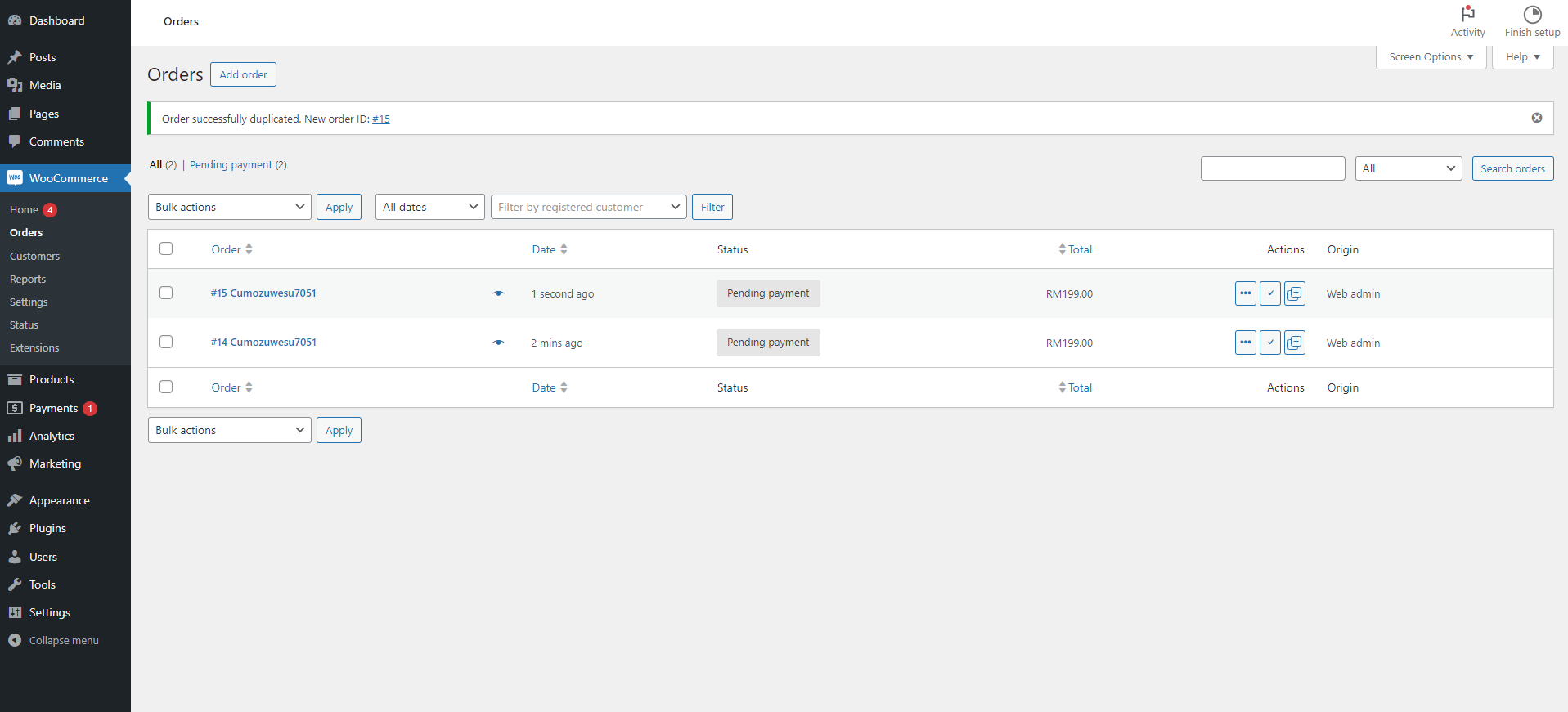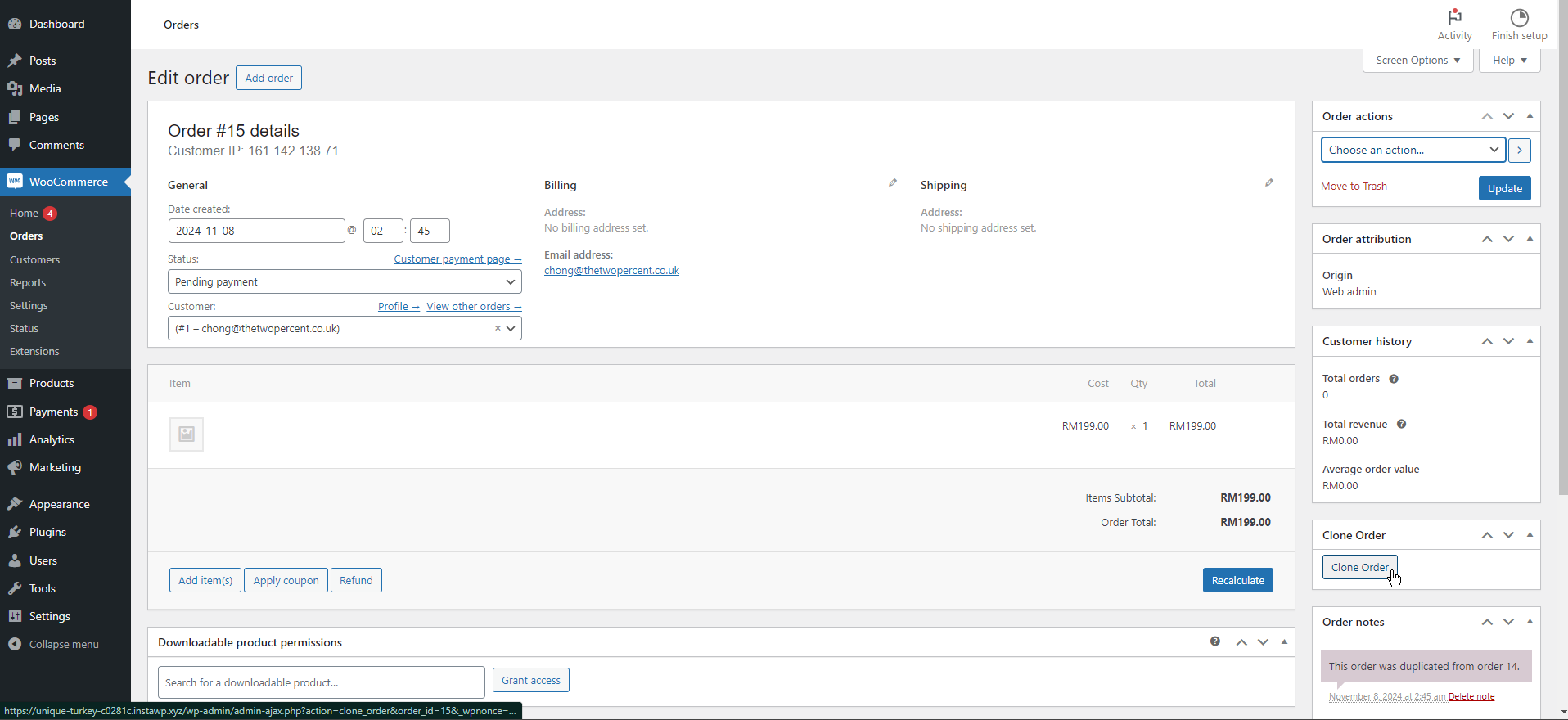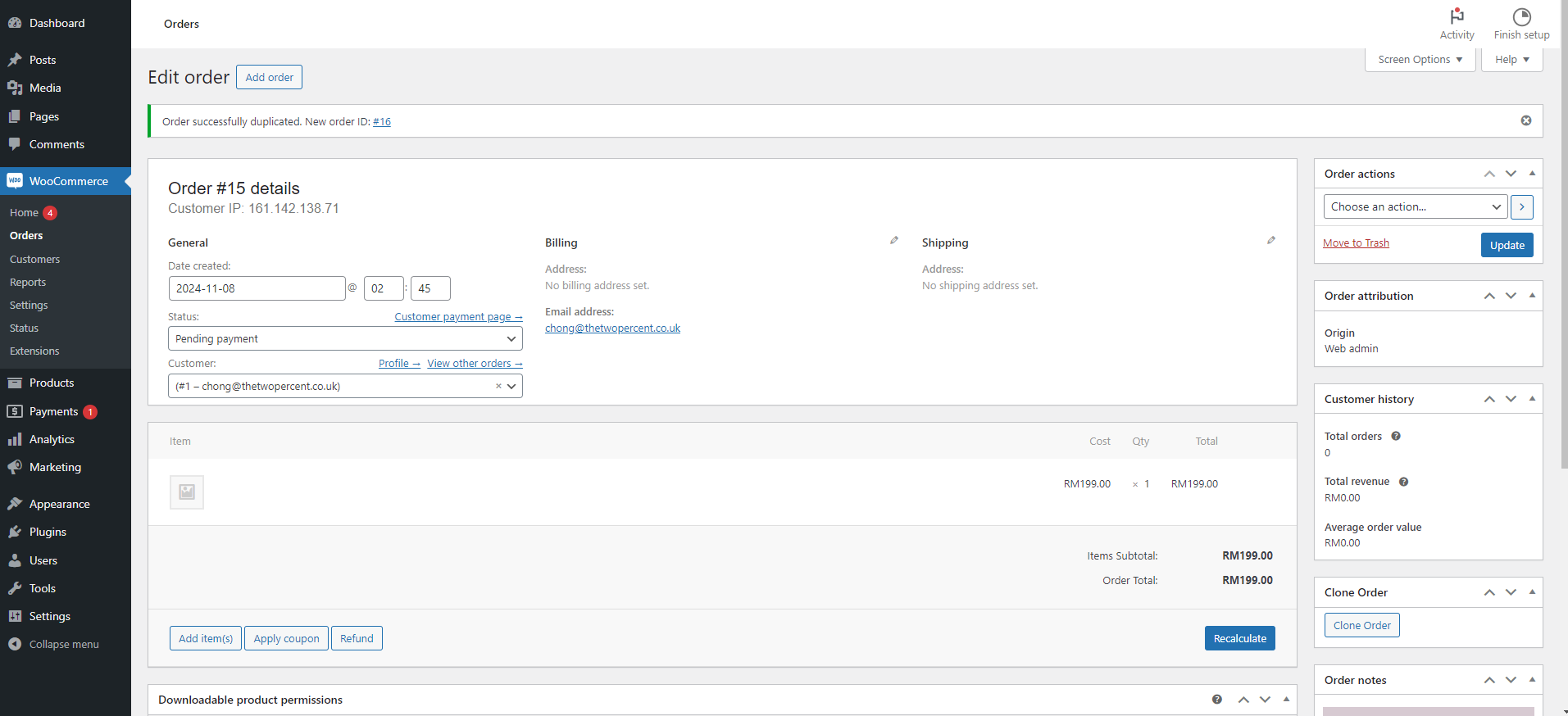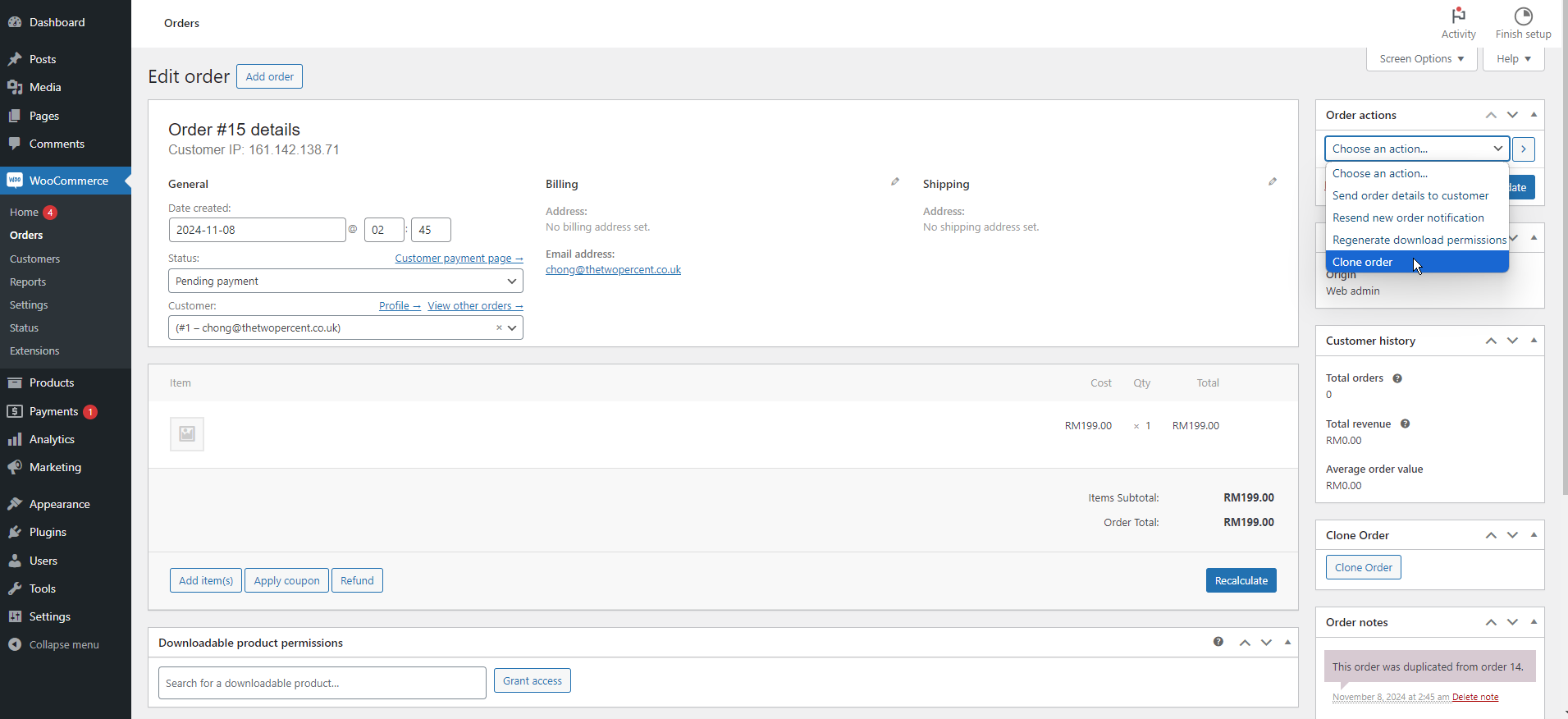Clone / Duplicate Orders for WooCommerce
| 开发者 | ymmvplugins |
|---|---|
| 更新时间 | 2026年1月16日 18:00 |
| PHP版本: | 6.0 及以上 |
| WordPress版本: | 6.9 |
| 版权: | GPLv2 or later |
| 版权网址: | 版权信息 |
详情介绍:
- Supports High Performance Order Storage (HPOS)
- Supports custom Order numbers
- Supports sequential order numbers
- Supports ACF/SCF fields
- Supports custom metafields
- Custom Order Numbers by tychesoftware
- Sequential Order Numbers by WebToffee
- Sequential Order Numbers by BeRocket
- Sequential Order Numbers for WooCommerce by SkyVerge
- PDF Invoices & Packing Slips for WooCommerce by WP Overnight
- WooCommerce PDF Invoices, Packing Slips, Delivery Notes and Shipping Labels by WebToffee
- Print Invoice & Delivery Notes for WooCommerce by tychesoftwares
- Checkout Field Editor for WooCommerce by acowebs
- Advanced Custom Fields by Delicious Brains
- Secure Custom Fields
安装:
- Visit
Plugins > Add New - Search for
Clone / Duplicate Orders for WooCommerce - Install
Clone / Duplicate Orders for WooCommerceonce it appears - Activate
Clone / Duplicate Orders for WooCommercefrom your Plugins page.
- Upload the
clone-duplicate-orders-for-woocommercefolder to the directory/wp-content/plugins/. - Activate the plugin using the 'Plugins' page in WordPress.
屏幕截图:
常见问题:
Where is the Clone button on the Orders Index
The Clone button on the Orders Index page is in the Actions menu. This is not displayed by default by WooCommere. Go to Screen Options at the top of the screem. then select "Actions" and the Actions column will appear which includes the Clone button.
Does Clone / Duplicate Orders for WooCommerce load any files on the frontend?
No. Clone / Duplicate Orders for WooCommerce only loads files in the admin area of WordPress and will not impact the performance or speed of your website or WooCommerce store. = Does Clone / Duplicate Orders plugin support HPOS? Yes. Clone / Duplicate Orders for WooCommerce supports High Performance Order Storage (HPOS), as well as posts storage. = Does Clone / Duplicate Orders plugin support Multisite? Yes. Clone / Duplicate Orders for WooCommerce is compatible with WordPress Multisite and Network Activations.
What problem does Clone / Duplicate Orders for WooCommerce solve?
We make WooCommerce stores for our clients and found they often needed to clone/duplicate shop orders for repeat customer, phoned orders or for any numerous of reasons. We found other solution lacking, so we created our own tool that copied orders in your WooCommerce store.
Is the Clone / Duplicate Orders plugin secure?
Yes. The Clone / Duplicate Orders for WooCommerce plugin is secure. All plugins from our team meet the WordPress Coding Standards and are analysed for multiple issues before release.
Will Clone / Duplicate Orders for WooCommerce work with my theme?
Yes. Clone / Duplicate Orders for WooCommerce is designed to work with all properly coded WordPress themes. The plugin only adds functionality to the WooCommerce admin area and doesn't affect your frontend theme appearance.
Can I customize Clone / Duplicate Orders for WooCommerce with developer hooks?
Clone / Duplicate Orders for WooCommerce includes comprehensive developer filters and action hooks (since version 1.0.8): Filters for customizing clone behavior:
cdo_wc_clone_order_status- Change the status of cloned orders (default: 'pending')cdo_wc_clone_customer_note- Modify the customer note on cloned orderscdo_wc_clone_use_current_price- Use current product prices instead of original order pricescdo_wc_clone_check_stock- Enable stock checking to exclude out-of-stock productscdo_wc_clone_date_created- Control the date/time used for cloned orderscdo_wc_clone_order_note- Customize or remove the note added to cloned orderscdo_wc_clone_order_ignore_meta_keys- Add or remove meta keys that should not be copied (since 1.0.7)-
cdo_wc_permission_capabilities- Customize user permissions for cloning orders Action hook: -
cdo_wc_after_order_cloned- Run custom code after an order is successfully cloned Example usage - Use current product prices instead of the original product price:add_filter( 'cdo_wc_clone_use_current_price', '__return_true' );
Does Clone / Duplicate Orders for WooCommerce slow down my website?
No, Clone / Duplicate Orders for WooCommerce is optimized for performance and only loads its files in the WordPress admin area. It will not impact your website's frontend performance or loading speed.
Can I clone orders in bulk with Clone / Duplicate Orders for WooCommerce?
Clone / Duplicate Orders for WooCommerce is designed for individual order cloning. Each order is cloned one at a time through the intuitive interface in your WooCommerce orders list or from the order itself.
Will Clone / Duplicate Orders for WooCommerce work with Sequential Order Numbers?
Yes. Clone / Duplicate Orders for WooCommerce fully supports the Sequential Order Numbers plugin and other custom order numbering plugins. The cloned orders will follow your existing numbering sequence.
Does Clone / Duplicate Orders for WooCommerce support WooCommerce subscriptions?
Clone / Duplicate Orders for WooCommerce will copy subscription product orders, but the cloned order will be treated as a regular order, not an active subscription. This is useful for creating manual renewal orders.
Can I undo a cloned order created by Clone / Duplicate Orders for WooCommerce?
Once Clone / Duplicate Orders for WooCommerce creates a cloned order, it becomes a standard WooCommerce order. You can manage it like any other order - edit, cancel, or delete it as needed through the standard WooCommerce interface.
Will Clone / Duplicate Orders for WooCommerce work with my payment gateway?
Yes. Clone / Duplicate Orders for WooCommerce is compatible with all payment gateways. However, payment information is intentionally not copied to cloned orders for security reasons - a new payment will need to be processed for the cloned order.
Does Clone / Duplicate Orders for WooCommerce support custom checkout fields?
Yes. Clone / Duplicate Orders for WooCommerce automatically copies custom checkout fields, including those created by plugins like WooCommerce Checkout Field Editor and similar extensions.
Can I translate Clone / Duplicate Orders for WooCommerce into my language?
Yes. Clone / Duplicate Orders for WooCommerce is fully translation-ready and includes translation files for multiple languages. You can translate the plugin using standard WordPress translation tools or contribute translations.
Will Clone / Duplicate Orders for WooCommerce work with WooCommerce REST API?
Yes. Clone / Duplicate Orders for WooCommerce is compatible with the WooCommerce REST API. Orders cloned through the plugin will be accessible via the API like any other WooCommerce order.
Does Clone / Duplicate Orders for WooCommerce log the clone/duplication activities?
Yes. Clone / Duplicate Orders for WooCommerce adds a note to each cloned order indicating it was duplicated and from which original order, providing a clear audit trail for your records.
Will Clone / Duplicate Orders for WooCommerce work with WooCommerce blocks?
Yes. Clone / Duplicate Orders for WooCommerce is an admin tool and works with all WooCommerce implementations, including sites using WooCommerce blocks for checkout and cart pages.
更新日志:
- Fix: Allow payment information duplication to be controlled by cdo_wc_clone_order_ignore_meta_keys filter
- Adding new default fields for Stripe transactions to
cdo_wc_clone_order_ignore_meta_keys
- Bugfix: Fix double taxation issue when using
cdo_wc_clone_use_current_pricefilter by ensuring tax-exclusive prices are used
- Tested with WooCommerce 10.3.5
- Feature: Add developer hooks and filters for customizing order cloning behavior
- Feature: New filter
cdo_wc_clone_order_status- Control the status of cloned orders - Feature: New filter
cdo_wc_clone_customer_note- Modify customer note on cloned orders - Feature: New filter
cdo_wc_clone_use_current_price- Use current product prices instead of original order prices - Feature: New filter
cdo_wc_clone_check_stock- Enable stock checking to exclude out-of-stock products - Feature: New filter
cdo_wc_clone_date_created- Control the date/time of cloned orders - Feature: New filter
cdo_wc_clone_order_note- Customize or remove the clone note added to orders - Feature: New action
cdo_wc_after_order_cloned- Hook to run custom code after order cloning completes
- Improvement: Display WooCommerce Actions column by default for quicker access to the clone button
- Improvement: Includes a direct "View cloned order" link after cloning
- Feature: Introduce filter
cdo_wc_clone_order_ignore_meta_keysfor customizable meta exclusion - Bugfix: Preserve line-item tax class when cloning orders
- Feature: Improved compatibility with various plugins.
- Feature: Comprehensive security review
- Bugfix: Missing permission checks in AJAX handlers
- Bugfix: Improved order number input validation
- Tested with WooCommerce 10.1.2
- Feature: Force exclude payment info from being duplicated
- Tested with WooCommerce 10.0.4
- Feature: Copies customer note to the duplicated order
- Tested with WordPress 6.8.2 and WooCommerce 10.0.0
- Bugfix: Correctly copy metadata when cloning.
- Docs: Improve docs to correctly describe features.
- Tested with WordPress 6.7.2 and WooCommerce 9.6.2
- Tested with WordPress 6.7 and WooCommerce 9.5
- Bugfix: Update load_textdomain path.
- Initial release.