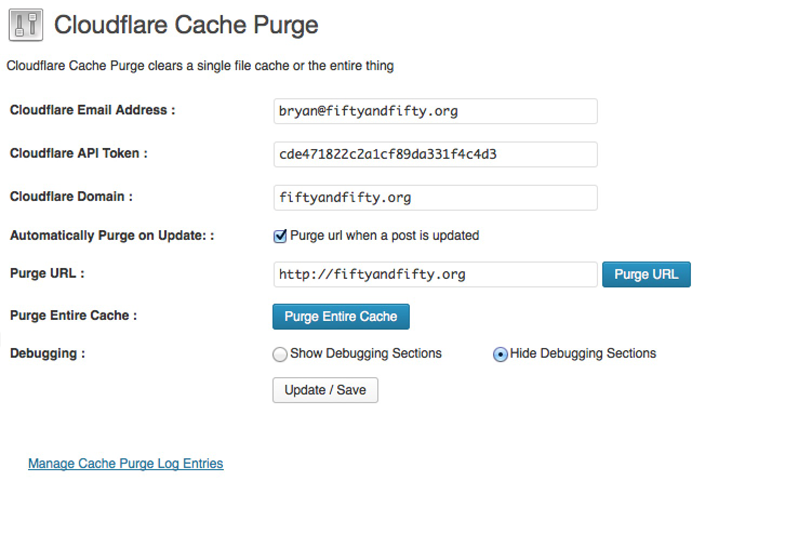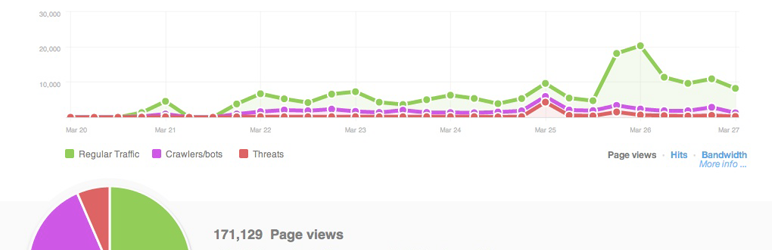
CloudFlare(R) Cache Purge
| 开发者 | shanaver |
|---|---|
| 更新时间 | 2015年4月14日 13:23 |
| PHP版本: | 3.0.1 及以上 |
| WordPress版本: | 4.2 |
| 版权: | GPLv2 or later |
| 版权网址: | 版权信息 |
详情介绍:
Purge your entire CloudFlare cache, or an any specific URL, manually - or automatically everytime a post has been updated!
This plugin was not built by CloudFlare, it was built by Fifty & Fifty - a humanitarian creative studio located in San Diego, California.
安装:
- Upload cloudflare-cache-purge folder to the
/wp-content/plugins/directory - Activate the plugin through the 'Plugins' menu in WordPress
- Create a free CloudFlare account at http://www.cloudflare.com
- Set up 'Page Rules' in CloudFlare to start caching your site pages
- Enter your CloudFlare email address & API token on the plugin settings page
- Enable 'Automatically Purge on Update' or click 'Purge' from the plugin settings page
屏幕截图:
常见问题:
Do I need to have a CloudFlare(R) account to use this plugin?
Yes, setting up a CloudFlare account is free and can take less than 5 minutes. = Does it purge anything on page/post creation? Yes, if you set 'Auto Purge on Update' in the admin it will fire on Wordpress' 'publish' hook which includes new pages/posts. Typically the page/post url won't exist in you CloudFlare cache yet so just the homepage would get purged. = If you set posts/pages to auto-purge on add/update, does the homepage URL get purged as well? Yes, we assume that you have a blogroll that would need to be updated on the homepage. = Are any other URLs purged automatically if I set 'Auto Purge on Update'? No, just the page/post permalink & the homepage. You would have to manually purge any other pages that need to get updated.
更新日志:
1.0.0
- Initial Wordpress.com version
- Namespace css better = 1.0.2
- Multisite domain mapping support - thanks Ed Cooper = 1.0.3
- Small php notice fix = 1.0.4
- Hide logs from public-facing pages = 1.0.5
- Update CloudFlare(R) branding = 1.0.6
- Add more FAQ items = 1.0.7
- Fix ajax error on post update = 1.1
- Add option to disable logging
- Verify for Wordpress 4.1 = 1.2
- Don't die() on Wordpress remote post error in API call - log instead
- Verify for Wordpress 4.2