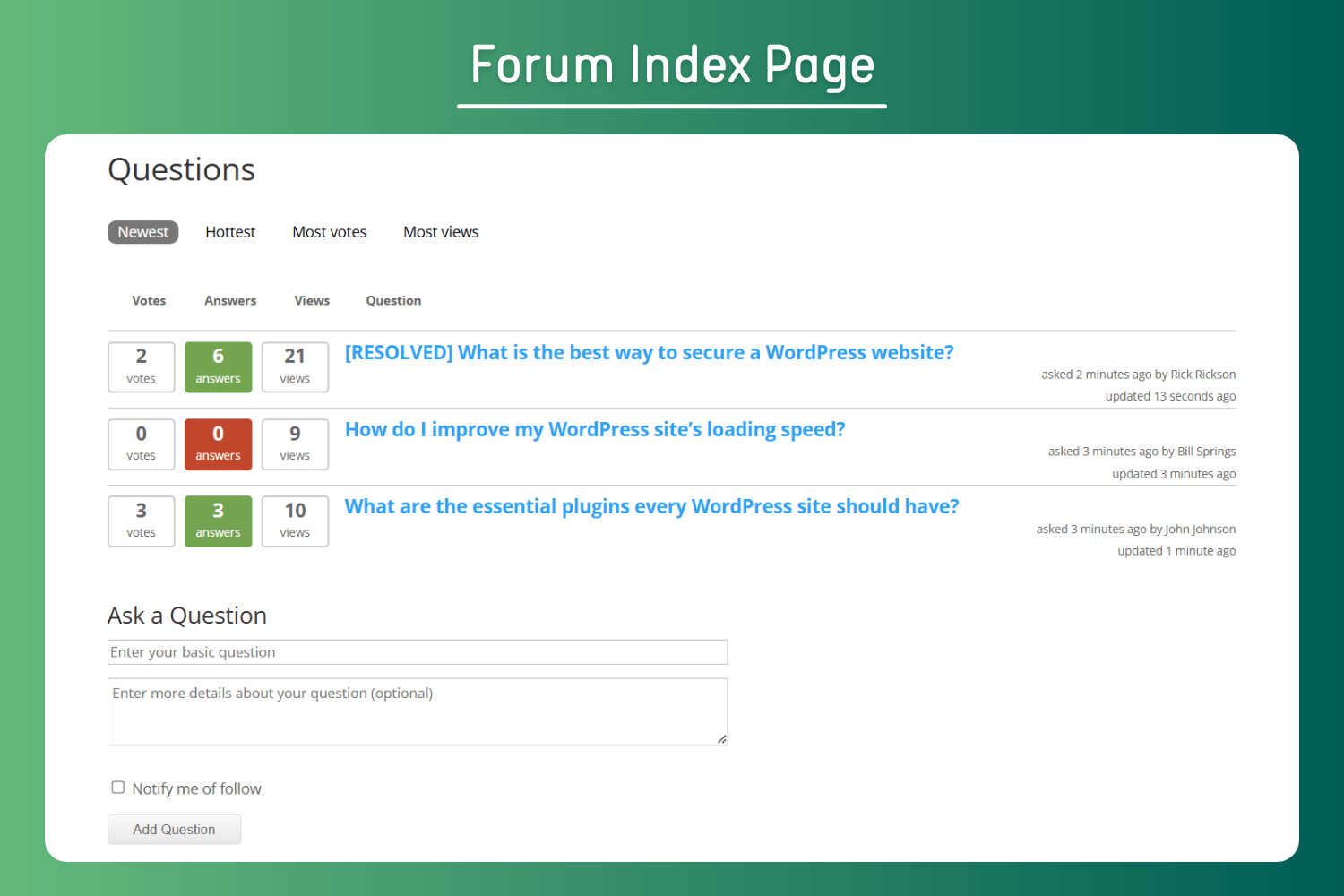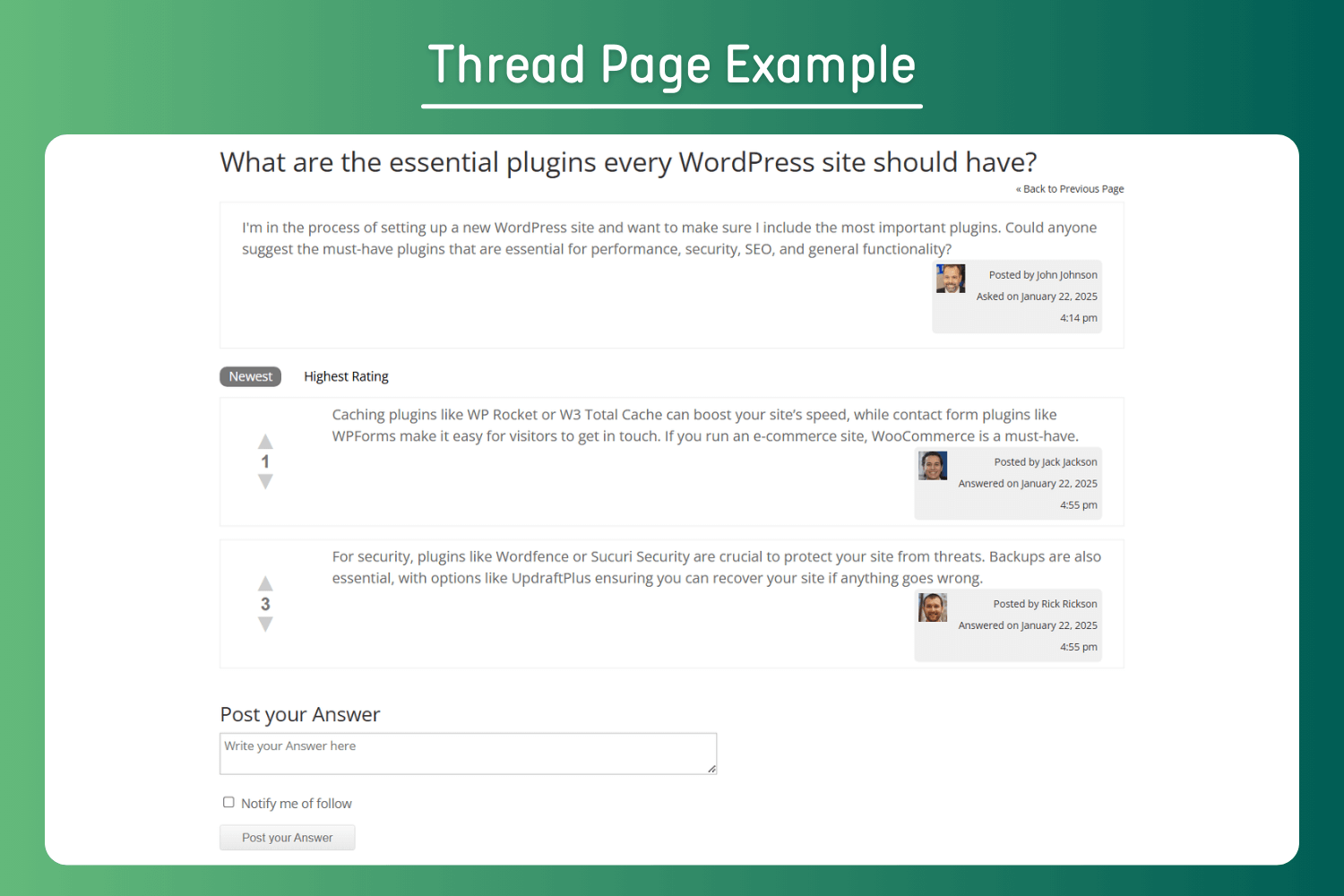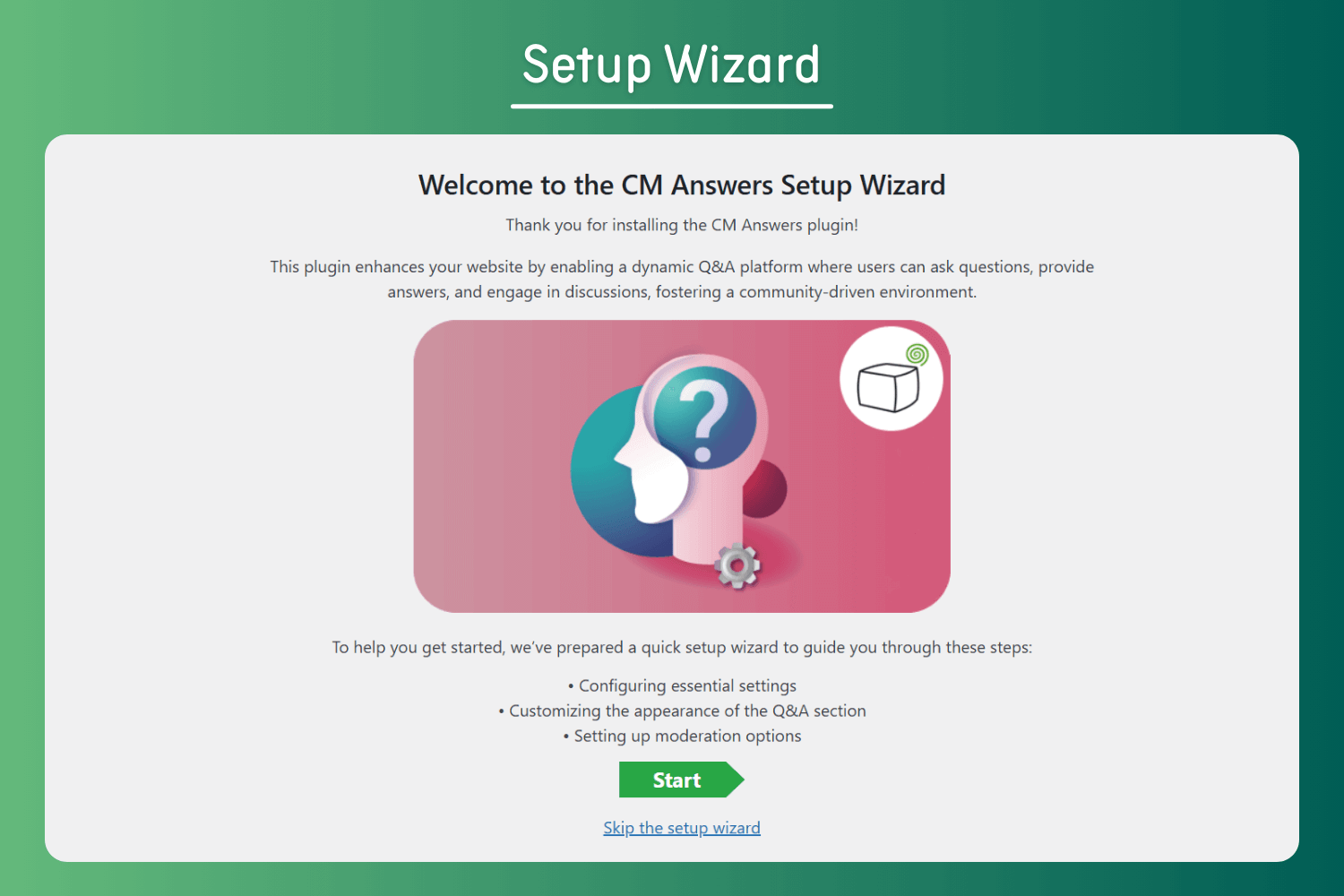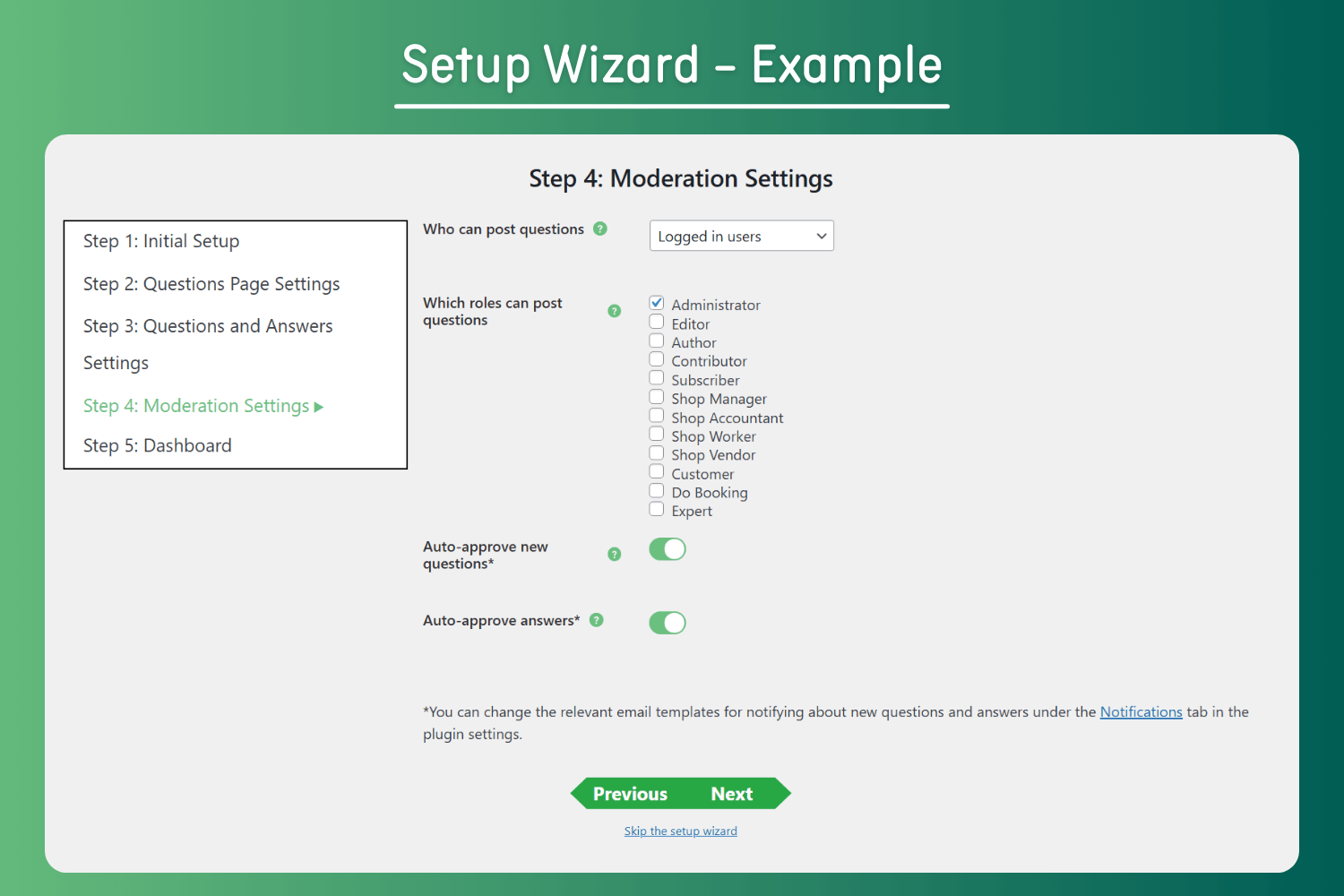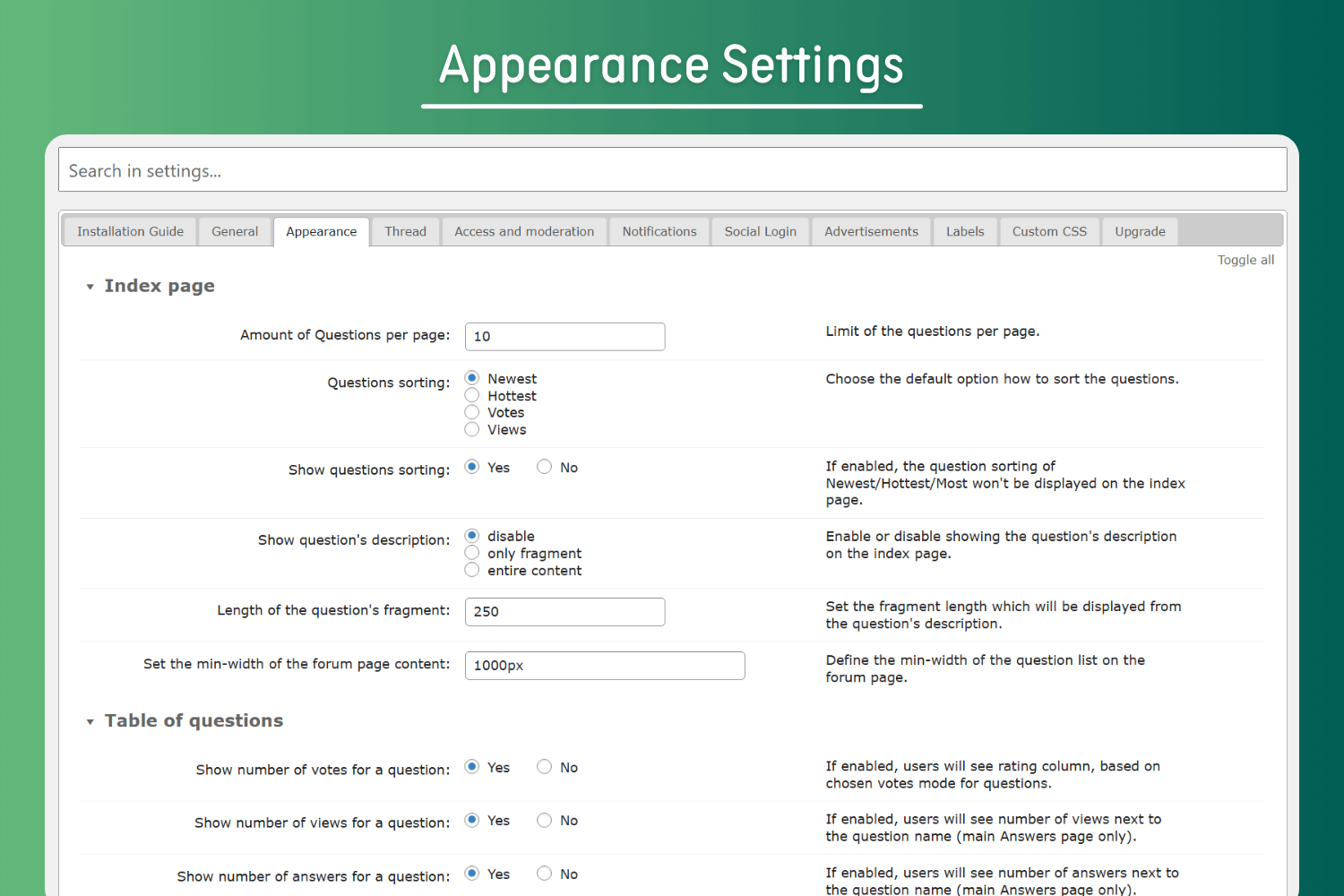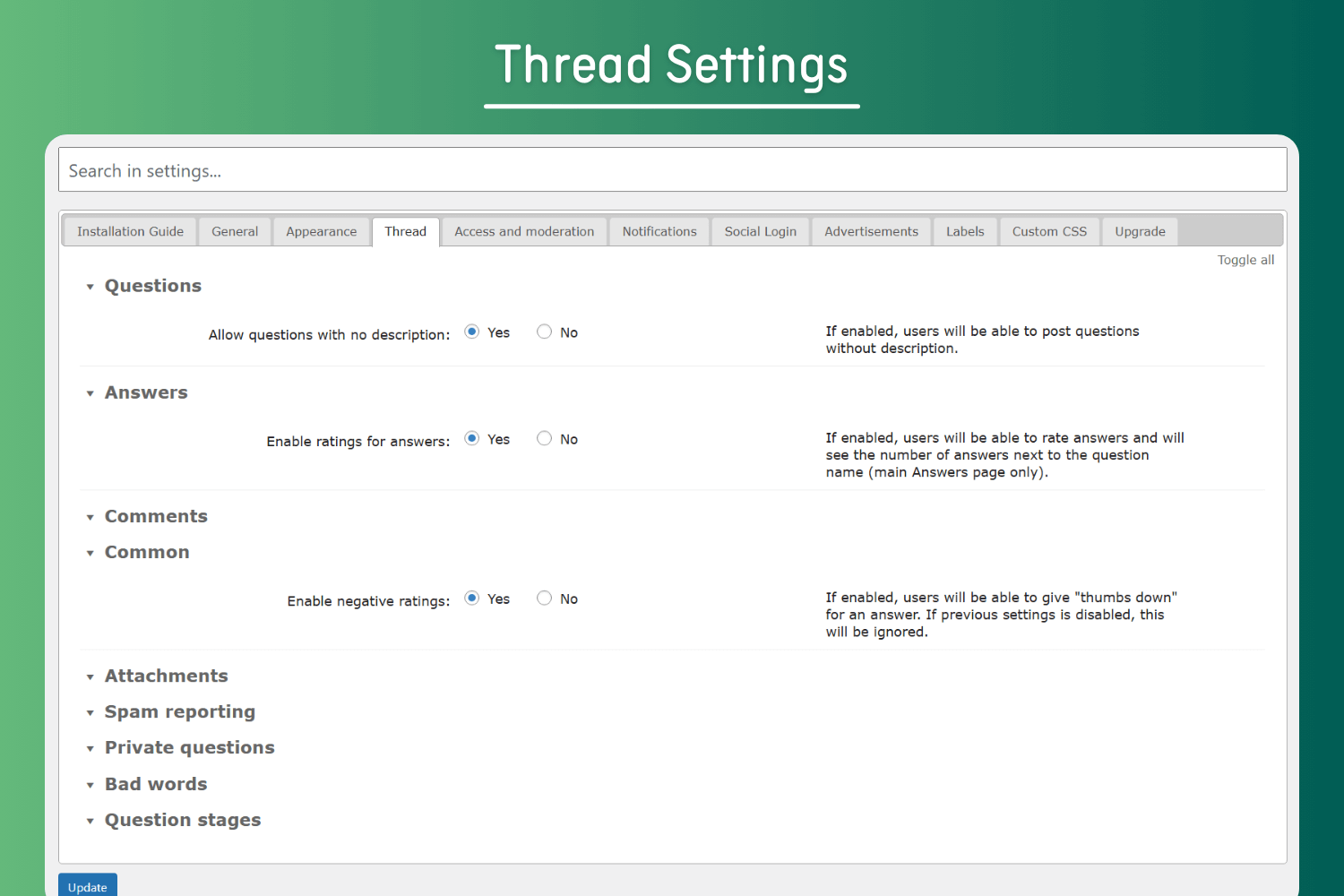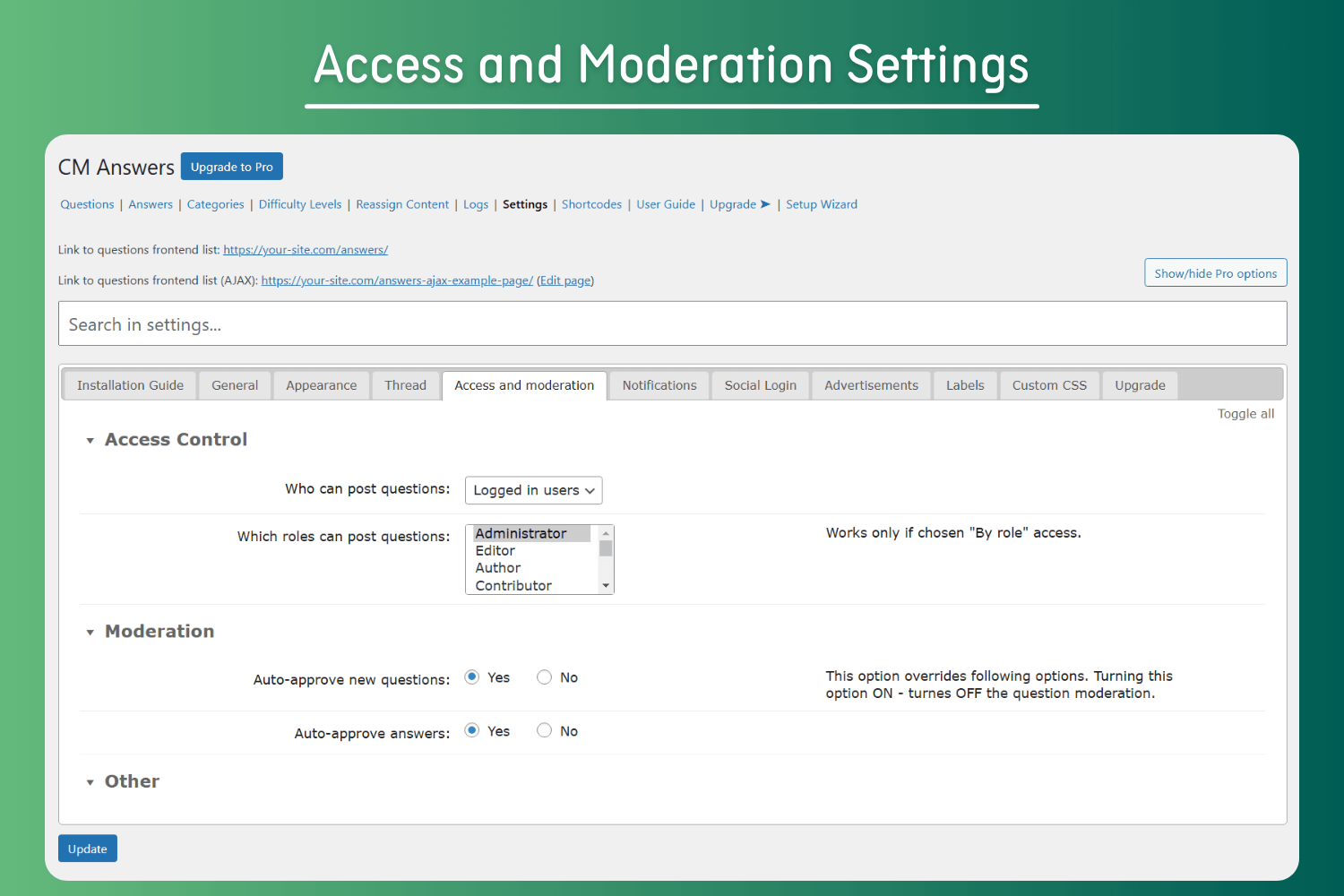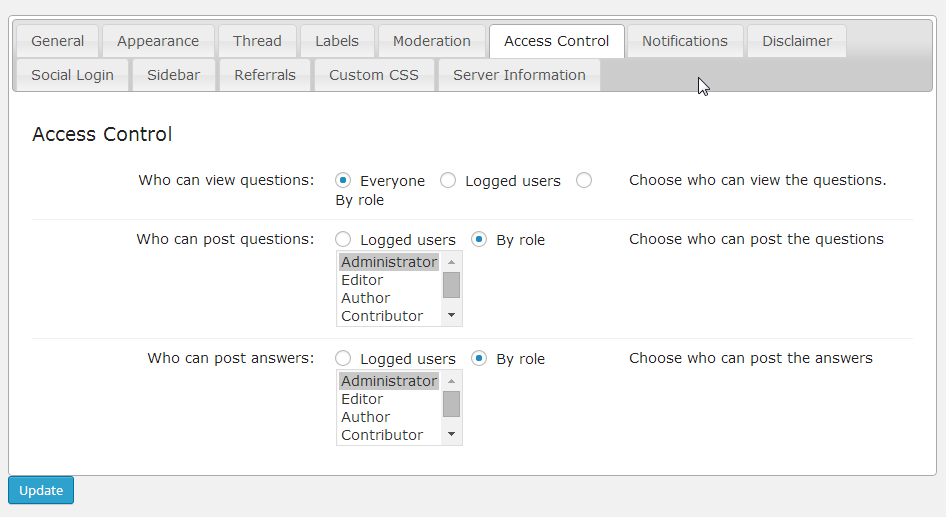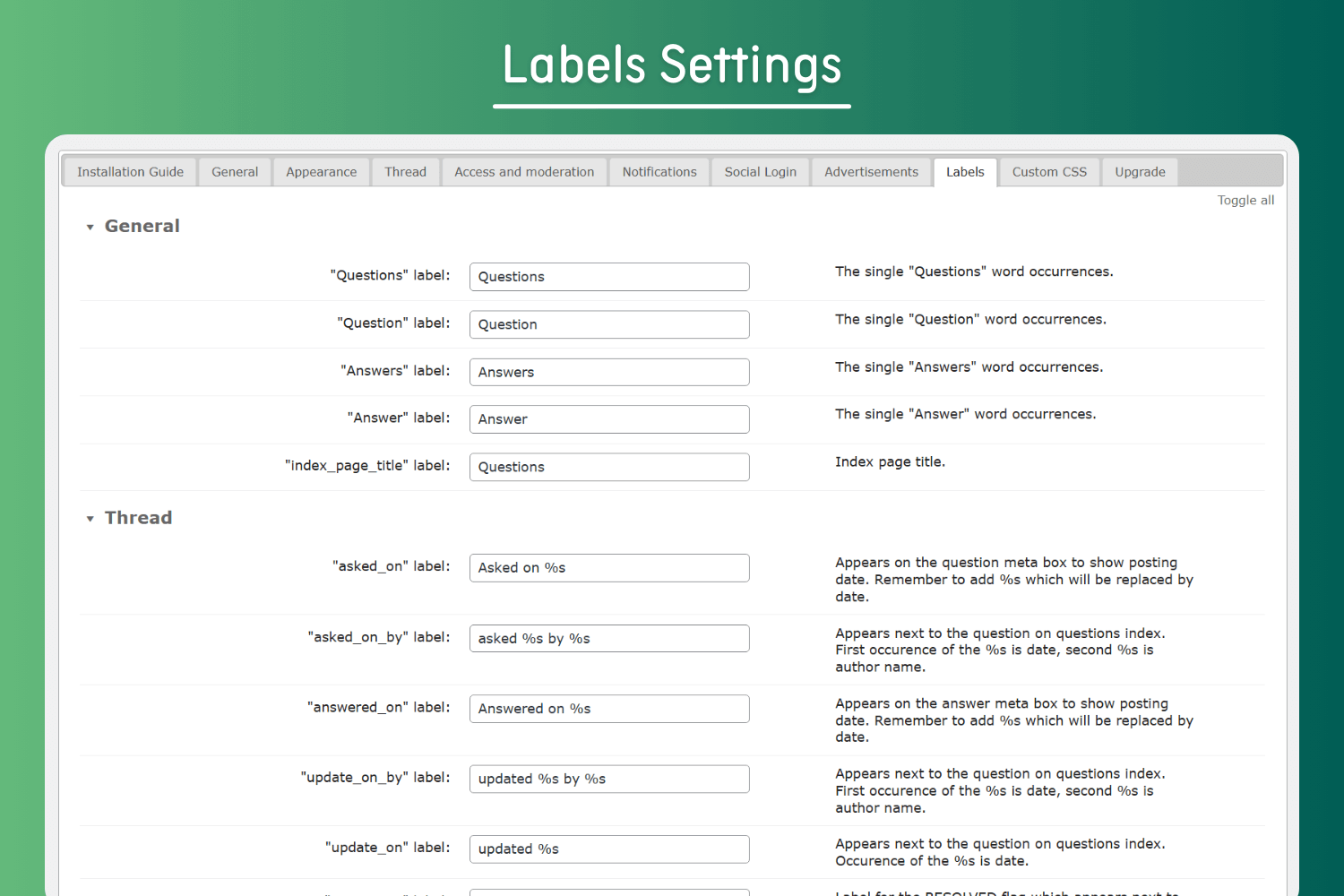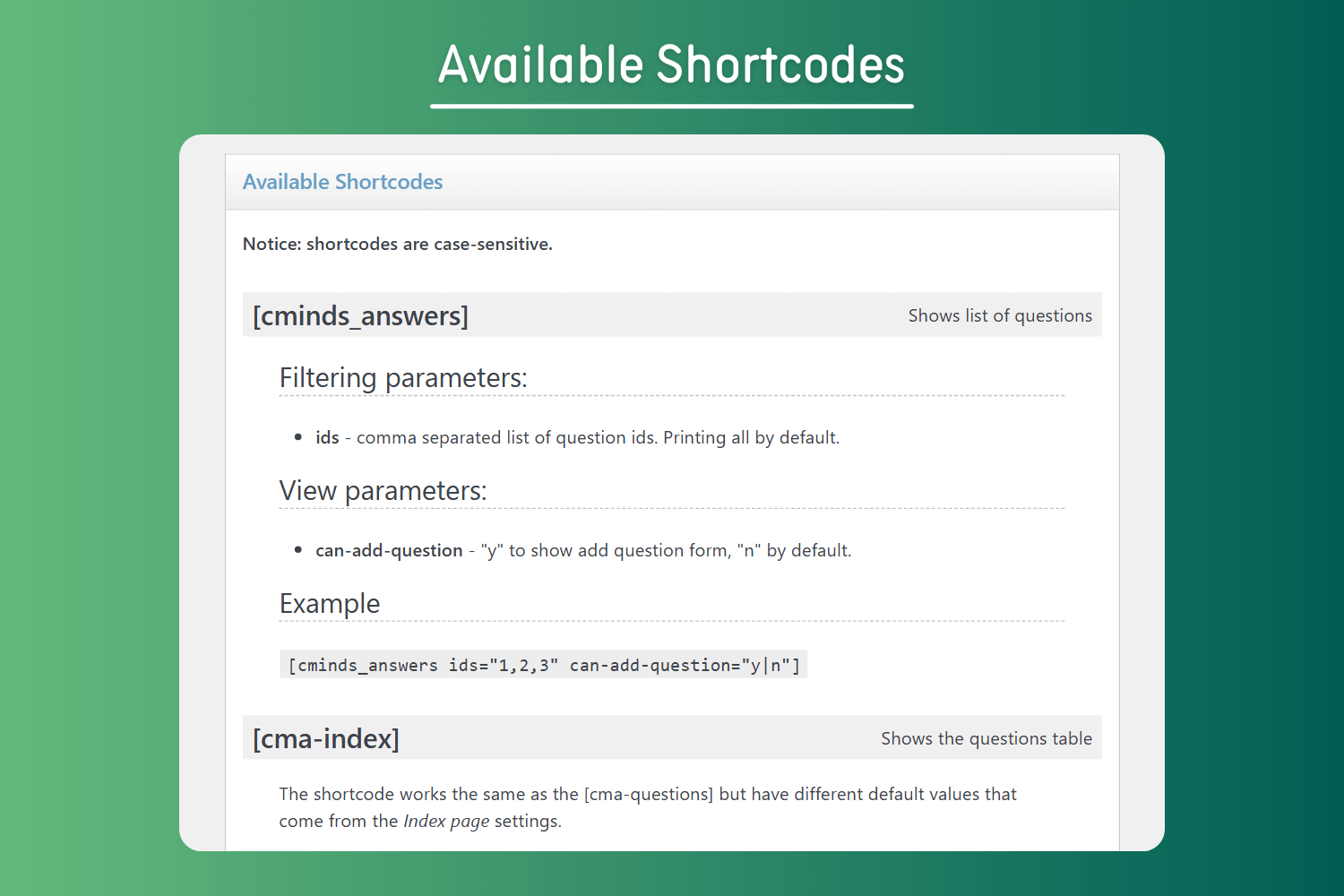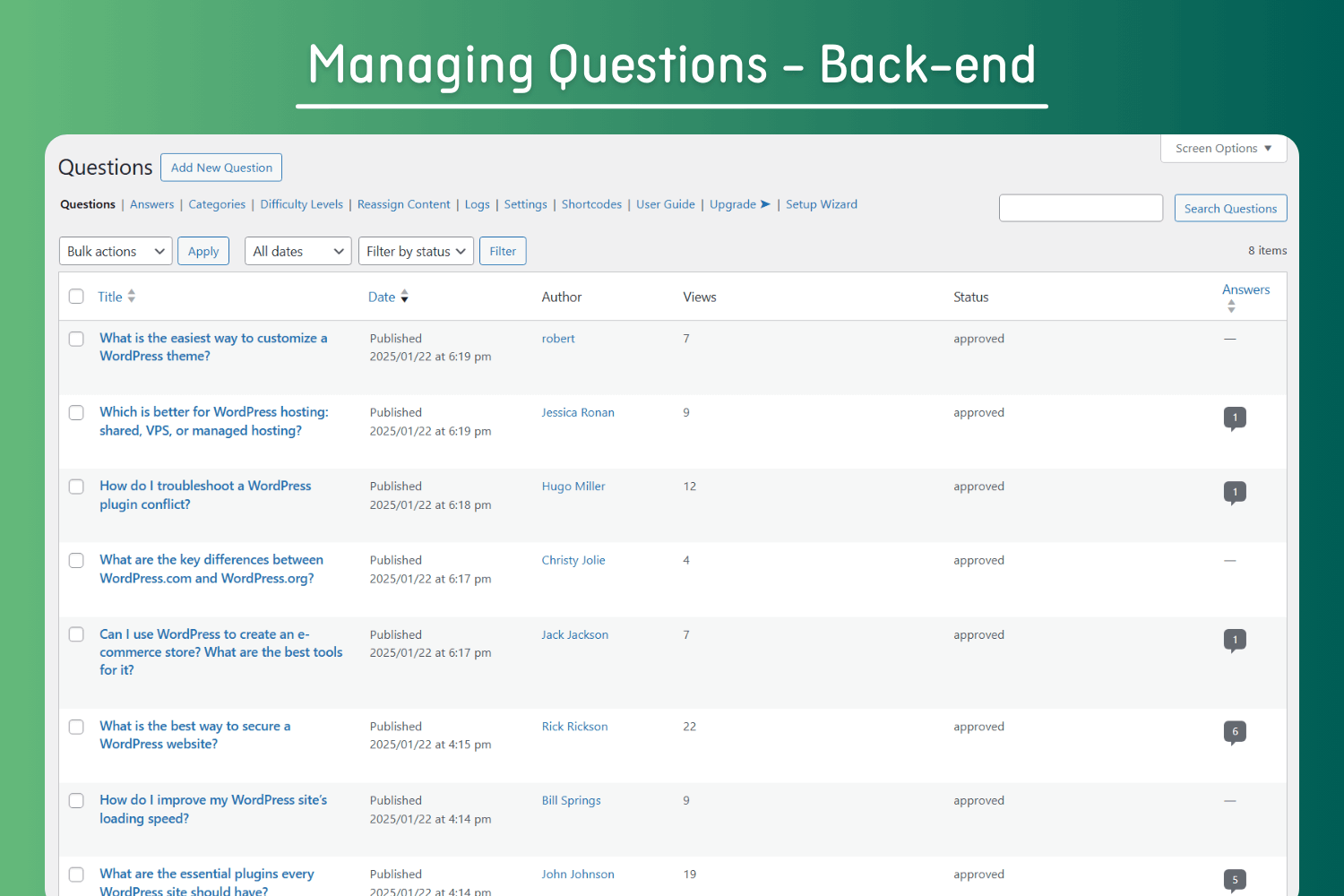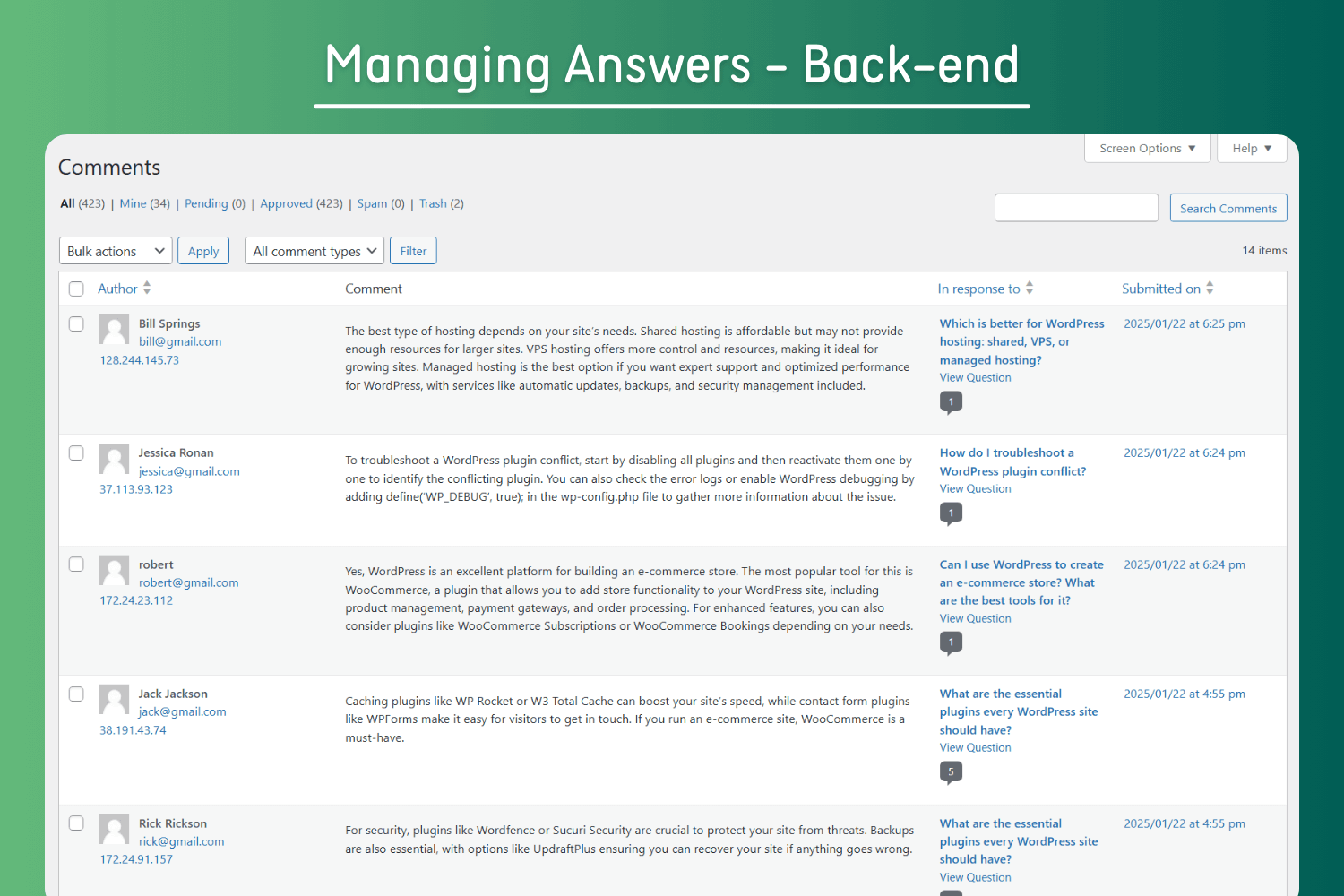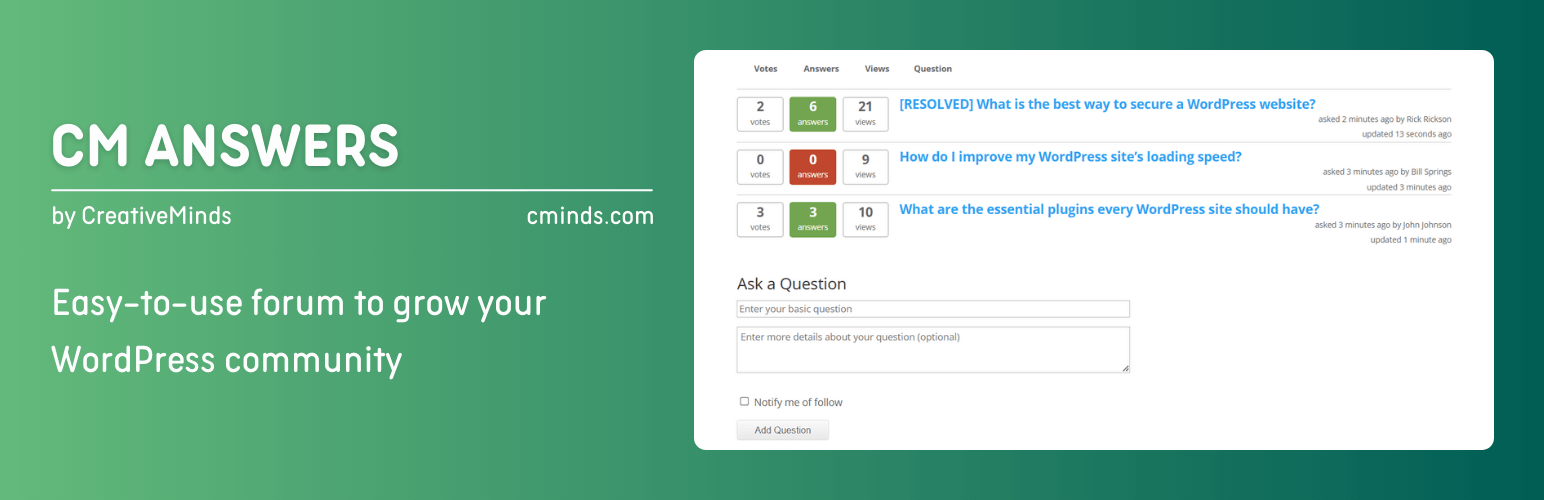
CM Answers - WordPress Question and Answer Plugin for Community Forums
| 开发者 | CreativeMindsSolutions |
|---|---|
| 更新时间 | 2026年1月29日 00:23 |
| 捐献地址: | 去捐款 |
| PHP版本: | 5.4 及以上 |
| WordPress版本: | 6.8 |
| 版权: | GPLv2 or later |
| 版权网址: | 版权信息 |
详情介绍:
- Support Forum - Centralize troubleshooting Q&A and reduce support tickets
- Customer Support - Create a searchable knowledge base for customer self-service
- Community Forum - Let members ask, answer, and vote on community discussions
- Student Forum - Manage classroom Q&A and student interactions online
- StackOverflow Style - Build technical communities with voting and reputation
- Quora Style - Create general interest discussion platforms
- Paid Support - Monetize premium support access with payment integration
- Anonymous Posting - Support anonymous posting with additional add-on
- Create Q&A forums where users ask and answer questions
- WordPress voting plugin system to highlight the best answers
- Track views, answers count, and ratings
- Sort questions by popularity, date, or activity
- Includes a views count
- Includes an answers count
- Includes a rating count
- Admin can define who can ask questions based on user role
- Administrators can moderate questions and answers and can receive email notifications
- Supports email notifications when posting new questions and answers
- Forum question sorting options
- Shows and sorts all answers in ascending or descending order
- Supports AJAX for seamless and dynamic forum interactions
- Shows a login form for guest users
- Ability to display a Gravatar near the user's name and in the user's profile
- Template can be easily customized according to users requirements
- Support editing or translating front-end labels
- Includes a user-friendly Setup Wizard for quick and easy plugin configuration
- We will be happy to add more language files and submit them to our WP community members. Currently we support: Spanish, German, Polish, Russian, French and Czech
- Mobile Responsive - Adjusted design and UX for mobile devices
- Moderation - Administrators can define a list of users who are exempt and can post without any moderation. View Image
- Access Control - Admin can define who can ask questions and who can answer based on user role via the Q and A plugin settings
- Private Answers - Mark answer as private so only question author can see it
- Private Question - Send questions privately to question author
- Comments - Add comments to question or answers
- Attachment - Accepts file attachments when posting a question. Limits for file types and sizes
- Multiple Attachments - Supports multiple attachments in questions and answers
- Spam Report - User can report spam questions or answers
- Edit Questions and Answers - Users can edit their questions and answers after submission
- Anonymous Posting - Support anonymous non logged-in user posting when used with an add-on
- Shortcodes - Generates a Questions List by using a Shortcode:
cma-questionswith additional parameters. For example,limit=10 author=123 sort=hottest - User Dashboard - Adds "My Questions" and "My Answers" dashboards to the user profile page by using Shortcodes: cma-my-questions and cma-my-answers View Image
- Categories - Ability to add categories and display them using a shortcode
- Two Levels Category Navigation - Support two level category navigation
- Tags - In this question and answer plugin tags are fully supported. Administrators can control the appearance of tags with an available Tags widget
- Widgets - The question answer plugin allows for widget integration that can sort and display hottest questions, most viewed, most recent answers and more. View Image
- User Posting Meter - Ability to add the user's profile of the number of posted questions and answers that the user has contributed displayed beside their user name. View Image
- Sticky Questions - Supports sticky questions with an administrator defined background color
- Advertisements - Integration with Ad-Sense or other Ads networks
- Show/Hide Views - Administrator can choose to hide or show the number of views that a topic has via the Questions and Answers plugin settings. View Image
- Multisite - Supports multisite
- View Count Control - Controls how a view count is tabulated (by view or by session)
- Public User Profile - Automatically generates a public profile page containing all the questions and answers a user has posted, with a link to their social media profile. View Image
- Gratitude Message - Does not include our Gratitude Message in the footer
- Code Snippets in Posts - Support for code snippets and custom background color
- Homepage - Supports options to define CM Answers as the Site or Blog homepage
- Permalink - Customizable CM Answers permalink
- Disclaimer - Added Disclaimer support for first time users
- Social Share - Includes a social share widget in the question page
- User Badges - Assign badges to all users and unique badges to specific users
- Reassign Content - Use the Q and A plugin to reassign all forum content (questions, answers and comments) from one user to another one
- CM MicroPayments Integration - Grant or charge virtual currency using CM MicroPayments plugin
- ChatGPT & Gemini Integration - Supports posting automatically generated answers in specified categories
- BuddyPress Integration - Stronger Integration with BuddyPress
- Twitter Integration - Users can register and post using existing Twitter account
- Social Media Registration Integration - Q and A plugin integrates with Facebook and LinkedIn profiles. View Image, See another image
- Ultimate Member Integration - Supports adding a custom CMA tab for Ultimate Member user profile
- CM Expert Directory Integration - Associate user profiles to expert profiles from CM Expert Directory and synchronize categories
- GamiPress Integration - Allows to reward users for different actions on your forum
安装:
- Upload the plugin folder to the
/wp-content/plugins/directory - 通过 WordPress 的“插件”菜单激活插件
- Manage your CM Answers plugin from Left Side Admin Dashboard
屏幕截图:
常见问题:
Can guests post questions or answers?
More FAQ's Detailed User Guide It is supported with the Premium edition of the plugin. Using the anonymous posting add-on, guests can contribute. Admins can moderate or require registration.
How do I moderate questions and fight spam?
Use the moderation queue, spam report feature, and define user roles. Trusted users can be exempt from moderation.
Is it compatible with Multisite and page builders?
Yes. The plugin supports WordPress multisite and works with most block or classic themes, including Elementor and Divi.
Can I customize front-end labels and templates?
Yes. Labels are editable in settings. For deeper design changes, override files in a /CMA/ folder within your theme.
How can I customize the look and feel of the Answers plugin?
In your template you can custom create a directory called "CMA". Inside this directory you can place a structure that is similar to the one inside "cm-answers/views/frontend/". If the file is properly able to be found in your template's directory, then it will have priority over the default. Otherwise, the default file from our plugin directory will be used.
What's the difference between Free and Pro?
Free covers core Q&A, voting, moderation, notifications. Pro adds anonymous/private posting, attachments, categories, widgets, automated answers, micropayments, and community integrations.
Does it support automated answers?
Yes. The Premium edition allows automated answer generation in selected categories.
Is this plugin like StackOverflow or Quora?
Yes! CM Answers can create both StackOverflow-style technical communities with voting and reputation systems, and Quora-style general discussion platforms. The plugin includes voting, moderation, user profiles, and categorization features similar to these platforms.
Does CM Answers work with WooCommerce or EDD?
Yes. The Premium edition integrates with WooCommerce and Easy Digital Downloads through the CM Answers Payments add-on, allowing you to monetize your Q&A forum with paid questions, premium support access, and micropayments for community engagement.
Can I integrate CM Answers with social networks?
The free version allows standard WordPress login. Full social media integration (Twitter, Facebook, LinkedIn) is available in Pro.
Are notifications available?
Yes. Administrators receive email notifications when new questions or answers are posted. Users can also get notifications for responses.
Does the plugin include voting?
Yes. Users can vote on questions and answers, helping the community highlight the most helpful content.
Does the plugin use AJAX?
Yes. AJAX support ensures dynamic, seamless interactions without page reloads.
Is CM Answers mobile-friendly?
Yes. The plugin is fully responsive and works on desktops, tablets, and smartphones.
更新日志:
- Small bugfix
- Added restrictions for deactivating a plugin and send reason should be admin user
- Updated pricing
- Improvements
- Updated pricing
- Fixed vulnerability issue
- Improvements
- Updated pricing
- Improved compatibility with block themes
- Fixed bugs
- Fixed vulnerability issue
- Implemented Wizard Setup
- Added missing js directory in package
- Fixed vulnerability
- Fixed security (medium) issue
- Fixed security issues
- Fixed security issues
- Update package info
- Update package info
- Fixed 404 problems after permalink change automatically
- Fixed vulnerability
- Fixed warnings for PHP 8
- Update support links
- Fixed security
- Changes to documentation and changelog links
- Fixed bugs = 3.1.0 =\ Release Date: 8th July 2020
- Checked compatibility with PHP 7.4 and WordPress 5.4.2
- Added compatibility questions post types with Guttenberg
- Added XSS filtering function on backlink parameter
- Fix for the GDPR support