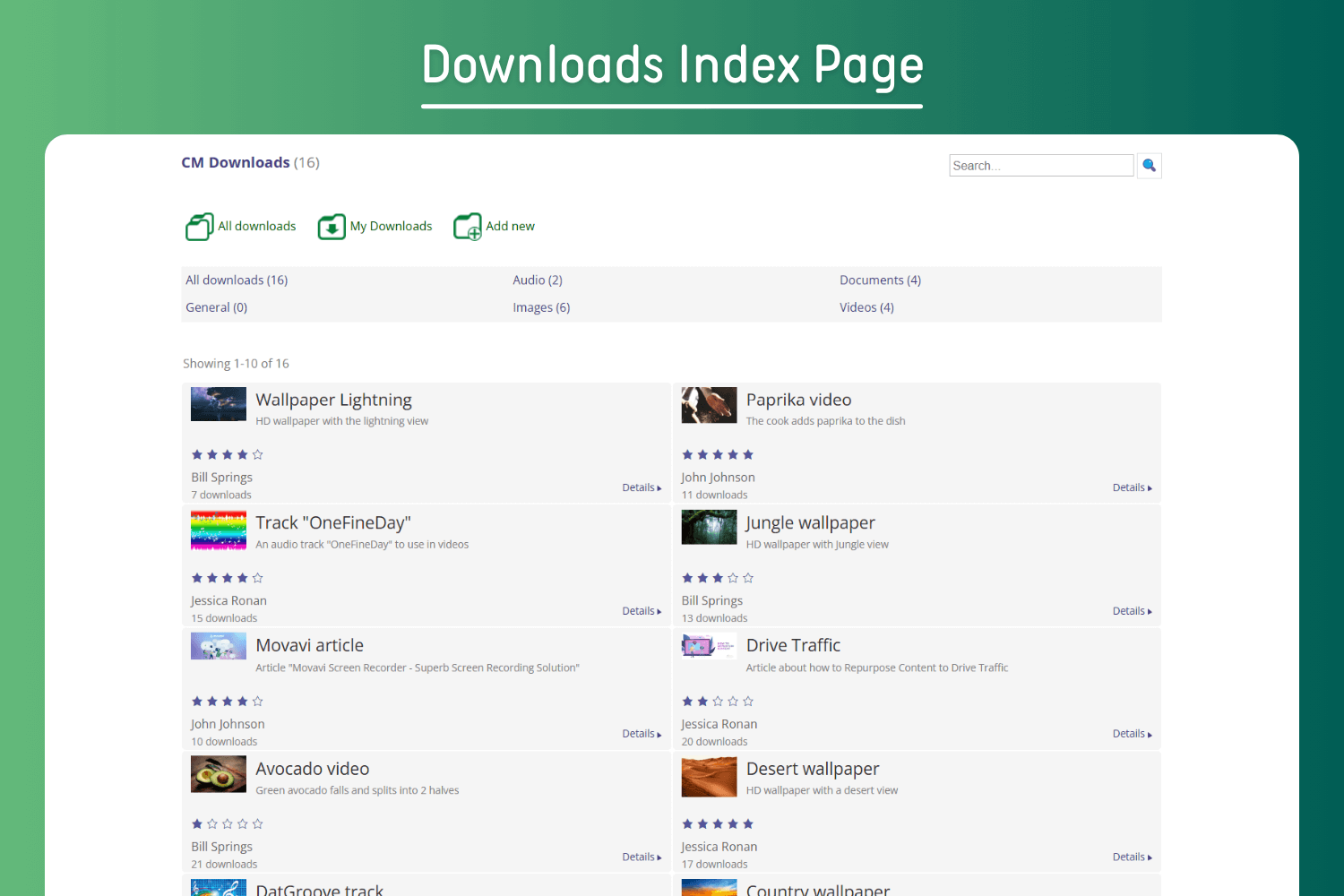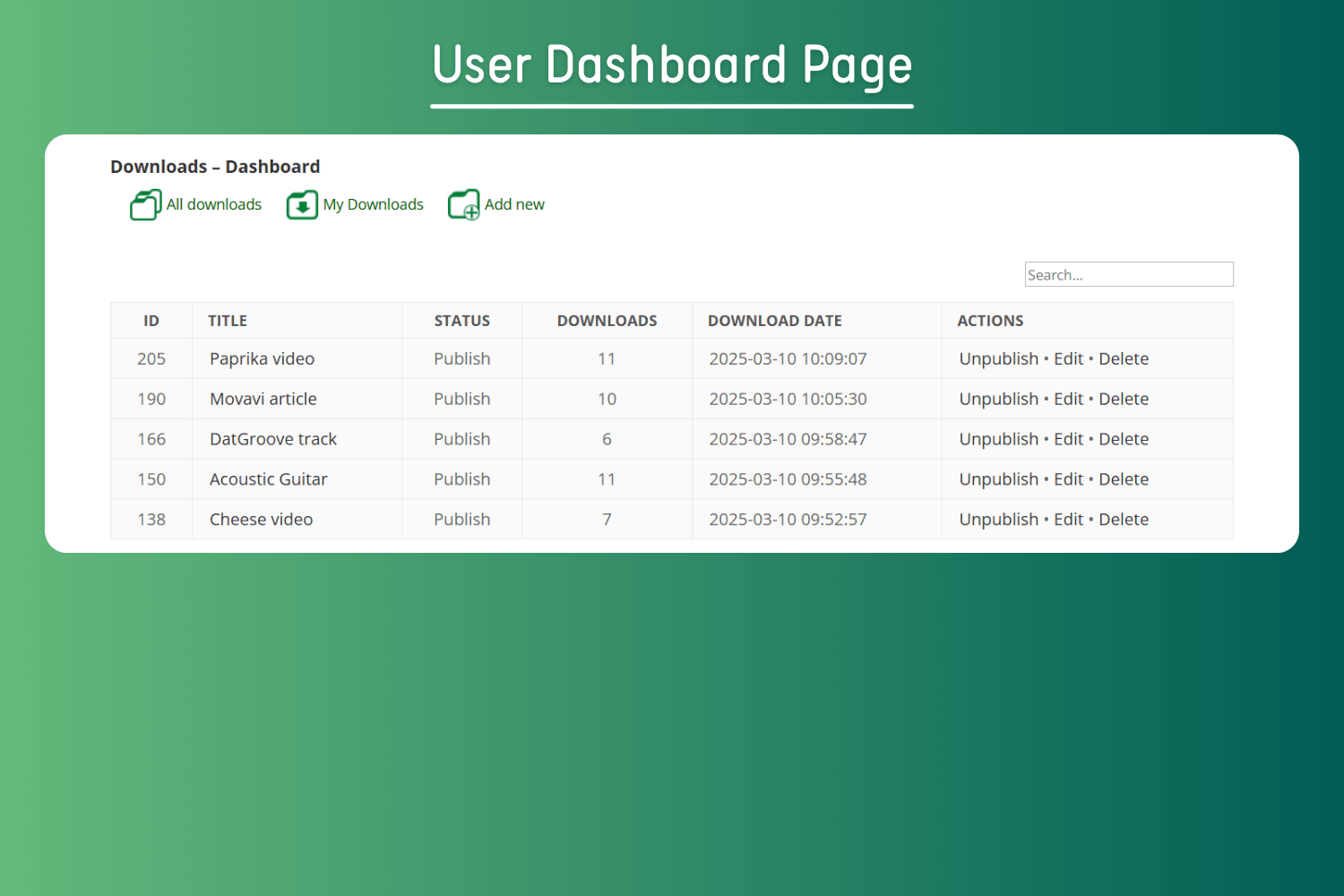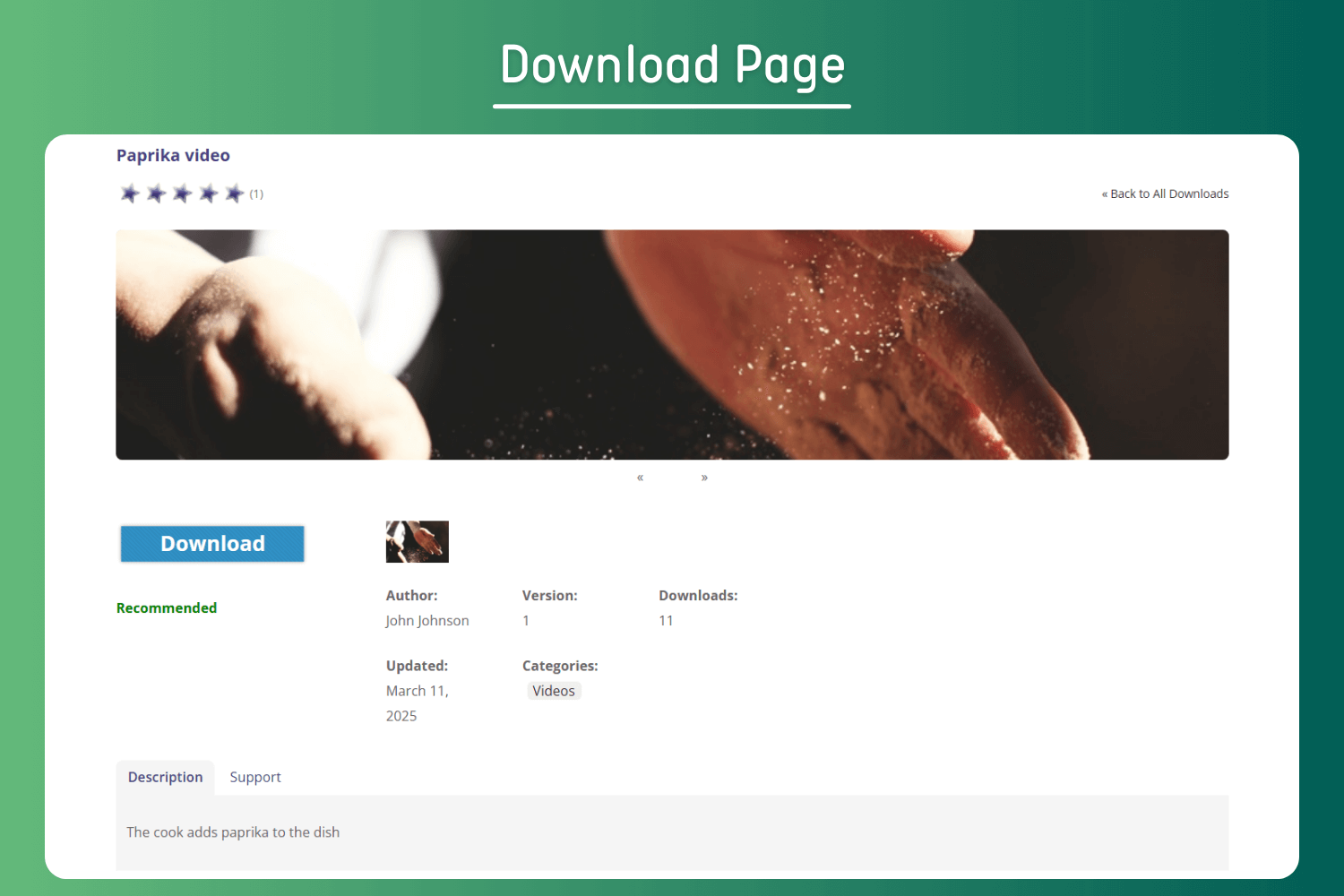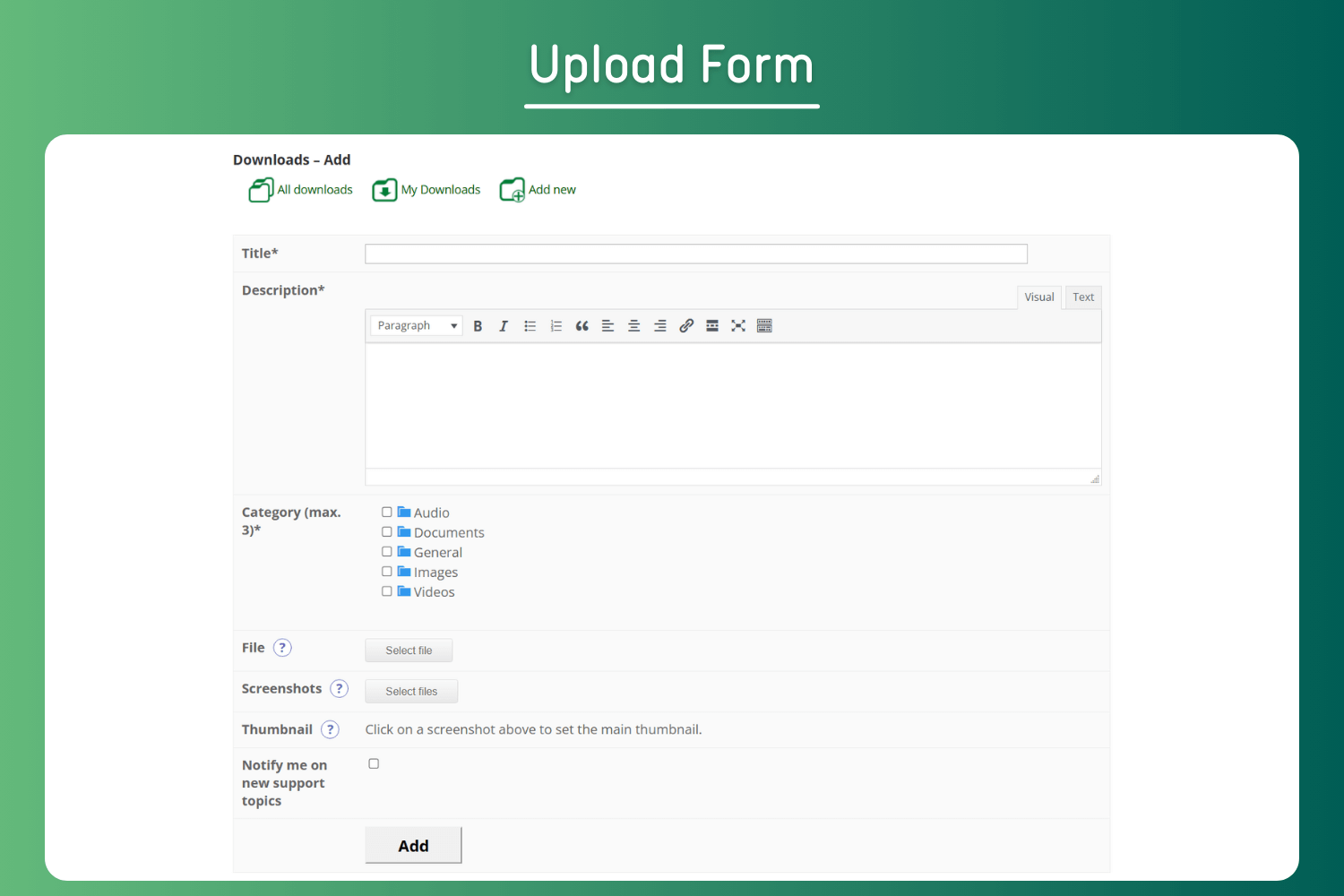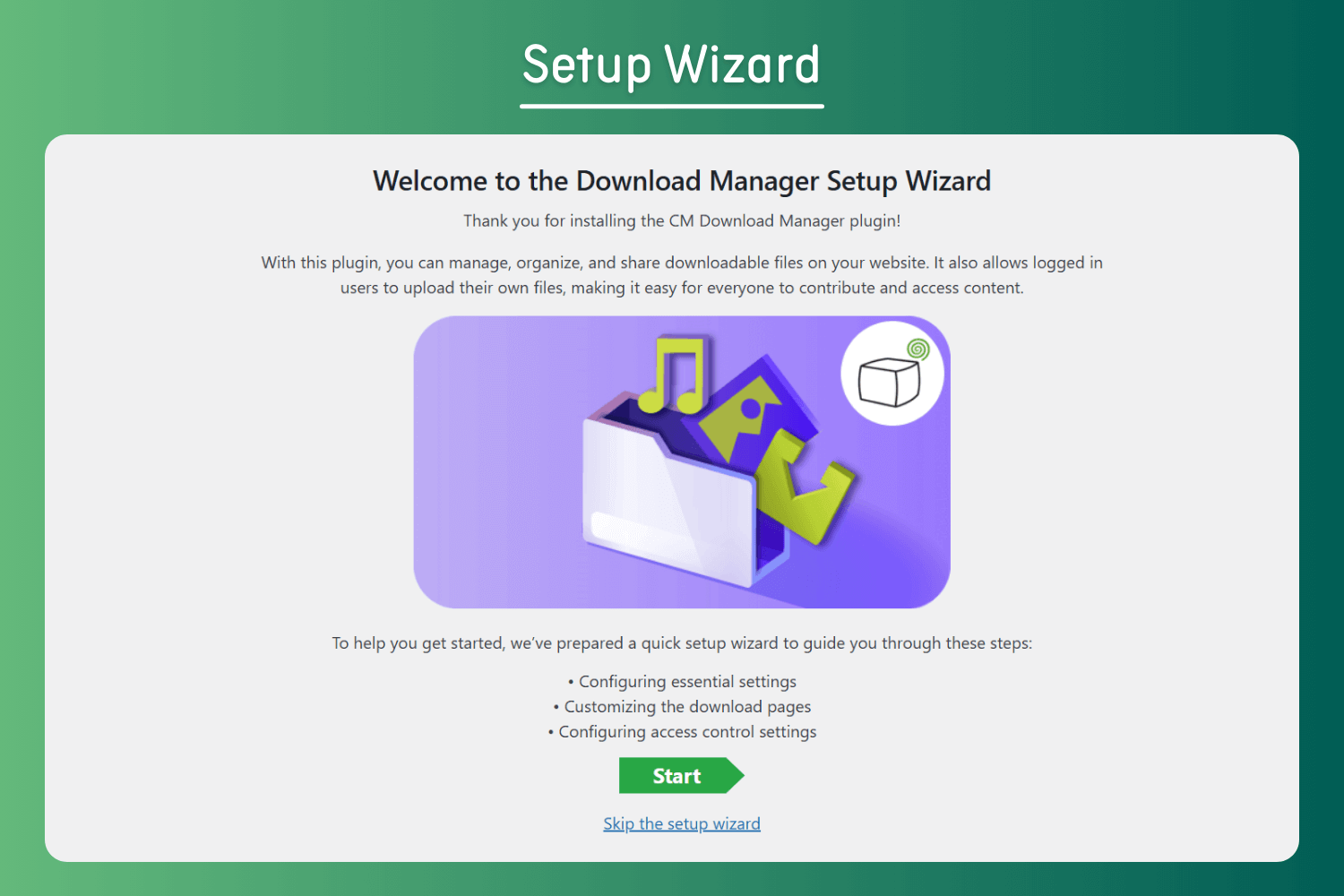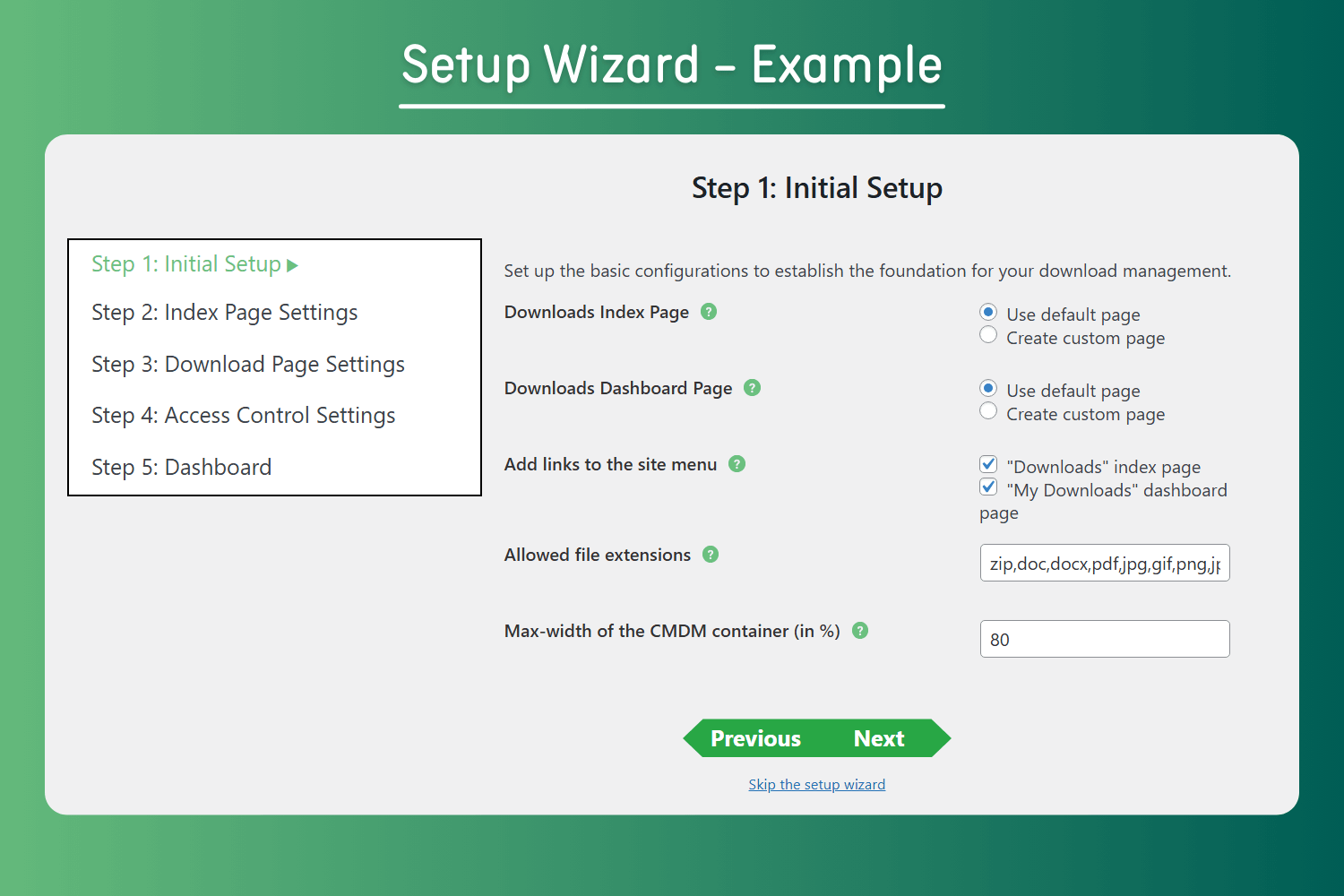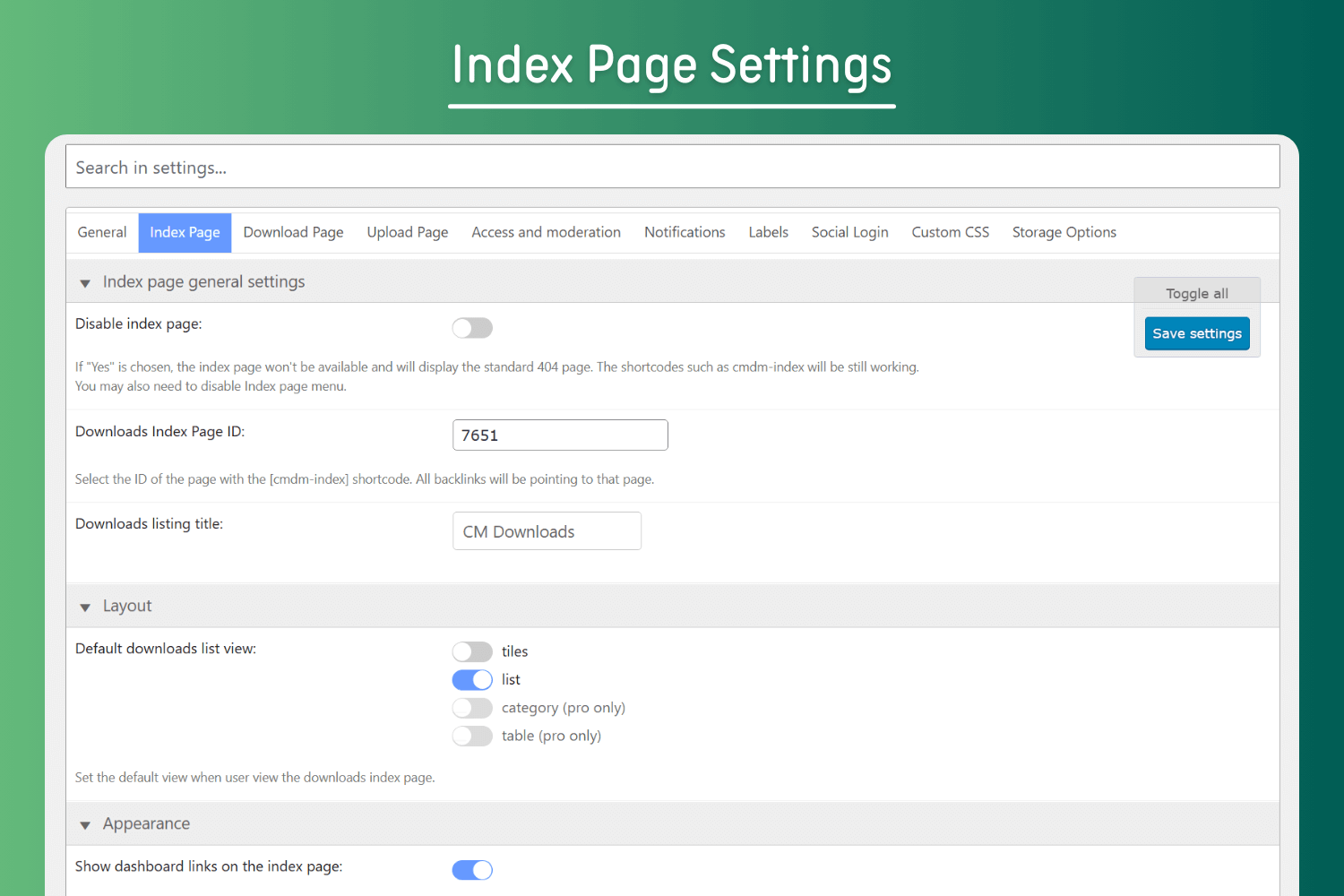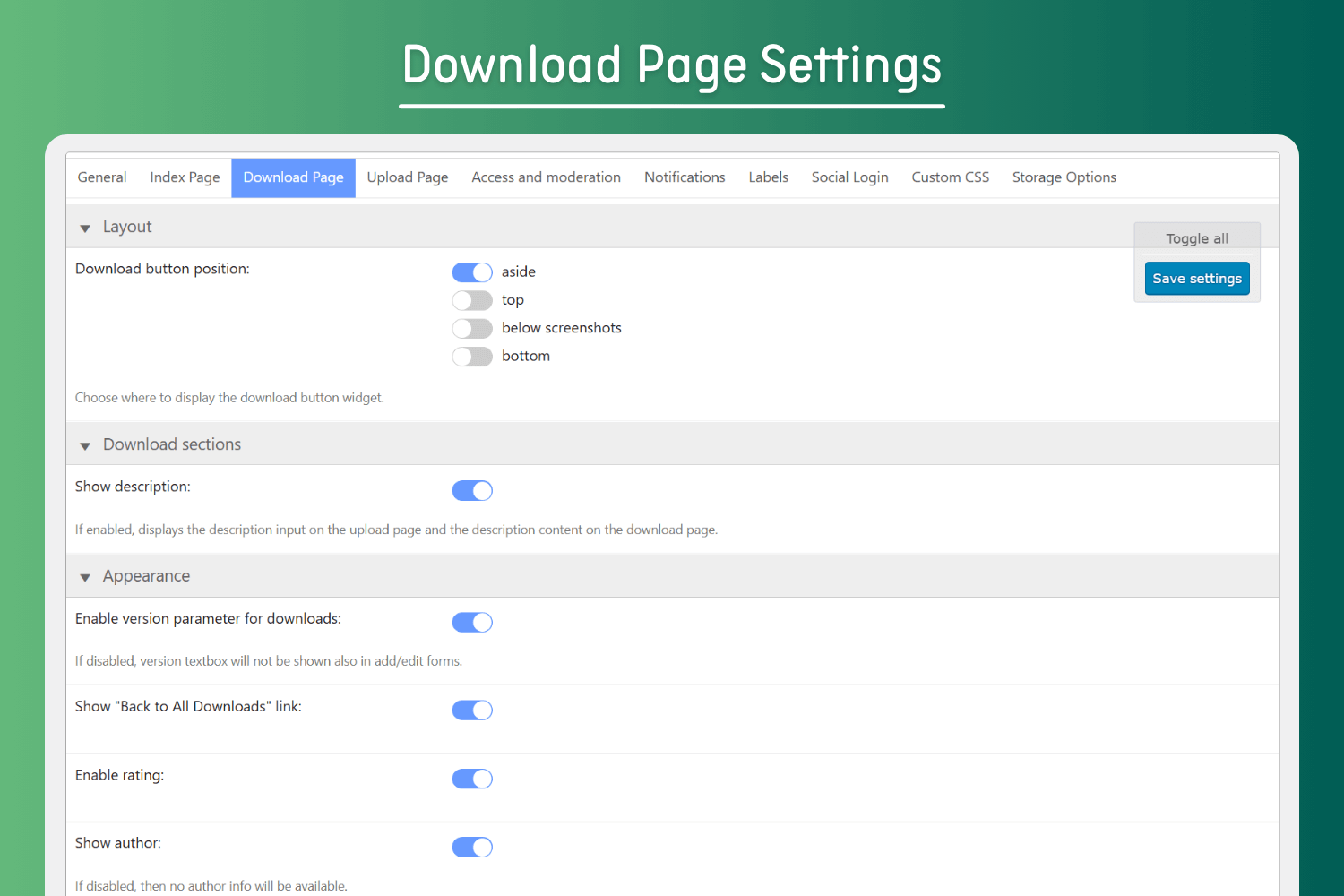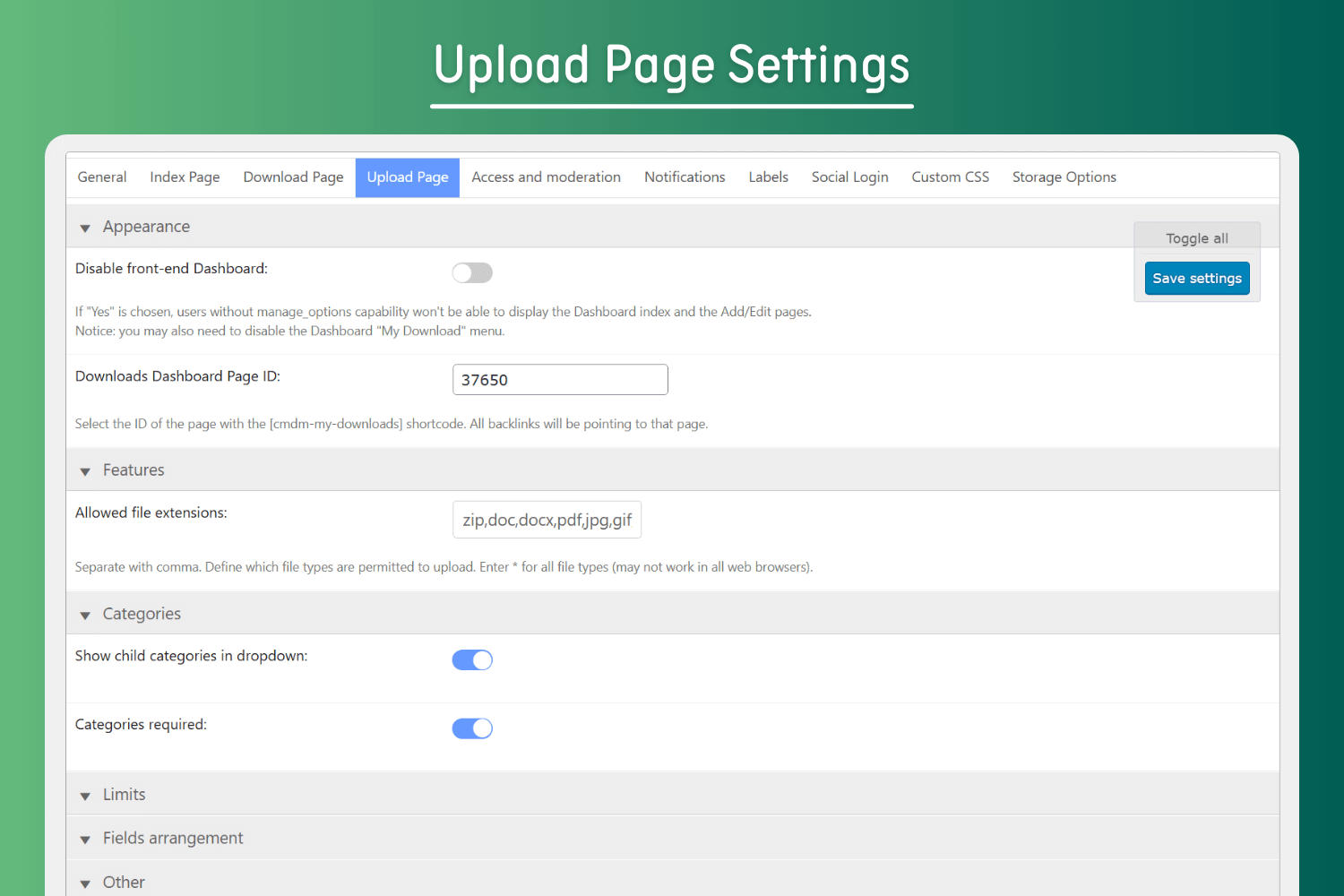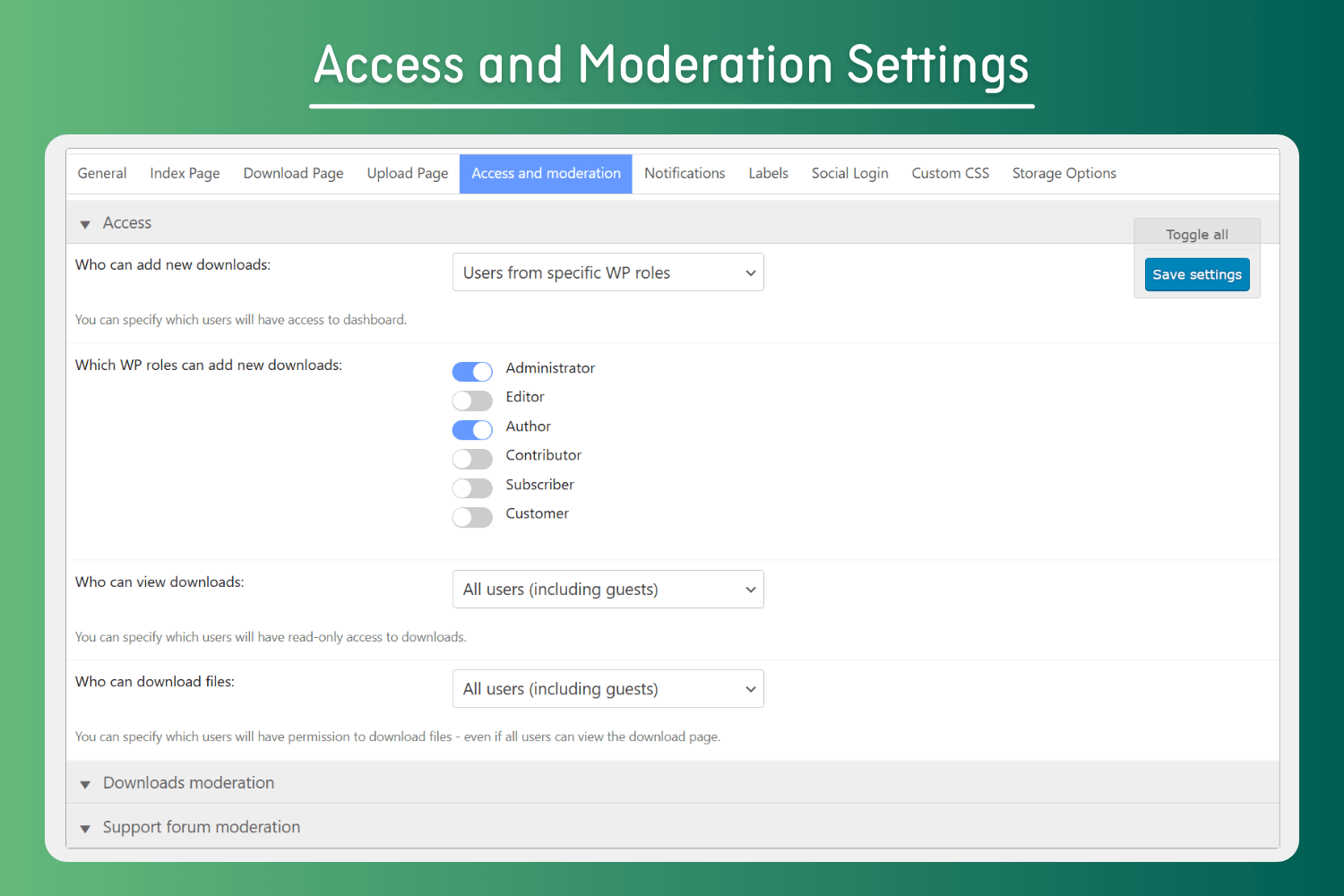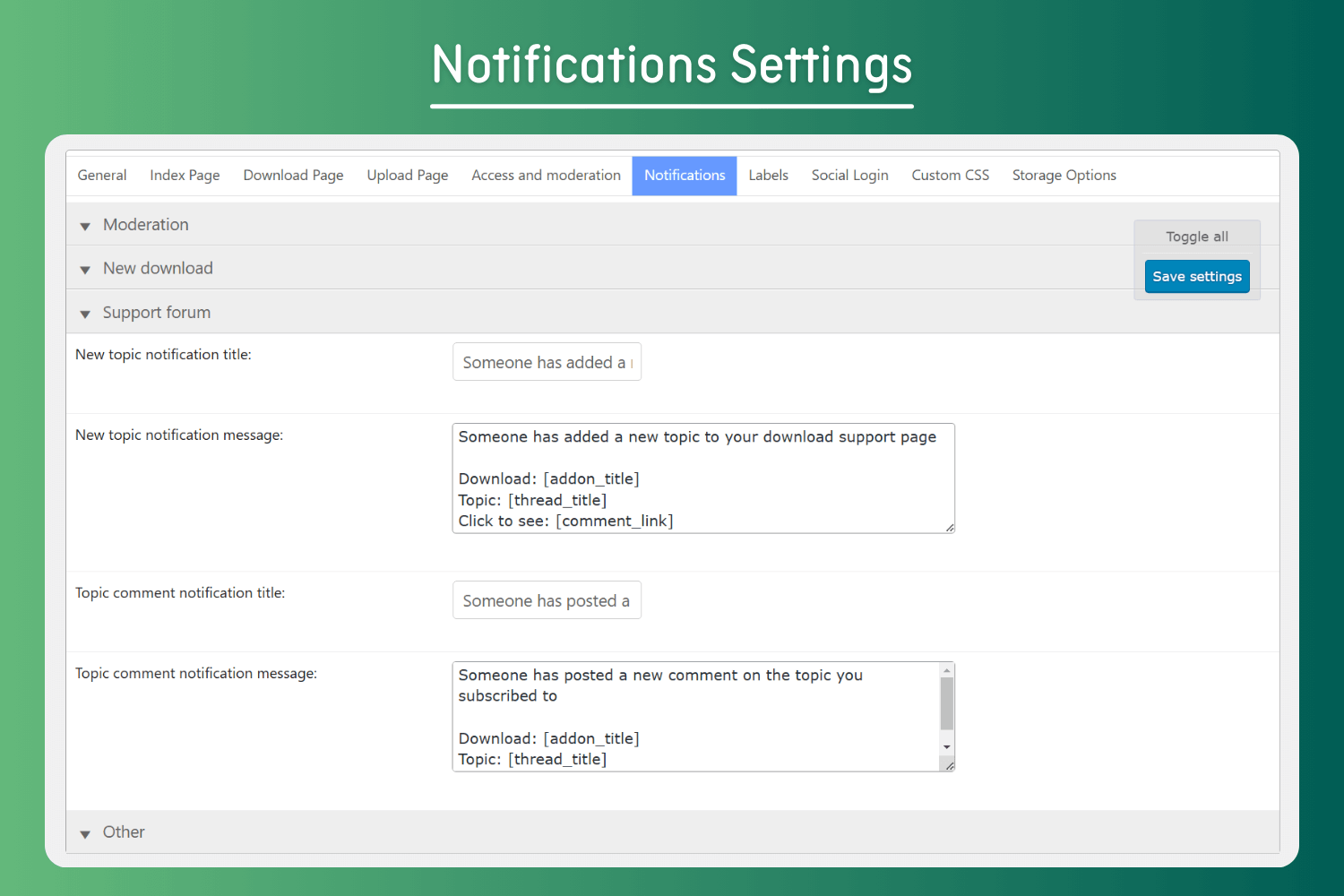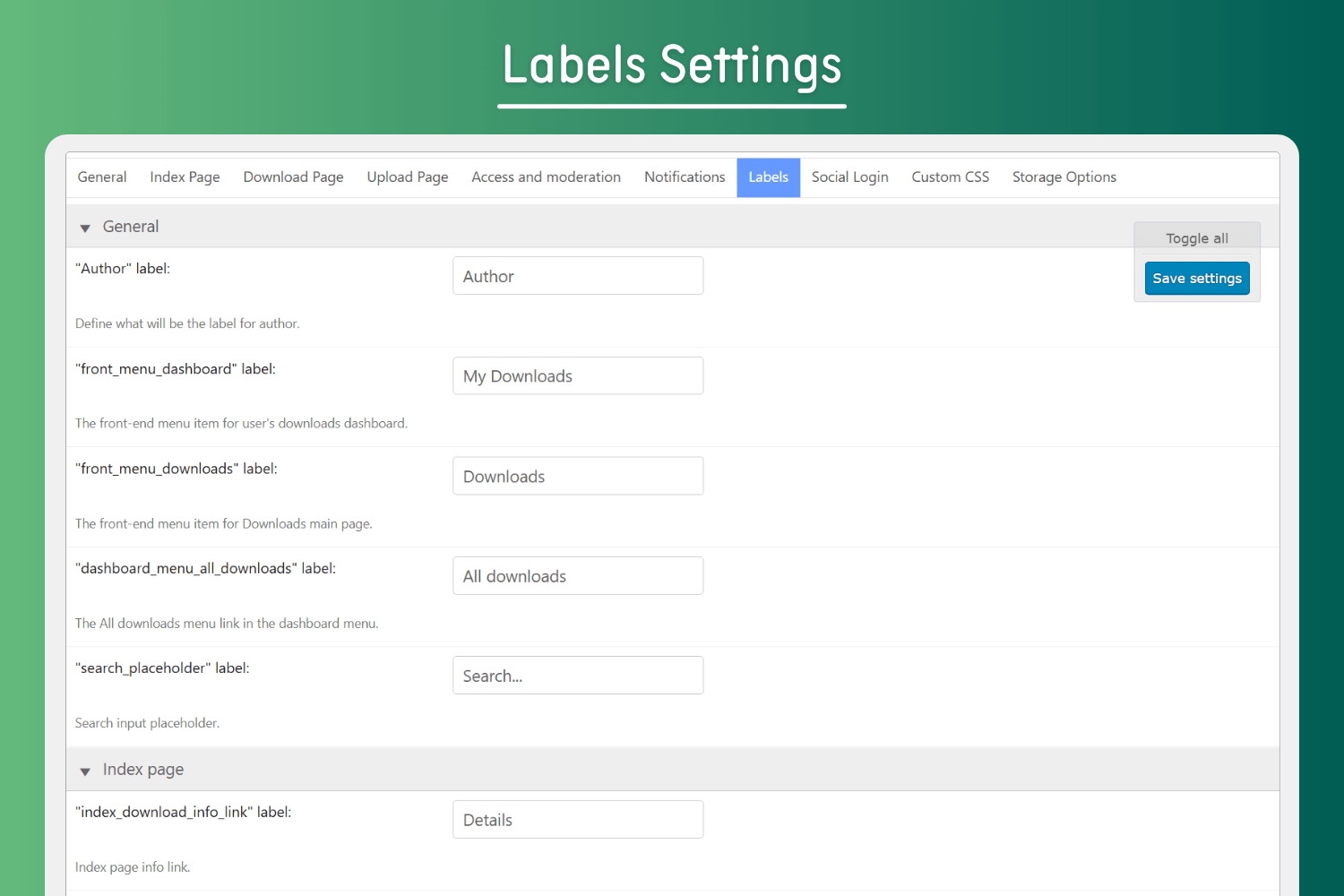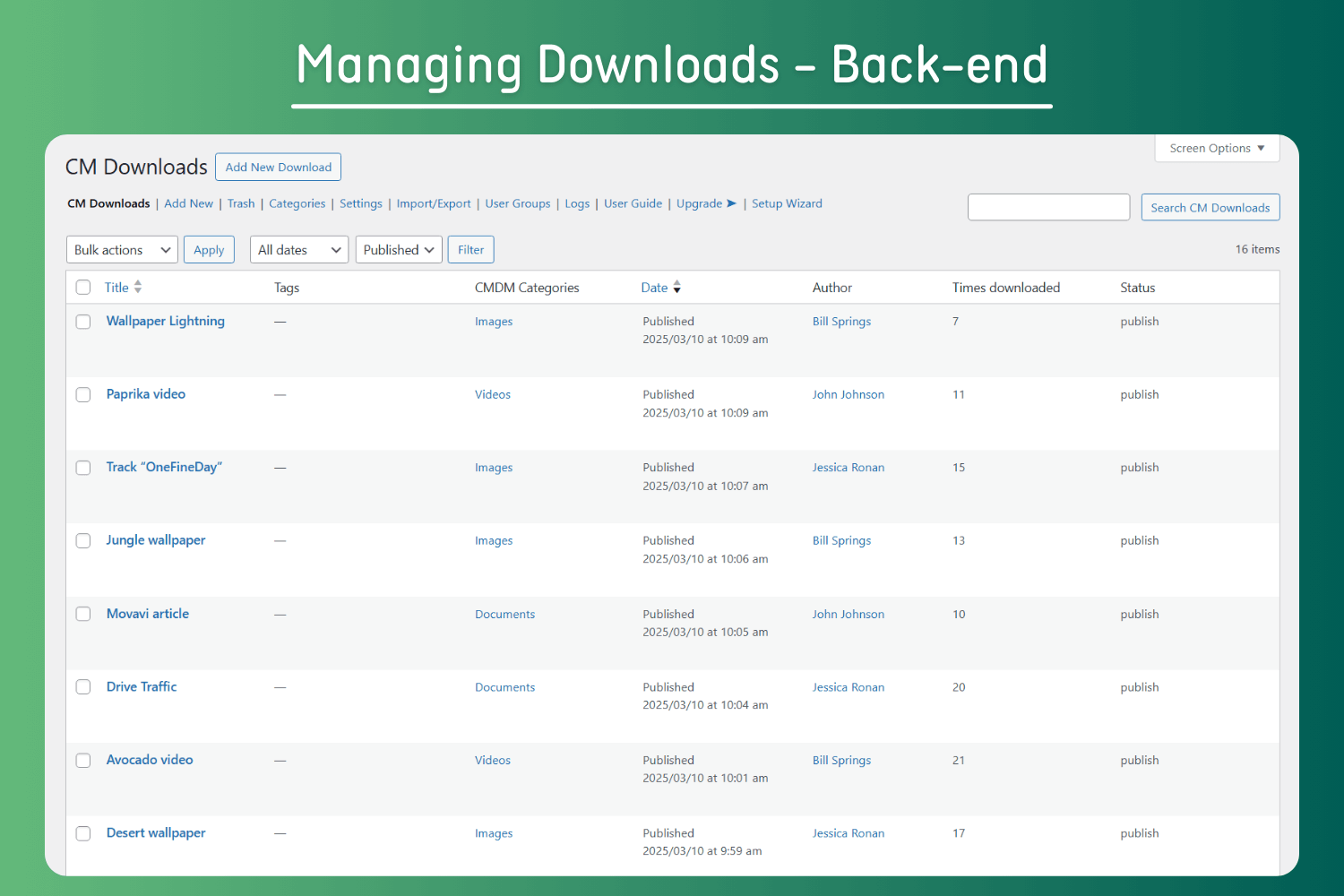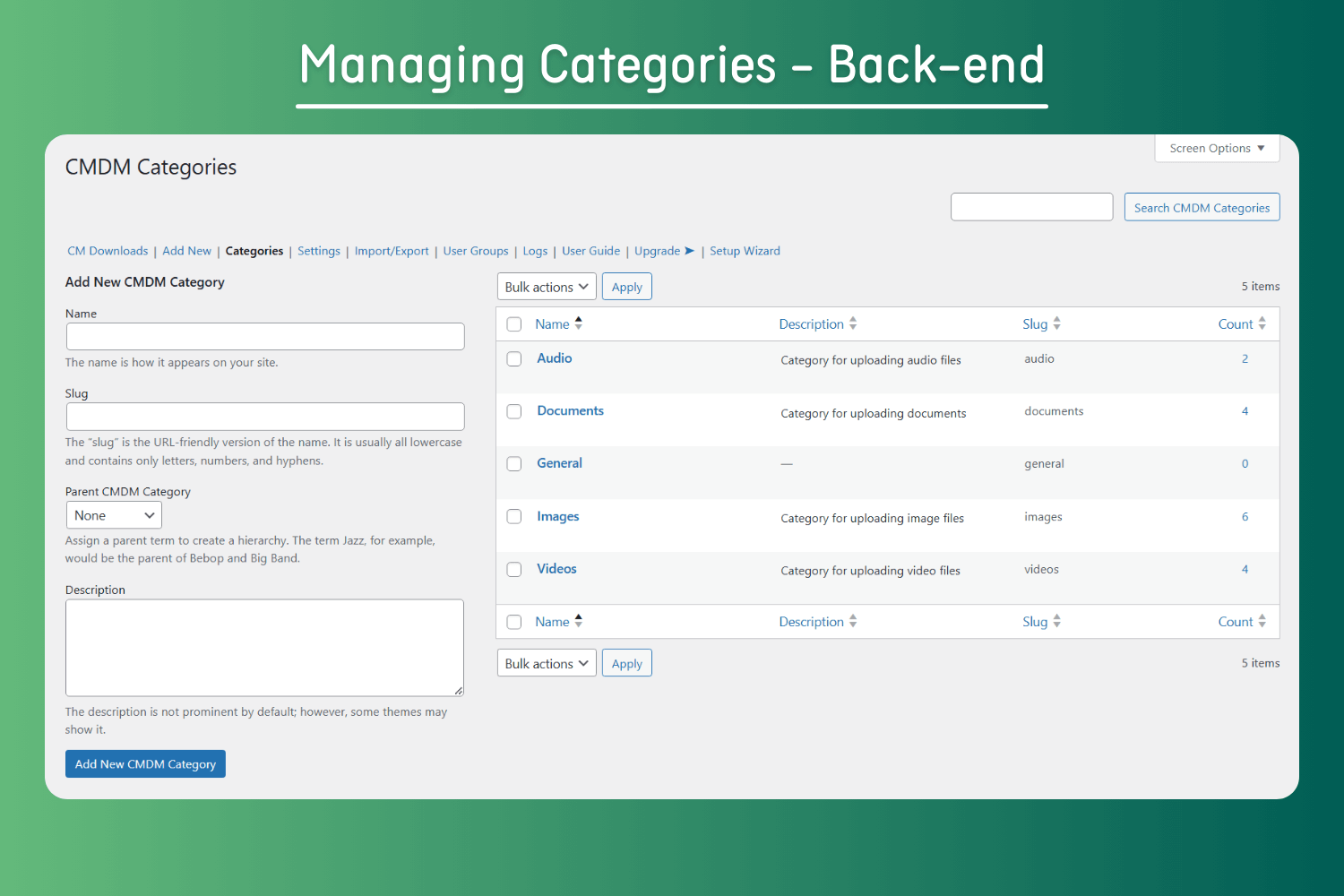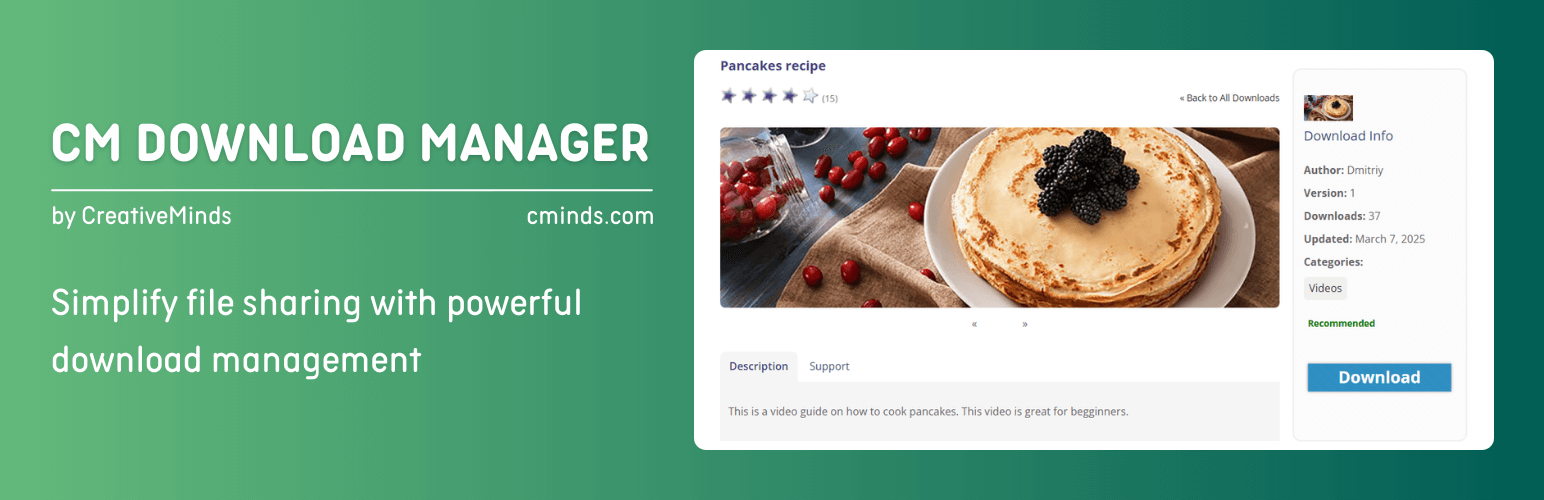
CM Download Manager – Organize, Protect & Share Files in WordPress
| 开发者 | CreativeMindsSolutions |
|---|---|
| 更新时间 | 2026年1月29日 23:40 |
| 捐献地址: | 去捐款 |
| PHP版本: | 5.2.4 及以上 |
| WordPress版本: | 6.9 |
| 版权: | GPLv2 or later |
| 版权网址: | 版权信息 |
详情介绍:
- Organizes your files professionally with categorized downloads and intuitive navigation
- Protects your content with user role permissions and password protection for secure access
- Improves user engagement through built-in support forums and download tracking
- Boosts SEO performance with organized content structure and internal linking
- Scales with your business from simple file sharing to enterprise documents management plugin 10+ years of development means you get a battle-tested download manager plugin solution trusted by businesses worldwide.
- Smart Directory Creation - Automatically build a comprehensive, categorized file directory that grows with your content
- Dynamic File Index - Create organized download pages with screenshots, featured images, and structured content
- Intelligent Content Organization - Organize complex file collections into easily navigable, searchable categories
- User Role Permissions - Control who can upload, view, and download files based on WordPress user roles
- Password Protection - Secure sensitive downloads with password protection for enhanced security
- View Restrictions - Define access levels for each download, from public to role-specific access
- Built-in Support Forums - Let users comment, vote, and discuss each download to build community
- Download Tracking - Monitor file usage with comprehensive download counters and user analytics
- User Dashboards - Provide personalized download management interfaces for registered users
- Payment Integration - Sell downloads with WooCommerce and Easy Digital Downloads support
- Multiple User File Upload Options - Upload multiple files to each download page with automatic zip creation
- File Preview Options - Show content previews with external viewers for PDF, DOC, and XLS files
- Social Media Integration - Connect with Facebook and LinkedIn for enhanced user registration
- Internal Linking Strategy - Create a powerful internal linking structure that search engines love
- Content Expansion - Generate additional indexed pages for each download category
- User Engagement Metrics - Increase time on page through interactive download experiences
- Smart Index Creation - Automatically generates a comprehensive, categorized download index that updates in real-time
- Flexible Display Options - Choose between list view and tiles view for your downloads index
- Scalable Architecture - Perfect for growing sites with unlimited downloads in the free version
- Individual Download Pages - Each file gets its own dedicated page for maximum SEO impact
- Download Counter System - Track file popularity with built-in download counting
- User Rating System - Let users rate on downloads to improve content quality
- Built-in Search Engine - Help users find files quickly with internal search and filtering
- Support Forum Integration - Built-in commenting system for each download to build community
- Advanced File Sharing - Enable seamless file sharing between users with built-in collaboration tools
- User Role Management - Define which user roles can upload, view, and download files
- File Extension Control - Administrators can define supported file types for security
- Frontend Label Editing - Customize all user-facing text and labels to match your brand
- Responsive Design - Mobile-friendly interface that works perfectly on all devices
- Multiple User File Upload Options - Upload multiple files to each download page with individual titles
- Advanced File Management - Automatic zip creation or separate file downloads based on your needs
- Enterprise Performance - Optimized algorithms and caching systems ensure fast performance
- MicroPayments System - Grant or charge virtual currency based on your use case
- User Groups Permissions - Set access control based on user groups with global and per-download settings
- Social Media Registration - Integrate with Facebook and LinkedIn for enhanced user onboarding
- Extended Notifications - Custom email notifications for user file upload, approvals, and user activities
- Advanced Access Control - Define access restrictions for each download with role-based permissions
- Password Protection - Secure sensitive files with password protection
- File Preview Options - External viewer support for PDF, DOC, and XLS files
- Related Downloads - Show related files to increase user engagement and internal linking
- Multisite Compatibility - Manage downloads across multiple WordPress sites from a single installation
- WooCommerce and EDD Integration - Sell downloads with full ecommerce functionality
- Advanced Statistics - Detailed reports and download analytics including user tracking
- FTP Storage Support - Choose FTP storage instead of local website storage for scalability
Real Use Cases of the Download Manager Plugin Transform your WordPress site into a powerful file management platform that serves multiple business needs: 🏢 Business & Corporate
- CM Secure Client Zone Add-on
- CM Download Manager Payments Add-on
- CM Download Manager Visual Widgets Add-on
- CM Download Manager Anonymous Posting Add-on
- CM Download Manager User Registration Add-on
- CM Download Manager PeepSo Integration Add-on
- CM Download Manager BBPress Integration Add-on
- CM MicroPayments Plugin
- CM Video Courses Plugin
- Document Libraries - Create organized repositories for company policies, procedures, and resources using documents management plugin
- Client Portals - Share files securely with clients through role-based access control
- Team Collaboration - Enable team members to upload and share project files with built-in organization
- Enterprise File Sharing - Streamline file sharing workflows across departments with advanced collaboration features
- Music Directories - Manage MP3 and audio files with preview capabilities
- Video Collections - Organize video content with preview options before download
- Digital Asset Management - Create professional media libraries for photographers and designers
- Digital Product Sales - Sell downloads with WooCommerce and EDD integration and payment processing
- Software Distribution - Create plugin directories similar to WordPress.org with download tracking
- Resource Marketplaces - Build platforms for selling digital resources and templates
- Course Material Distribution - Share educational content with students through organized downloads
- Resource Libraries - Create comprehensive resource collections for training and development
- Student Submissions - Allow students to upload assignments with proper organization
- CM Tooltip Glossary - Easily creates a Glossary, Encyclopaedia or Dictionary of your website's terms and shows them as a tooltip in posts and pages when hovering. With many more powerful features.
- CM Answers Plugin - A fully-featured WordPress Questions & Answers Plugin that allows you to build multiple discussion forum systems Just like StackOverflow, Yahoo Answers and Quora, Now with MicroPayments and Anonymous posting support!
- CM MicroPayments - Adds the in-site support for your own "virtual currency". The purpose of this plugin is to allow in-site transactions without the necessity of processing the external payments each time (quicker & easier). Developers can use it as a platform to integrate with their own plugins.
- CM Restrict Content - A full-featured, powerful membership solution and content restriction plugin for WordPress. Support access by role to content on your site.
- CM OnBoarding - Superb Guidance tool which improves the online experience and the user satisfaction.
安装:
Detailed User Guide
- Upload the plugin folder to the
/wp-content/plugins/directory - Activate the WordPress download manager plugin through the 'Plugins' menu in WordPress
- Manage your CM Download from Left Side Admin Menu
- All downloads are located on
/cmdownloads/ - User dashboard is located on
/cmdownload/dashboard/ - Before adding first download please define download categories
- 10+ Years of Development - We've been perfecting this download manager plugin since 2015, making it one of the most mature and reliable file management solutions available
- Proven Track Record - Trusted by businesses worldwide, from small teams to enterprise-level organizations
- Continuous Innovation - Regular updates with new features, security improvements, and performance optimizations
- WordPress Native Integration - Built specifically for WordPress with deep integration into the core system
- Performance Optimized - Advanced caching and file management algorithms ensure fast performance
- Mobile-First Design - Responsive interfaces that work perfectly on all devices
- SEO-First Approach - Every feature is designed to improve your search engine rankings
- No Feature Limitations - Unlike competitors who charge extra for basic functionality, we provide comprehensive tools in every version
- Professional Support - Expert support team that understands both WordPress and file management
- Extensive Customization - Multiple configuration options for perfect integration with your site
- Future-Proof Technology - Regular updates keep you ahead of the competition
- Modular Ecosystem - Unlike other download manager plugin solutions, CM Download Manager offers a modular ecosystem of add-ons, giving you flexibility to extend functionality as your needs grow
- Free Version Power - Our free version includes features that competitors charge for
- Scalable Pricing - Choose the edition that matches your current needs, upgrade as you grow
- ROI Focused - Every feature is designed to improve file organization, user experience, and business efficiency
屏幕截图:
常见问题:
🚀 Getting Started & Basic Setup
More FAQ's Detailed User Guide
How do I install CM Download Manager Plugin in WordPress?
Simply upload the plugin folder to your /wp-content/plugins/ directory, activate it through the WordPress admin panel, and start managing your downloads from the left sidebar menu.
Do I need to manually create download categories?
Yes, it's recommended to define download categories before adding your first download. This helps organize your files and provides better user navigation.
Where are my downloads displayed on my website?
All downloads are automatically displayed on /cmdownloads/ and users can access their personal dashboard at /cmdownload/dashboard/.
🔒 Security & Access Control
Can I protect downloads with passwords or user roles?
The free plugin version includes comprehensive access control. You can define which user roles can upload, view, and download files. Setting password protection is available in Pro edition only.
How do I control who can access specific downloads?
You can set global permissions for user roles and also allow users to customize access settings for individual downloads. This gives you both broad and granular control over your content.
Is it compatible with Multisite and page builders like Elementor or Divi?
Yes! The plugin is fully compatible with WordPress Multisite and popular page builders including Elementor, Divi, and other major builders.
🎨 Customization & Styling
How can I customize the look & feel of the plugin?
The free version of CM Download Manager includes several basic options to adjust the plugin's appearance. For more advanced customization, including the ability to fully override templates and gain complete design control, you can upgrade to the Pro version.
Can I use a different URL structure instead of /cmdownloads?
Yes. In the free version, you can create custom pages for your downloads, which lets you use an alternative structure instead of the default /cmdownloads. In the Pro version, you can also customize the permalink structure itself, aligning it with your SEO and branding needs.
How does this plugin help organize files in WordPress?
The plugin creates a professional, categorized file directory that automatically organizes your downloads with search functionality, user dashboards, and built-in support forums. It transforms scattered files into a structured, professional system.
💰 Pricing & Features
What's the difference between the free and Premium versions?
The free version includes essential file management, user roles, basic shortcodes, and download tracking. The Premium version adds payment integration, advanced access control, file previews, detailed statistics, and many more enterprise features.
Do I need to renew the license for the Premium version every year?
Premium licenses include one year of updates and support. The plugin will keep working even if you don't renew, but you won't receive future updates or access to support until the license is renewed.
Can I upgrade from the free version to Premium without losing data?
Absolutely. All downloads, categories, and settings from the free version remain intact when you upgrade to Premium. You simply unlock additional features without having to start over.
更新日志:
- Added restrictions for deactivation (admin only)
- Updated pricing
- Improved CSS
- Added "Related Plugins" page
- Styles improvements
- Updated pricing
- Fixed vulnerability issue
- Fixed vulnerability issue in package
- Added support for the featured image thumbnail for download
- Added option to define max width of the Download Manager content area
- Implemented Wizard Setup
- Resolved unauthentic arbitrary file deletion issue
- Fixed vulnerability issue
- Fixed security (medium) issue
- Fixed security issues
- Fixed security issues
- Fixed problem with edit method
- Improve Security stability
- Update package info
- Fixed problem with site health
- Update package info
- Added function for automatically detects and fixes the 404 issues after permalink changes
- Update support links
- Security fix
- Security fix
- Change in documentation link
- Fixed installation bug
- Add GDPR support
- Fixed session_start() PHP warning
- Added Italian translation po/mo files.