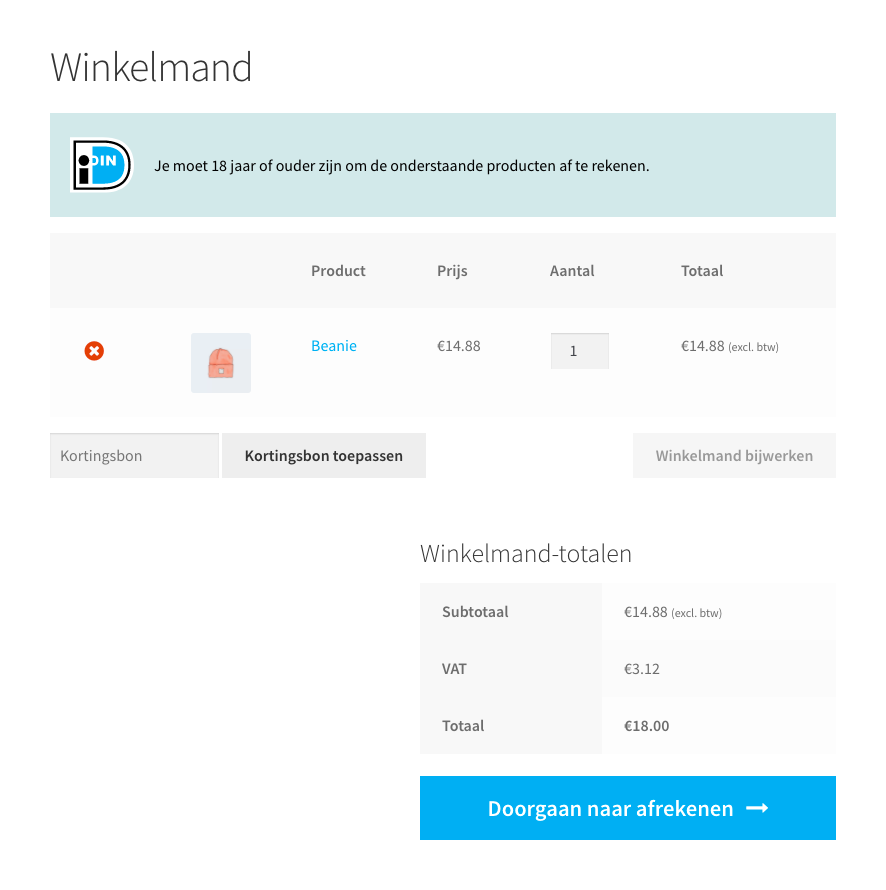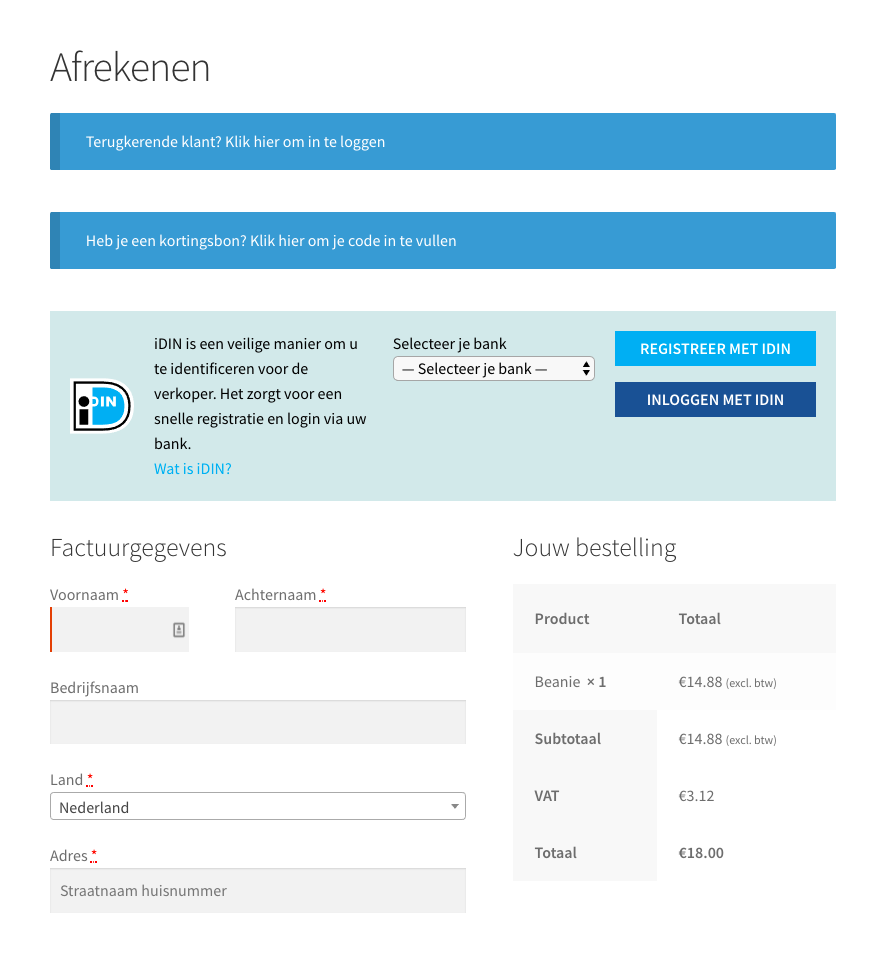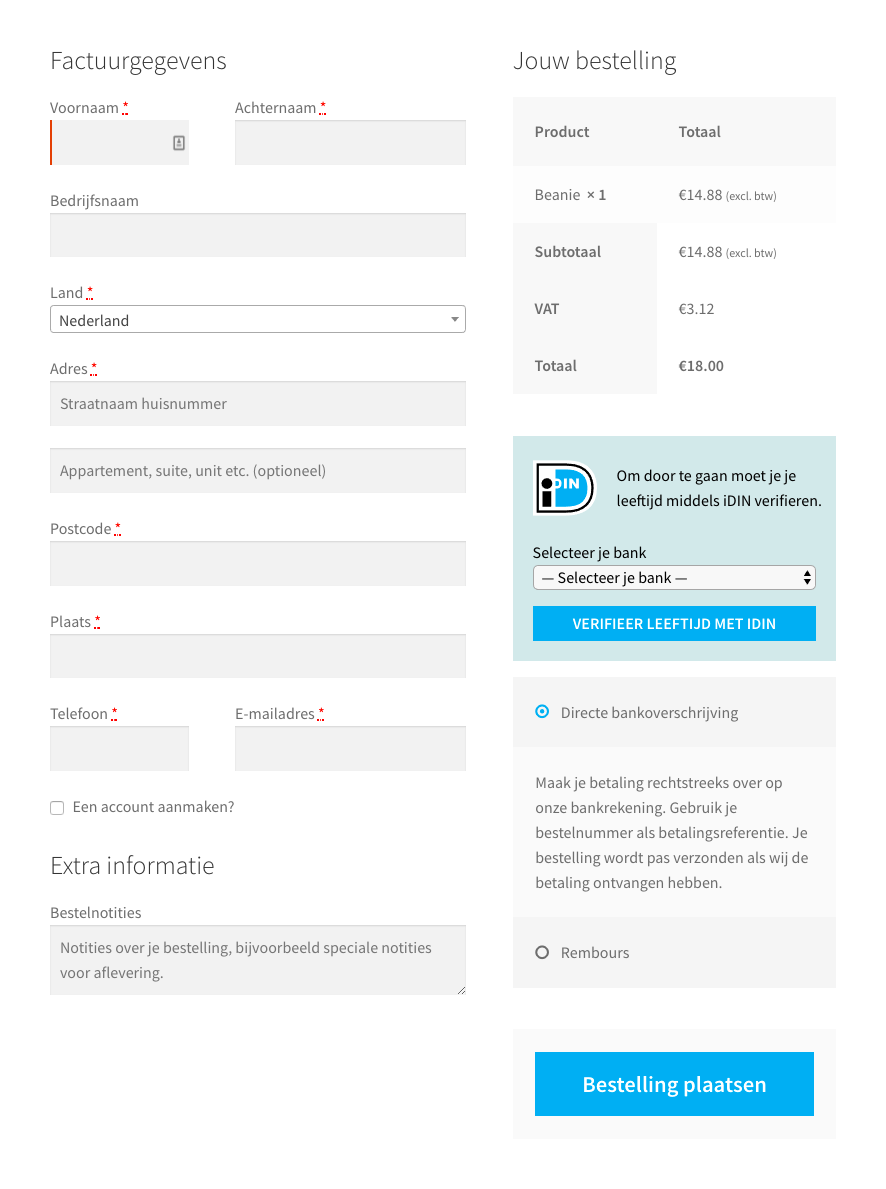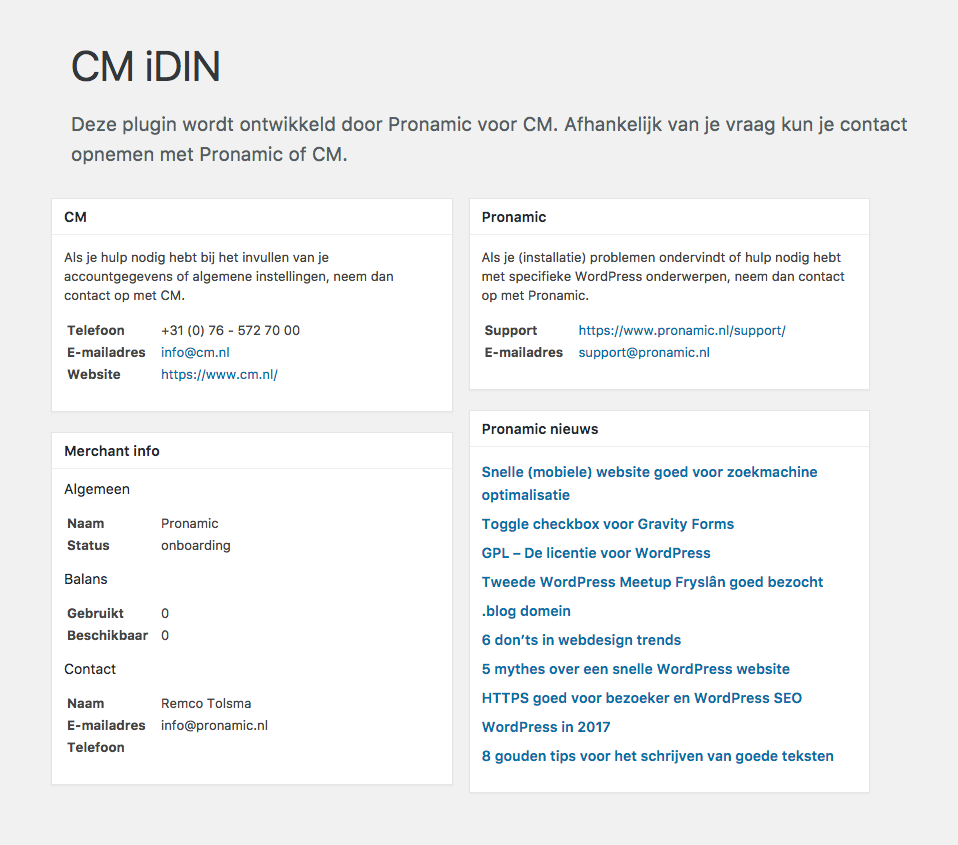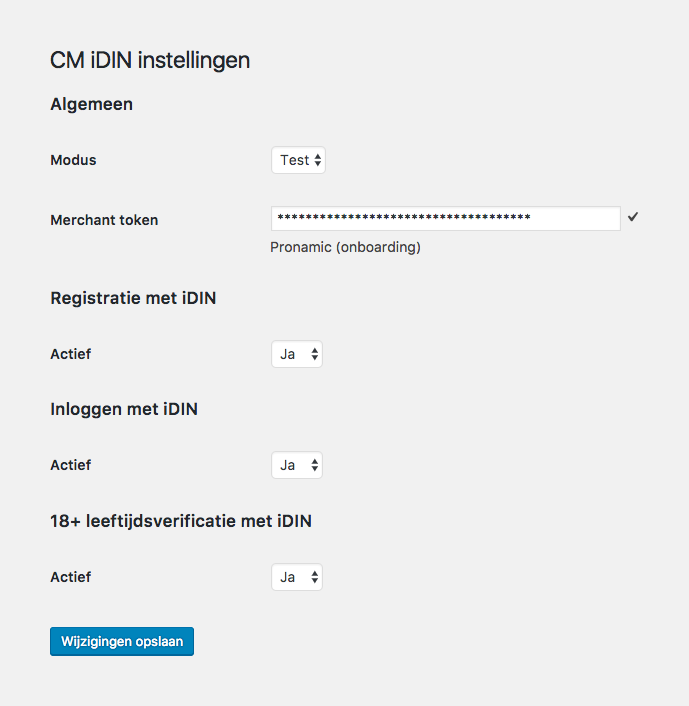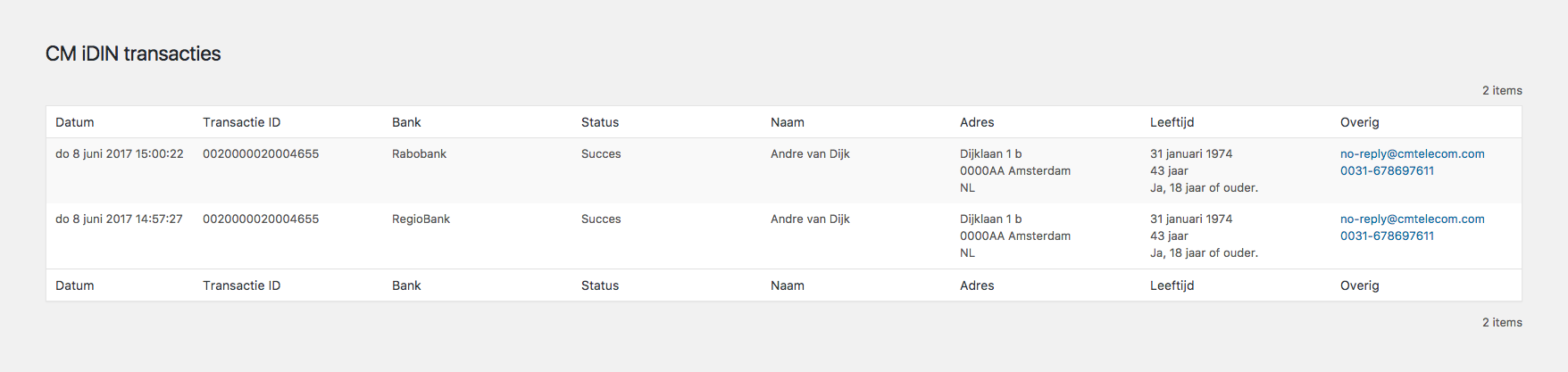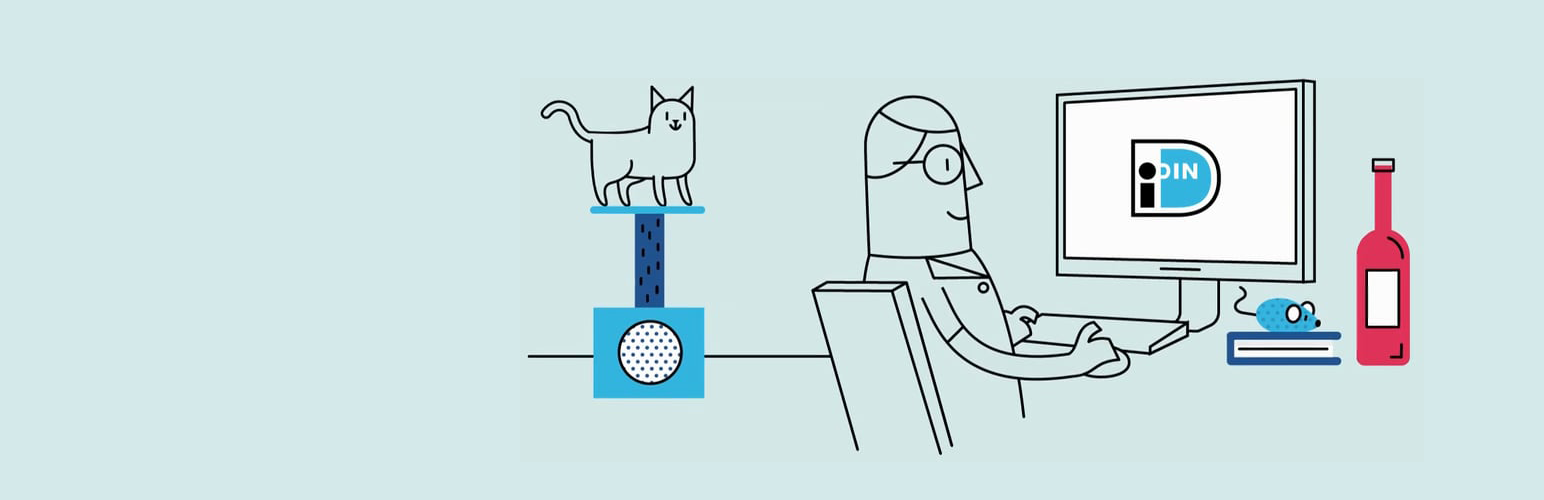
CM iDIN for WooCommerce
| 开发者 |
pronamic
remcotolsma jwvugt |
|---|---|
| 更新时间 | 2021年6月2日 19:07 |
| PHP版本: | 4.7 及以上 |
| WordPress版本: | 5.7.2 |
详情介绍:
iDIN is a way to identify the customers data through a verification system, built by the Dutch banks. For more information about iDIN check www.cm.nl/idin.
The extension is designed for WordPress WooCommerce webshops. Customers can register and login to your webshop using iDIN. You can also configure age verification on all or specific products during checkout. After checking if the customers age is 18 years or older, the checkout will go to the next step in the process.
You will need an separate account for subscription with CM to connect your webshop iDIN, which you can obtain at Create iDIN Account. CM is a third party that connects your WordPress webshop with the iDIN database and is one of the official Digital Identity Service Providers for iDIN in The Netherlands.
安装:
Automatic installation
Automatic installation is the easiest option as WordPress handles the file transfers itself and you don’t need to leave your web browser. To do an automatic install of CM iDIN, log in to your WordPress dashboard, navigate to the Plugins menu and click Add New.
In the search field type “CM iDIN” and click Search Plugins. Once you’ve found our CM iDIN plugin you can view details about it such as the version number, rating and description. Most importantly of course, you can install it by simply clicking “Install Now”.
Manual installation
The manual installation method involves downloading our CM iDIN plugin and uploading it to your webserver via your favourite FTP application. The WordPress codex contains instructions on how to do this here.
Configuration
After installation you can see CM iDIN in your settings menu. Go to “instellingen” or “configuration”. Fill in the Merchant token that you received from CM. After configuring the merchant token, it is automatically validated by CM.
In case you use Modus = Test and you’re performing iDIN transactions, you’ll receive dummy data to test with.
With Modus = Live you’ll receive real consumer data as stored in the banks consumer database.
Updating
Automatic updates should work like a charm; as always though, ensure you backup your site just in case.
屏幕截图:
更新日志:
1.0.2 - 2021-06-02
- Tested up to WordPress 5.7.2.
- Removed Pronamic News postbox on admin dashboard page.
- Update to the new CM logo.
- Update documentation in readme files.
- Fixed notice: "Undefined variable: badge".
- Initial release.