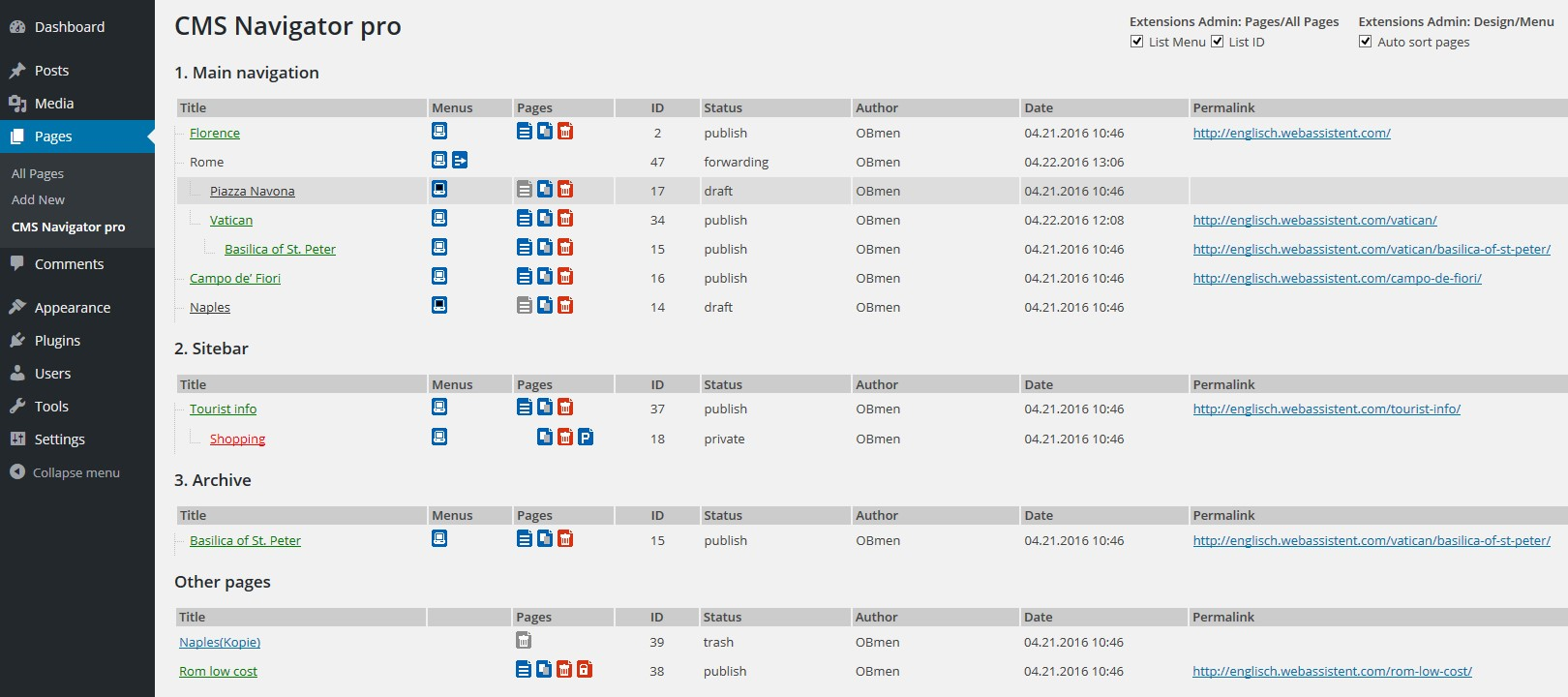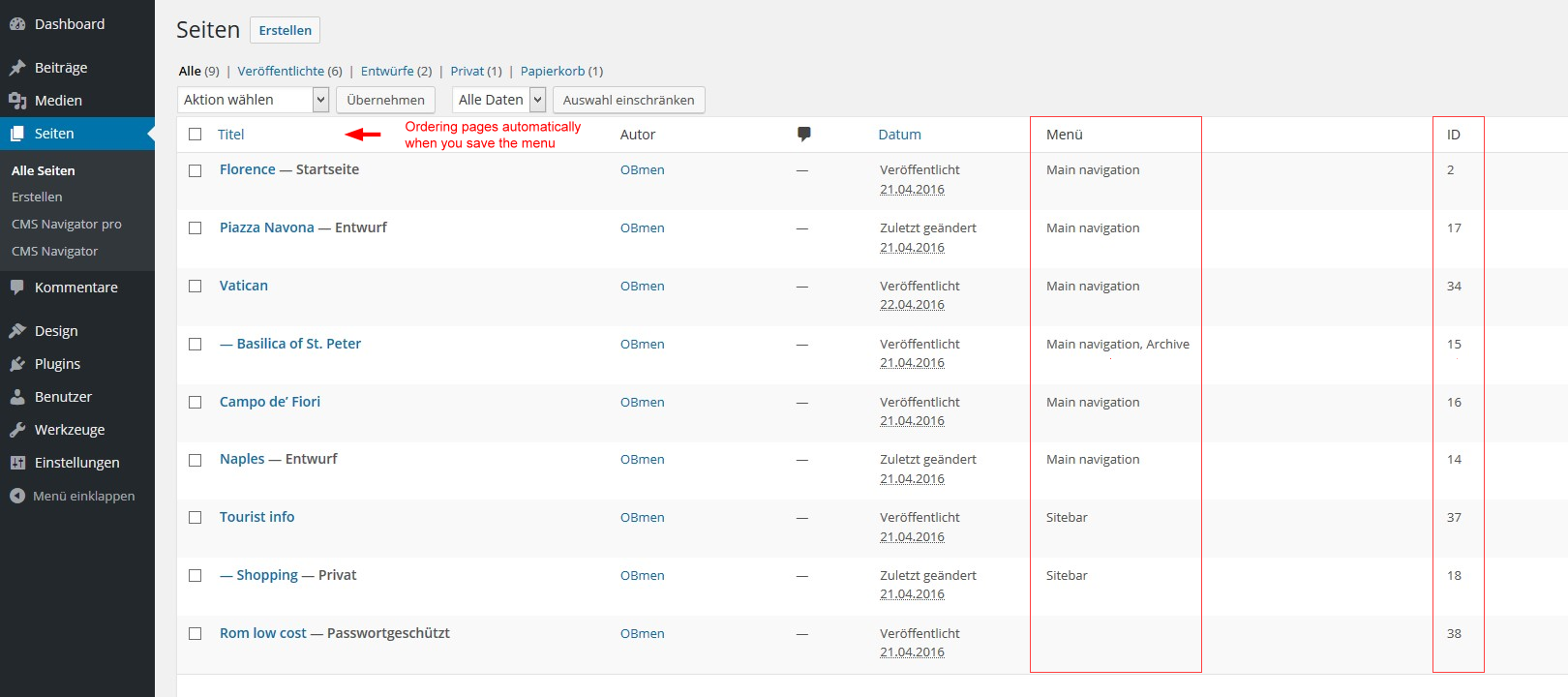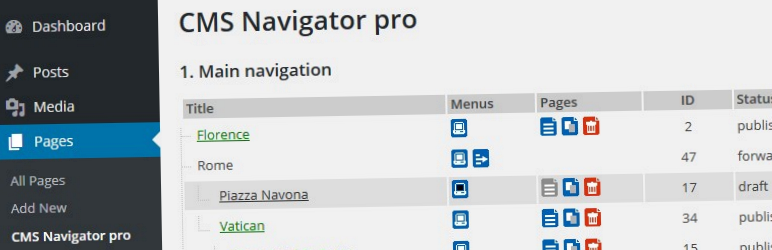
CMS Navigator
| 开发者 | leifeld |
|---|---|
| 更新时间 | 2017年7月25日 18:04 |
| 捐献地址: | 去捐款 |
| PHP版本: | 4.0 及以上 |
| WordPress版本: | 4.7 |
| 版权: | GPLv2 or later |
| 版权网址: | 版权信息 |
详情介绍:
CMS Navigator provides a clean interface for managing and rearranging pages in WordPress. A tree view contains all menus and a list of pages not contained in the tree. The pages are ordered automatically and do not have to be moved or indented manually. Add-on functions for the admin menu "All pages" permit viewing the page ID and multiple affiliations of pages to different menu trees.
The free version indicates the status of items using symbols: menu switched on or off, draft, published, deleted pages, privately published, or protected.
CMS Navigator pro provides extended functions for switching menus on or off, setting pages as drafts, publishing, copying, and deleting pages on the click of a mouse button.
List of functions in the free version:
- CMS tree page view structure incl. forwards
- Display all menus and other pages
- Drag and drop is not needed, pages are ordered automatically
- All pages are ordered automatically when you save the menu
- Link for editing the page
- Status indicator (on/off) for the separate menu items
- Status indicator for pages: ID, status, author, date, permalink
- Permalink with link to the page in a separate window
- All pages: automatic ordering and indenting of pages
- All pages: display the page ID and affiliated menus
安装:
- Upload the plugin folder "cms-navigator" to "/wp-content/plugins/" directory, or install the plugin through the WordPress plugins screen directly.
- Activate the plugin through the 'Plugins' screen in WordPress
屏幕截图:
更新日志:
1.1
- Calling file locations poorly.
- First public version.