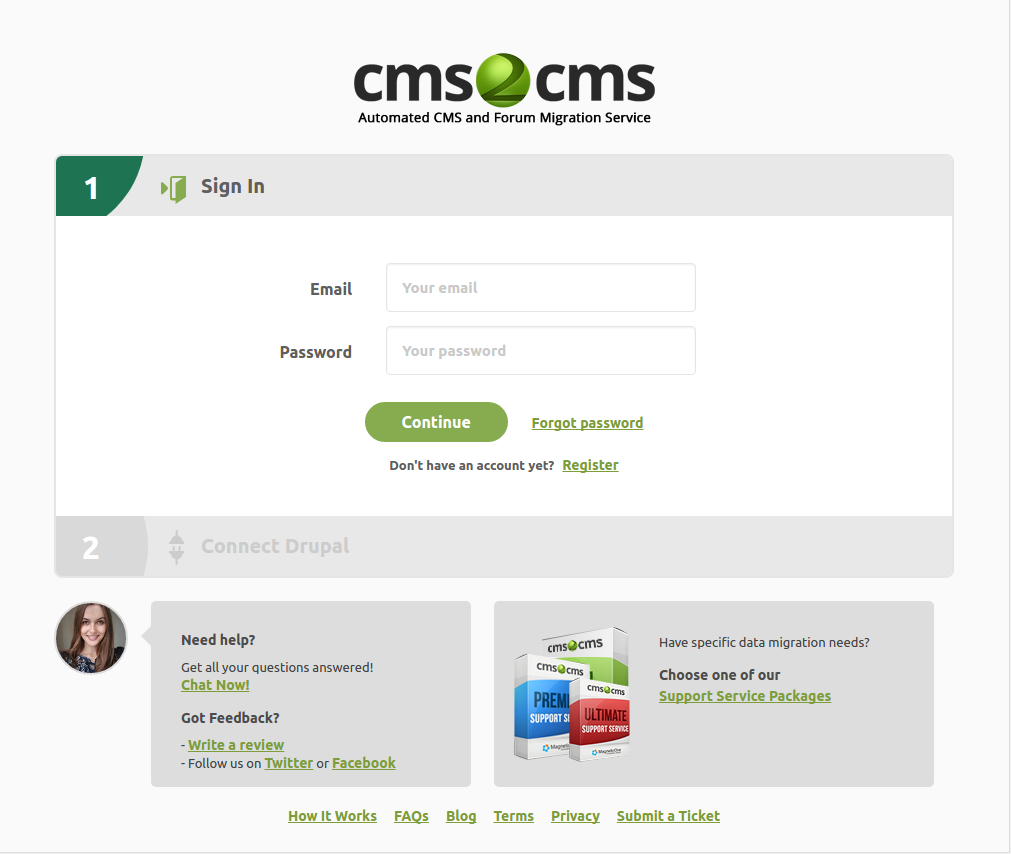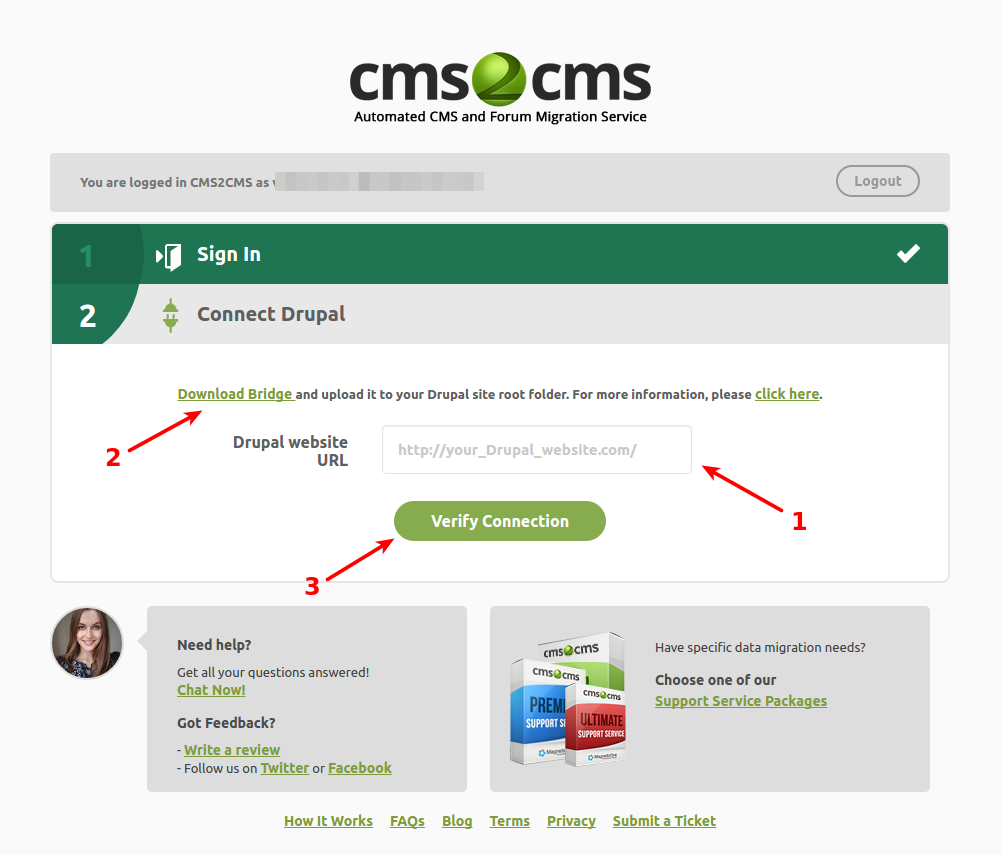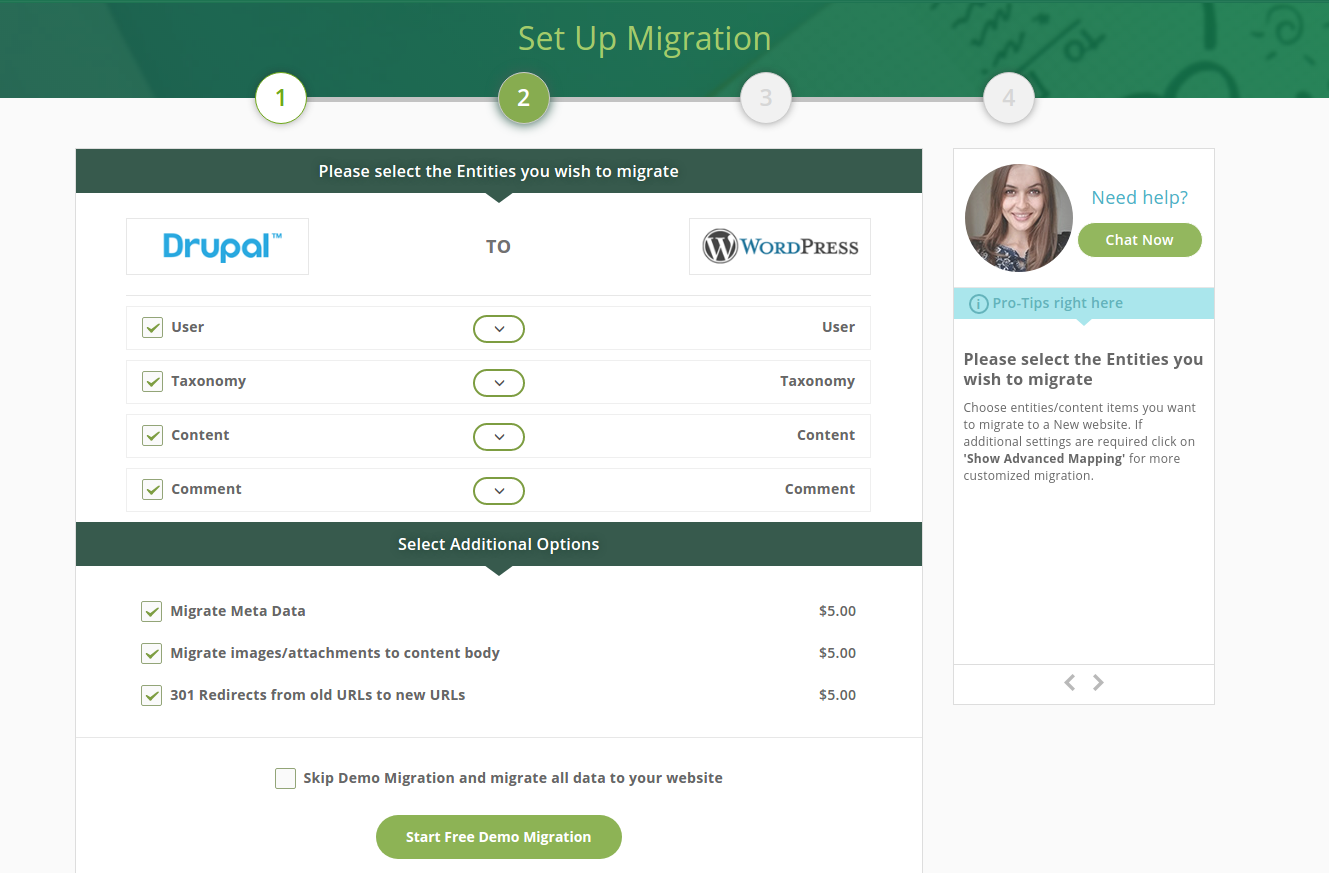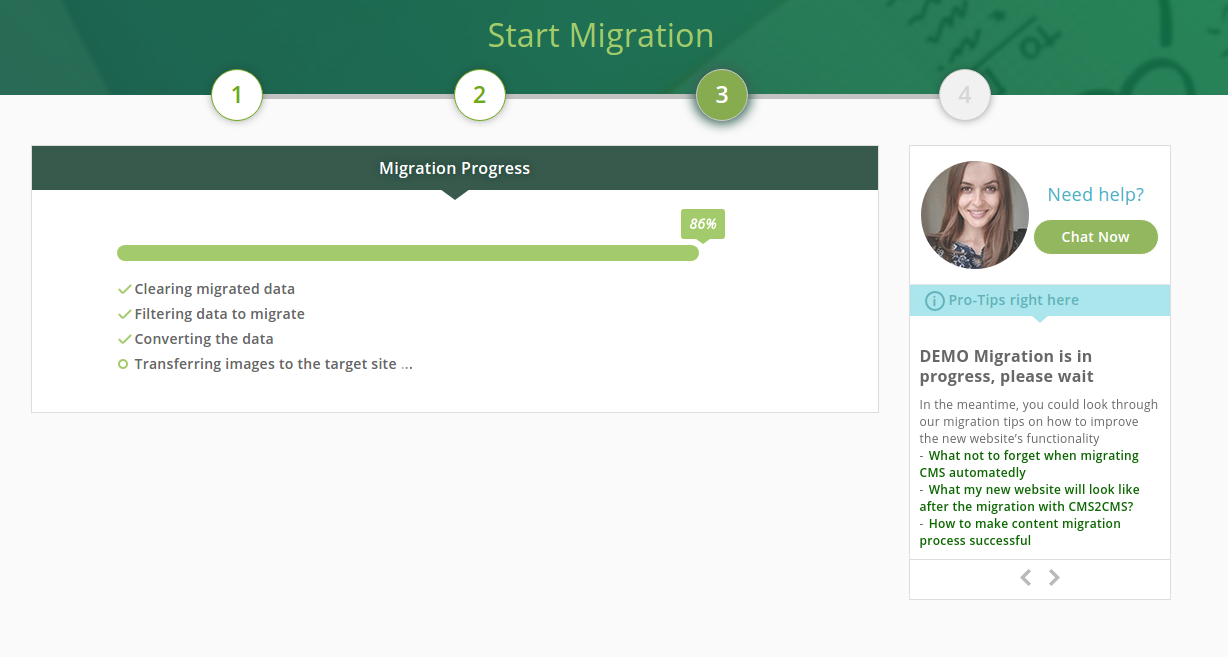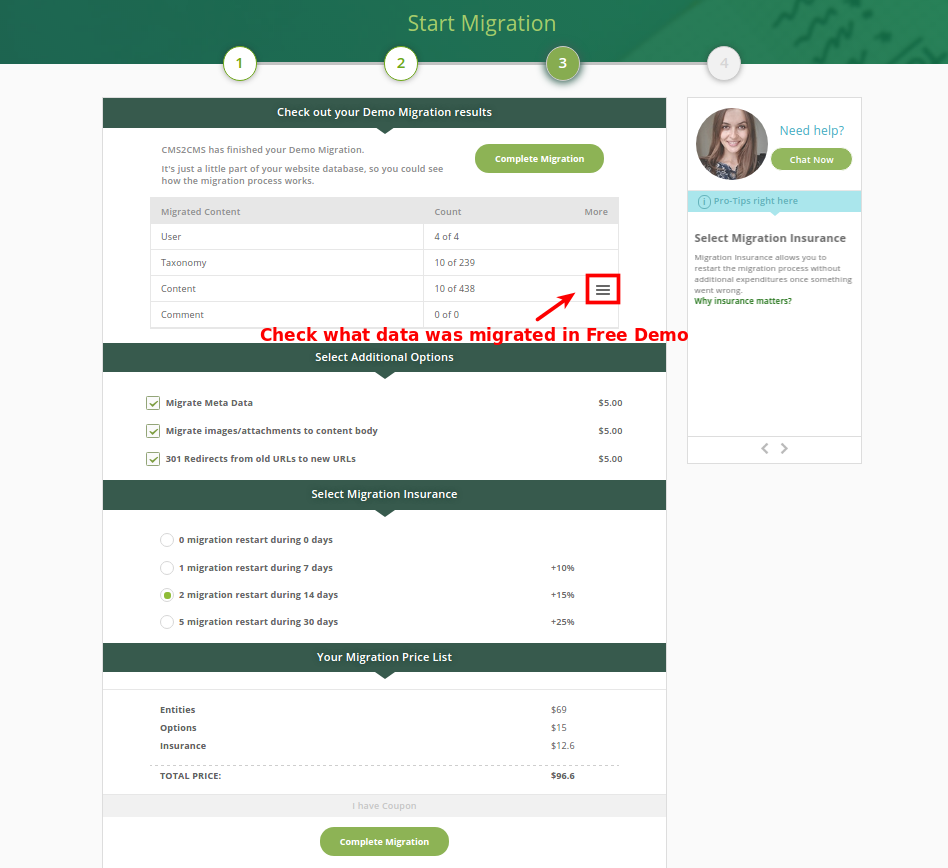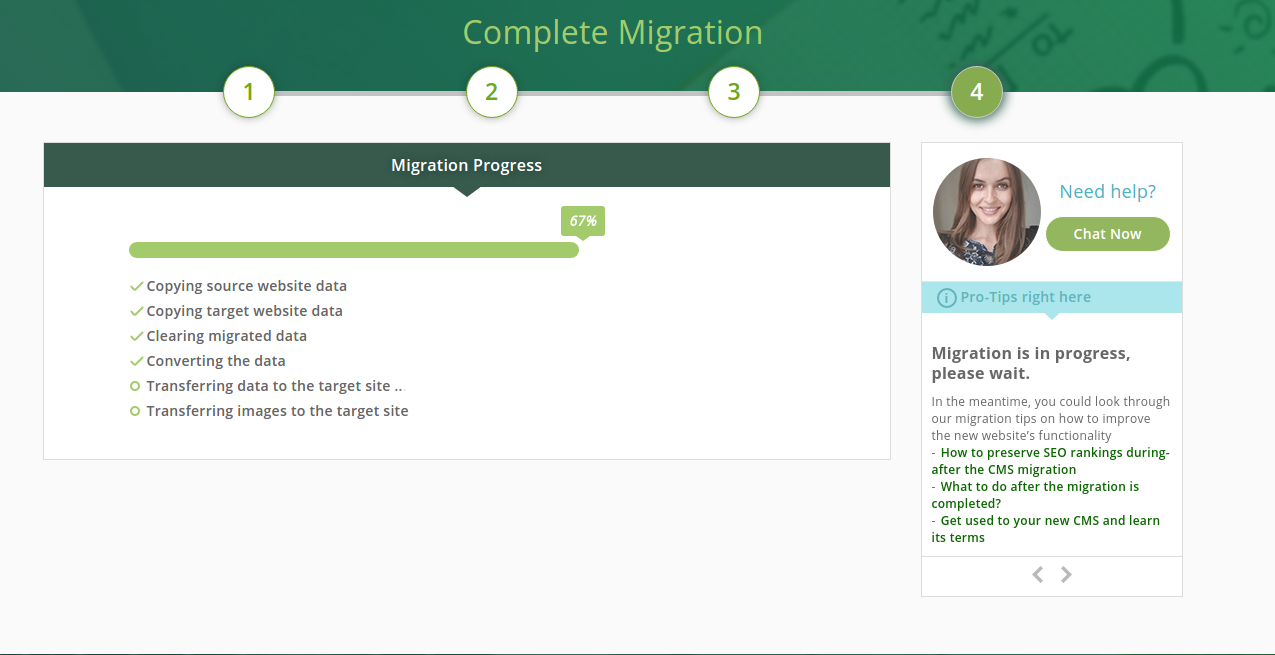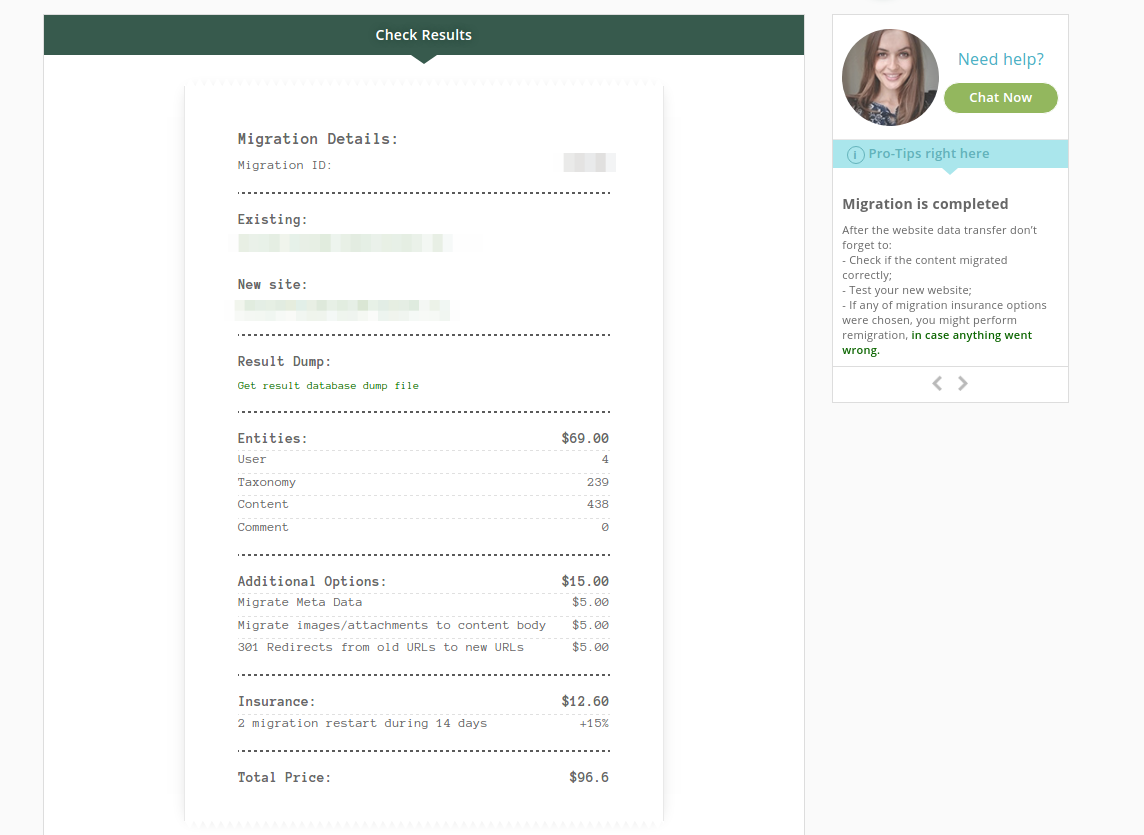CMS2CMS: Automated Drupal To WordPress Migration Plugin
| 开发者 | cms2cms |
|---|---|
| 更新时间 | 2019年2月6日 21:44 |
| PHP版本: | 3.0.0 及以上 |
| WordPress版本: | 5.0.3 |
| 版权: | GPLv2 |
| 版权网址: | 版权信息 |
详情介绍:
You have a Drupal based website with a lot of data on it. Once you found that WordPress is a better place to be. Now you’re wondering how to move a valuable content from your Drupal website to WordPress. You’re also worried about how to perform the migration quickly and safely, since you’re a busy person or don’t know how to ‘code’.
HOW THIS PLUGIN HELPS:
- Run Free Demo Migration to see the migration results first;
- Choose which content items you want to move from Drupal to WordPress and where to locate them(‘data mapping’ option);
- Migration lasts for 15 min. But note that the migration time strongly depends on how many content items you’re up to transfer to WordPress;
- Migration price depends on the content amount you’re up to transfer to WordPress.
- Nodes (articles, static pages, etc.); content included there, nodes’ creation date, author and status;
- Content images;
- Content relations with categories and featured image;
- Taxonomy (categories and tags);
- Comments;
- Passwords (Drupal 5.x - 6.x only);
- Users and their roles;
- Menu and menu items;
- Custom fields;
- Attachments (images and videos);
- Automated 301 redirects from existing Drupal website to the new WordPress website;
- Meta Data from existing Drupal website to WordPress
- Drupal CCK (Drupal 5.x - 6.x only) to WordPress post meta data;
- Image, Path (migration of SEO-friendly URLs).
- Live help is available. Our support team is here 24/7.
- When a custom migration is needed, CMS2CMS offers data migration service packages to order.
安装:
- Download the plugin zip file.
- Go to the Admin Panel -> Plugins -> Add New -> Upload Plugin.
- Choose the downloaded file in zip format and click the “Install Now” button.
- Go to Admin -> Plugins, activate the “CMS2CMS: Automated Drupal To WordPress Migration Plugin”.
- Register an account or sign in to the existing one.
- Provide the URL address of your Existing website.
- Download the Connection Bridge and place it into the Existing website root folder (where index.php file is located). You can find a detailed instruction here.
- Go back to the plugin and click “Verify Connection”. You’ll be redirected to the CMS2CMS website to proceed with your migration.
屏幕截图:
常见问题:
Documentation and Support
Go to CMS2CMS FAQ section if you’ve got more questions about migration to WordPress.
更新日志:
3.7.0
- Tested with Wordpress 5.0.3