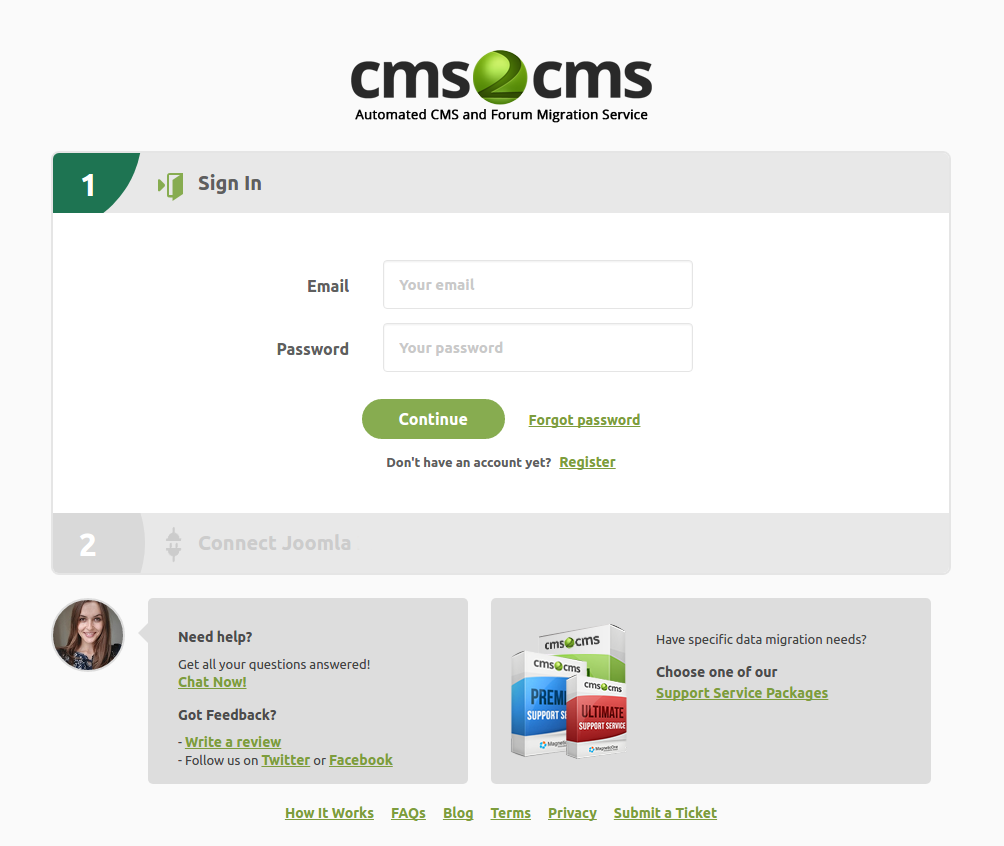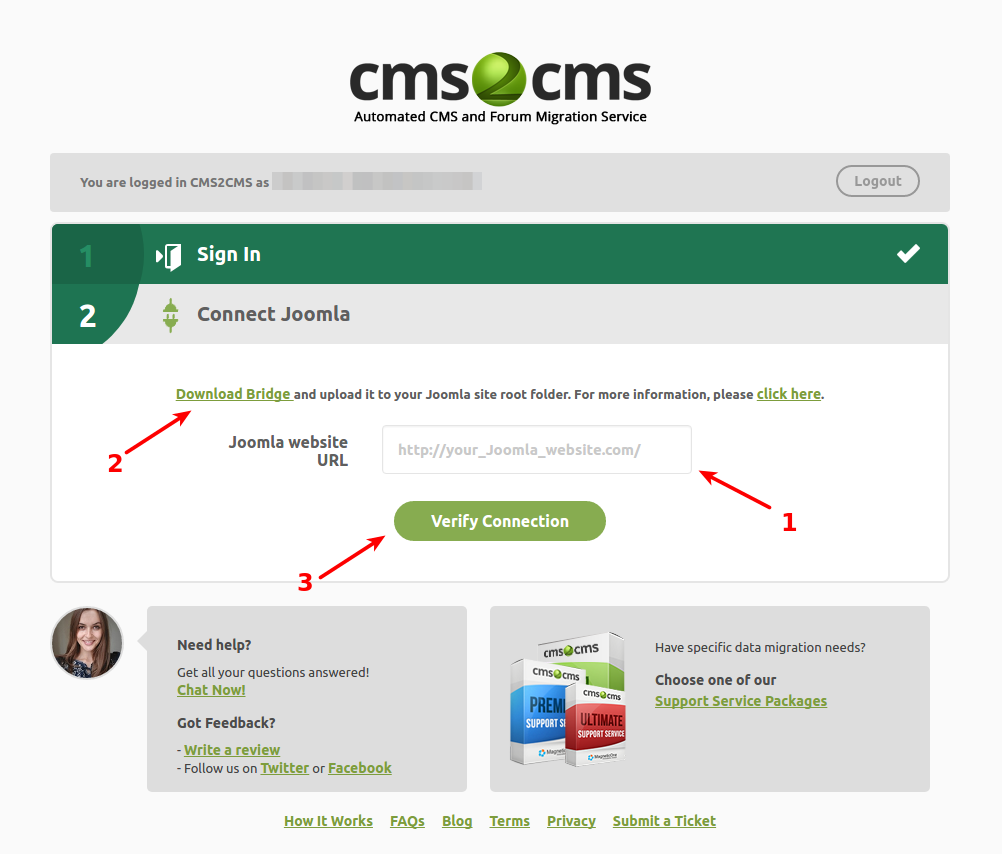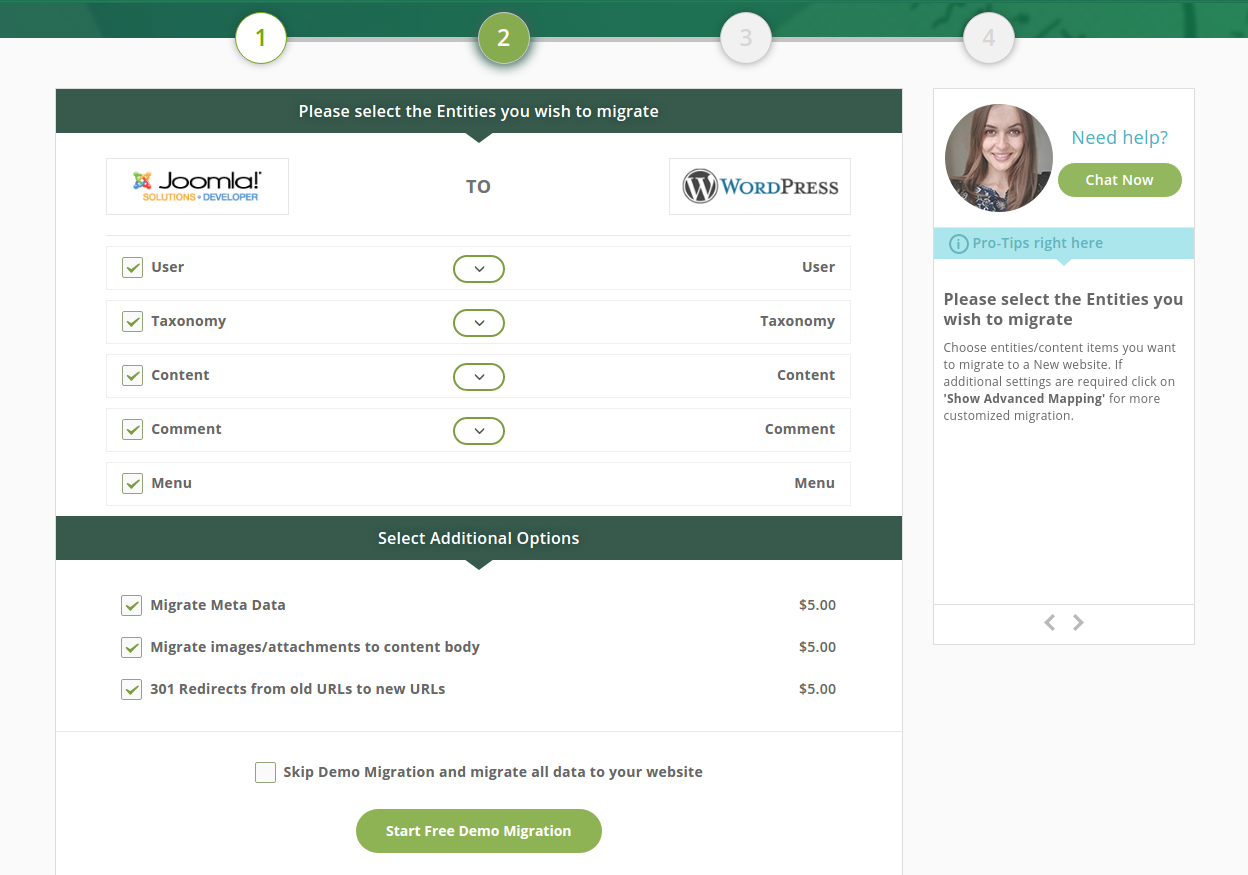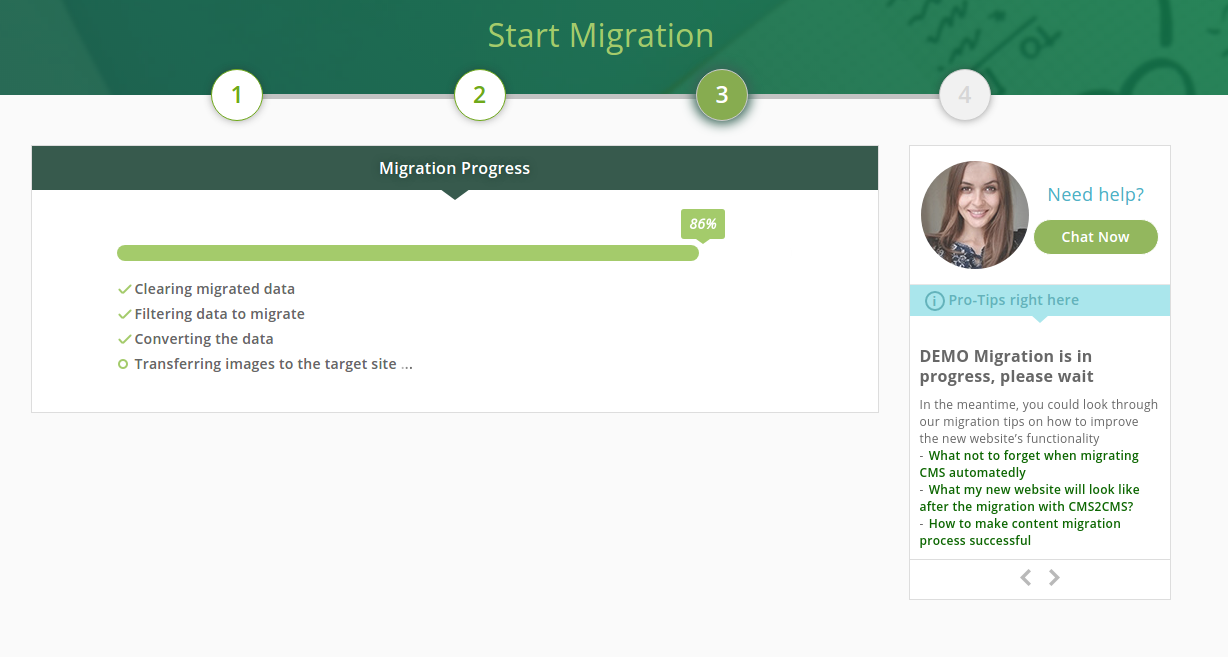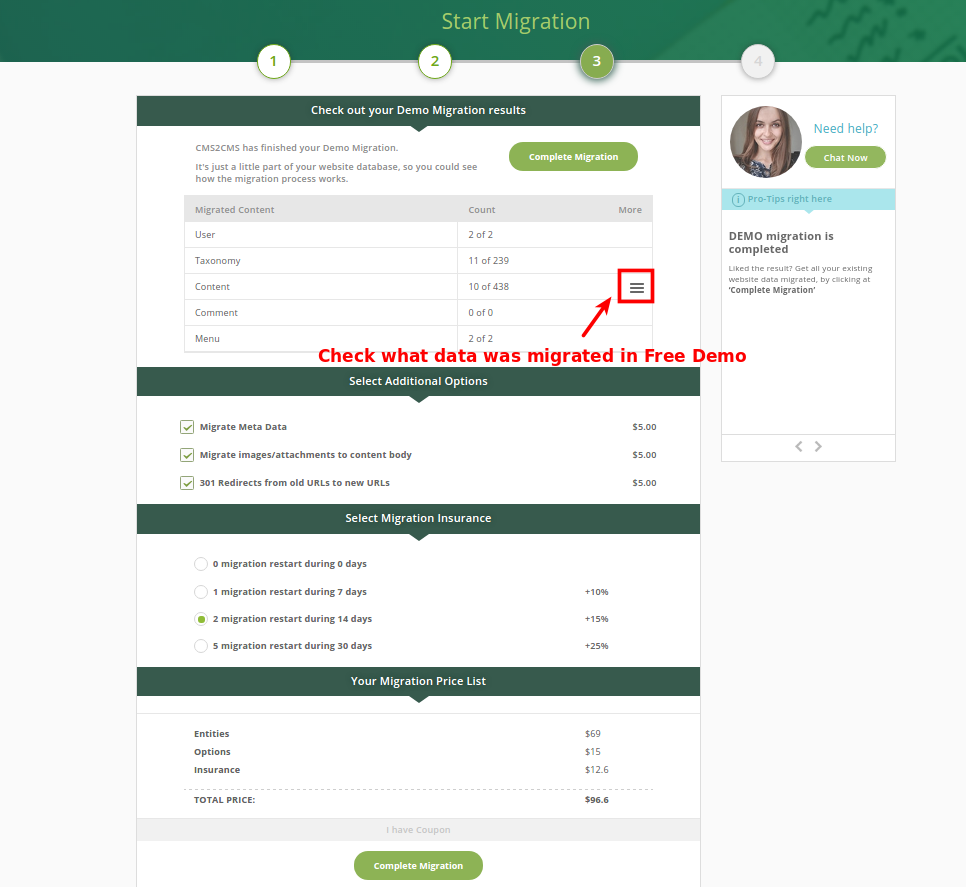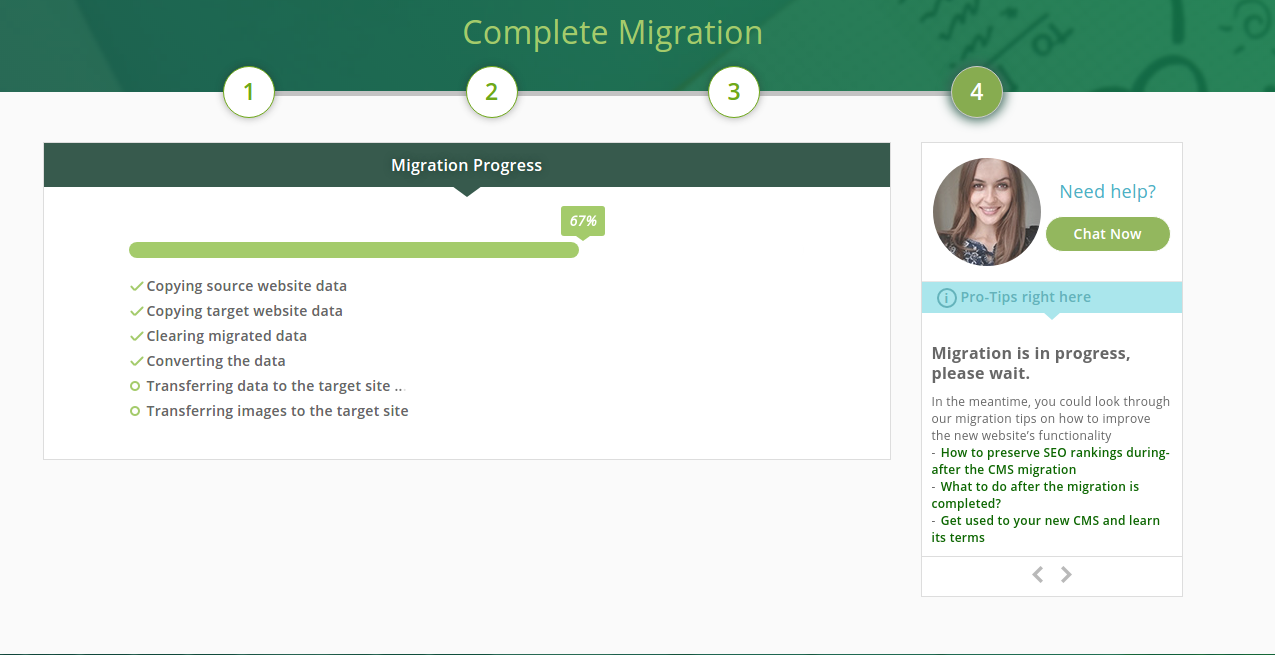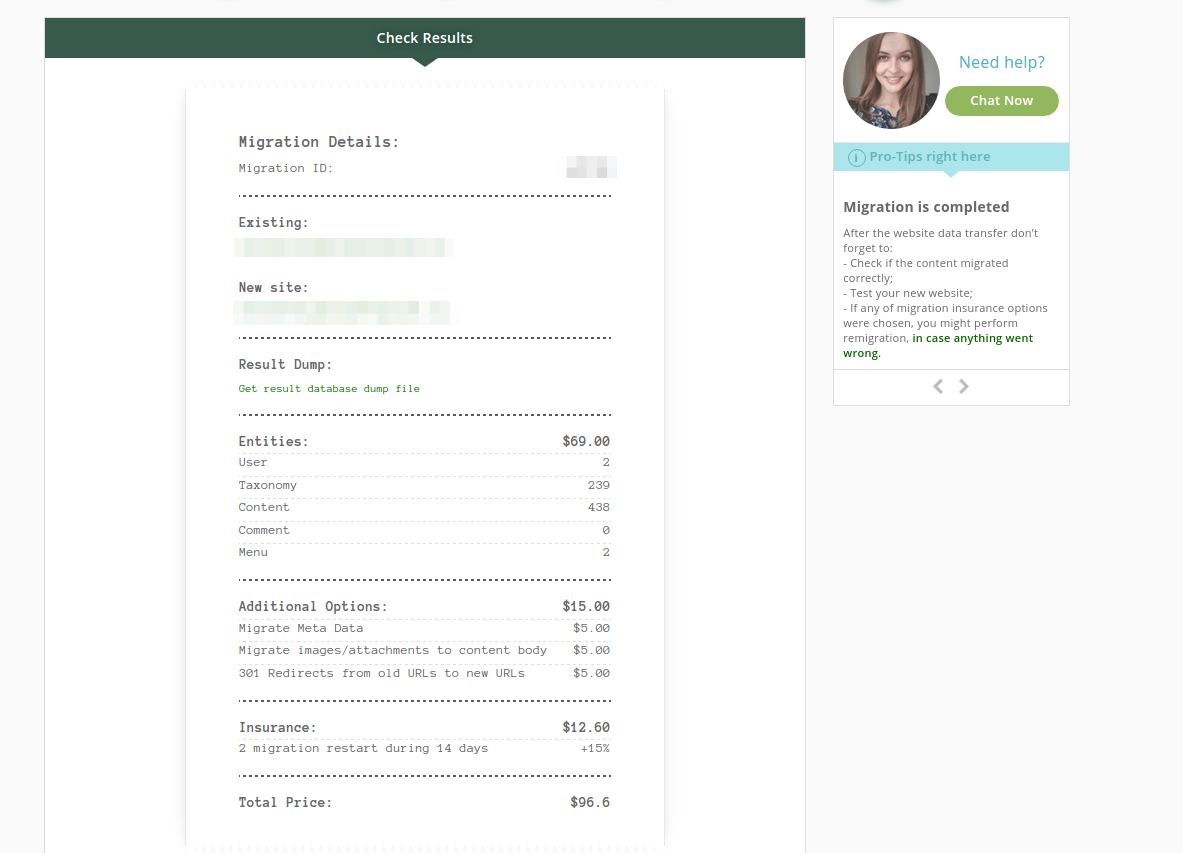CMS2CMS: Automated Joomla To WordPress Migration
| 开发者 | cms2cms |
|---|---|
| 更新时间 | 2019年2月6日 21:49 |
| PHP版本: | 3.0.0 及以上 |
| WordPress版本: | 5.0.3 |
| 版权: | GPLv2 |
| 版权网址: | 版权信息 |
详情介绍:
You own a Joomla based website with a lot of content. One day you’ve discovered that WordPress will work better for you. Now you’re probably thinking about how to quickly and safely move all the content from Joomla website to a new WordPress website.
You have no time to do it, or perhaps you’re not that big ‘techie’.
That’s exactly the reason why you are on this page (and why you should keep reading).
HOW THIS PLUGIN HELPS:
- Free Demo Migration to preview the data migration results beforehand;
- Multiple content items to move to WordPress (+ you can choose which ones you want to move and where to put them in WordPress);
- Migration time =15 min. Note that the migration time depends on the content volume you’re up to transfer from Joomla to WordPress;
- Price for migration depends on the amount of content you want to move to WordPress.
- Articles along with their creation date, status and author;
- Content and all media files included in articles, along with content creation date, content status, content author;
- Attachments (images and videos);
- Categories;
- Tags, (Starting from Joomla 3.1);
- Content images + Intro images;
- Content relations with categories, tags and featured images;
- Users, and their roles;
- Menu and menu items;
- Custom fields (from Joomla 3.7.0).
- Migration of SEO friendly URLs;
- Migration of keywords, metadata/meta description;
- Automated 301 redirects from existing Joomla website to the new WordPress website.
- Jcomments to default WordPress comments.
- Live help is available. If you have questions regarding migration, our support team (24/7) would try to answer them.
- When a custom migration is needed, CMS2CMS offers data migration service packages to order.
安装:
- Download the plugin zip file.
- Go to the Admin Panel -> Plugins -> Add New -> Upload Plugin.
- Choose file in zip format and click the “Install Now” button.
- Go to Admin -> Plugins, activate the “CMS2CMS: Automated Joomla To WordPress Migration Plugin“.
- Register an account or sign in to the existing one.
- Provide your Existing site URL address.
- Choose between the installation of the Connector Extension or the Connection Bridge. You can find a detailed instruction here.
- Go back to the plugin and click “Verify Connection”. You’ll be redirected to the CMS2CMS website to proceed with your migration.
屏幕截图:
常见问题:
Documentation and Support
Go to CMS2CMS FAQ section if you’ve got more questions about migration to WordPress.
更新日志:
3.7.0
- Tested with Wordpress 5.0.3