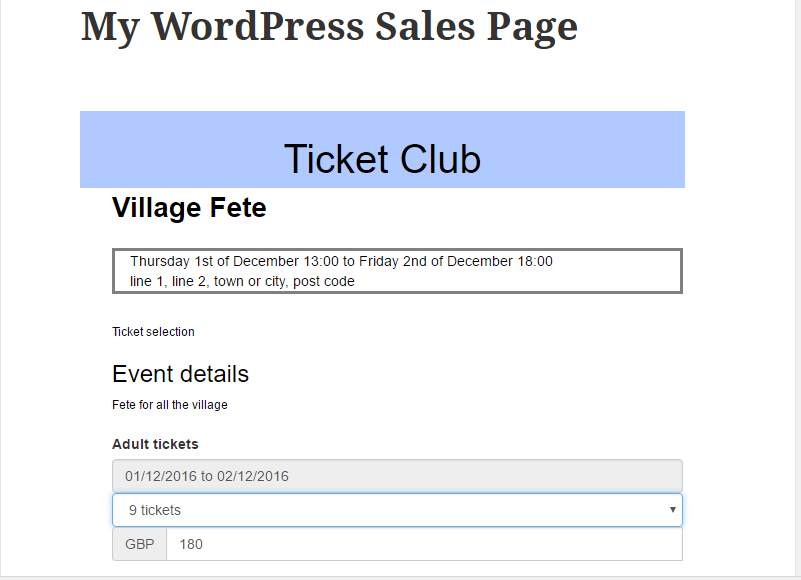Plugin Name
| 开发者 | coconuttickets |
|---|---|
| 更新时间 | 2021年3月11日 13:19 |
| PHP版本: | 4.0.0 及以上 |
| WordPress版本: | 5.0 |
| 版权: | GPLv2 or later |
| 版权网址: | 版权信息 |
标签
下载
详情介绍:
- Free trial
- Predictable monthly costs.
- Affordable subscription plans to suit every event.
- No additional per ticket fees.
- Vendor pitch (vendor concessions) and customer ticket sales.
- Vendors pick the pitch they want, upload their documents, and pay for online.
- Single day tickets, complete event tickets, and tickets for a specific period (e.g. a weekend)
- Define tickets in whole days or time slots (e.g. 10am, 11am)
- Create as many ticket types as you need (any subscription plan)
- Collect attendee details with Coconut Ticktes booking form, including conditional questions
- Save time by uploading any vendor documents when the vendor registers online
- Download our free ticket scanning app to control entry to your event
- Proven with events from 10 tickets to 10,000 tickets
- Vendors can pay a fixed cost or bid for your event pitches
- Real world usability. Features from experience you will need, like being able to manually resend a ticket to a customer who has lost it.
- Outdoor festival tickets (fireworks, military festivals, music festivals and open air concerts)
- Indoor presentation tickets and show tickets with strict seating limits (e.g. musical recitals and indoor concerts)
- Outdoor show tickets (country shows and fairs with specific day tickets and multi-day tickets)
- Short repeating event tickets (ice skating with hourly time slots and strict participation limits)
- Vendor pitch tickets (concession stalls for food sales and merchandise at your events)
- Charity event tickets and fundraiser tickets
- Single day or multi-day events that repeat every year
安装:
- Unzip and Upload the folder 'coconuttickets' to the '/wp-content/plugins/' directory
- Activate the plugin through the 'Plugins' menu in WordPress
- From your browser, login to Coconut Tickets website
- On the Coconut Tickets dashboard use the embedding tool to generate the code for WordPress embedding
- Paste your WordPress embedding code into your page or post where you wish the sales page to appear
屏幕截图:
常见问题:
Does the plugin on my website affect the security of my event ticket sales
No, your customers will see your tickets sales page through the plugin but all transactional processing takes place either on the Coconut Tickets platform or through PayPal.
I am an event organizer not a web designer, how can I design a ticket sales page?
Anyone can design their ticket sales page on the Coconut Tickets platform. You can accept the design automatically created for you, or you can drag/drop click until you get the design you want. This design will appear on your WordPress site when you use this plugin.
How will my customers know the tickets are from me?
You can include your branding, your business name and your logo on the ticket sales page; then using this plugin these branded sales pages will appear on your WordPress website.
Do I need a website to sell my tickets?
In addition to this plugin you can also place a link to your Coconut Tickets sales page in your email or any social media tool you are using. When the customer clicks then Coconut Tickets takes control of the sales process for you either through the plugin or by redirecting your customer to Coconut Tickets website.
When will I receive the ticket revenues?
Customers make their payments directly into your PayPal account. There is no delay and no need to wait for the event to complete. Coconut Tickets never receives the ticket payment money.
Are there any hidden fees?
To use Coconut Tickets services you need only pay the monthly subscription. However, your payment services provider is likely to charge you a fee for your use of their services (e.g. PayPal 2.9% fee for withdrawals).
Can this plugin be used to edit my events on Coconut Tickets?
No, this plugin is purely for the display of your sales pages. The plugin has no administrative rights to your events.
What if I need to obtain spcific information from my event visitors?
Using Coconut Tickets you can design your own registration form to capture exactly the information you need from your event attendees. Forms can include conditional questions the result of which decides which question to ask next.
Can I create custom ticket types?
Yes, you can combine the in-built ticket categories (e.g. whole day, or whole event) with the ticket names of your choice. For example you can create a family ticket which permits entry for 4 people or a mother and child ticket permitting entry for 2 people.
My event offers merchandise to improve the event experience, how would I do that?
You can create optional products that a customer can select after they have chosen their tickets.
How can I control entry to my events?
Coconut Tickets has a QR scanning system for event checkin which uses an Android app that can be downloaded for free from Google Play. All online tickets issued by Coconut Tickets can be read by the scanner.
How can I be sure that every ticket booker will pay?
For paid events the event visitor must pay to complete their online registration. Tickets will not be issued unless payment is received.
Will the plugin work with other ticketing platforms?
This plugin works exclusively with the Coconut Tickets platform. If you already use Eventbrite, Ticket Tailor or Picatic then you will be prepared for the ease of use of Coconut Tickets. Creating an event in Coconut Tickets is quick to do and easy to redefine for monthly or yearly repeating events. Sign-up for a free trial and you will see how you can benefit.
Are there real people that I can talk to?
Yes of course. Send a contact request with your details and we will happily contact you. Coconut Tickets
更新日志:
- Initial release
- Allows dynamic setting of Coconut Tickets parameters to start an event group buy-no sequence with a specific event. Single event tickets sales are unaffected.