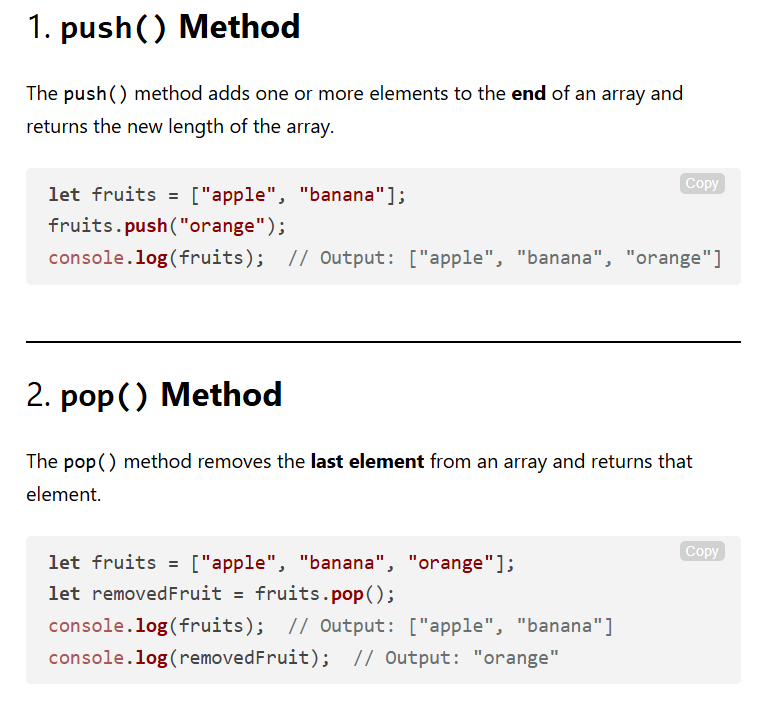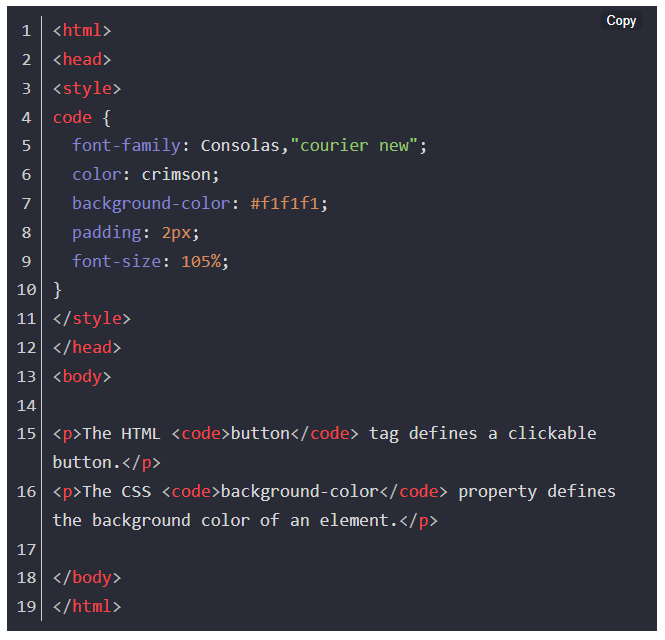Code Block – Embed Code with One-Click Copy Feature
| 开发者 |
bplugins
abuhayat btechnologies |
|---|---|
| 更新时间 | 2026年2月7日 10:57 |
| 捐献地址: | 去捐款 |
| PHP版本: | 7.1 及以上 |
| WordPress版本: | 6.9 |
| 版权: | GPLv3 or later |
| 版权网址: | 版权信息 |
详情介绍:
The Code Snippets block plugin makes it easy to copy code and change its colors with different themes. It helps present code in a clean, beautiful way, making it easier for users to read and use. With syntax highlighting for many programming languages, the code is even easier to understand. Plus, the snippets are responsive, so they look good on any device.
Features
- Easy code copying with a single click.
- Theme options to change code colors.
- Clean and beautiful code presentation.
- Syntax highlighting for multiple programming languages.
- Responsive design for all devices.
- First install the Code Snippets plugin
- Add the Code Snippets block from the block category called "Widgets" in Gutenberg editor.
- You can change block settings from the right side settings sidebar.
- Enjoy!
- For installation help click on Installation Tab
- Liked that plugin? Hate it? Want a new feature? Send me some feedback
安装:
From Gutenberg Editor:
- Go to the WordPress Block/Gutenberg Editor
- Search For Code Snippets
- Click on the Code Snippets to add the block
- Download the Code Snippets Block plugin (.zip file)
- In your admin area, go to the Plugins menu and click on Add New
- Click on Upload Plugin and choose the
code-snippets-block.zipfile and click on Install Now - Activate the plugin and Enjoy!
- Download and upload the Code Snippets Block plugin to the
/wp-content/plugins/directory - Activate the plugin through the Plugins menu in WordPress
屏幕截图:
常见问题:
Is Code Snippets Block free?
Yes, Code Snippets Block is a free Gutenberg block plugin.
Does it work with any WordPress theme?
Yes, it will work with any standard WordPress theme.
Can I change block settings?
Yes, you can change block settings from the Gutenberg block editor's right sidebar.
How many times can I reuse a block?
You can use unlimited times as you want.
Where can I get support?
You can post your questions on the support forum here
更新日志:
1.0.3 - 14 Oct, 2025
- remove extra double " ;
- border issues fixed;
- Plugin title change, block title change and some assets updated;
- Some issues fixed;
- assets added;
- Initial Release