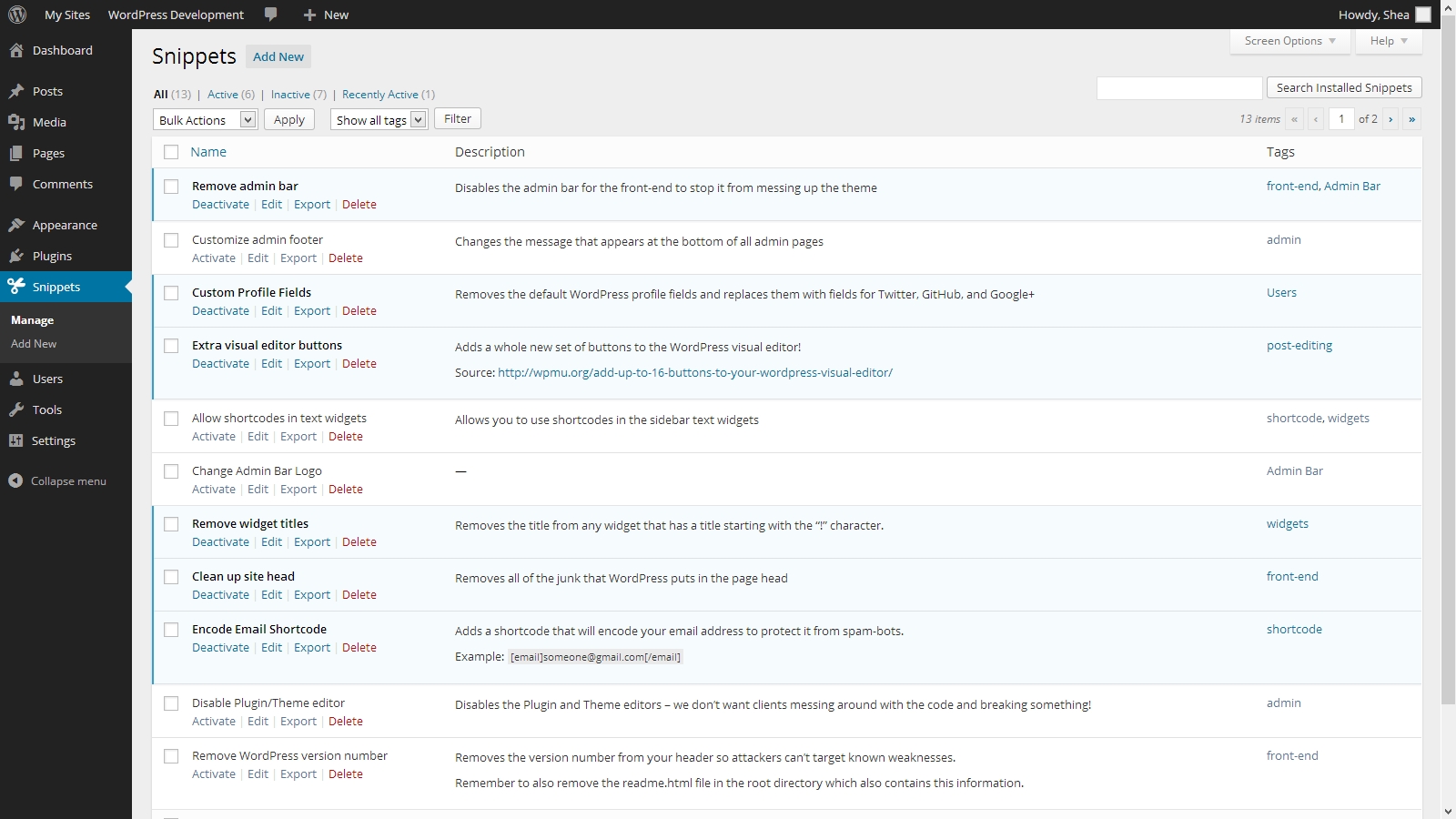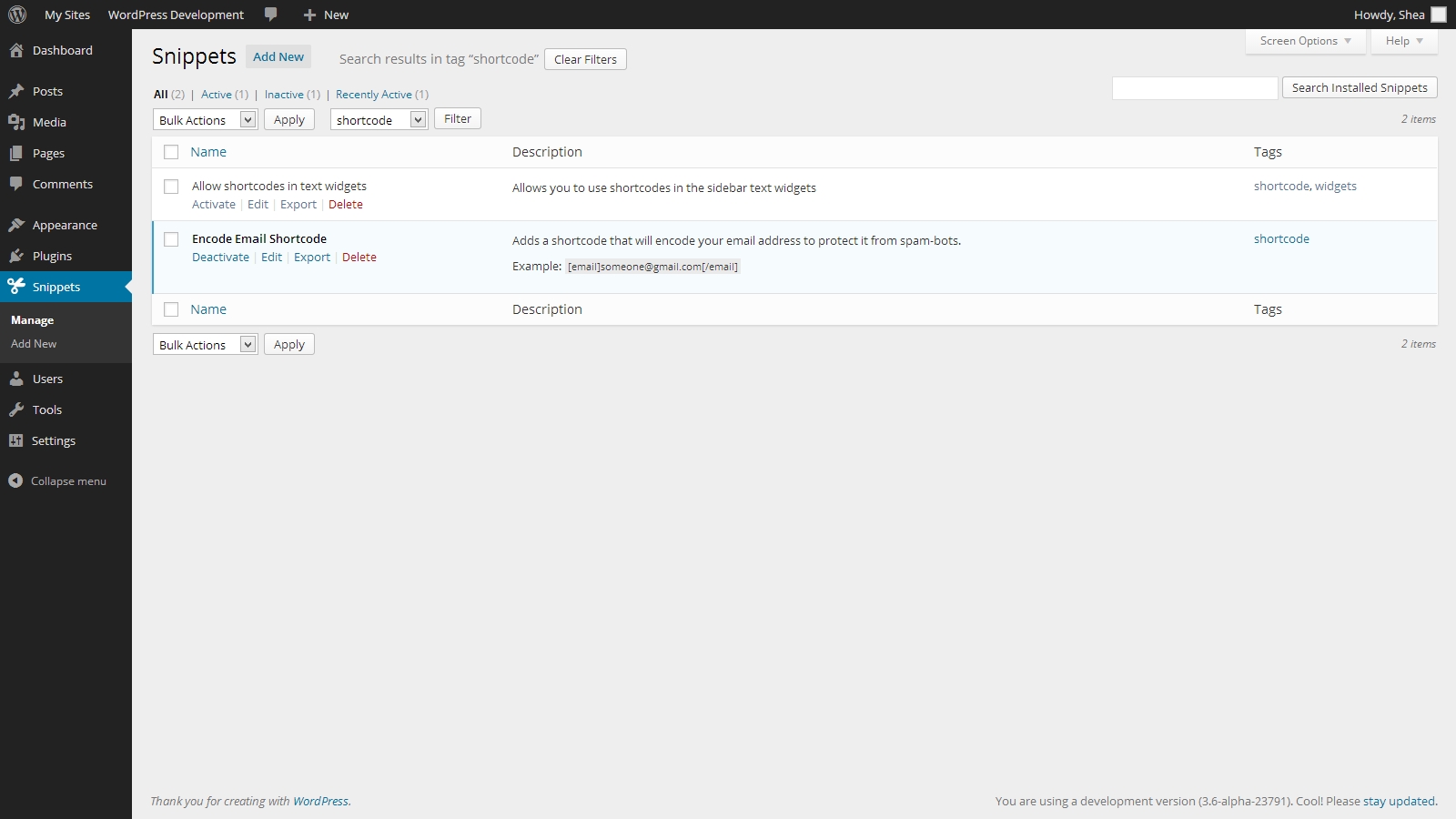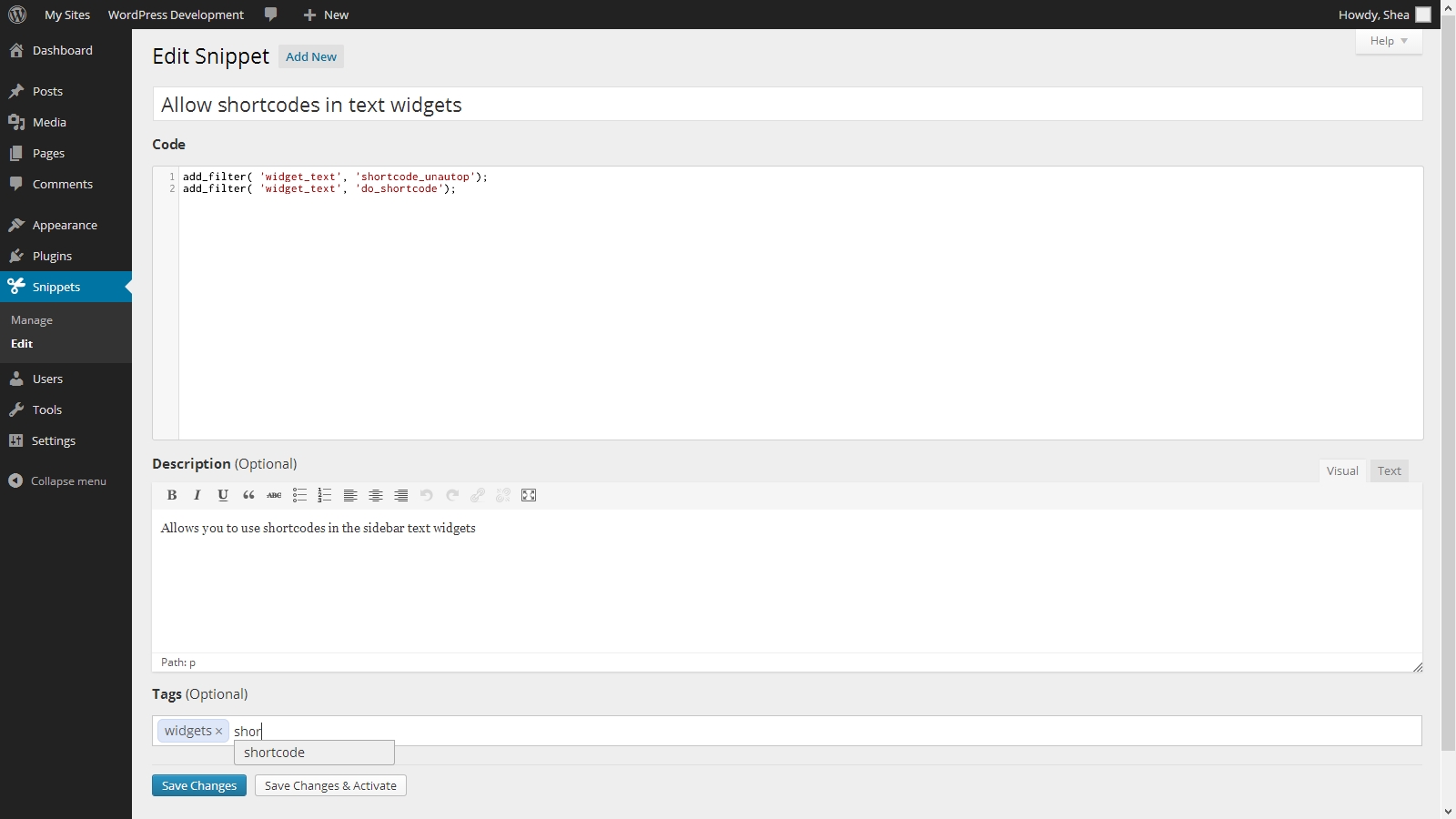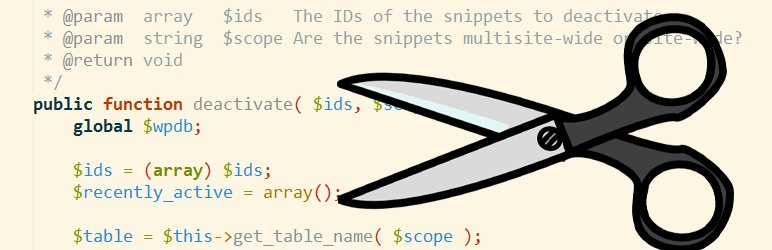
Code Snippets Tags
详情介绍:
Adds support to the Code Snippets WordPress plugin for adding tags to snippets. Requires Code Snippets 1.8 or later.
You can assign tags to snippets using an interactive UI when editing or adding a new snippet. Then, you can filter snippets by tag on the snippets table, or see what tags are assigned to a particular snippet with a glance at the new table column. Tags are stored in your database and can be exported and imported along with the other snippet data.
Visit the plugin homepage or contribute to its development on GitHub.
安装:
This plugin extends the functionality of Code Snippets, and requires Code Snippets version 1.8 or greater to be installed in order to work.
Automatic installation
- Log into your WordPress admin
- Click Plugins
- Click Add New
- Search for Code Snippets Tags
- Click Install Now under "Code Snippets Tags"
- Activate the plugin
- Download the plugin
- Extract the contents of the zip file
- Upload the contents of the zip file to the
wp-content/plugins/folder of your WordPress installation - Activate the "Code Snippets Tags" plugin from 'Plugins' page.
屏幕截图:
更新日志:
1.2
- Fixes for Code Snippets 1.8
- Make sure plugin cannot be loaded with an older version of Code Snippets
- Tags are now stored in database as comma-separated values - no more serialized arrays!
- Improved database table creation process (now requires Code Snippets 1.7.1)
- Added German translation thanks to David Decker
- Make sure nothing is loaded before main Code Snippets plugin
- Added table column to snippets menu
- Added tags field to single snippet menu
- Added tag filter dropdown to snippets menu
- Link tags in table column to relevant tag filter