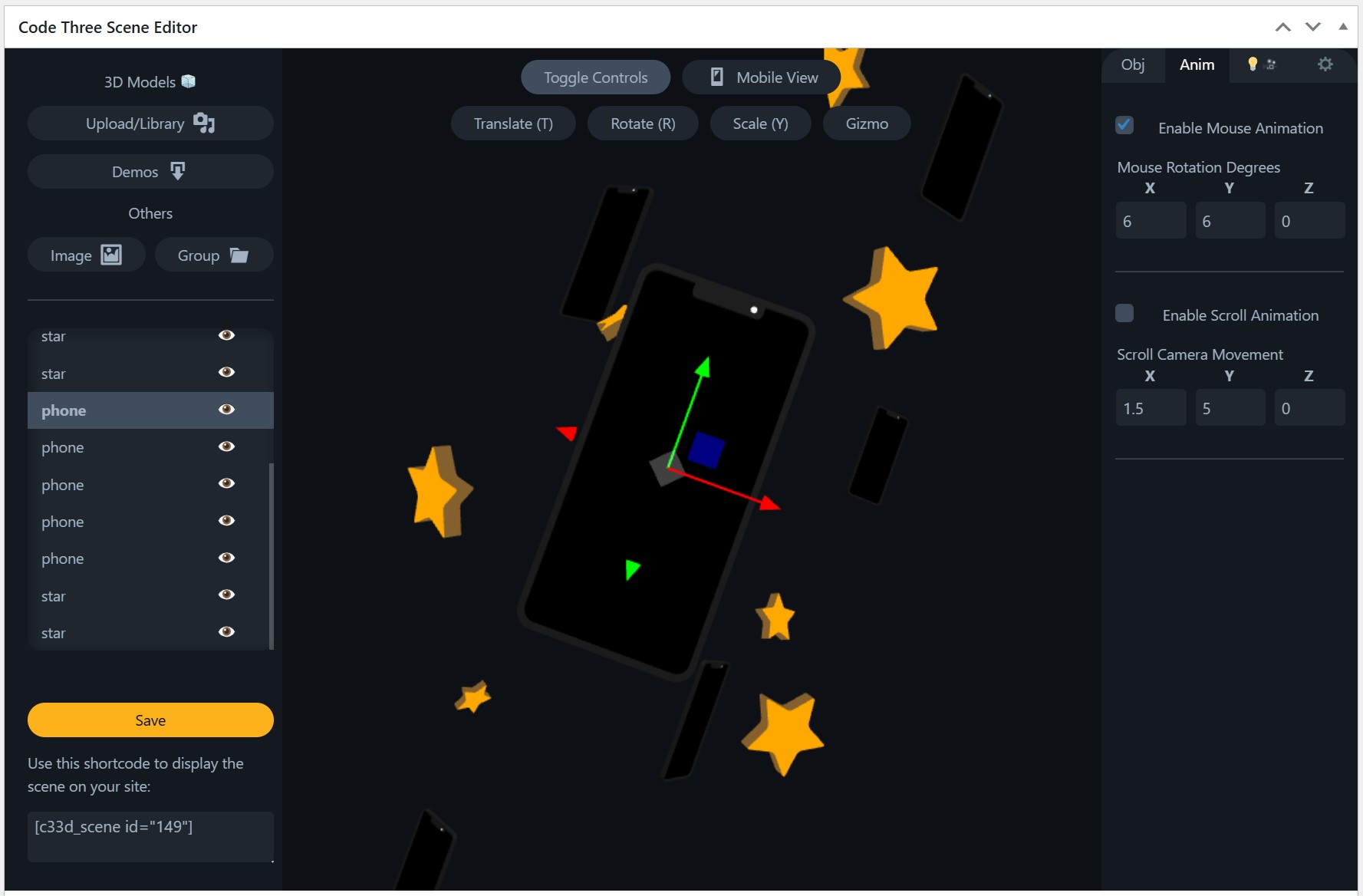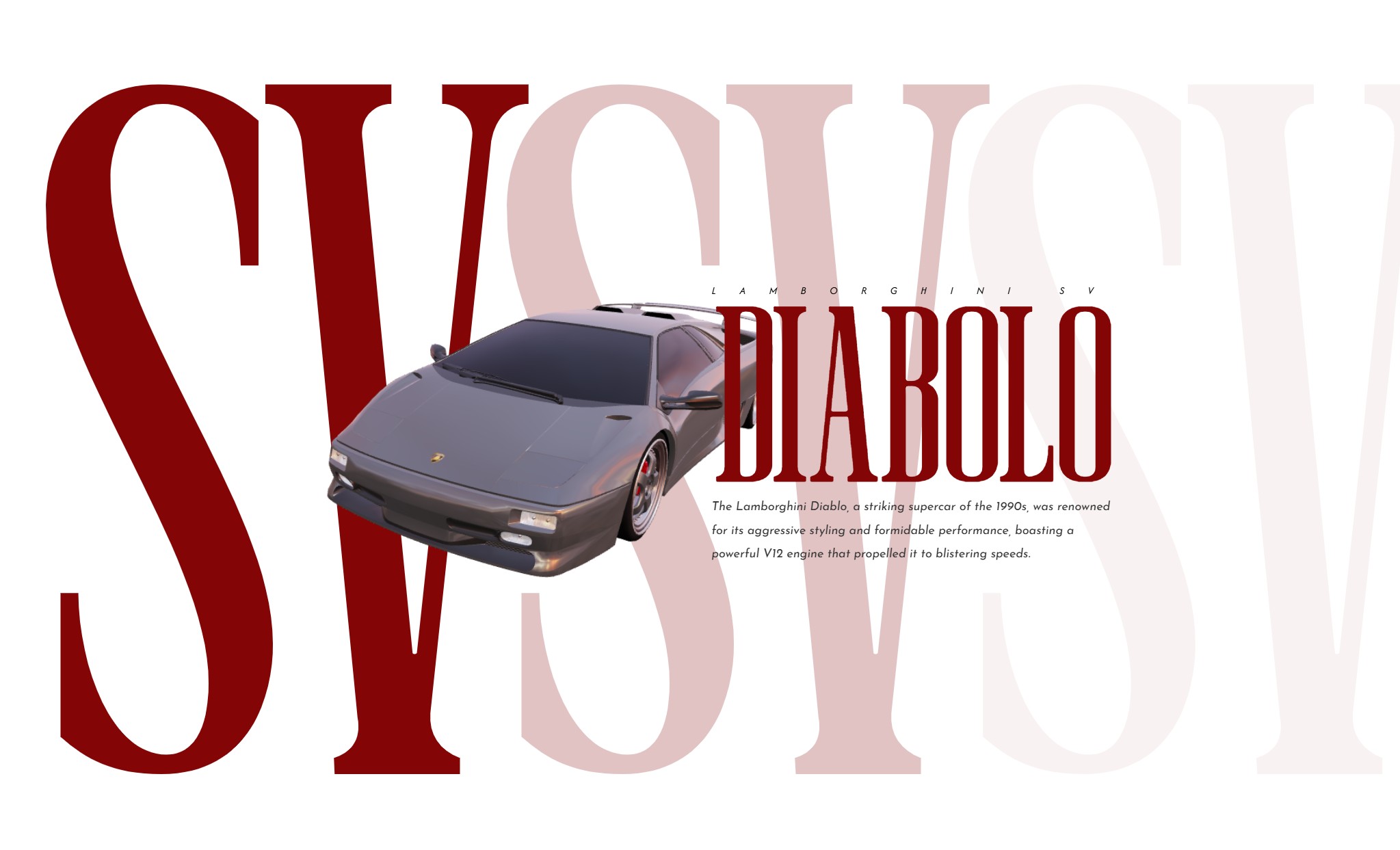Code Three 3D Interactive
| 开发者 | kauribeguely |
|---|---|
| 更新时间 | 2025年7月31日 18:21 |
| PHP版本: | 7.4 及以上 |
| WordPress版本: | 6.8 |
| 版权: | GPLv2 or later |
| 版权网址: | 版权信息 |
详情介绍:
- Upload multiple GLB models to a scene and change their transforms (position, rotation, scale)
- Add images from media library as objects in the scene (fully transformable)
- Embed 3D scenes via shortcode
- Mousemove and scroll interaction
- Switch between Orthographic and Isometric camera
- Build a seperate composition for a defined breakpoint
- After clicking Add New Scene, you can add models by uploading GLB to the media library
- You can change all objects position/rotation/scale in the scene editor
- You change global settings like light intensity and scroll/mouse interaction
- Place the shortcode anywhere you want it to display
[codes_scene id="39"]
By default the width will be 100% of the container the shortcode is placed and the height will be 500px
[codes_scene id="39" width="500px" height="30vh"]
Set custom height and width of the shortcode, accepts all CSS measurements.
安装:
屏幕截图:
常见问题:
I added a model, why can't I see it?
The most likely is the model size is huge/tiny. Try scaling it up or down (sometimes a lot).
Why is my model is completely black?
Either lighting or materials are not setup correctly. Try change the light intensity or toggle environment light. If it's a material issue you need to fix the model in a 3D software e.g. blender or find a new one.
My scene looks smaller that I made it
The scene size is based on the height/width of the canvas. The editor canvas is large, almost the whole screen. You can either make the container that holds the shortcode bigger, change the width/height values in the shortcode itself or adjust scales of objects in the editor.
My scene looks broken on mobile
Within the editor you can move all objects into a different layout (click mobile view at the top of the builder UI) beyond a defined breakpoint (set via setting icon in top right of builder). If you want to stop this happening, just set the breakpoint to something tiny like 1px.
What model formats are accepted?
Just glb/gltf for now. More coming soon.
更新日志:
- Initial release
- Upload/Add GLB
- Add images as scene objects
- Clone/Delete scene objects
- Change all transforms of models (gizmo/hotkeys)
- Default lights, adjustable intensity, directional light can be positioned
- Insert scenes via shortcodes (can set width and height within these)
- Allows multiple shortcode instances on the same page
- Scroll link to camera position animation
- Mouse move link to scene rotation animation
- Download demo models/scenes
- Set separate scene arrangement for a defined breakpoint
- Add groups that can hold objects (like a null object)