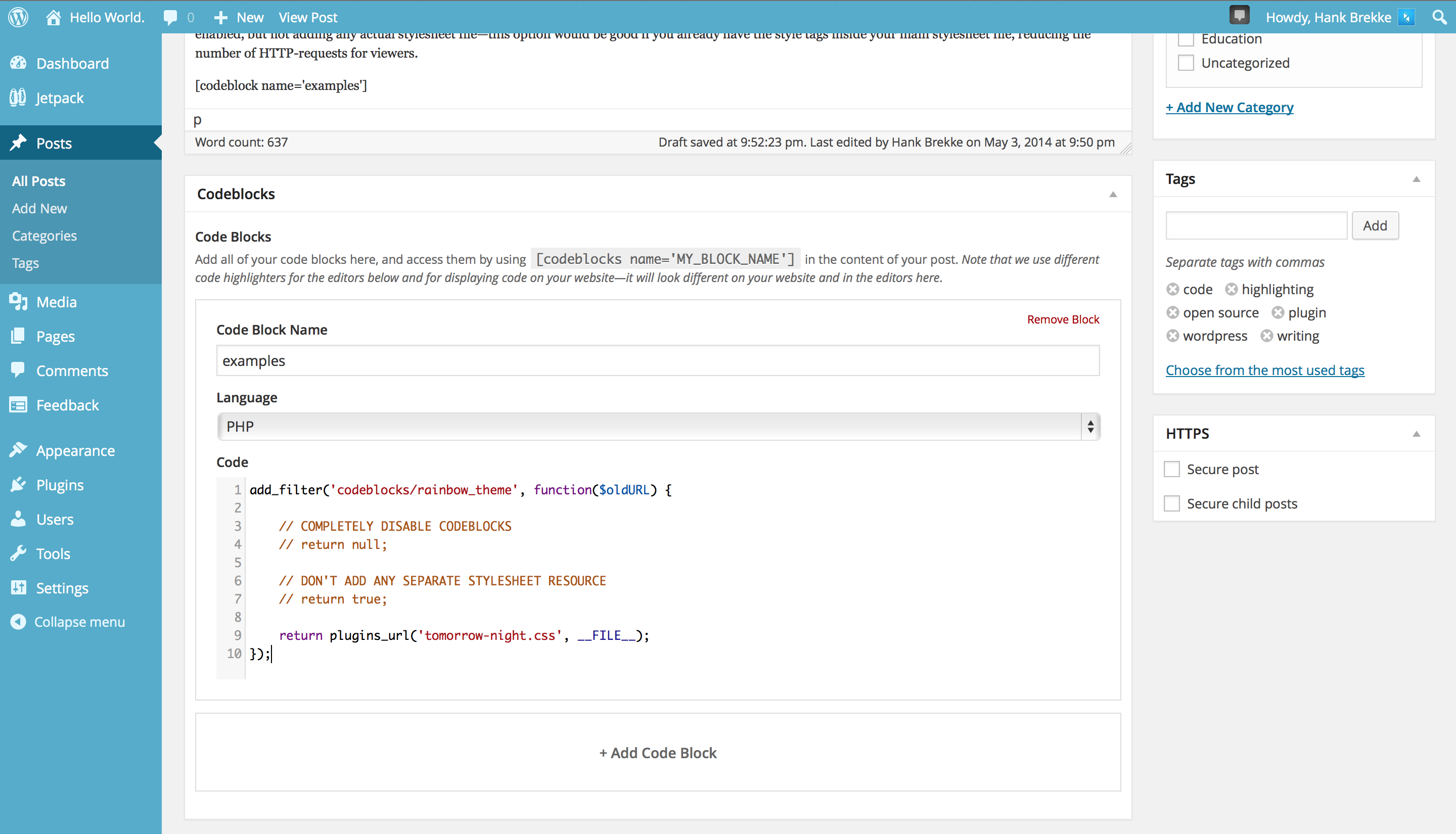Plugin Name
| 开发者 | z43 Studio |
|---|---|
| 更新时间 | 2015年1月24日 23:58 |
| 捐献地址: | 去捐款 |
| PHP版本: | 3.6 及以上 |
| WordPress版本: | 4.1 |
详情介绍:
Codeblocks lets you add highlighted and formatted source code into your website without cluttering the visual editor. Write your code in individual blocks outside the built-in Content editor, and access these blocks simply by adding
[codeblock name='MY_BLOCK'] into your blog post or page. Codeblocks highlights the code on your website using Rainbow.js, and themes can customize the color scheme of your code.
http://z43studio.com/2014/05/codeblocks/
Theme editors: See the Installation section for information on how to adjust Codeblocks options in your theme.
安装:
The plugin is simple to install:
- Download the Codeblocks plugin file (
.zip) - Unzip and upload the plugin files folder to your
wp-content/pluginsfolder - Go to the Plugins page and activate the Codeblocks plugin
[codeblock name='MY_BLOCK'] where MY_BLOCK is whatever you titled your block of code. Codeblocks will automatically take care of setting up the highlighting feature on your website.
Theme Editors
You can hook into codeblocks/rainbow_theme filter inside your functions.php file to change the Rainbow.js theme (there are many themes on GitHub). Return a URL to the new theme stylesheet file, or null to disable highlighting, or true to only include the Rainbow.js file without a theme (useful if your themes already-loaded stylesheet file contains the code highlighting styles). Here's a few examples:
add_filter('codeblocks/rainbow_theme', function($oldURL) {
// Use the file 'cool-rainbow.css' inside our theme directory
return plugins_url('cool-rainbow.css', FILE);
});
You can also disable code highlighting with your theme by returning null in the filter.
add_filter('codeblocks/rainbow_theme', function($oldURL) {
// Disable code highlighting on our theme
return null;
});
If your theme's base stylesheet file already includes the Rainbow.js styles, just return true and we'll skip importing the stylesheets, and just load the Rainbow.js plugin.
add_filter('codeblocks/rainbow_theme', function($oldURL) {
// Add Rainbow.js tags, but don't include a separate stylesheet file
return true;
});屏幕截图:
更新日志:
1.1.0.1 (current)
- Updated to WordPress 4.1 Support
- Merged ACF Plugin dependency with Codeblocks
- Fixed an issue with CodeMirror dependencies
- Fixed an issue with PHP Language highlighting
- Released. And awesome.