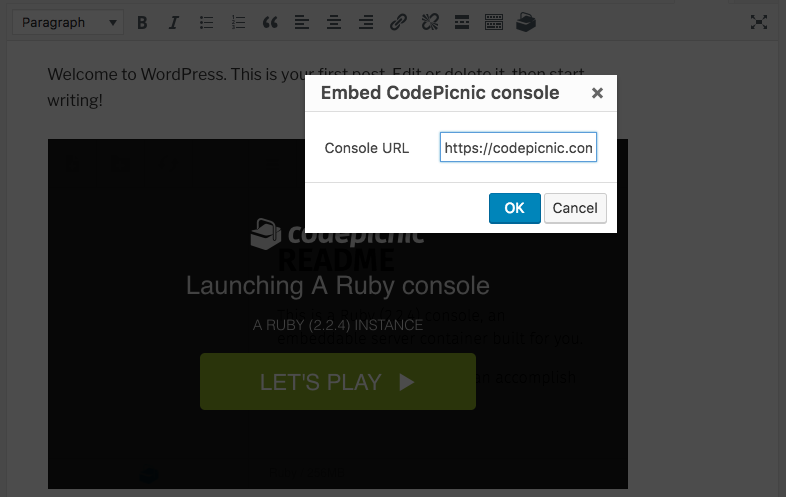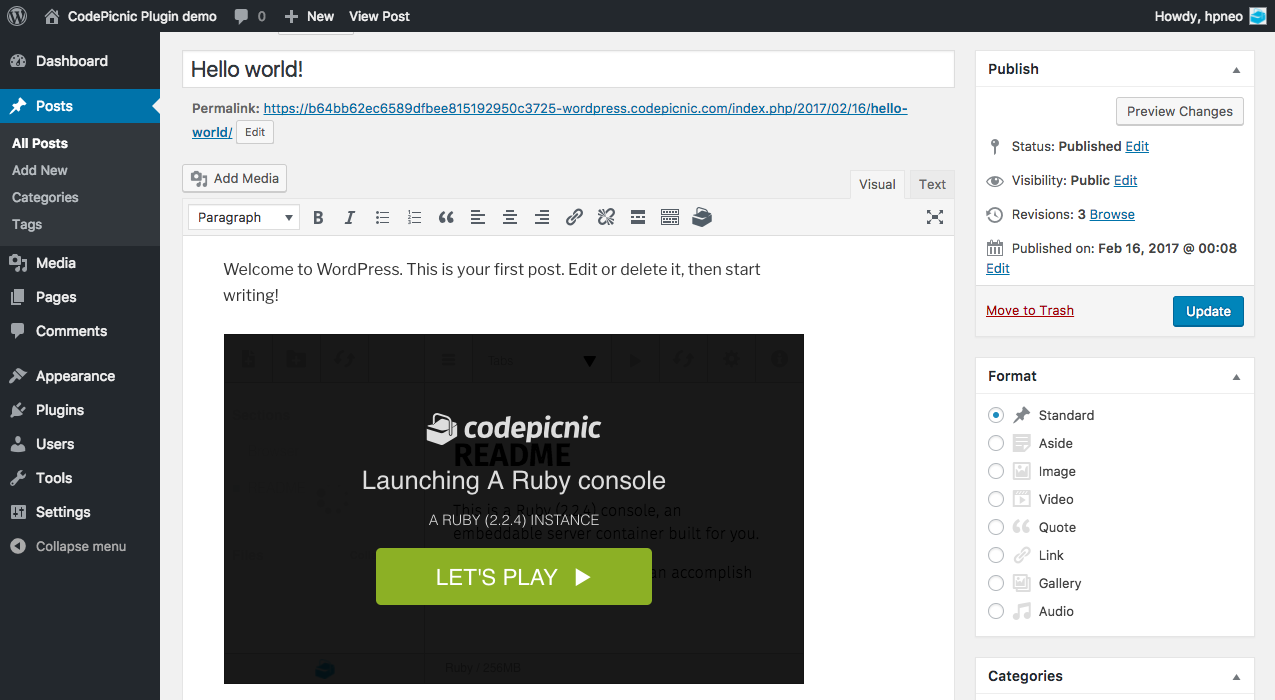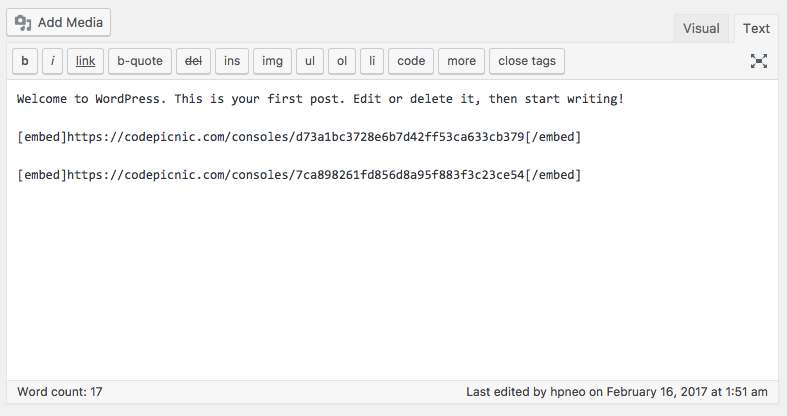Plugin Name
| 开发者 | codepicnic |
|---|---|
| 更新时间 | 2017年3月15日 06:58 |
| PHP版本: | 3.9.0 及以上 |
| WordPress版本: | 4.7 |
| 版权: | GPLv2 or later |
| 版权网址: | 版权信息 |
详情介绍:
CodePicnic allows developers show full-stack code environments to edit and run code. This plugin lets users embed CodePicnic consoles directly in the WordPress editor, using a toolbar button or pasting the console's URL.
安装:
- Upload the plugin files to the
/wp-content/plugins/plugin-namedirectory, or install the plugin through the WordPress plugins screen directly. - Activate the plugin through the 'Plugins' screen in WordPress.
屏幕截图:
常见问题:
How can I change the embedded iframe's default size?
You can edit the iframe.codepicnic-embed-iframe rule in the codepicnic.css file in the plugin's css directory, or overwrite it in your theme / custom CSS.
更新日志:
1.1
- Add support for shortened URLs in visual editor
- Initial release