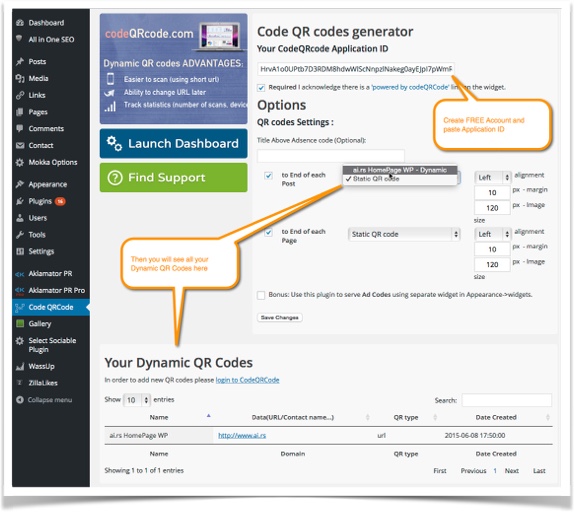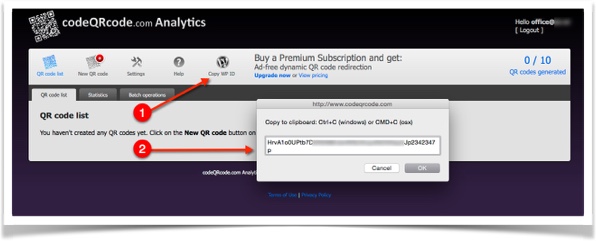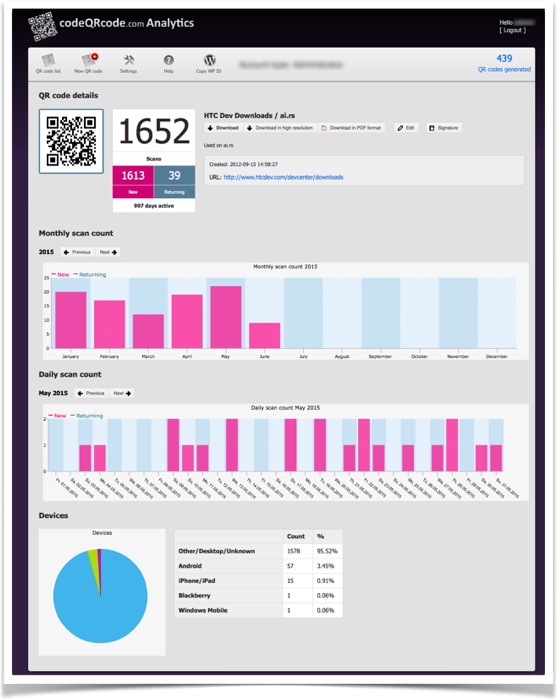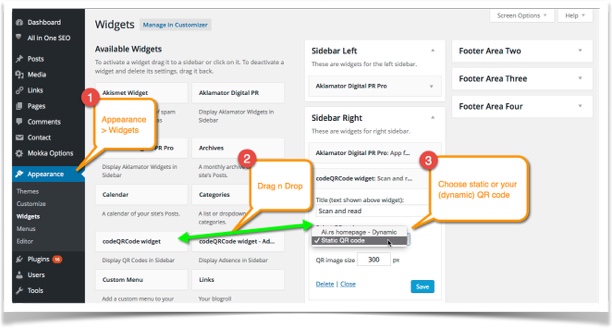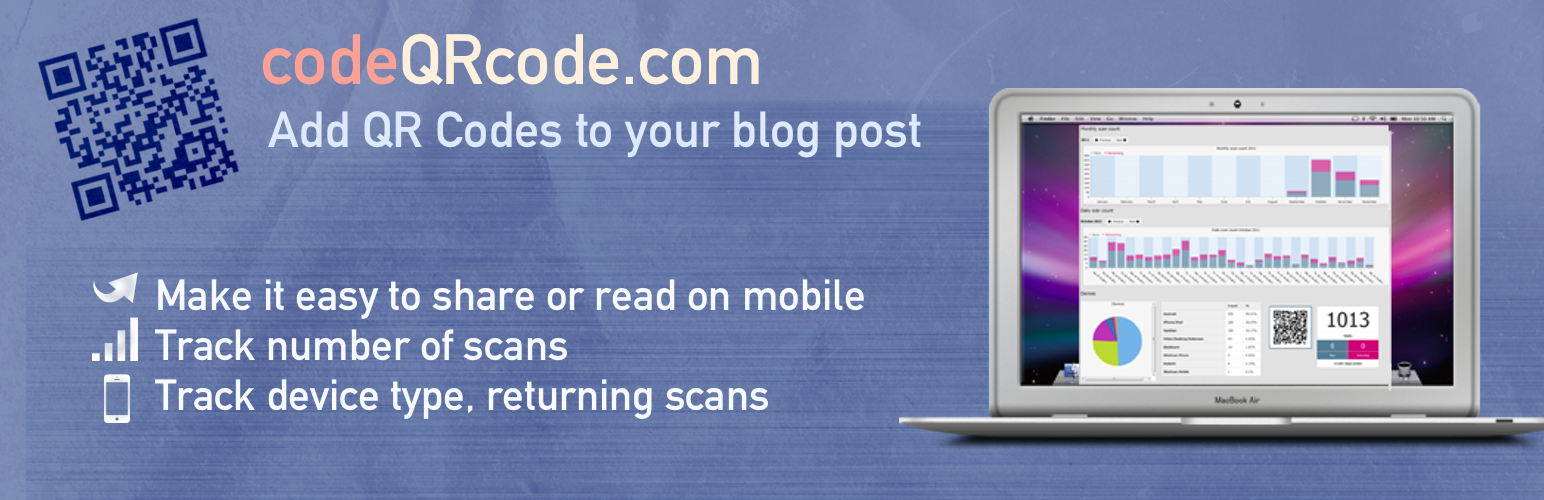
Plugin Name
| 开发者 | (aklamator) |
|---|---|
| 更新时间 | 2018年1月30日 01:17 |
| 捐献地址: | 去捐款 |
| PHP版本: | 3.0.1 及以上 |
| WordPress版本: | 4.9.2 |
| 版权: | GPLv2 or later |
| 版权网址: | 版权信息 |
详情介绍:
- Easier to scan (because codeqrcode uses short URL)
- Ability to change URL later (after placing it on your web site or printing it) - by using codeqrcode dashboard you can change destination URL whenever you want.
- Scan analytics - using codeqrcode dashboard you can have insight in number of scans, device types used to scan, whether the scan is new or returning, date, time and much more...
安装:
/wp-content/plugins/ directory
* Activate the CodeQRCode plugin through the 'Plugins' menu in WordPress
Go to your WordPress administration panel, go to plugins and settings for CodeQRCode plugin.
2. step : Click on red button "Create your FREE account" to get free CodeQRCode.com account and autopopulate Application ID field.
After submitting registration form you will get verification email with activation link (please check SPAM folder if it is missing).
Click on activation link in received email. Now your Application ID should be autofilled, just click SAVE to proceed.
3. step OPTIONAL :
Optionally if you didn't get Application ID in previous step you can copy paste it manually
Sign in and get your CodeQRCode Application ID
After logging in, go to your profile and copy Application ID from CodeQRCode and paste it in wordpress plugin.
WELL DONE! CodeQRCode is now active on your Wordpress website and you should be able to see your dynamic QR codes in plugin settings and CodeQRCode drag n drop widget.
Now you can Log in to the CodeQRCode and create more dynamic QR codes or to track statistics and for get additional configuration to CodeQRCode dashboard.
Questions? Contact us!
Click here for customer support >>屏幕截图:
常见问题:
I have pasted CodeQRCode Application ID but do not see any Dynamic QR Codes
Is Application ID correct? When you save changes, does the list of your dynamic QR codes appear in dropdown? If you see only static QR code option, please Log in to codeqrcode.com and create first dynamic QR code.
QR codes are not showing below posts (single page post) or pages.
Go to plugin configuration and check if the checkbox is enabled for single posts and/or pages on your wordpress site. Change type from static to dynamic QR codes if desired.
Where can I find analytics for QR code scans?
login to CodeQRCode and click statistics for desired QR code. Please note that only scans of dynamic QR codes are tracked.
Can I use this plugin to serve Ad Sense or any other Ad code?
Yes you can! This is bonus feature for you! Just go to plugin settings and enable Ad serving checkbox. It will reveal 3 fields where you can paste your ad code. Later in Appearance -> Widgets you can drag and drop CodeQRCode-Adsense widget to desired position.
更新日志:
- QR code width fix
- Theme influence fix
- Improved communication with CodeQRCode API
- Warning fixed when dragging widget
- Small layout fixes
- Tested up to 4.9.2 (newest wp version)
- Improved API communication engine
- Improved Authorization process. Easier to get Application ID with one click.
- Added dynamic QR code preview in plugin settings
- Now supports SSL communication with codeqrcode.com
- Tested up to 4.6.1 (newest wp version)
- Tested up to 4.5.3 (newest wp version)
- Added Benefits & Cross promotion tool video tutorial
- Tested up to 4.3 (newest wp version)
- Added please "rate and review" link in plugin section
- Tested up to 4.2.3 (newest wp version)
- Added option to enable/disable shadow for qrCodes
- First version of CodeQRCode AdSense plugin widget