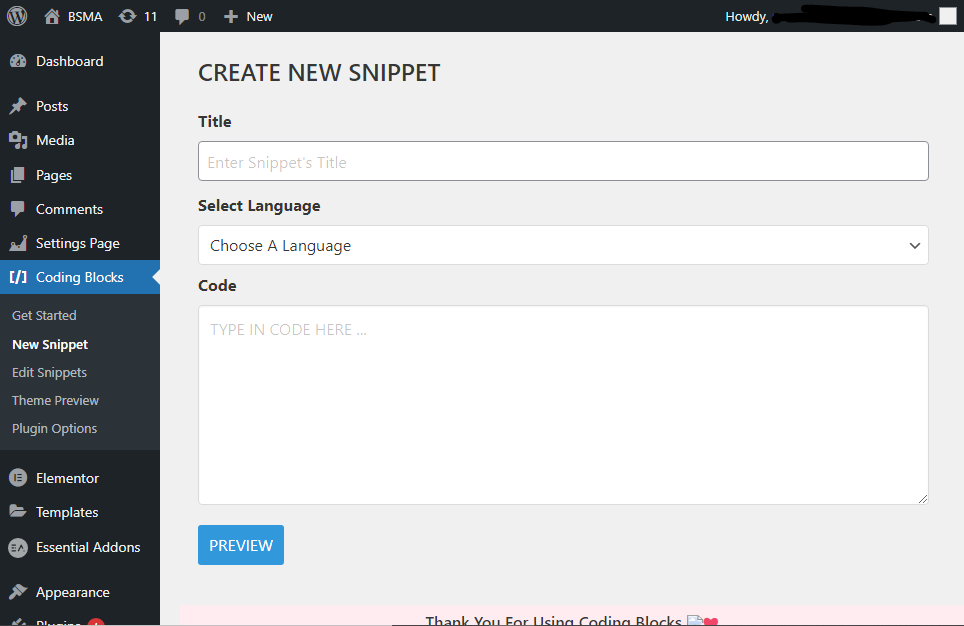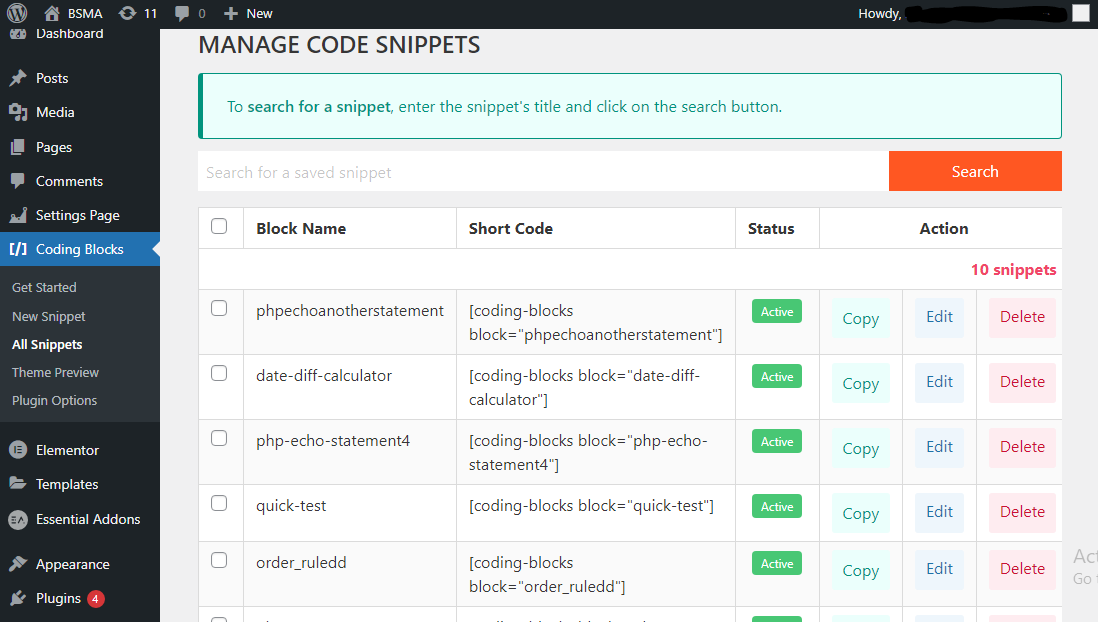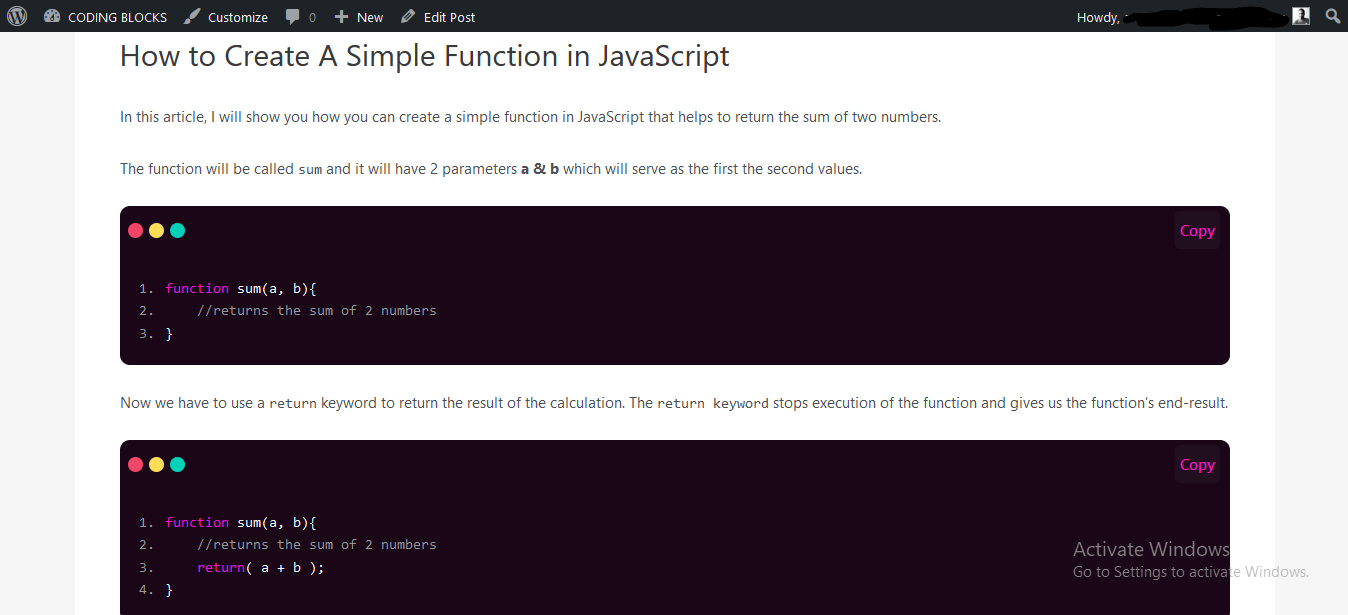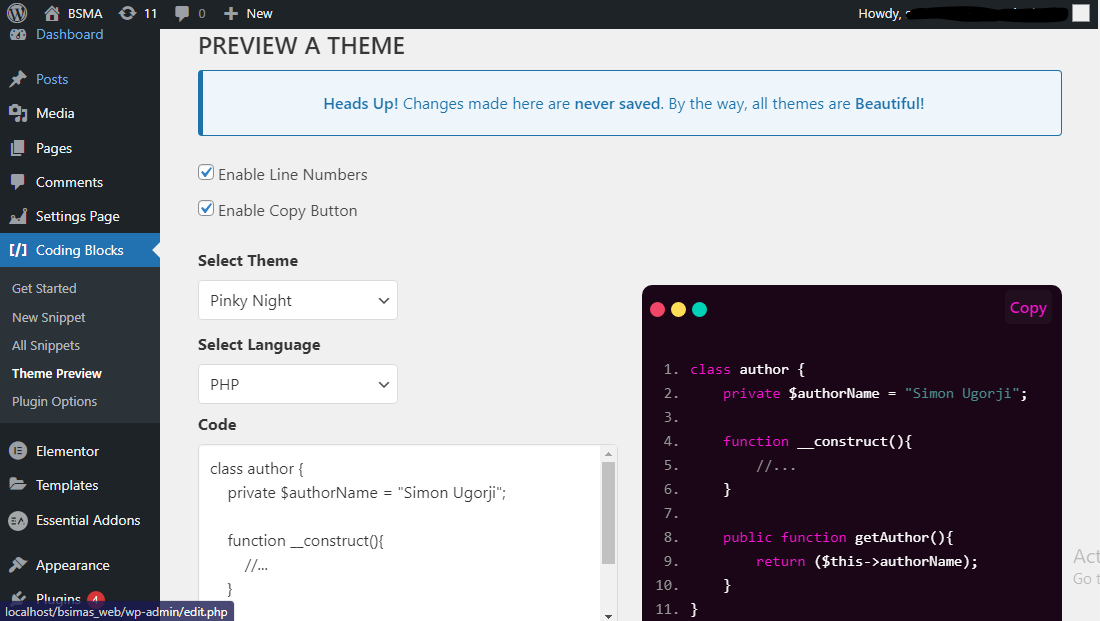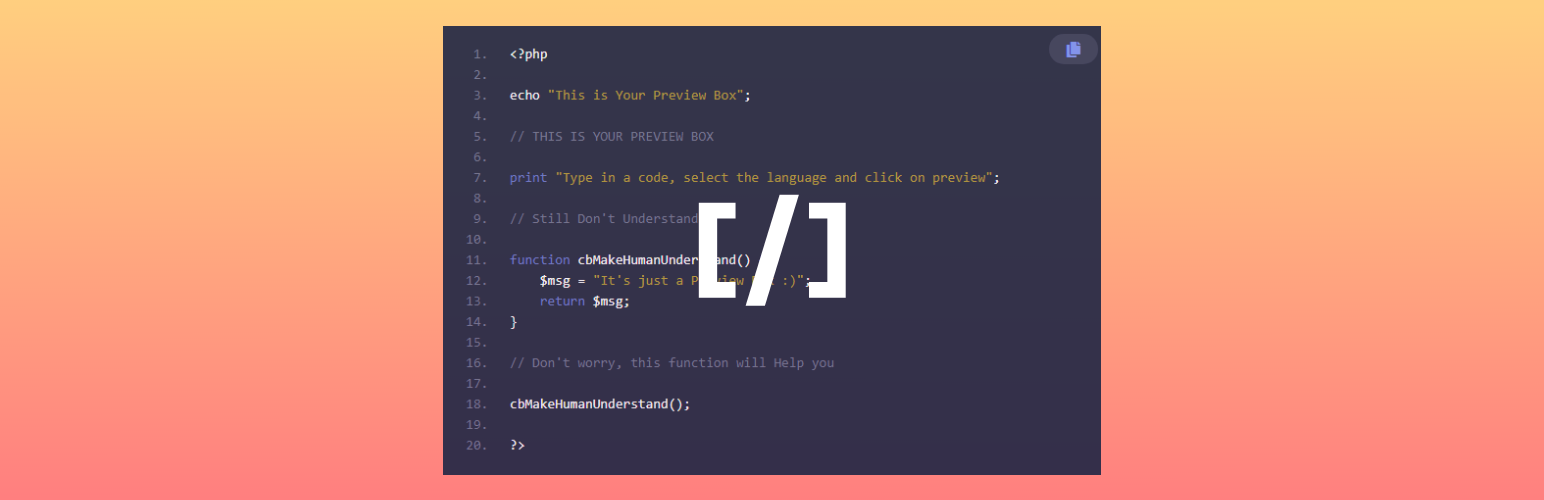
Coding Blocks
| 开发者 | @octagonsimon |
|---|---|
| 更新时间 | 2022年8月7日 10:06 |
| 捐献地址: | 去捐款 |
详情介绍:
PLEASE NOTE THAT THIS PLUGIN DOES NOT AND WILL NEVER EXECUTE ANY TYPE OF CODE ON YOUR WORDPRESS SITE!This plugin uses Google Prettify which is an open-source syntax highlighting library. This plugin relies on 3rd party services under the circumstances below;
- Syntax highlighting - This is the core library that will make your snippets to be formatted according to your chosen language.
- Color Themes - This is the color themes that can be used to change what your code snippets looks like
安装:
- Upload
coding-blocksto the/wp-content/plugins/directory. - Activate the plugin through the 'Plugins' menu in WordPress.
- Head Over to Get Started to learn How to add your first code snippet.
屏幕截图:
常见问题:
How does the plugin work?
- Create a new code snippet
- Navigate to the list of code snippets
- Copy the shortcode of the snippet you need
- Paste it into your WordPress post Editor and save the post.
更新日志:
1.0.6
- Added Copy function to snippet creation page
- Removed Error message that shows when you save an already existing record on plugin options
- Fixed a Bug with copying code snippets on mobile devices
- Fixed a bug with uninstalling the plugin.
- Improved Admin UI & Code snippet UI.
- Added new theme "pinky Night".
- Admin UI & Snippet's UI was improved
- Block sync was removed because snippets now have a better way to load
- It supports up to 44 Languages.
- It supports up to 34 Color Themes.
- We Added Settings Page. (More description in Changelog file).
- We Added Preview Page. (More description in Changelog file).
- We Removed Code Labels on code blocks (In re-development process).
- We Redesigned Admin UI.
- Block Sync Now Available (You can update all your code snippets with one tap to reflect your current plugin settings)
- It supports just 6 Languages.
- It has Just one default theme which is Sunburst Google prettify + night glory.
- A brief description of your code snippet is attached at the header section.
- A copy button is attached to each of your code snippet.