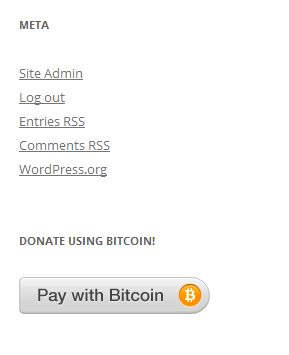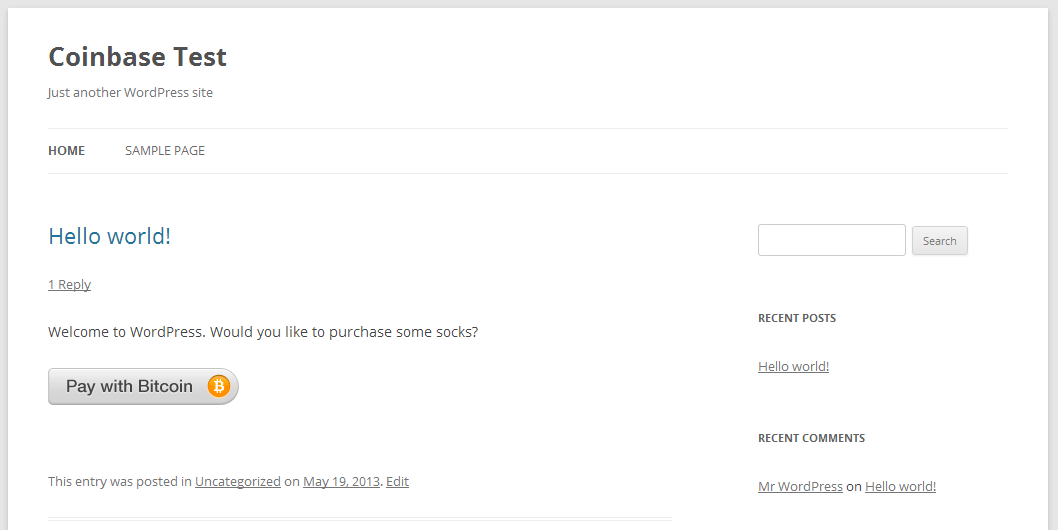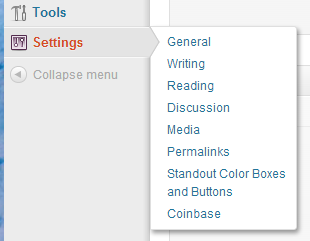Coinbase
| 开发者 |
isaacwaller
aianus |
|---|---|
| 更新时间 | 2014年6月12日 15:40 |
| PHP版本: | 3.0 及以上 |
| WordPress版本: | 3.8 |
| 版权: | GPLv2 or later |
| 版权网址: | 版权信息 |
详情介绍:
A Wordpress plugin and widget that lets you accept bitcoin on your site! Use the
[coinbase_button] shortcode along with the parameters on this page. Example:
[coinbase_button name="Socks" price_string="10.00" price_currency_iso="CAD"]
A menu widget is also included.
安装:
- Generate an API key with the 'user' and 'merchant' permissions at https://coinbase.com/settings/api. For security reasons, please do not grant any other permissions to this key. If you don't have a Coinbase account, sign up at https://coinbase.com/merchants. Coinbase offers daily payouts for merchants in the United States. For more infomation on setting up payouts, see https://coinbase.com/docs/merchant_tools/payouts.
- Visit your admin section and click Plugins -> Add New. Then search for "Coinbase".
- Once you�ve installed the plugin, visit the Settings -> Coinbase page and enter the credentials obtained in step 0.
- Now that the widget is enabled you can add a bitcoin payment button anywhere on your blog using one of two methods:
- a "short code" that looks like this:
[coinbase_button name="Alpaca Socks" price_string="10.00" price_currency_iso="CAD"]
You can add any customizable values as described in our documentation. This works on any page or location of your site.
- using the WordPress "widget" which will appear in the right sidebar of your app.