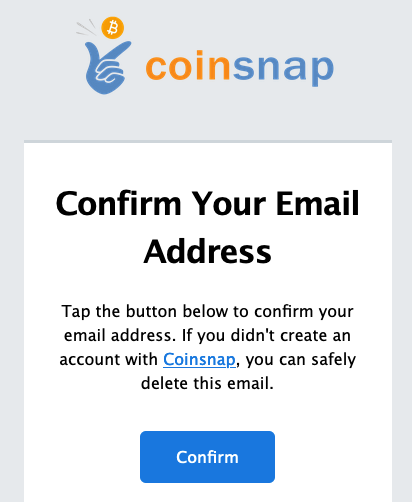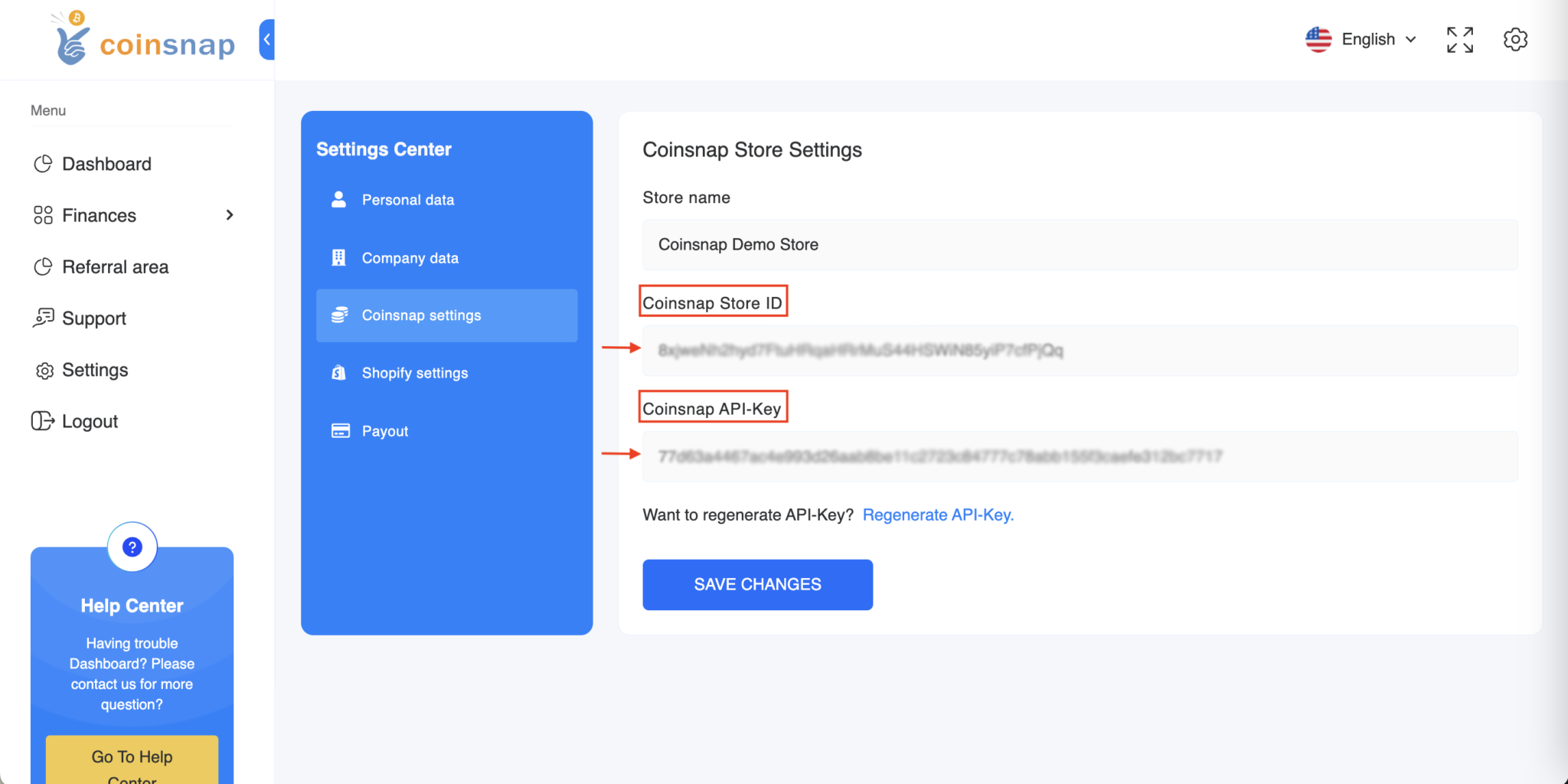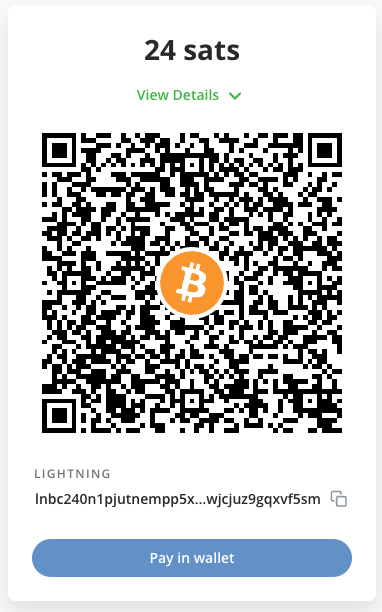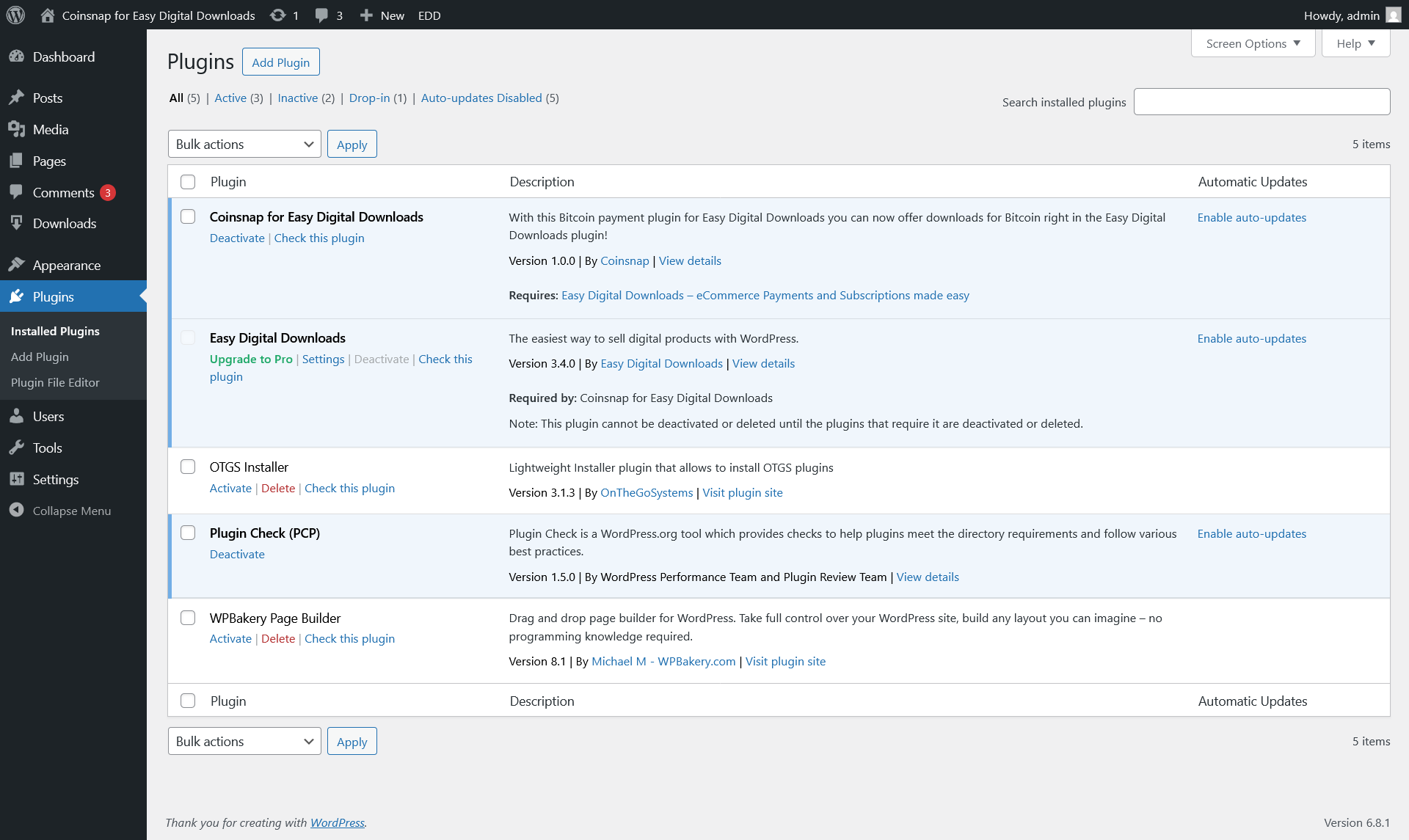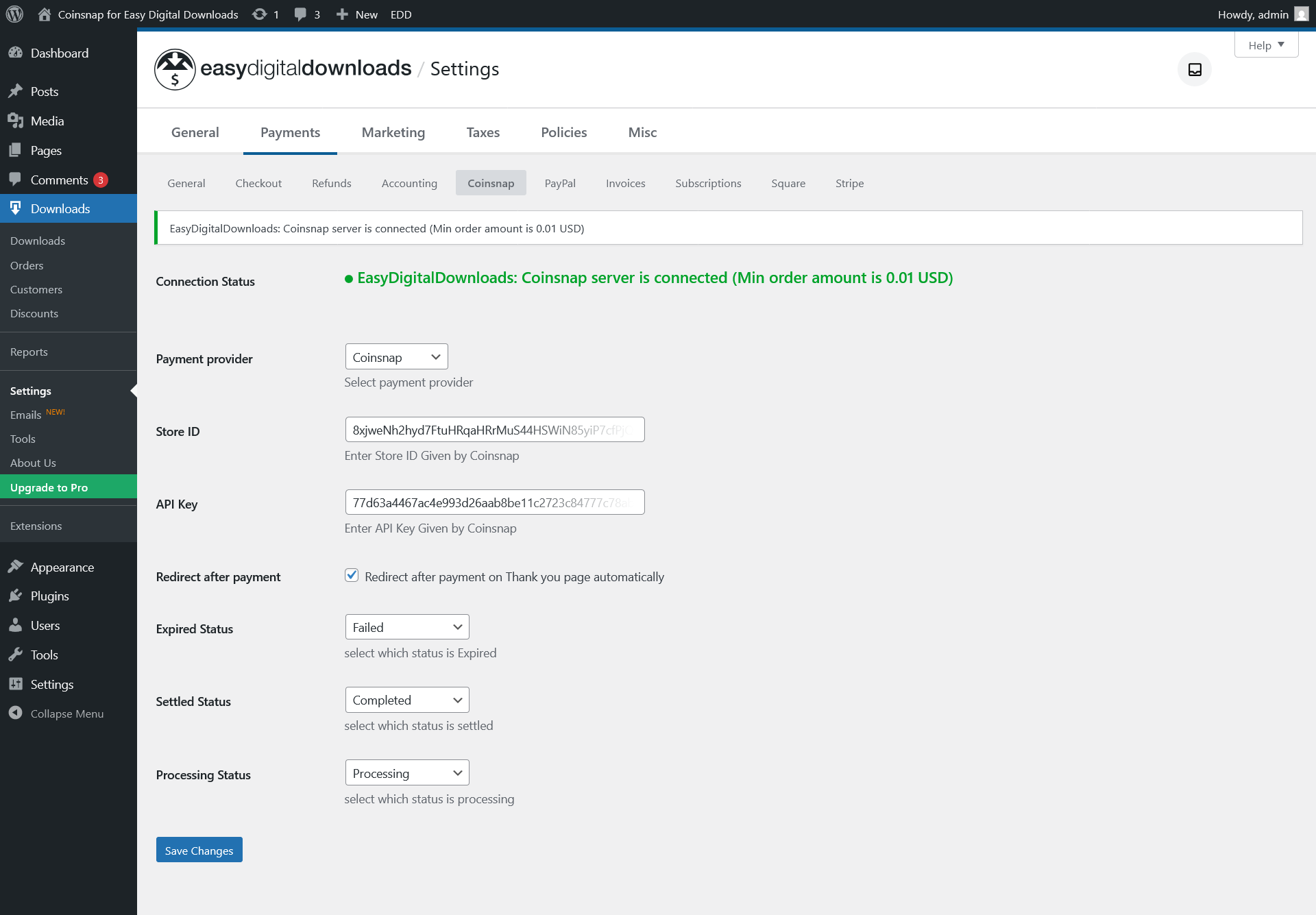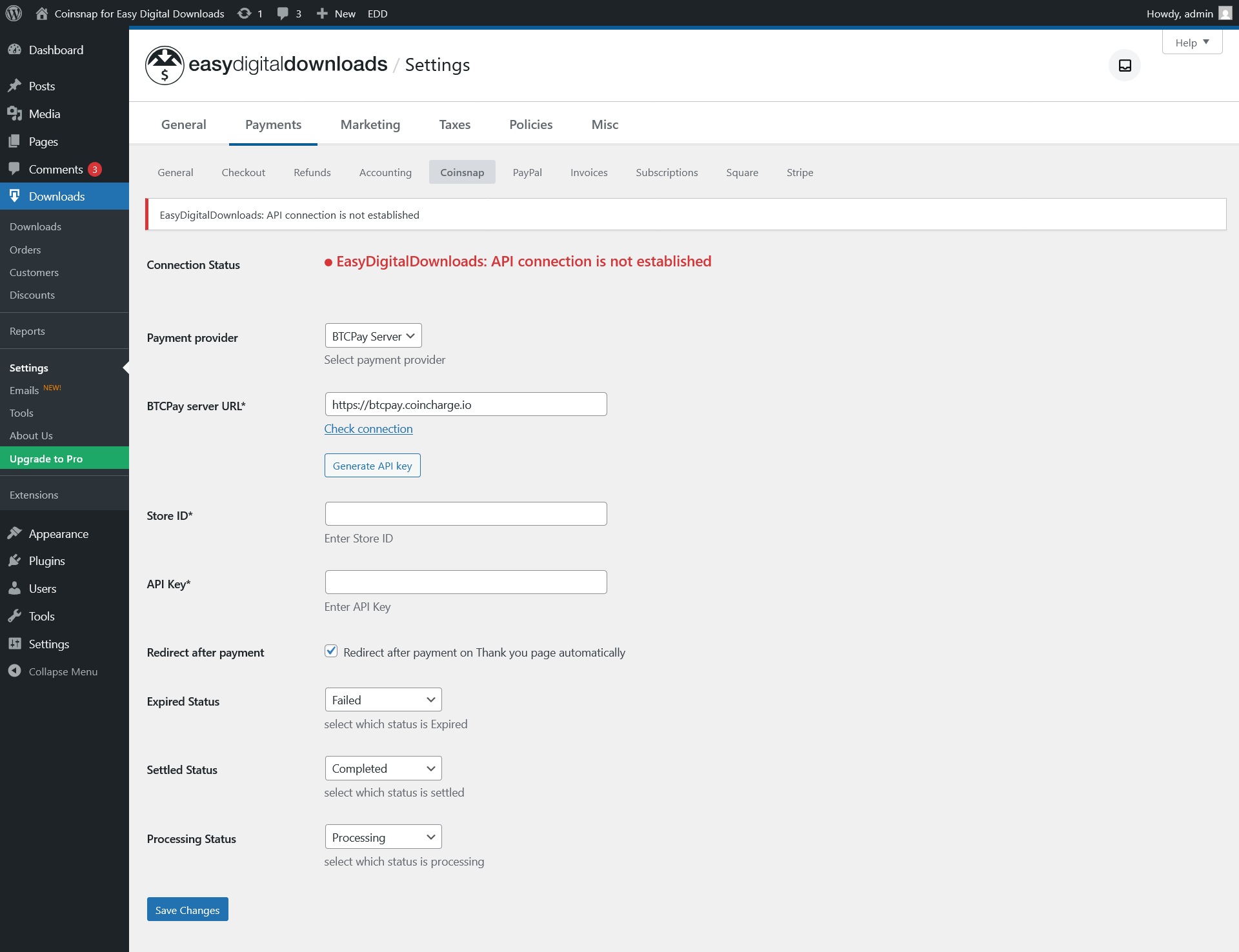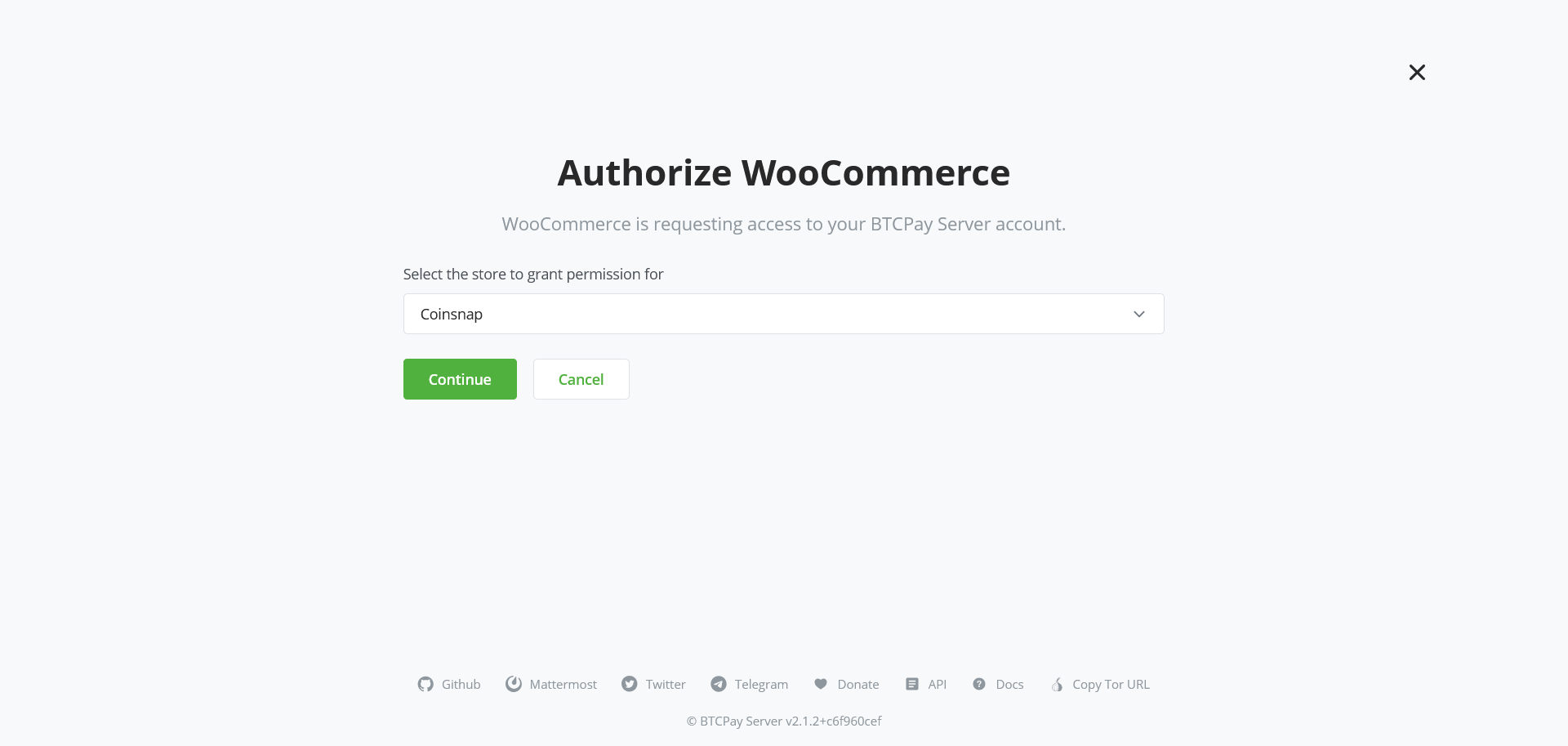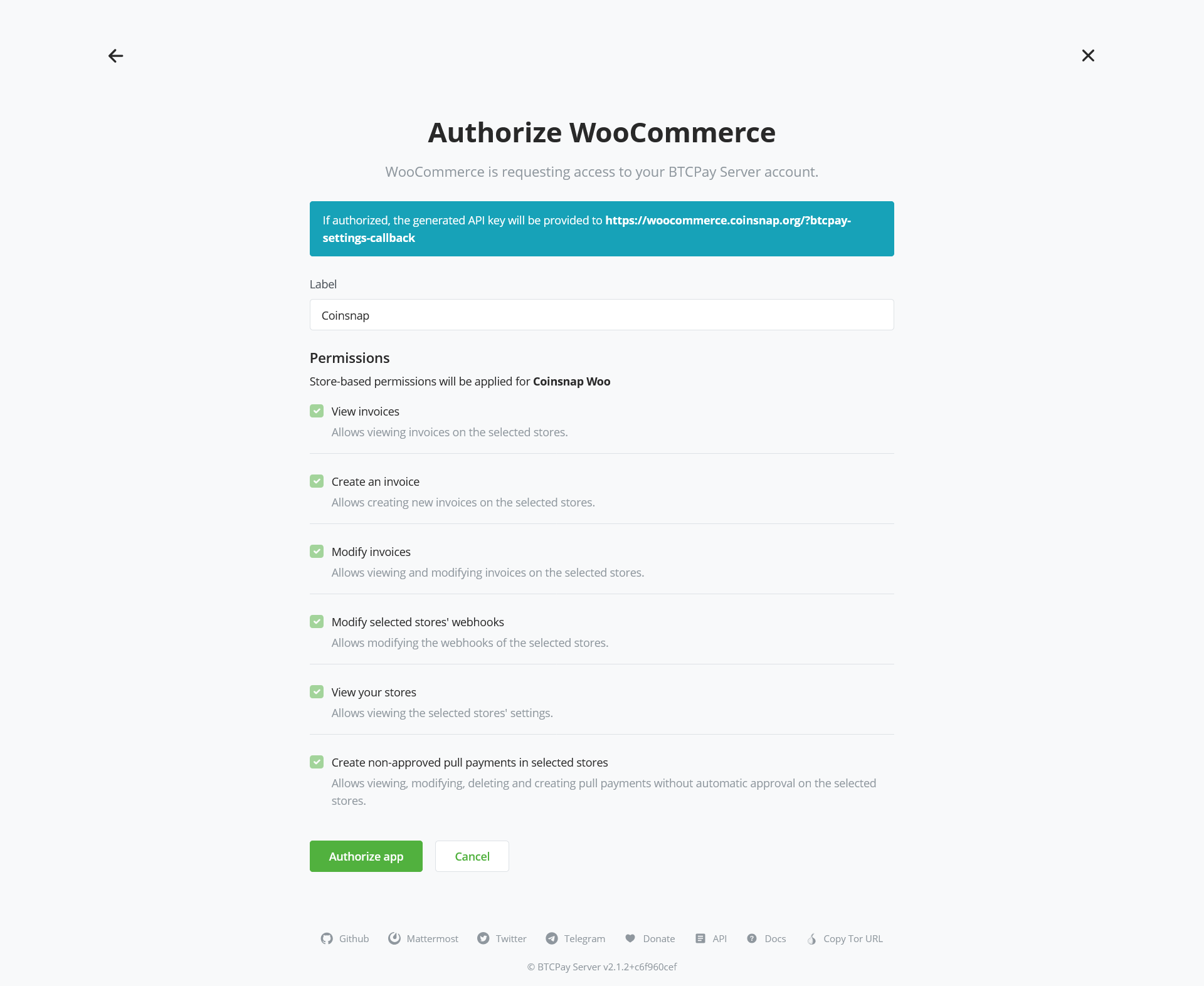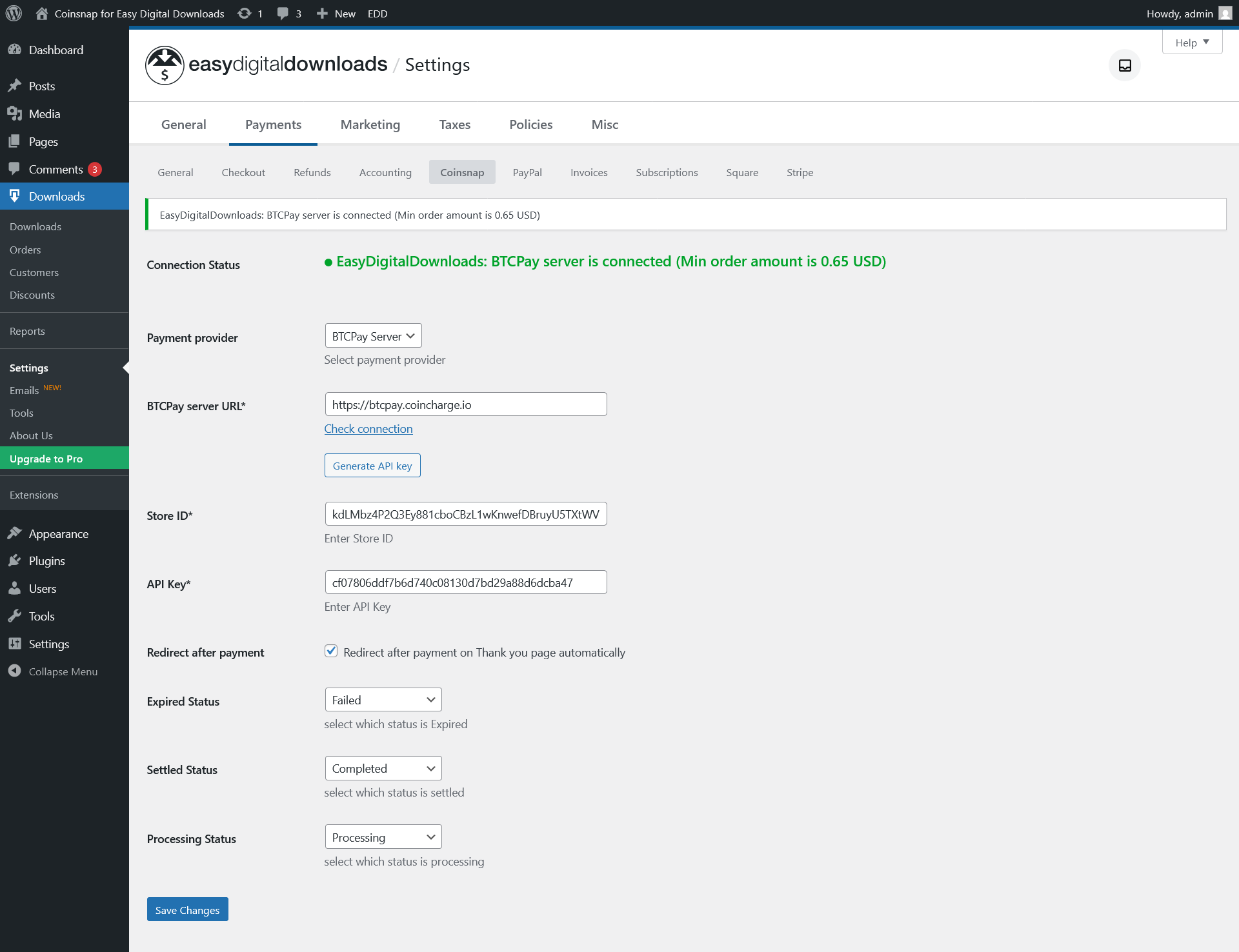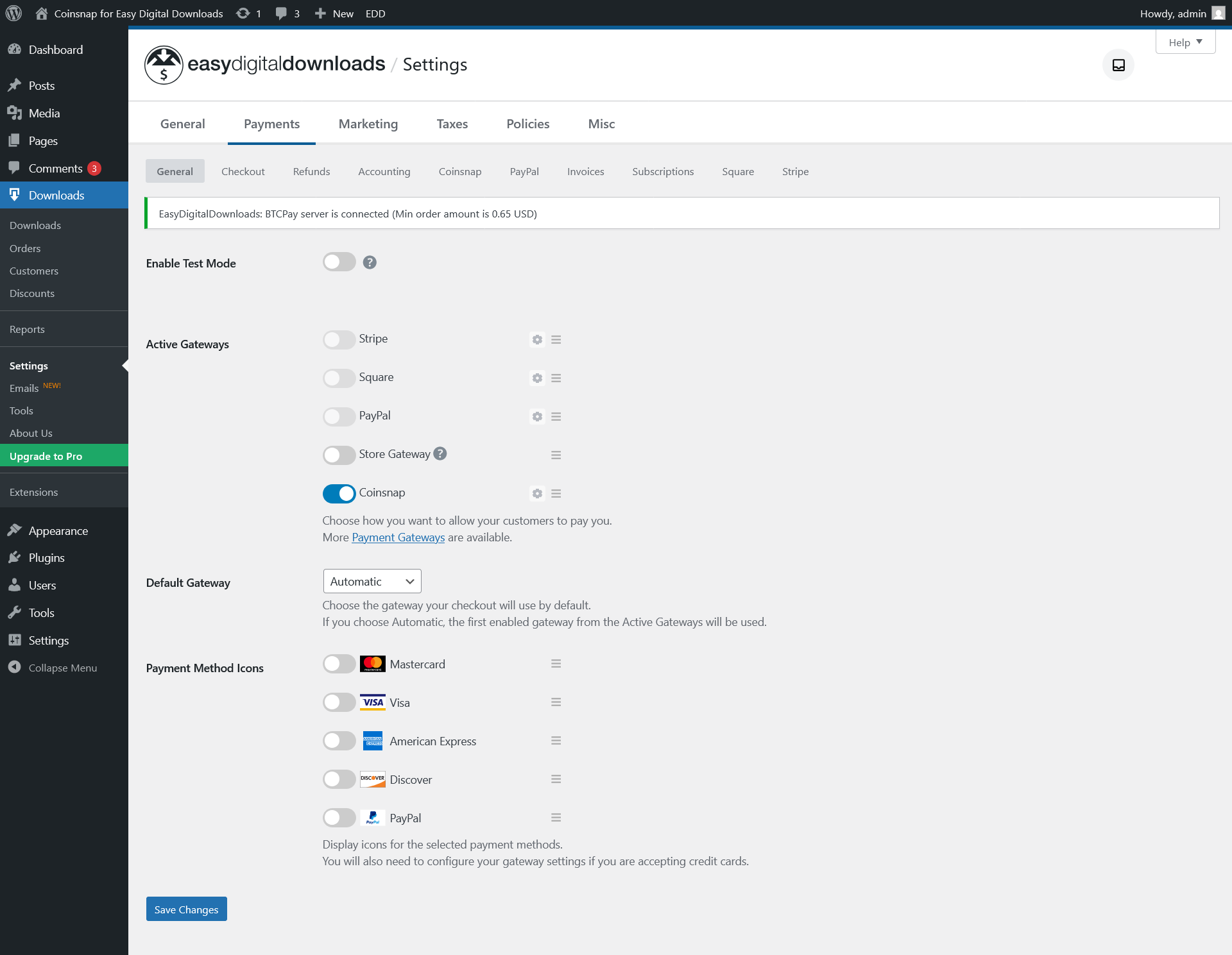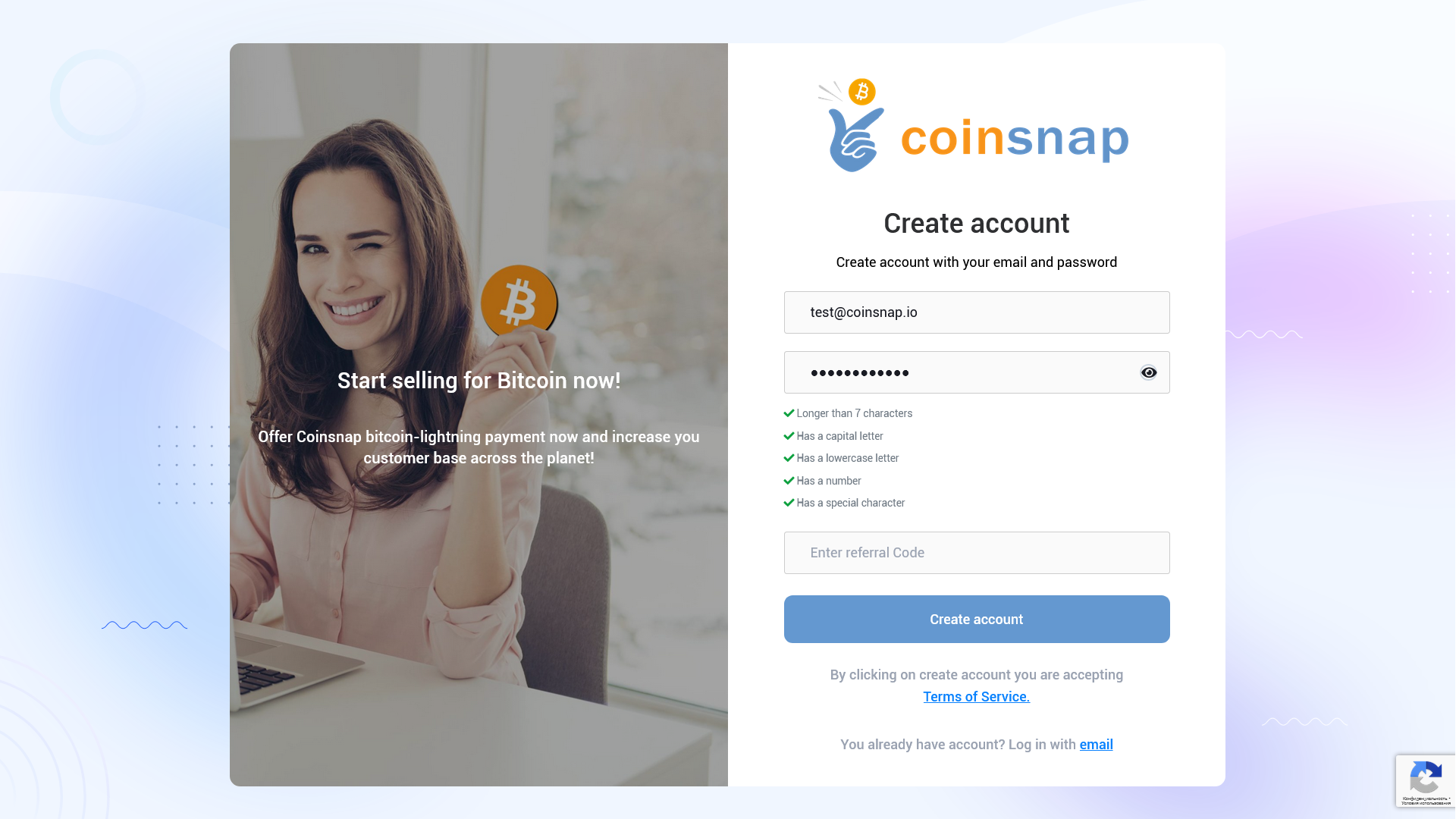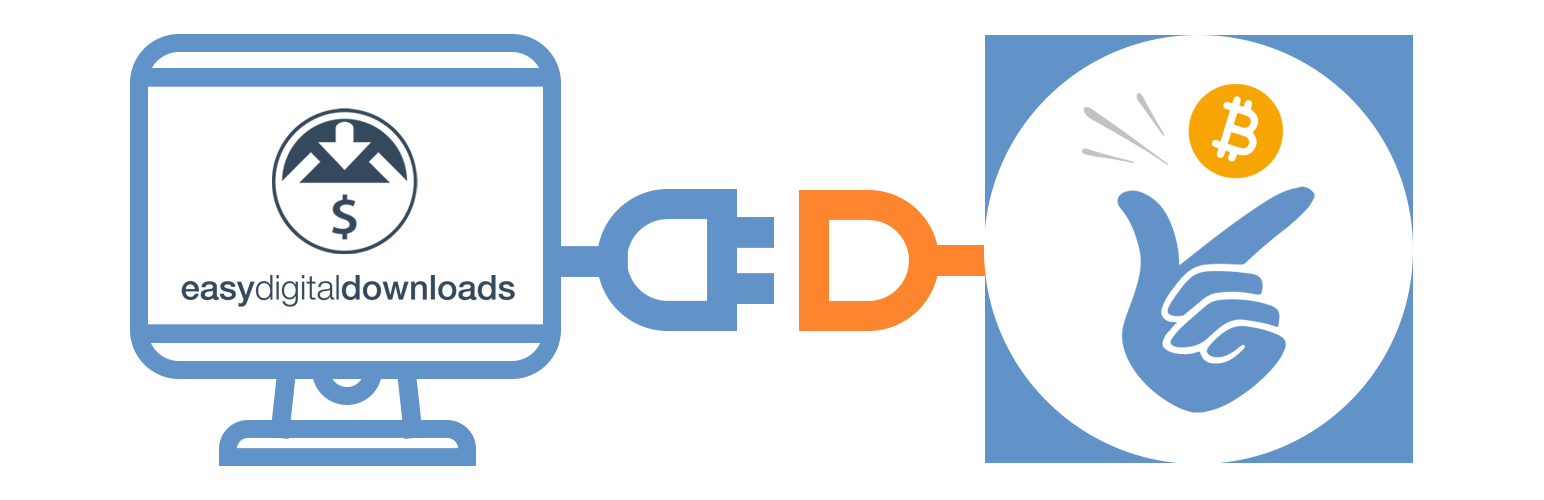
Bitcoin payment for Easy Digital Downloads
| 开发者 | coinsnap |
|---|---|
| 更新时间 | 2026年1月20日 03:37 |
| WordPress版本: | 6.9 |
| 版权: | GPL2 |
| 版权网址: | 版权信息 |
详情介绍:
Enable your customers to purchase your Easy Digital Downloads (EDD) offerings with Bitcoin/Satoshis.
With the Coinsnap for Easy Digital Downloads payment add-on you only need a Lightning wallet with a Lightning address, a Coinsnap account, and a minute to connect the add-on with EDD and either your Coinsnap account or your BTCPay Server to accept Bitcoin Lightning payments on your WordPress website.
With this plugin you can then offer Bitcoin transactions of all kinds directly within products you create with EDD – you need no shop system, no other payment provider or anything else to sell e.g. downloads (videos, audio, software, other files), physical products, licenses, memberships, subscriptions etc.
Coinsnap’s Bitcoin payment add-on for Easy Digital Downloads makes it amazingly simple for your customers to purchase your offerings with Bitcoin-Lightning: They can make their transactions with just a scan of the QR code generated by the Coinsnap add-on, and their authorization of the payment. When authorized, the payment will be credited directly and immediately to your Lightning wallet.
Accept Bitcoin payments with Easy Digital Downloads in only 3 steps:
- Get your free Coinsnap account with just your email
- Install, activate and configure the plugin in your WordPress backend (see the installation guide)
- Connect the add-on with your Coinsnap account or your BTCPay Server
- Amazingly simple installation in just 3 steps and a few minutes
- Unlimited use cases / unlimited versatility with the Easy Digital Downloads plugin
- Multilingual merchant admin dashboard for easy administration and management of transactions.
- Quick and easy registration: Just enter your email address and your Lightning address – and you are ready to integrate the payment module and start selling for Bitcoin Lightning.
- Immediate crediting of all payments to your wallet.
- Payment transfer directly from your customer’s wallet to your wallet.
- Low transaction fee of only 1 % of the invoiced amount (with referrer code).
- The plugin is free of cost, including all future updates. Stay up to date at absolutely no cost today or in the future.
- Outstanding privacy: Direct, P2P payments into your Lightning wallet, no intermediaries and paperwork. Any transaction information is only shared between you and your customer.
- Detailed reporting and advanced filtering for all transactions, simple data export for your accounting.
- Sophisticated merchant’s admin dashboard in Coinsnap: See all your transactions at a glance, follow-up on individual payments or see issues with payments.
- No need for any technical infrastructure: Accept Bitcoin and Lightning payments in your online store without having to set up your own server or your own Lightning node.
- On-chain and Lightning transactions are supported: Let your customers choose their preferred payment method.
- Works with your BTCPay Server: Easy 3-step setup with the integrated Coinsnap BTCPay Server wizard
- No chargebacks: All Bitcoin payments are irreversible.
- Lightning fast transactions: Receive your payment within seconds (with the Lightning payment method), in minutes with on-chain.
- Low fees (with Lightning)
- Global reach: Sell to any customer anywhere – all he needs to buy from you is a Lightning wallet.
安装:
1. Install the Coinsnap Easy Digital Downloads plug-in from the WordPress directory.
The Coinsnap Easy Digital Downloads plug-in can be searched and installed in the WordPress plugin directory.
In your WordPress instance, go to the Plugins > Add New section.
In the search you enter Coinsnap and get as a result the Coinsnap Easy Digital Downloads plug-in displayed.
Then click Install.
After successful installation, click Activate and then you can start setting up the plugin.
1.1. Add plugin
If you don’t want to install add-on directly via plugin, you can download Coinsnap Easy Digital Downloads plug-in from Coinsnap Github page or from WordPress directory and install it via “Upload Plugin” function:
Navigate to Plugins > Add Plugins > Upload Plugin and Select zip-archive downloaded from Github.
Click “Install now” and Coinsnap Easy Digital Downloads plug-in will be installed in WordPress.
After you have successfully installed the plugin, you can proceed with the connection to Coinsnap payment gateway.
1.2. Configure Coinsnap Easy Digital Downloads plug-in
After the Coinsnap Easy Digital Downloads plug-in is installed and activated, a notice appears that the plugin still needs to be configured.
1.3. Deposit Coinsnap data
- Navigate to Downloads > Settings > Payments
- Select coinsnap in Active Gateways and click Save
- Navigate to Downloads > Settings > Payments > Coinsnap and enter Store ID and API Key
- Click Save Setting
- Navigate to Downloads > Settings > Payments
- Select coinsnap in Active Gateways and click Save
- Navigate to Downloads > Settings > Payments > Coinsnap and enter Store ID and API Key
- Click Save Setting
屏幕截图:
更新日志:
1.0.0 :: 2025-07-04
- Initial release.
- Updated gateway connection error exception handler in backend.
- Updated Generate API key button behavior.
- Updated connection status indication.
- Update: Added nonce check for BTCPay server request in Wizard setup flow.
- Compatibility with Easy Digital Downloads 3.5. is tested.
- Compatibility with Wordpress 6.8.2 is tested.
- Updated BTCPay server minimum payment amount calculation system
- Updated BTCPay server events and webhook payload handler
- Update: added convertation from SATS to BTC for BTCPay server.
- Compatibility with Easy Digital Downloads 3.5.1 is tested.
- Update: Added non-supported by BTCPay server currencies handler on invoice request flow.
- Update: Added custom redirect after payment page in module settings.
- Update: Added Easy Digital Downloads Pro support.
- Updated \Coinsnap\Client\Store class
- Updated \Coinsnap\Client\Store::getStore() method data usage
- Compatibility with Easy Digital Downloads 3.6.1.1 is tested.
- Compatibility with Easy Digital Downloads Pro 3.3.5.2 is tested.
- Compatibility with Wordpress 6.9 is tested.
- Compatibility with Easy Digital Downloads 3.6.3 is tested.
- Updated PHP files protection