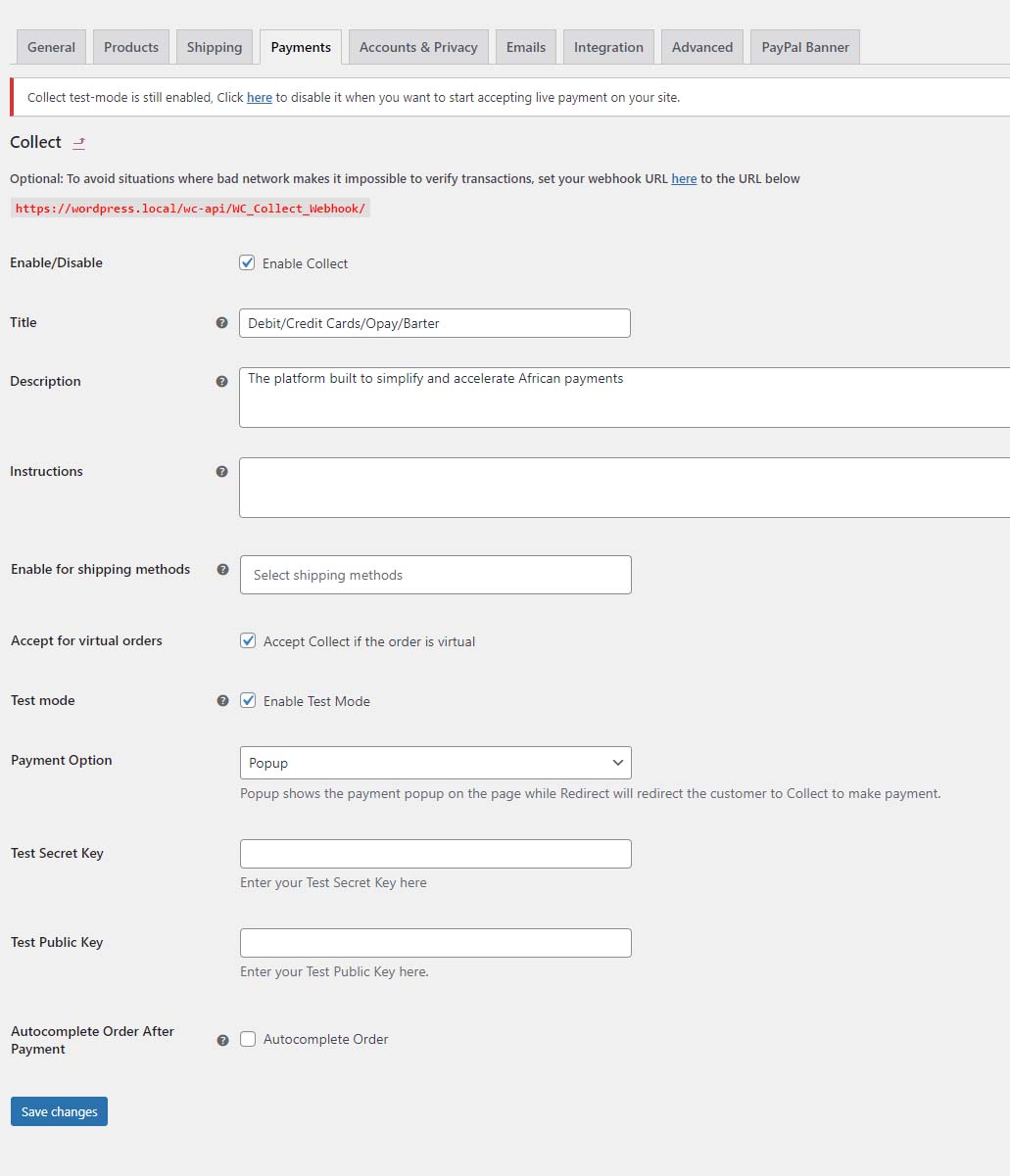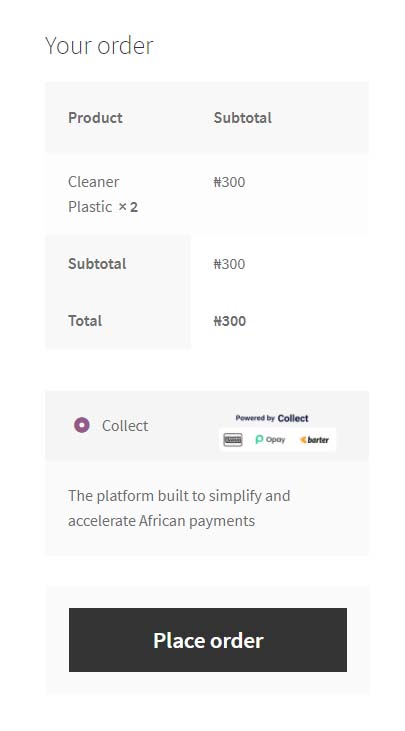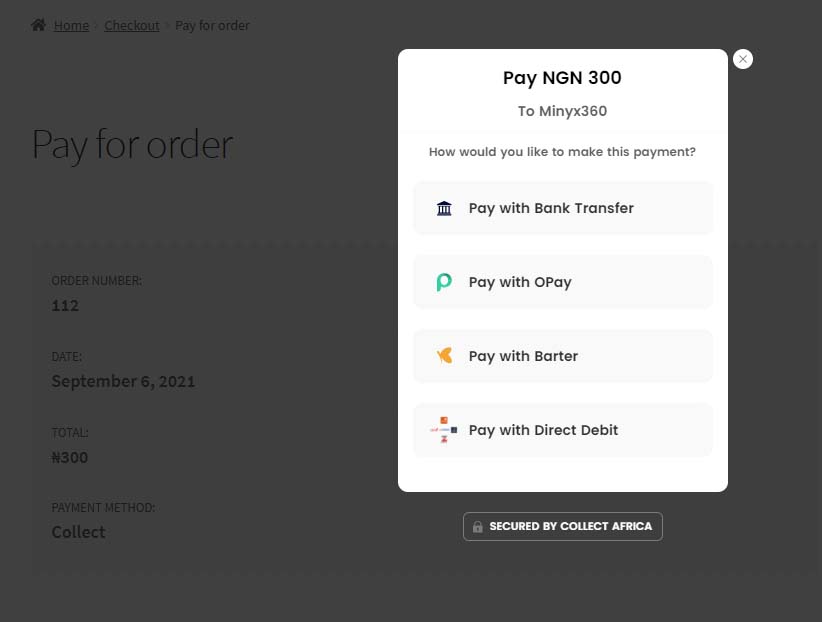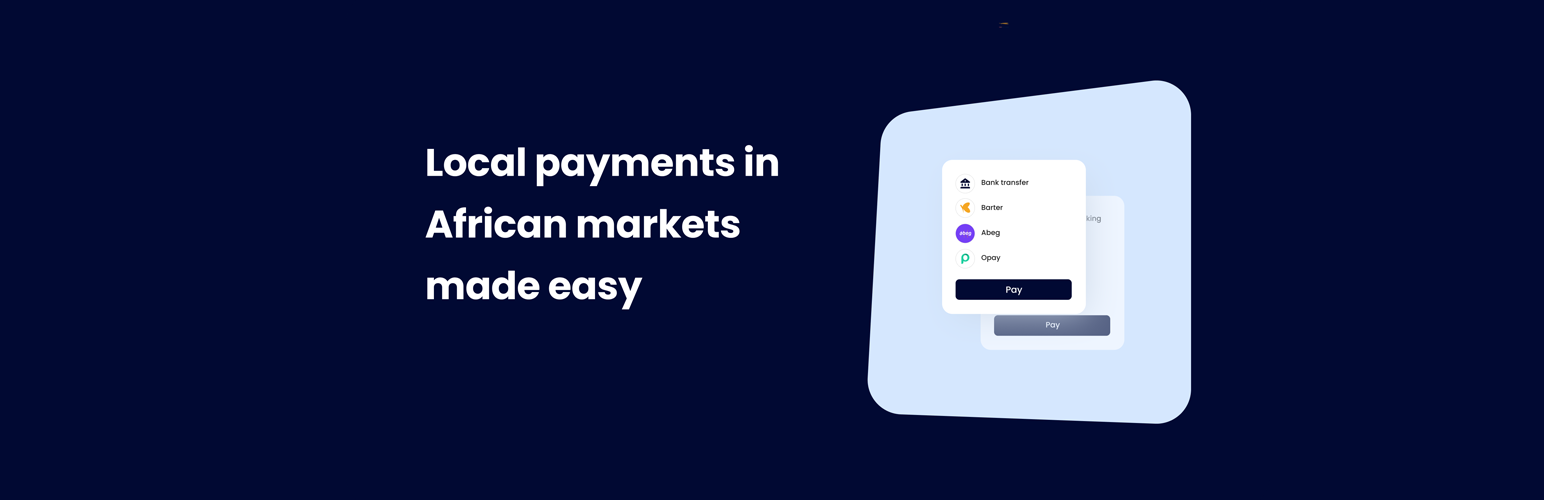
Collect Payment Gateway Plugin for WooCommerce
| 开发者 | shadrachodek |
|---|---|
| 更新时间 | 2022年11月29日 05:12 |
| PHP版本: | 5.6 及以上 |
| WordPress版本: | 5.8 |
| 版权: | GPLv2 or later |
| 版权网址: | 版权信息 |
详情介绍:
Collect makes it easy for African businesses to accept payments from their customers through local payment methods. Integrate Collect today and let your customers pay you with their preferred payment method.
With the Collect WooCommerce Payment Gateway plugin, you will be able to accept the following payment methods in your shop:
- Mastercard
- Visa
- Verve
- USSD
- Mobile Money
- Bank Transfer
- Opay
- Online Banking
- Barter
安装:
- Go to WordPress Admin > Plugins > Add New from the top left menu
- In the search box type Collect Payment Gateway for WooCommerce
- Install the plugin through the Plugins menu in WordPress.
- Activate the plugin through the Plugins menu in WordPress.
- Go to WooCommerce > Settings and click on the Payments tab
- You’ll see Collect listed along with your other payment methods.
- Click Set Up to configure the plugin. There is a selection of options on the screen.
- Read what each one does below.
- Enable/Disable – Check this checkbox to Enable Collect on your store’s checkout
- Title – This will represent Collect on your list of Payment options during checkout. It guides users to know which option to select to pay with Collect. Title is set to “Collect” by default, but you can change it to suit your needs.
- Description – This controls the message that appears under the payment fields on the checkout page. Use this space to give more details to customers about what Collect is and what payment methods they can use with it.
- Test Mode – Check this to enable test mode. When selected, the fields in step six will say “Test” instead of “Live.” Test mode enables you to test payments before going live. The orders process with test payment methods, no money is involved so there is no risk. You can uncheck this when your store is ready to accept real payments.
- Payment Option – Select how Collect Checkout displays to your customers. A popup displays Collect Checkout on the same page, while Redirect will redirect your customer to make payment.
- API Keys – The next two text boxes are for your Collect API keys, which you can get from your Collect Dashboard. If you enabled Test Mode in step four, then you’ll need to use your test API keys here. Otherwise, you can enter your live keys.
- Click on Save Changes to update the settings.
- You’ve checked the “Enable/Disable” checkbox
- You’ve entered your API Keys in the appropriate field
- You’ve clicked on Save Changes during setup
屏幕截图:
常见问题:
What Do I Need To Use The Plugin
- You need to have WooCommerce plugin installed and activated on your WordPress site.
- You need to open a Collect merchant account on Collect
更新日志:
1.0.0 - August 23, 2021
- First release
- Fix: Live URL not auto switch for live mode on payment redirect